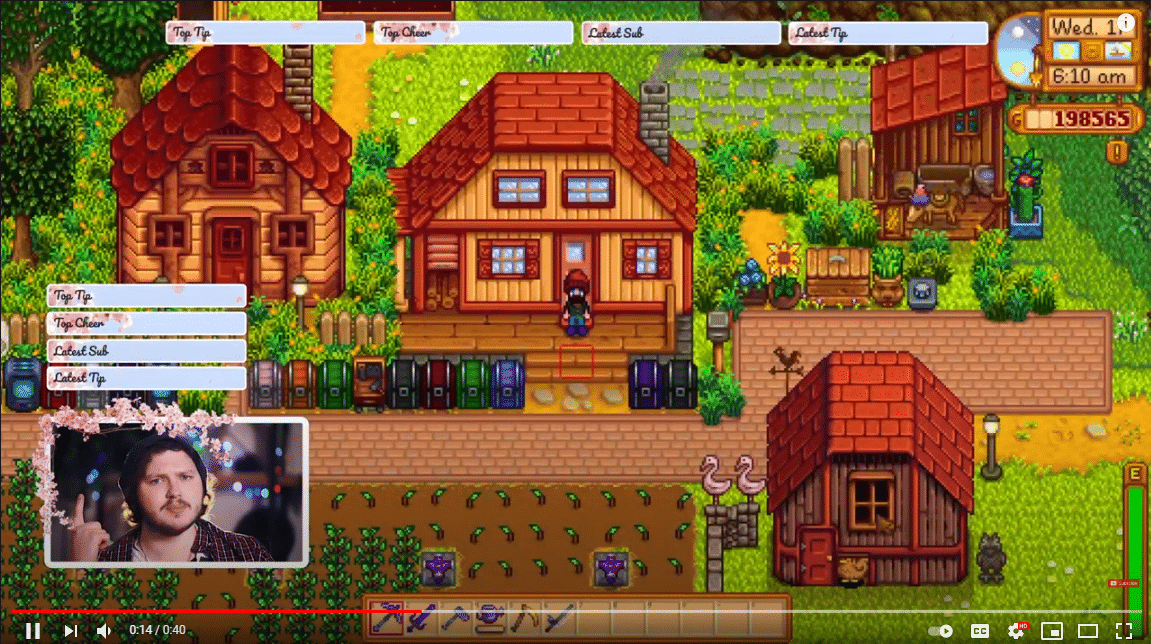A visually appealing Twitch channel is important when it comes to attracting more viewers. While there are many premium options most of the larger stream designers offer free Twitch overlay templates that are ideal for new streamers just getting started.
While some templates and resources are free, for better designs and animated Twitch overlays you can expect to pay $30 for a full-stream package. These stream overlay packs come with stream overlays, stream alerts, panels, transitions, and intermission banners in one easy download.
They are built to load into OBS Studio, Streamlabs, Streamelements, and Twitch Studio easily, a process that can take hours when using custom designs or making your own graphics.
Based on our experience spending money on your Twitch livestream for a stream pack also signals to viewers that you are serious about your branding and will make it easier to grow on Twitch.
Best Twitch Overlays
Whether you are looking for full-stream packages or free downloads, the following services will have you covered. You will be able to look through catalogs of pre-made stream overlays or use an editor to make your own overlays effortlessly with an innovative approach.
To find your next Twitch overlay, check out one of the following platforms:

1. OWN3D
The team behind Own3D prides itself on providing quality packages at a reasonable rate for streamers. Their complete packages offer both static and animated screens, Twitch overlays, and graphics. You can search through multiple colors or styles to find the package that fits best for you.
OWN3D has several free options although you can expect to pay $10 for entry-level animated overlays or $30 for a full package.
If you are looking specifically for overlays, they have dozens for you to browse. Many of them allow you to add your socials, other streaming platforms, or other information specific to your stream. Own3D works with qualified designers who aim to create products that help your stream look more engaging.
Own3D packs are compatible with Twitch, YouTube Gaming, and Facebook Gaming. They are compatible with the following broadcast software: OBS studio, Streamlabs, and StreamElements.
Own3D has several free stream overlay templates and graphics packages. Many take a minimalistic approach or are designed with a specific game, such as Apex Legends or even Marbles on Stream, in mind. Some of their free designs are customizable for your social media, name, and other details. Each Twitch overlay can even be edited with Adobe or GIMP (or another design software).
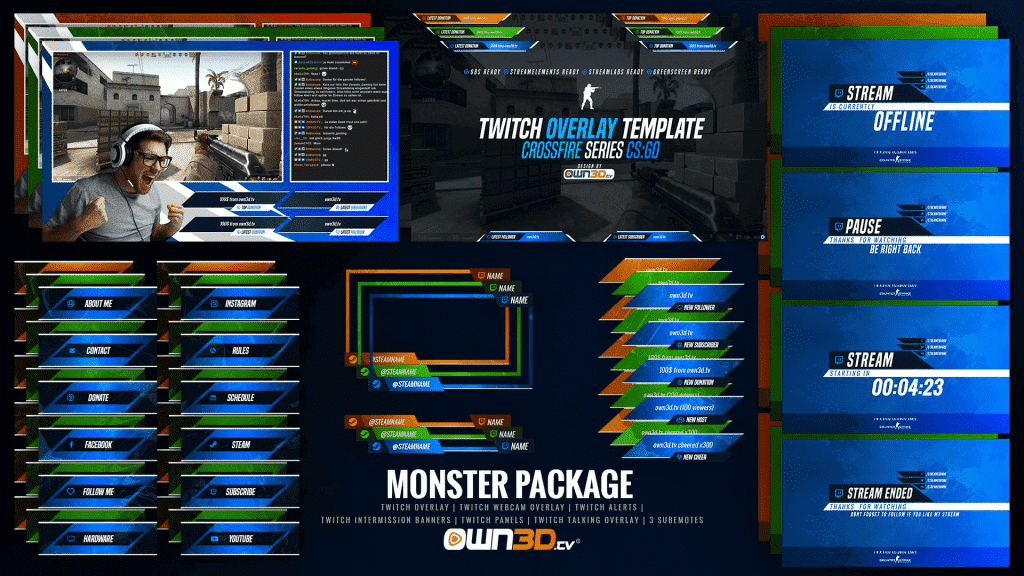
The company offers unrivaled management and has been trusted by content creators for years. Their full packages will not only include stream overlays, but will also come with other premium products such as alert sounds that will play whenever you get a new follower or new donation, offline banners, and profile panels.
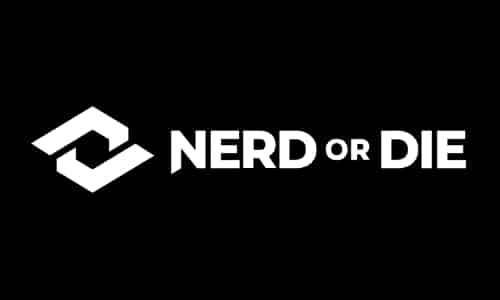
2. Nerd or Die – Premium Twitch Overlays
Nerd or Die has now become one of the top services for stream graphic design. In addition to their designs, they also offer free resources such as their free tool that allow new streamers to create panels that reflect the basic concepts of their brand.
Their shop is filled with packages and products designed to boost the aesthetics of your stream that will appeal to your audience. They currently have around 40 different packages that include overlays in their design. Their premium packages are diverse and can offer a lot of value to both gaming and IRL streams.
Every stream overlay that comes in one of Nerd or Die’s packs is compatible with Twitch, YouTube Gaming, and Facebook Gaming. Their products are compatible with the following broadcast software: OBS Studio, Streamlabs, and XSplit. They are fully supported with Streamlabs and a StreamElements account.
You can also check out our free tutorials on our YouTube channel on how you can install the Nerd or Die’s premium Twitch Overlays onto Streamlabs. Some aspects will take just a few seconds to complete.
Nerd or Die offers some products at a suggested price. With these, you can adjust the price to whatever you feel comfortable paying (even if it is nothing). Some packages are marked as free. The company is well trusted in the live streaming world and continually new Twitch overlay templates that will benefit you and your channel.
When purchasing their products, you can also select the overlay graphic assets which will allow you to edit each layer with the appropriate software tools.

3. Fiverr
Fiverr is an online marketplace for designers and other freelancers. Each brings their own unique style and experience to their shop and will charge what they believe their work is worth. Most shops are very affordable, giving Twitch streamers the chance to commission a custom Twitch overlay for their own channel.
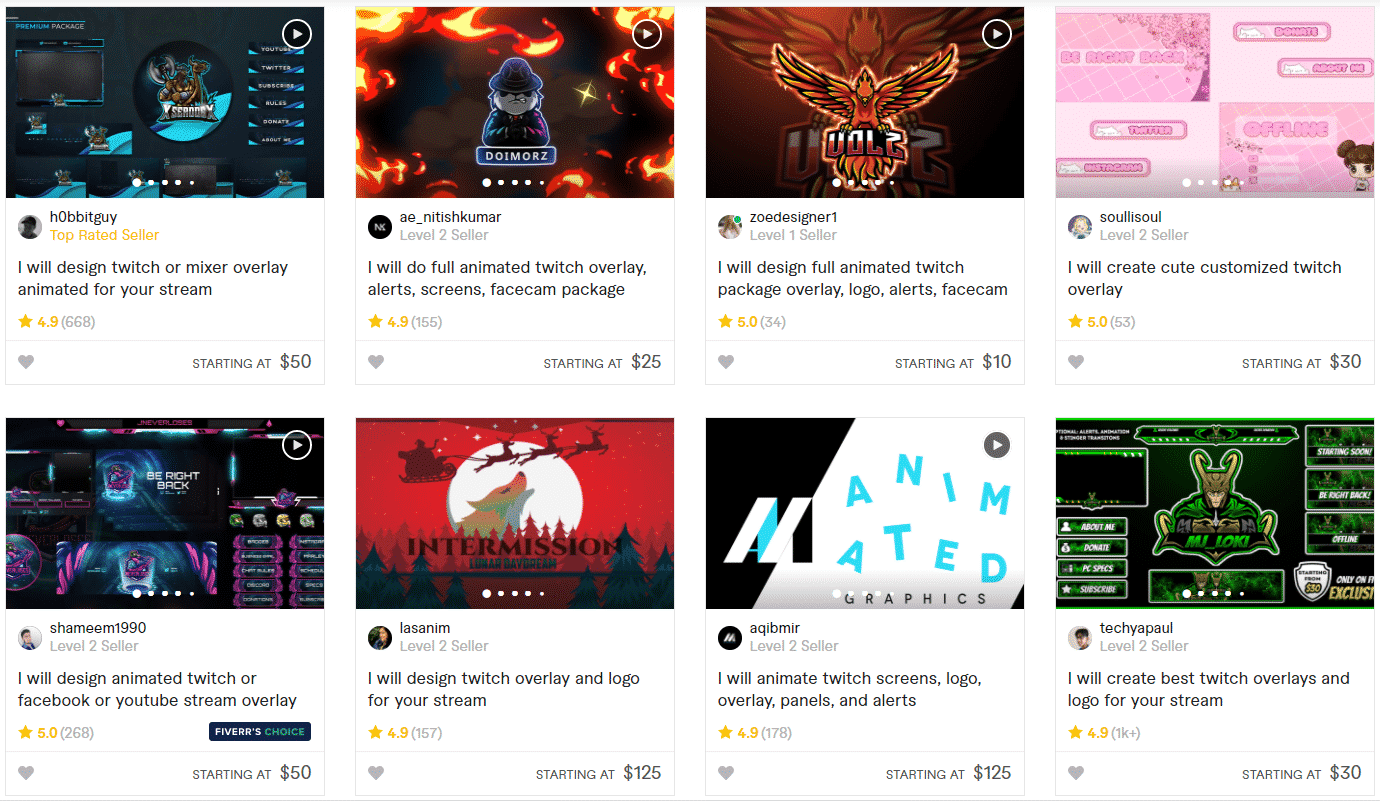
On Fiverr, you are able to search for the exact style and product you are looking for and message the designer ahead of time to see if they are willing to work with you.
You will need to give them details about what you want on your stream overlay. When they have finished their work, they will typically give you the option to make 1-2 revisions before you finalize the purchase.
Most Fiverr artists who work on custom Twitch overlays have knowledge about all Twitch graphics, so you may be able to get them to work on your panels, emotes, and Twitch alerts as well.

4. StreamScheme – Free Twitch Overlays
Yes, we put ourselves on this overlay list. While we don’t have a large collection of designs to offer you, our team has created four different stream graphics packs that we offer for free to you guys on our Discord server.
We created four different styles (you can see three in the video above) that we believe complement several different streaming genres. Each Twitch overlay can be easily installed on Streamlabs and OBS and we have guides to help you with the whole setup process (also on our Discord server).
Our Discord is filled with streamers who are happy to chat or answer each other’s technical questions or give each other ideas on how to grow. We may add more packs (or other resources) there in the future. If you have an idea for a new Twitch overlay, you can suggest it there as well (though we may not create it and we don’t do custom work).

5. Placeit
If you need a Twitch overlay, Placeit has hundreds of fully customizable graphics and stream templates that you can purchase and download individually for your channel. You can browse all of their inventory, customize different aspects of the product, and even move things around on screen before you ever make your first purchase.
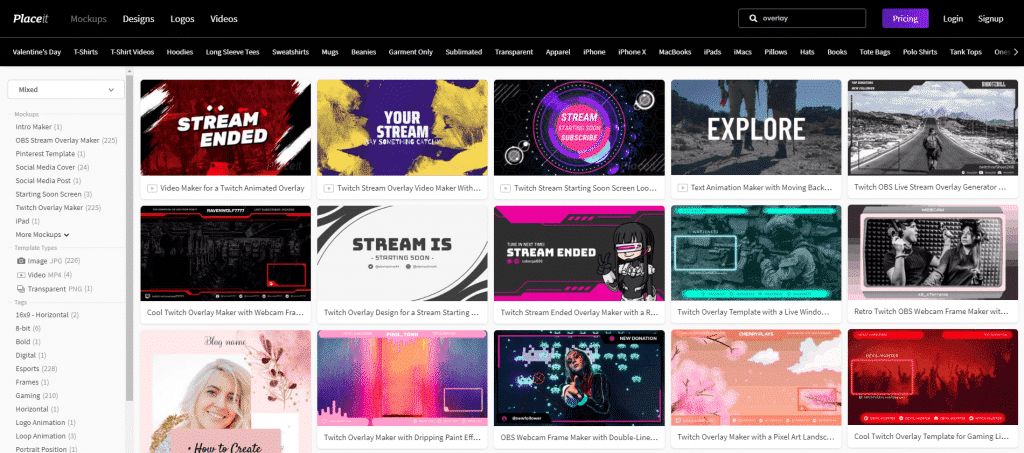
The platform will act as your own overlay editor, allowing you to create your stream designs using your specific color schemes. You can also use the platform to create stinger transitions, brb screens, and other aspects of your own custom package.
Placeit is different from the previous companies and you can either purchase a Twitch overlay individually for a set price, or you can subscribe to the platform for $14.95 per month or $99.95 per year. The good news is that you can use the same subscription to help you create social media posts or thumbnails for your YouTube channel.
Placeit designs are compatible with Twitch, YouTube Gaming, Facebook Gaming, and several other platforms. They are compatible with the following broadcasting software: OBS, Streamlabs, and XSplit.
What Else Does Placeit Produce?
In addition to overlay templates, Placeit produces many other products, most of which can come in packages. These products include:
- Twitch panels
- Screens
- Twitch banners
- Logo Designs
After you have created your Twitch overlay, you may be interested in some of the other products the platform has to offer. These will include banner ads, Facebook post templates, business cards, book covers, and other products to help with your overall branding. They also have a mockup generator.

6. Streamlabs Ultra
If you use Streamlabs or the Streamlabs cloud bot, you may be aware of Streamlabs Ultra, the platform’s premium service. Although Streamlabs Prime costs a monthly fee, it comes with many benefits that help streamers grow and monetize their streams.
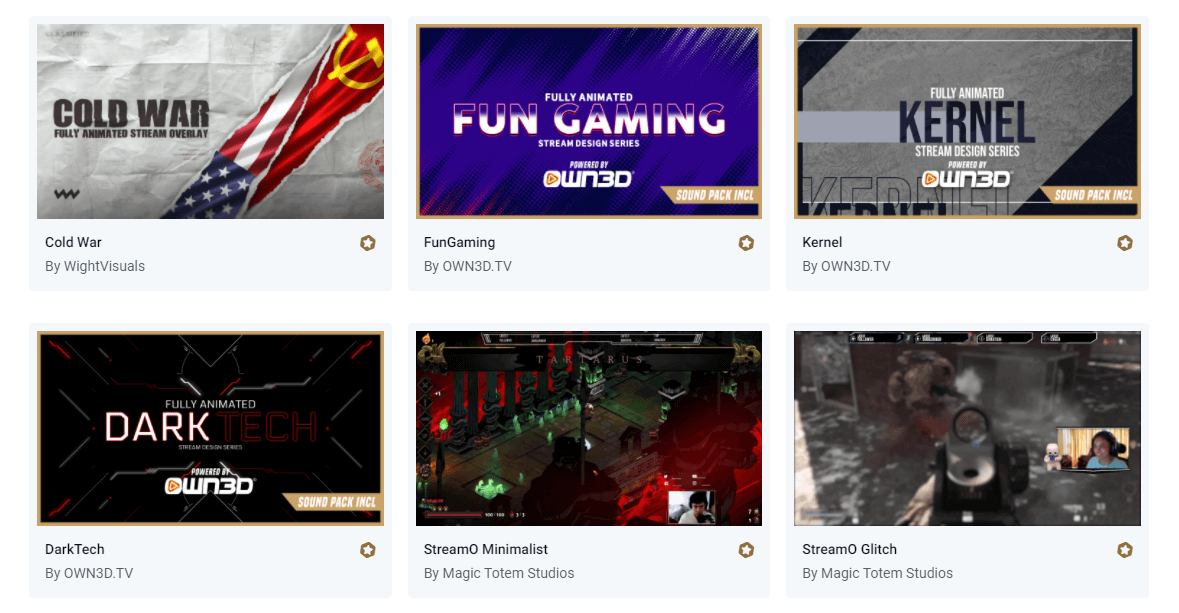
Streamlabs Prime actually leases popular overlays from other third-party companies, allowing their users to switch up their look whenever they wish. In fact, every time you want to display a new Twitch overlay, all you have to do is visit the platform and choose a new one, keeping you streaming fresh content week after week.
Streamlabs Prime offers several other benefits as well including greater margins on merch for your stream, better internet options if you IRL stream, a personal website with a unique URL, and widgets that generate engagement.

7. Visuals By Impulse
Visuals by Impulse offers dozens of stream graphics that can be purchased individually or in a package. The site was created by a streamer named Caleb in an effort to offer other broadcasters free and affordable stream overlays for their channels. Caleb and his team enjoy watching streamers develop their brands into something special and unique.
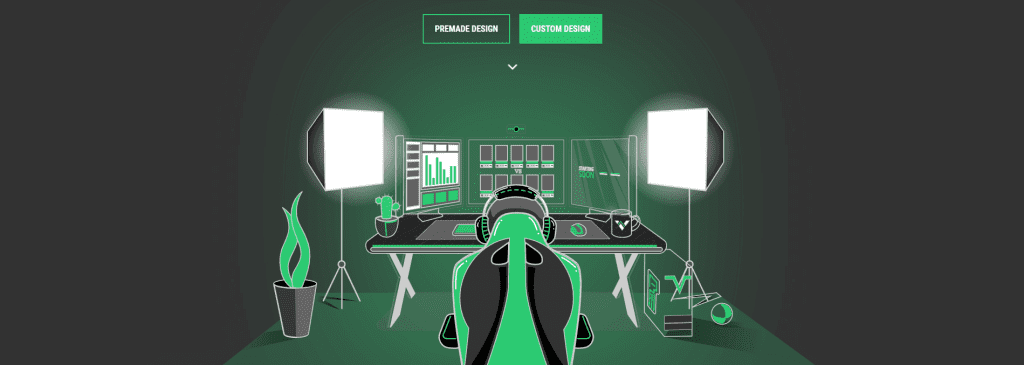
Visuals by Impulse offers both pre-made Twitch overlay templates and custom designs. Their portfolio shows that their team creates products that include both static and animated variations of many brandable images.
A Visuals by Impulse stream overlay is compatible with Twitch, YouTube Gaming, Facebook Gaming, and several other platforms. Their graphics are compatible with the following streaming software: the OBS project, Streamlabs, Lightstream, XSplit, Stream Elements, and others. They are fully supported by Streamlabs.
Custom Orders Through Visuals by Impulse
Visuals by Impulse are happy to take custom orders for emotes and other stream graphics. After reviewing an order, a manager will get back to you with a quote for an exact price. The company requires you to put up a 50% deposit upfront to start the projects.
You will have 30 days to examine the Twitch overlay and request edits. If a month has passed, they will still edit the image for a small fee.

8. StreamShark
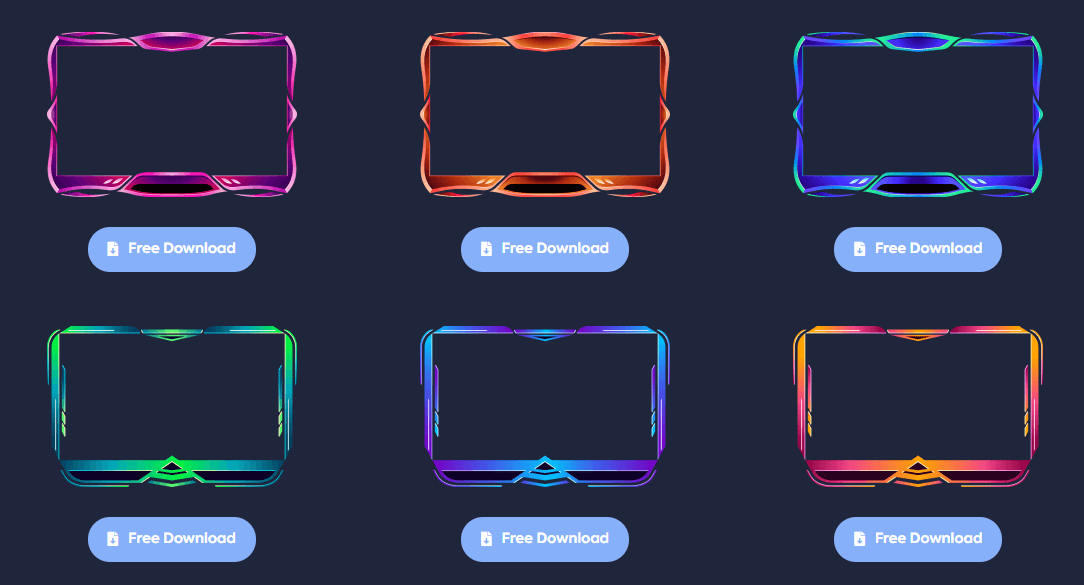
StreamShark Graphics is a group of designers who create custom graphics for Twitch channels. They can create overlays, panels, alerts, and even create gaming logos. With their experience dealing with online streamers, they are a good “one shop stop” for anyone looking to create a solid brand.
After selecting the graphics resources of your choice, you will be ready to start streaming one of the many popular games on Twitch.
You will have the confidence that your new Twitch overlay will give your channel the look it needs to gain traction. Over time, you will likely collect a few, so make sure that you use broadcasting software that will allow you to store all your overlays.
Which Design is Right for Your Channel?
When looking for the right Twitch graphics for your stream, there are several things you should consider. There are dozens of options that you can choose or build off, which can make it difficult to narrow down your options.
However, with the right understanding of your brand and content, you should be able to find the best HUDs for you.
Here are the things you should consider:
Frequently Asked Questions
Once you have a Twitch overlay that complements your channel, you will be able to stream higher-quality content to your viewers. It is important to remember, however, that the main element that enables launching your stream career is your overall entertainment value. Work toward finding fresh ways to invite viewers into your stream. While a good start, even a perfectly designed stream overlay won’t build your follower base.
Conclusion
If you are only starting out as a Twitch streamer, you’d realize how helpful overlays are for attracting new viewers. It adds personality to your streams and is a great way to make them more entertaining for the Twitch community.

Chris
Chris is a marketing major with a strong background in small business and influencer branding. He applies his knowledge of content and promotional strategies to design actionable advice for new and intermediate streamers. When he’s not busy crunching analytics, he can be found in the salt pits of League of Legends.