While most people still associate Twitch with streaming video games, there are several categories that have popped up that allow content creators to create different content for their audiences. Whether you like to travel, paint, or simply want to have coffee with your viewers in the morning, Twitch has created a space that allows you to really shine.
This post will cover the basics of IRL streaming, its categories, what you need to get started, and more.
What is IRL Streaming?
IRL stands for “In Real Life”. IRL streaming is the term for live-broadcasting content other than video game content on platforms like Twitch, YouTube Gaming, and Facebook Gaming. These streams tend to center around activities such as travel, cooking, or crafting. Many streamers have been able to build audiences enjoying their passions and hobbies.
How to IRL Twitch Stream
Step 1: Choose a category and create a content plan. The more you know about what you want to stream, the easier it will be to find and attract your audience elsewhere.
Step 2: Gather your equipment. When IRL streaming, you may need to position different camera angles around the room in order to give your viewers a better view. When streaming outdoors, you will need equipment that will withstand the elements, as well as give you the cellular service you need to broadcast to your audience without lag or other issues.
Step 3: Try a practice run. Film yourself a couple of times to make sure that everything works and is clear. Make sure that you have adequate lighting wherever you are and that your camera angles are on point.
Step 4: Commission Twitch overlays that will allow you to maximize the potential of your different angles or cover what your content is about. Look at other IRL streamers in your chosen category for inspiration.
Step 5: Set up your graphics and Twitch alerts on the broadcasting software of your choice.
Step 6: Fill in your Twitch about me section. Explain exactly what your channel is about and what IRL categories you plan to cover on stream.
Step 7: Go live.
IRL Streaming Equipment
Depending on your category, your IRL streaming equipment will vary. For indoor IRL streams, here is a list of some of the equipment you’ll need:
- At Least One Camera Source – this can be a mix of webcams, cell-phones, or video cameras
- Lighting – Proper Twitch lighting can make or break a stream
- Microphone – make sure that you have a microphone that picks up your sound clearly, even if you are walking around the room.
- Royalty-free music – there is typically some down-time during home IRL streams. Keep your viewers interested by playing royalty-free music for Twitch in the background. One of the best platforms for DMCA-free music is Epidemic Sound, which offers a free 30-day trial.
- Computer or Device – You need something that processes the feed and sends it to Twitch for your viewers to watch.
For outdoor or travel streams, you will need to have at least the following equipment:
- Video Camera – find a camera that is easily portable and doesn’t need a lot of special care in order to continually broadcast through the duration of your stream.
- Battery Packs – you may need to charge your equipment while you are on the go or replace batteries. Make sure you have enough to keep you going.
- Computer or Device – You need something that processes the feed and sends it to Twitch for your viewers to watch.
- Cellular Modems – you need at least one (two or more is ideal) cellular modem to connect your device to the network so that your live-stream will make it to your viewers. The LiveU Solo HDMI Encoder is a very popular choice.
- Streaming Backpack – have a designated pack set aside to carry your streaming equipment. You can even find bags that have been specifically designed for IRL streaming equipment.
Tips for a Successful IRL Stream
Whether you are a pro streamer or just starting out, the following tips may help you stream IRL:
- Follow Regulations – make sure that you follow all Twitch ToS and local laws while you are streaming on Twitch. Not only can you be banned for breaking ToS, but broadcasting yourself breaking the law could get you in legal trouble.
- Use a Cloudbot – before starting your stream, add chatbot commands that cover questions that you’ll anticipate being asked during the broadcast. This way, people can answer some of their own questions when your focus is on your task and not on them.
- Quality Graphics – as your content will always be changing, make sure that you use quality graphics that represent your brand. Not only will this subconsciously show your viewers that they are in the right place when they are on your stream, but it will also prove that you know what you are doing professionally.
- Find Moderators – many IRL streamers get distracted with their content and can’t pay as close attention to their chats as other streamers. Make sure to promote trusted viewers to be your Twitch mods.
- Master Your Equipment – learn the ins and outs of how your equipment works so that you can troubleshoot issues on the fly and know what will create the best quality streams for your viewers.
Twitch IRL Categories
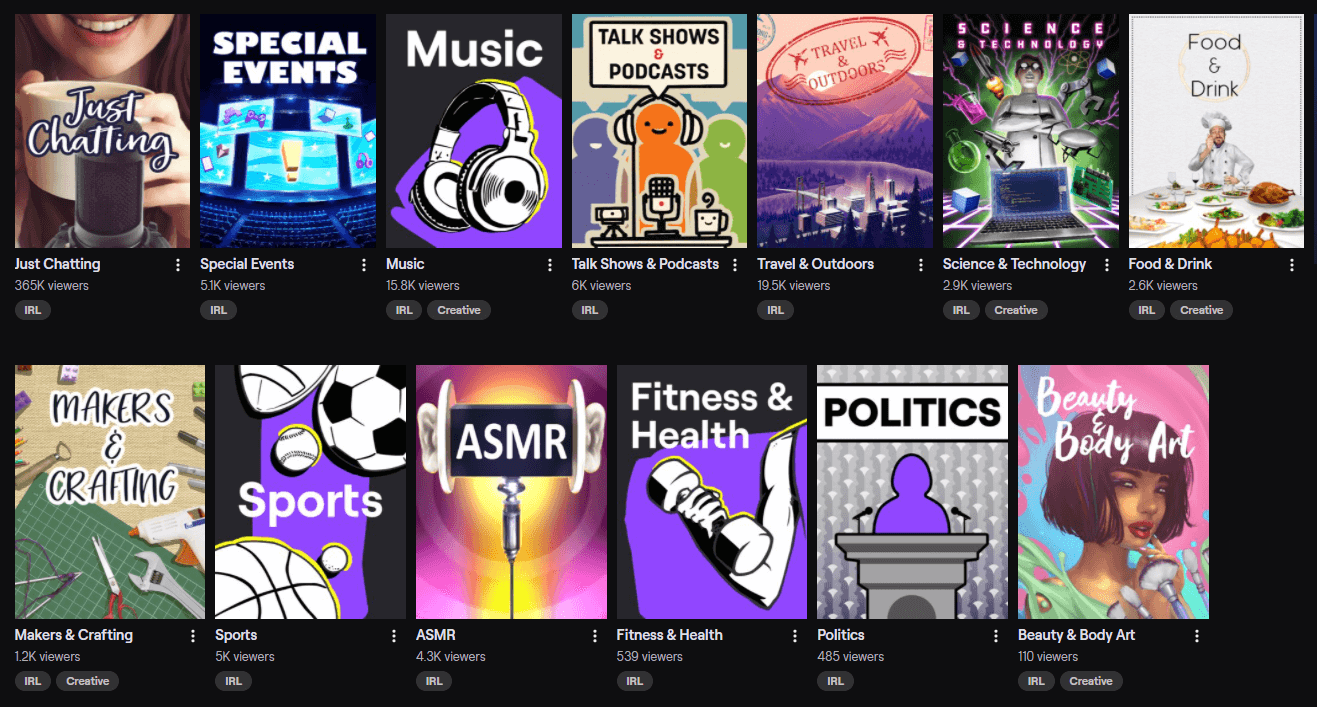
Though “IRL” is no longer a category on Twitch, there are severy categories that fit within the genre on Twitch. These include the following:
- Just Chatting – one of the most popular categories on Twitch, Just Chatting encompasses almost anything unrelated to gaming or another specific niche.
- Music – musicians from around the globe perform covers or original music for their audience. Many will have playlists so that viewers can make requests.
- Special Events – streamers who are attending or creating special events that don’t fit in any other niche can stream to this category.
- Food and Drink – if you have a passion for cooking or mixing drinks, you may be able to find a like-minded audience in this category.
- Talk Shows & Podcasts – Have a good idea for a talk show? Want to create your podcast live? You can create both on Twitch.
- Science & Technology – in this category, you will find intelligent people looking through microscopes, talking about astronomy, coding computers, and working on engines.
- ASMR – standing for “autonomous sensory meridian response” this category matches content creators with those who are relaxed, stimulated, or fall asleep to whispers and soft sounds.
- Travel & Outdoors – want to see the world but can’t afford a ticket? Join the adventures of streamers who visit new places or spend a lot of time outdoors.
- Makers & Crafting – Whether you paint, create Twitch emotes, or needlepoint, you may be able to find a community who will join you while you craft.
- Sports – a category for anything related to physical sports, not esports.
- Fitness & Health – You will often find people who are talking about health and fitness, doing exercises, or teaching classes.
- Politics – in this category, you will find people chatting about politics or attending political events.
- Beauty & Body Art – Whether you are applying makeup or body painting, you can find fashion-minded people in this category.
Uncategorized Niches
If you have an idea that doesn’t belong in any of the above categories, don’t despair. There may still be room for you on the platform. As long as your content doesn’t break any of Twitch’s ToS, you can build an audience around almost anything.
One of the best examples of a unique streamer is Kitboga. Kitboga has made a career out of talking to scammers on the phone and educating the public about specific techniques that scammers use. Whenever he goes live, he has thousands of viewers in his channel ready to watch his antics and interact with other viewers in his stream. He frequently uploads highlights of his content to YouTube.
Frequently Asked Questions
Who Started IRL Streaming?
IRL streaming was popularized by Ice Poseidon at the time Twitch created the IRL section on Twitch. He often traveled around the United States, streaming as he went. Between 10,000-30,000 concurrent people would watch him each time he went live.
How Much Do IRL Streamers Make?
As with other Twitch niches, IRL streamers will make a varying amount based on the size of their following and their overall influence. Depending on your niche, you could make enough to help cover your expenses. If you are an IRL purist, it will be harder to grow your channel organically unless you bring in an audience from another platform.
There are several ways that you can improve your channel to make it more likely that you’ll make money on Twitch. Keep engaging with your chat and build up a community. Try adding challenges for yourself based on donations or milestones.
How do I Stream IRL from iPhone to Twitch?
To stream using an iPhone as a webcam, you will need to use an app that will turn it into a webcam, such as Elgato ScreenLink. Once you have the camera set up, you can sync it in your favorite broadcasting software so that you can go live.

Luci
Luci is a novelist, freelance writer, and active blogger. A journalist at heart, she loves nothing more than interviewing the outliers of the gaming community who are blazing a trail with entertaining original content. When she’s not penning an article, coffee in hand, she can be found gearing her shieldmaiden or playing with her son at the beach.

