One of the best things about streaming on Twitch is the potential to monetize your love for video games or other activities you can broadcast to an audience. In order to start earning money, however, you do need to get to the point where people can sub to your channel or donate bits. This post will go over how you can get a sub button on Twitch.
What is a Sub Button on Twitch?
A sub button on Twitch allows you to monetize your channel through the platform. Your viewers will be able to subscribe to your channel on a monthly basis under one of three tiers. Viewers who have Prime Gaming can also sub to your channel with their free monthly subscription.
Requirements for Twitch Sub Button
In order to get a subscribe button on Twitch, you must first become a Twitch affiliate. When you reach that status, the platform will automatically enable it on your channel.
To reach affiliate status, you will need to meet the following requirements:
- Gain 50 followers.
- Maintain an average of 3 simultaneous viewers within the last 30 days.
- Stream 500 minutes or more within the last 30 days.
- Stream over at least 7 days over the last 30 days.
You will automatically be given partner status at that time. You will not need to apply to the affiliate program in the same way you may, one day, apply for partnership.
How Much Can You Earn With A Sub Button?
Once you have a sub button, your viewers will have the option to subscribe to your channel. When they do, you will be paid 50% of the price of the subscription. This will break down to the following amounts:
- Tier 1 – a Tier 1 subscription costs $4.99 USD per month. You will receive $2.50 for each sub on your channel.
- Tier 2 – a Tier 2 subscription costs $9.99 USD per month. You will receive $5.00 for each sub on your channel.
- Tier 3 – a tier 3 subscription costs $24.99 USD per month. You will receive $12.50 for each sub on your channel.
Differences Between Affiliate and Partner Subscriptions
There are no major differences between Affiliate and Partner subscriptions. Viewers won’t be able to tell the difference outside of the number of emotes. Partners can initially create more and can have more than the 5 total that Affiliates can have. Read Complete Guide to Emotes to see charts of the number of emotes an Affiliate or Partner has access to.
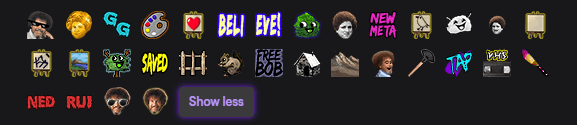
As stated earlier in the article, top partners can also negotiate a higher percentage of the amount earned from subscriptions.
Other Twitch Sub Benefits
Try to offer perks to your viewers to get them to sub. While Twitch offers them ad-free viewing on your channel and the opportunity to use your custom Twitch emotes and Twitch sub badges, find your own ways to make things exciting for new subs. Here are a few ideas:
How to Get Twitch Subs
This post will cover several 5 different ways that you can get subscribers on Twitch:
-
1. Prime Sub and Loot Reminder Extension
Our first tip is to utilize the Prime Sub and Loot Reminder Extension. This extension has been designed to notify viewers when they have a Prime Gaming sub available. Viewers without Prime will see a crown icon that describes how Prime Gaming works.
Relatively few streamers actually use this extension. Many viewers often forget that they have Prime Gaming and are more likely to sub to you if they remember. As you earn the same amount from a regular sub and from a Prime Gaming sub, this is an easy way to get a few extra subs per month.
-
2. Play a New Game on Twitch
Viewers will tune in to see how a new game is played. The best games to stream on Twitch typically come with medium hype. These games will have a lot of viewer engagement, but reasonable competition.
Games with larger hype will have more competition, but you can still make it work if you have a solid strategy. Try one of the following:
- Choose to play a specialized character. If you have the ability to play an unusual type of character, some people will log on to watch.
- Focus on getting to the end game content. Many gamers want to see what happens at the end of the game. If you are one of the first to make it, your chances of having a following will be higher.
- Play a lot of hours at a time. This will draw in several people who will continually build as a stream goes on. If you can, try to schedule a 24-hour marathon at the game’s launch.
These three strategies will set you apart from the majority of your competition. If your content is good, it will generate subs.
-
3. Cosplay for Twitch Subs
Going the extra mile on your stream will generate interest in your channel. If you dress like a character in the game you’re playing or as your favorite Marvel character, people are likely to take notice.
Try having the assembly of your cosplay as a part of your content. This may pull in viewers with different interests who may subscribe to your channel. Cosplay communities recognize the extra expense in cosplay and will often subscribe because they enjoy it.
Talk about what you are cosplaying and invite questions. Mention fun facts about your character, how you designed your costume, and what things you wish you could improve. Play games in the same genre as what you are cosplaying as.
-
4. Have Twitch Sub Benefits in Your Profile
Make it clear to your viewers what they will get for subscribing to your channel in your profile. List all the built-in benefits from Twitch (such as emotes and no ads) and all your personal benefits ( such as special Discord channels or a discount on merchandise) in one of your Twitch panels.
Be sure to also leave a thank you note in your profile for their support to your stream. You can also add what the funds will be used toward, even if it is primarily for your rent and grocery bill.
-
5. Host a Twitch Subathon / Sub Goals
Host a Subathon to generate subs. Have clearly defined prices or incentives throughout the stream. Make the goals achievable. If you only have a few current subs, the make sure to keep each milestone a reasonable number and lower. Likewise, if you are already a popular streamer, each goal should be higher.
You can also add a stream label onto your screen at all times is a specific sub-goal in mind.
Conclusion
Once you’ve gotten your sub button on Twitch, you’ll be able start earning money on the platform. Just remember though, that will still need to pay Twitch taxes.

Luci
Luci is a novelist, freelance writer, and active blogger. A journalist at heart, she loves nothing more than interviewing the outliers of the gaming community who are blazing a trail with entertaining original content. When she’s not penning an article, coffee in hand, she can be found gearing her shieldmaiden or playing with her son at the beach.


