Green screens allow you to create new scenes or add special effects to your Twitch streams or YouTube videos. They are relatively inexpensive and easy to set up with popular software such as OBS or Streamlabs. Green screens will also open up your options for background removal or replacement, allowing you to create new scenes for your viewers easily.
This post will compare the best green screens for streaming and cover some essential questions many streamers ask.
Our Ranking Process
When going through some of the options for the best green screens, I understood that they are different products for different needs. That being said, here are the elements of each green screen that I believe you should consider when purchasing your own green screen:
When choosing our favorite green screens to cover, I chose a few portable designs for people with smaller spaces and larger screens for those who have more room and want to use the screen more versatilely.
Portable Green Screens
Many Twitch streamers have limited space in which to create their broadcasts. If you don’t have a lot of space or need to pack up your streaming equipment after each session quickly, you may want to get a portable green screen for your stream room.
These can be stowed away when not in use, saving you space and allowing you to use your room the way you usually would.
While you won’t be able to stream full-body shots with any of these options, you can live-stream fantastic webcam footage with background removal. The following are four background screens that won’t take up a large footprint in your home.
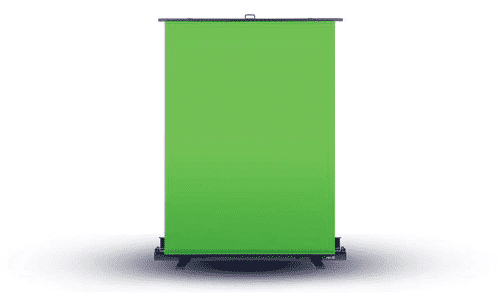
Elgato Collapsible Green Screen
The Elgato collapsible green screen is a high-quality product that gives you fantastic video production. The green screen fabric is resistant to dust and wrinkles, making it a reliable choice throughout your streaming journey.
The screen can be set up in 3 seconds and lifted to a suitable height. It measures 61.02” x 72.44” inches when it is open, giving you ample space to place behind your desk while streaming on Twitch or YouTube. The sturdy aluminum frame ensures that the chroma key screen stays in perfect shape without causing unwanted shadows in your visuals.
The green screen rolls up into a hard case that can easily fit in a small space, such as under a long desk, in a closet, under your bed, or in the trunk of your vehicle. When everything is stored away, the product’s dimensions are 3.94” x 4.72” x 61.02”.
Elgato offers a 1-year warranty with their product to ensure that any manufacturing errors are replaceable.
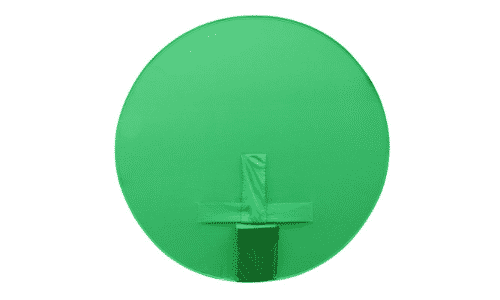
Webaround Big Shot Chair Green Screen
Webaround produces green screens that attach to the back of chairs, allowing those in small spaces access chroma key technology while still being in a small space. The company was founded by Linda Bovay, who saw a need for a portable green screen that was compact and easy to set up.
The nice thing about Webaround green screens is that they attach to the back of your gaming or office chair, meaning you don’t necessarily need to have much space behind you or a blank wall. They are easy to unpack and put away, so you can stow them away after each stream to return your room to normal.
You must ensure that your chair stays upright while you stream and that your lighting is on track since your green screen will be closer to your person than normal. Many streamers use this product with great results.
The green screens come with a tote bag for easy storage and transport. While Webaround offers many products (and smaller versions down to 42” in diameter are available), we recommend the Big Shot Ver2 to give you the most coverage, giving you a little extra room to show off your background. The green screen is 56” in diameter and comes in both green and gray.
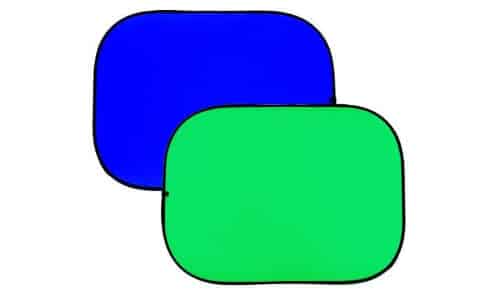
Fotodiox Collapsible 2-Sided Chroma-Key Panel
Fotodiox produces a double-sided collapsible chroma-key panel with two different colors, allowing you to decide whether you would like a blue or green screen. Having two different colors on a chroma-key panel will give you more flexibility in what you can wear and showcase on stream.
While the 5’ x 7’ green screen isn’t large enough for you to walk around or dance on stream, most users will be able to use it while streaming at their desk or taking images that can be used for graphics. The screen has a stand that collapses for easy transport or storage.
Setting up the Fotodiox collapsible panel is easy and can be done in less than two minutes. It doesn’t take up much floor space, so it works for streamers who have a narrow gap behind them. Even a small amount of space will make it a bit easier to set up your green screen and lighting for the best effects.

Emart Green Screen Photo Backdrop
If you are on a tight budget but want a relatively cheap green screen that allows you to drape part of the screen on the ground, the Emart Green Screen may be the perfect option. Not only is it wrinkle-resistant to help eliminate reflections, but it is very lightweight, allowing you to set it up easily.
The Emart Green Screen is made from a soft, non-woven material that allows Twitch streamers to take great webcam footage for each live stream. While there will be some marks due to transportation, they can easily be ironed out and gently pressed to be smooth.
If you have good lighting options, you can make this screen work. It comes in various colors, allowing you to choose the best one to clash with your everyday wardrobe.
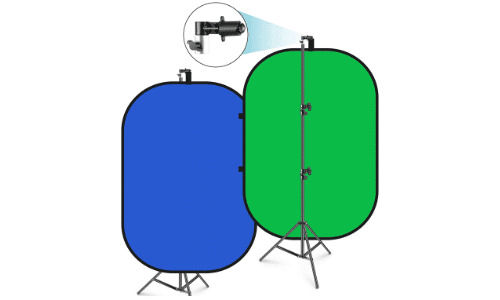
Neewer Chromakey Double-Sided Backdrop
The Neewer Chromakey Double-sided Backdrop is perfect for streamers, Youtubers, and other content creators looking for a compact and easily collapsible backdrop. What’s great about this product is its reversibility. Depending on your needs, you can choose a blue or green color backdrop.
Apart from that, this backdrop is easy to fold and store, which is great for people with small streaming areas. It also comes in a sufficient size which is more than enough for most content creators.
In addition, this screen can be used in 3 ways: placing it against a wall, hanging it on a wall, or using backdrop stands & clips. This extremely versatile backdrop is perfect for photography sessions, streaming games, and recording interviews.
Full-Size Green Screens
If you have more space and want a larger green screen that gives you additional options for content, you can find one that sets up in your room and runs onto the floor (for full coverage).
Two of the kits we cover will also come with lighting options to help you reduce shadows and create better imaging.
We sourced the following to help you find the best green screen that stays in place so that you can set up your personal streaming studio:

Fancierstudio Chromakey Green Screen Kit
The Fancierstudio Green Screen Kit has everything you need to create quality images that allow you to remove or replace your background. The kit includes a 10’ x 12’ green screen backdrop made from durable fabric, an 8’ x 10’ aluminum support, two 33” umbrella light stands, and a carrying case. The 105-watt CFL bulbs are not included.
The Fancierstudio green screen kit is relatively simple to set up and is adjustable, and the case allows you to pack it away or transport it when needed. You will need to learn to remove all wrinkles and set up the lights the best you can to ensure minimal shadows. Place the stand against the wall to increase the sturdiness as they are relatively lightweight on their own.
Whether you want to dance on stream or an extra-large backdrop to allow you to walk around your room while you are still on camera, the Fancierstudio chromakey green screen kit should meet your needs and get you going on your new adventure.
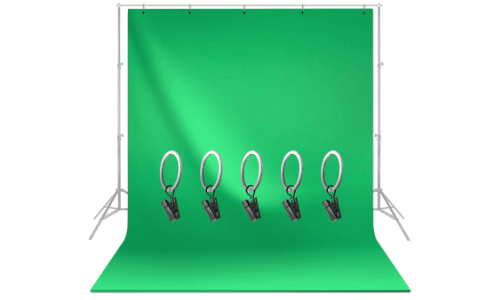
LimoStudio Chromakey Green Muslin Backdrop
If you already have a stand or are willing to buy or make your own, the LimoStudio Muslin backdrop is a good chroma-key screen to purchase if you need a lot of coverage. The 9’ by 15’ green screen is made from thick polyester that is durable and wrinkle-free. The screen is machine washable, so you won’t have to replace it if it gets dirty.
One of the long edges of the screen has been folded over and stitched to create a loop. You can slip the hanging rod of a green screen stand through the loop to keep it upright and sturdy. Three studio-grade clamps are included with the green screen to help keep it in place.
While the green screen will need other accessories to make it work, if you already have access to the right tools, it is a very affordable piece of equipment, especially in light of its quality and durability.
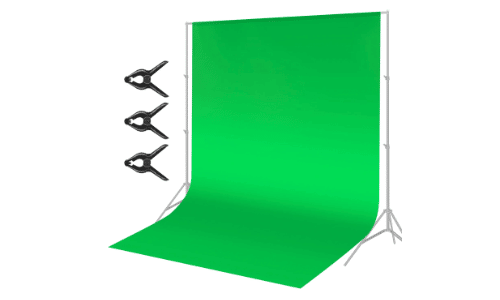
Neewer Green Screen Kit
Neewer is one of the many brands that offer high-quality muslin green screens. This 9 by 15 feet backdrop is perfect for those with dedicated space for content creation. This green screen kit has three spring clamps, but the backdrop stand is sold separately.
This green screen is an affordable option perfect for content creators just starting out. You’ll surely use this green background for a few years with its anti-fading and non-reflective qualities. Plus, it’s easy to care for this screen since it can be ironed and washed. Just be sure to follow the instructions on washing the item.
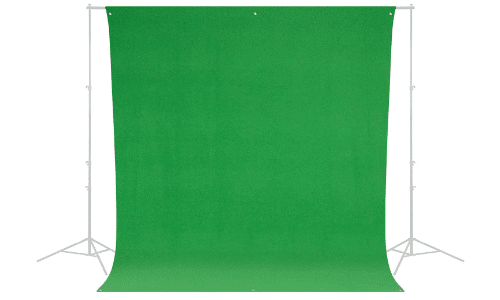
Westcott Wrinkle-Resistant Backdrop
This Westcott backdrop is the best wrinkle-resistant green screen on the market. The green screen size is 9 by 10 feet, making it the perfect backdrop for all your content creation needs.
Moreover, this backdrop allows for universal mounting, which means you can purchase a separate backdrop stand for it. With this, you’ll have a solid background to recreate fantasy environments as a streamer. This might be the right green screen if you’re looking for a backdrop.
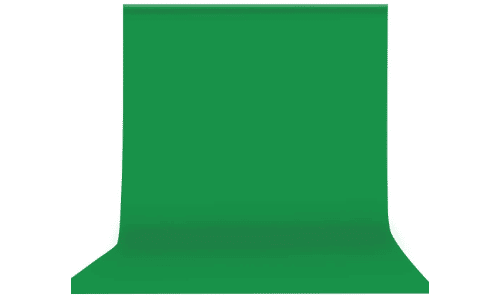
Andoer Backdrop
The Andoer backdrop is another affordable photo or video backdrop for streamers. So, you can easily edit your preferred virtual background with this green screen. Additionally, the green fabric screen is seamless and non-reflective.
Non-glare green screen backdrops will not reflect bright light while recording videos. This way, you’ll have a clear and vivid virtual background when streaming or making video content.
It’s lightweight and easy to set up, like most traditional green screens. However, you must purchase a separate backdrop support stand and clips.
Green Screen Setup for Twitch
While the step-by-step details will change depending on the software you use on Twitch, you will need to complete the following:
Step 1: Set Up Your Green Screen
You’ll first need to set up your green screen behind where you’ll sit. While there are green screens that fasten to your gaming chair that will do the job, it is generally better to have space between your person and the screen for the clearest picture.
Step 2: Set Up Lighting
You will want to light up the green behind you and yourself for the best results. Keeping the green screen illuminated will keep things clear and remove any unwanted shadows. Getting good lights for your stream and setting them up strategically is a good idea.
Step 3: Set Up Chroma Key on Software
After you have set up your equipment, you will need to set up your green screen software. You can do this from your streaming software under the chroma key settings. You should try streaming at 720p and 1080p to see if you notice a difference in clarity.
If you need help setting up your green screen in your software, check out our tutorials for individual streaming software:
Best Green Screen Alternatives
Paint Your Wall/Floor
One of our contacts did just that with his garage. He painted one wall green so that he didn’t have to worry about moving it or adjusting it if that space was temporarily needed for storage. The green screen paint worked on that wall because it was a smooth cement wall. This method will typically not work on textured interior walls.
Anything of One Solid Color
If you have anything smooth, solid, and consists of one color, you can use it as a green screen! We once saw a streamer set up one storage container on top of another so that the lids both faced one direction.
They used this to stream, and it looked flawless. While using interesting objects may not be your ideal setup, it shows that you can improvise while still setting up.
“No Green Screen Needed” Cameras/Software
Some products on the market promise to remove backgrounds without a green screen. We strongly recommend that you look at reviews before purchasing any of them.
Most we tried had problems fully removing the background without removing parts of our heads. This technology is brand new and will need time to be perfected.
The most advanced version that we found was Xsplit’s VCam. It cleared the background and kept us mostly intact.
Frequently Asked Questions
People ask many questions when trying to determine the best green screen for their needs. Here are a few of the most commonly asked questions.
Conclusion
We hope this post about the best green screens has helped you narrow down the product you need for your setup. Whether you use a green or blue screen, make sure that you choose a wrinkle-resistant product with the accessories you need to keep it up (such as backdrop support or an adjustable stand).
After you find the best green screen for streaming, it will be time to understand green screen technology to get the most out of it. Take your time setting things up so that your hair and skin color stay close to normal.
Whether you want to replace or remove your green screen background, you can take your viewers on a thrilling adventure to greater content.

Chris
Chris is a marketing major with a strong background in small business and influencer branding. He applies his knowledge of content and promotional strategies to design actionable advice for new and intermediate streamers. When he’s not busy crunching analytics, he can be found in the salt pits of League of Legends.

