Twitch panels are located in your about me section. They are a combination of text and images that can be arranged in order to pass pertinent information to your viewers. The best-designed panels will give your viewers a sense of your brand and help them quickly find what they are looking for.
This article will cover the bases of creating panels for your profile, as well as give you some examples for inspiration.
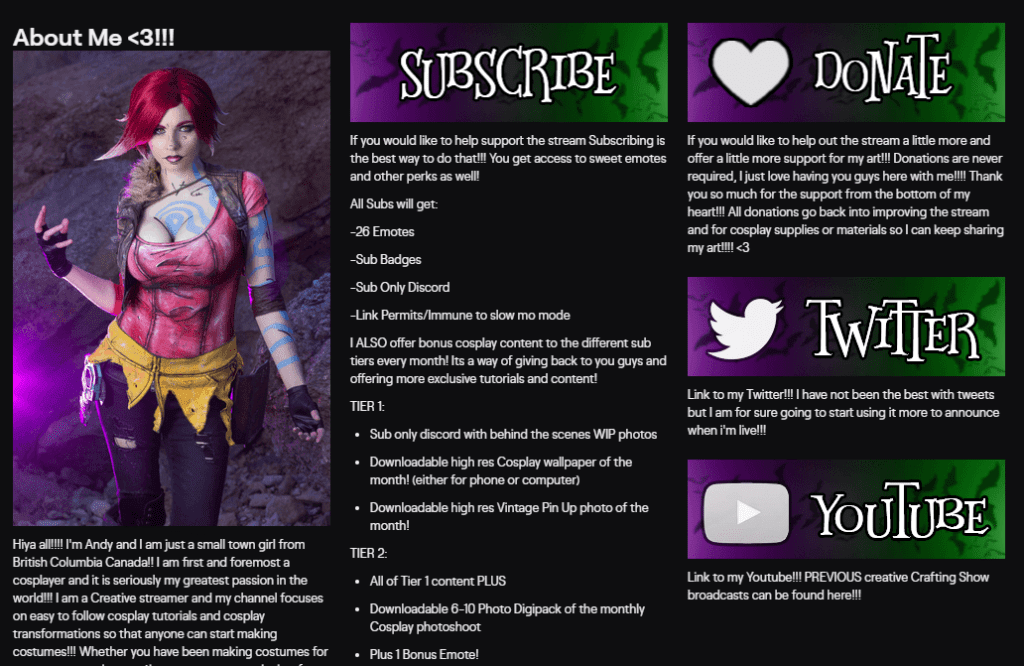
Twitch Panel Size
The recommended size for Twitch panels is 320px wide. While Twitch states that the maximum length is 600px long, many have uploaded longer. Images larger than 320px wide will be scaled down to fit. Panels need to be under 1MB in file size.
How to Create Panels for Twitch
You can create your own Twitch Panels by using digital design software. You will need to also make sure that they are the correct size and format (listed below).
Here are three grraphic design programs we recommend:
- GIMP is a free software that offers several design elements. It also enables you to have a clear background.
- You can purchase Affinity products such as Affinity Photo and Affinity Designer for a one-time fee. They offer a host of professional design tools.
- The Adobe suite has dominated the design community for well over a decade. With continually updated tools, you can do virtually anything with their software.
Twitch Panel Size
The recommended size for Twitch panels is 320px wide. While Twitch states that the maximum length is 600px long, many have uploaded longer. Images larger than 320px wide will be scaled down to fit. Panels need to be under 1MB in file size.
Outsource Your Panels
Unless you are designing your own or can afford a custom designer, you may need to start out with some Free Twitch panels when you are starting out. Here are a few options for you to browse:
- Nerd or Die allows you to easily customize some basic Twitch panels. You can change the color, choose from available icons, and write in your text. Download each when they’re completed and you’ll be off to the next step.
- Own3D has an assortment of free panels, as well as some premium pre-designed panels that you can purchase to use.
- Placeit – Placeit is a template platform that allows you to build custom alerts through a panel maker. You can change the colors, fonts, and several aspects of the design. You can also upload your own graphics to the platform.
- Fiverr – If you want fully custom panels, reach out to a designer on Fiverr, a marketplace for freelancers with a range of experience and talent.
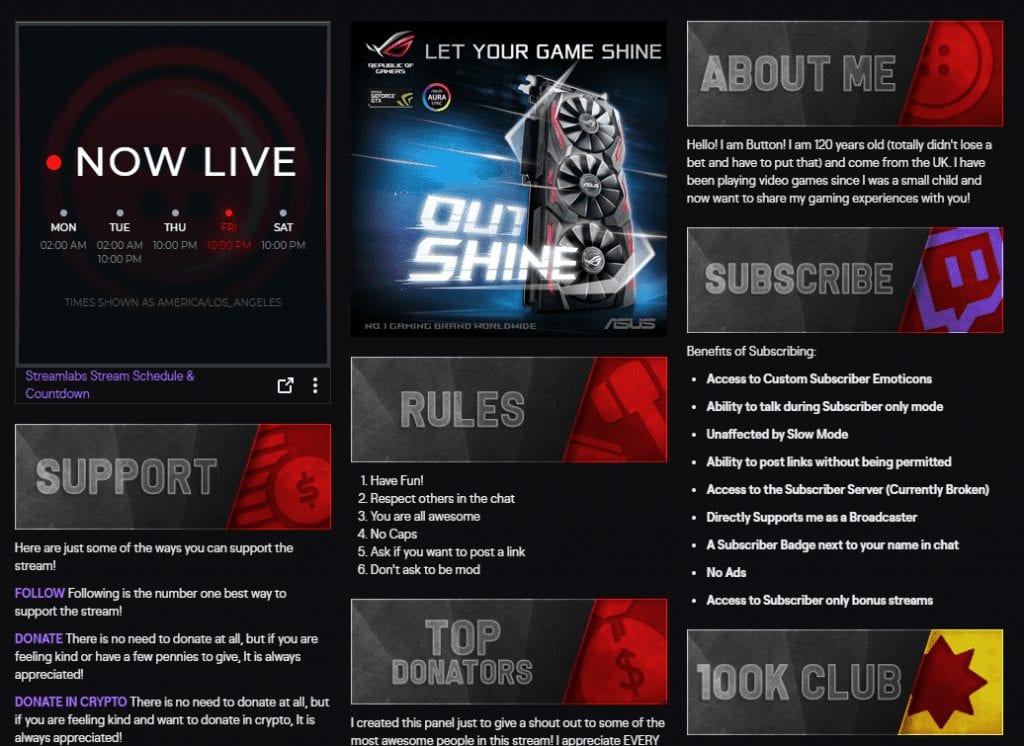
What Your Twitch Panels Should Have on Them
There are some panels that are considered “essential” to include on your Twitch channel. Here are a few that we recommend you create:
- About Me Panel
- Donate Panel
- PC Specs Panel
- Discord Panel
- Schedule Panel
- Channel Rules Panel
- Channel Perks Panel
About Me
Under the panel, write out basic information about yourself and your channel. Add a fun fact or two that separate you from others who stream similar material. Personal information (even if it is minimal) helps your viewers connect with you and they will be more likely to stay on your channel.
Donate Button
Set up a donation button on Twitch, but don’t make it the biggest panel or try to draw additional attention to it. People who want to donate will know it is there. Making it too large may make you look greedy and some viewers will be put off by it.
PC Specs
Questions about your equipment are more common than you would expect. Have a list of the equipment you use in your description.
Discord Server Link
Have a panel that links directly to your Discord server. Building a Twitch community Discord server is a good way to see continual growth as viewers will want to work together in the long run.
Schedule
Post your schedule so that people know when you will be online. Eventually, they will work watching your broadcast into their own routines.
Your Channel’s Rules
Make sure that you post Twitch chat rules for your channel and chat in your profile. This way, if there is ever a dispute, you can refer back to them. While most viewers have common sense, showing that you have boundaries will keep everyone a little more respectful.
Channel Perks
If you have special perks for your subscribers, detail them. These perks may entice more people to subscribe and support you long term.
Examples of Twitch Panels
The following are some examples of Twitch Panels that have been done well. We hope that they spark some inspiration for your own.
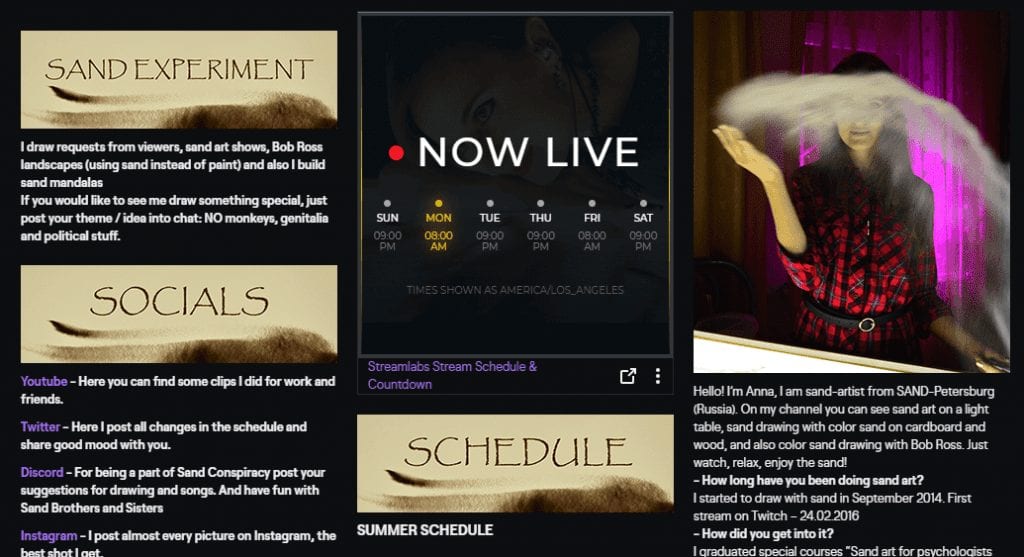


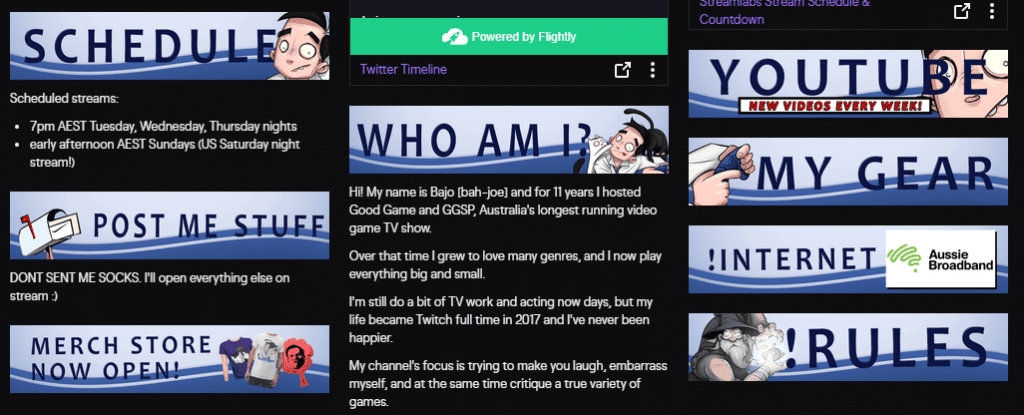
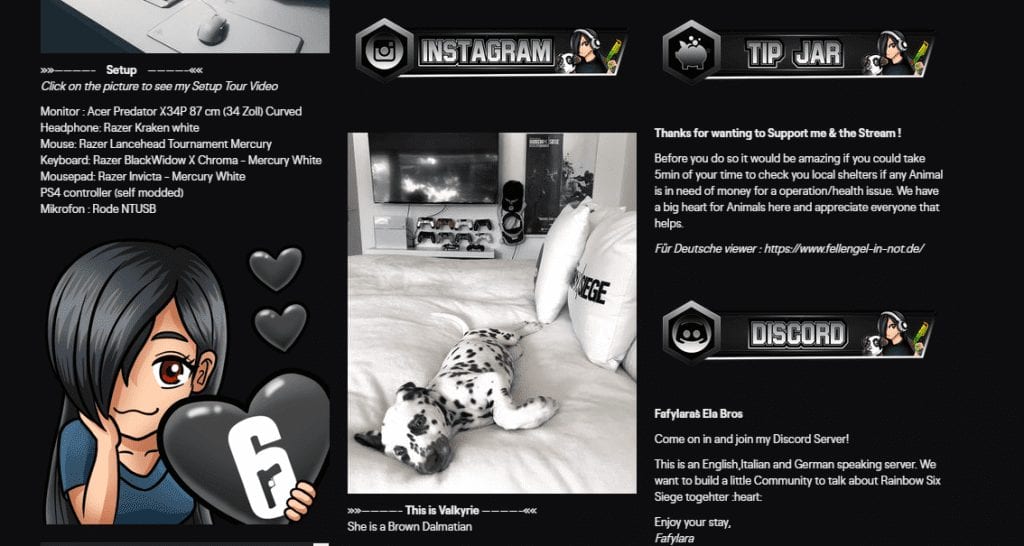
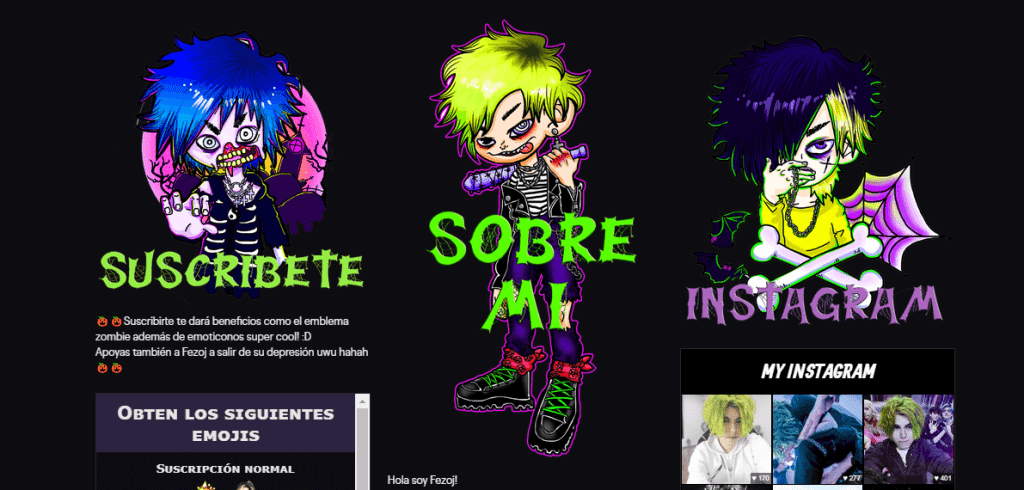
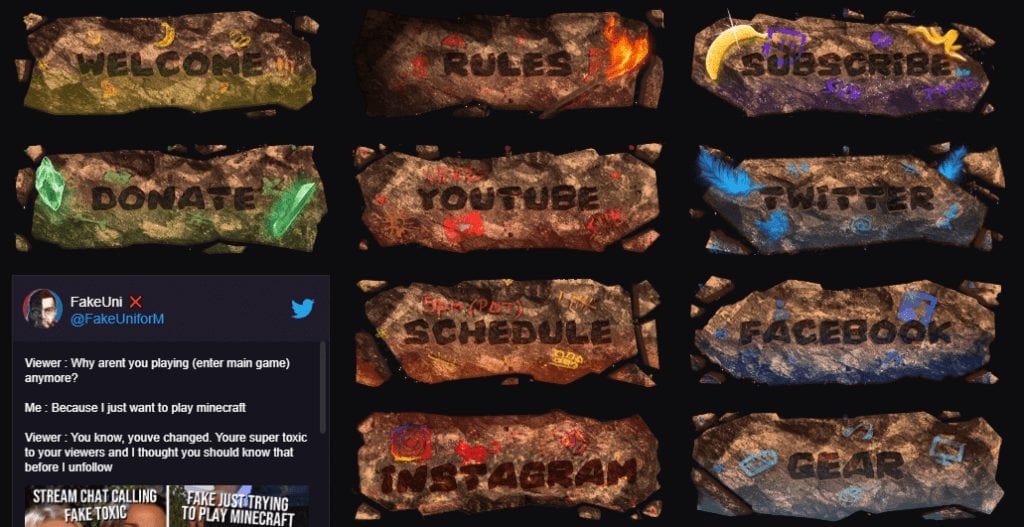

Luci
Luci is a novelist, freelance writer, and active blogger. A journalist at heart, she loves nothing more than interviewing the outliers of the gaming community who are blazing a trail with entertaining original content. When she’s not penning an article, coffee in hand, she can be found gearing her shieldmaiden or playing with her son at the beach.

