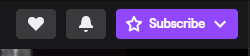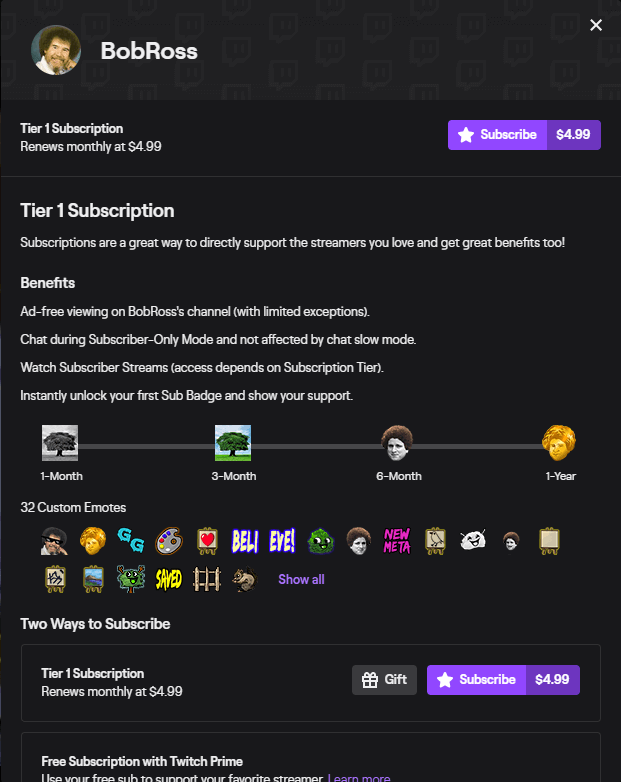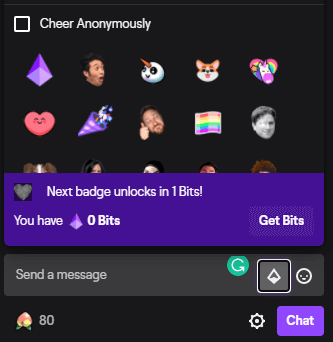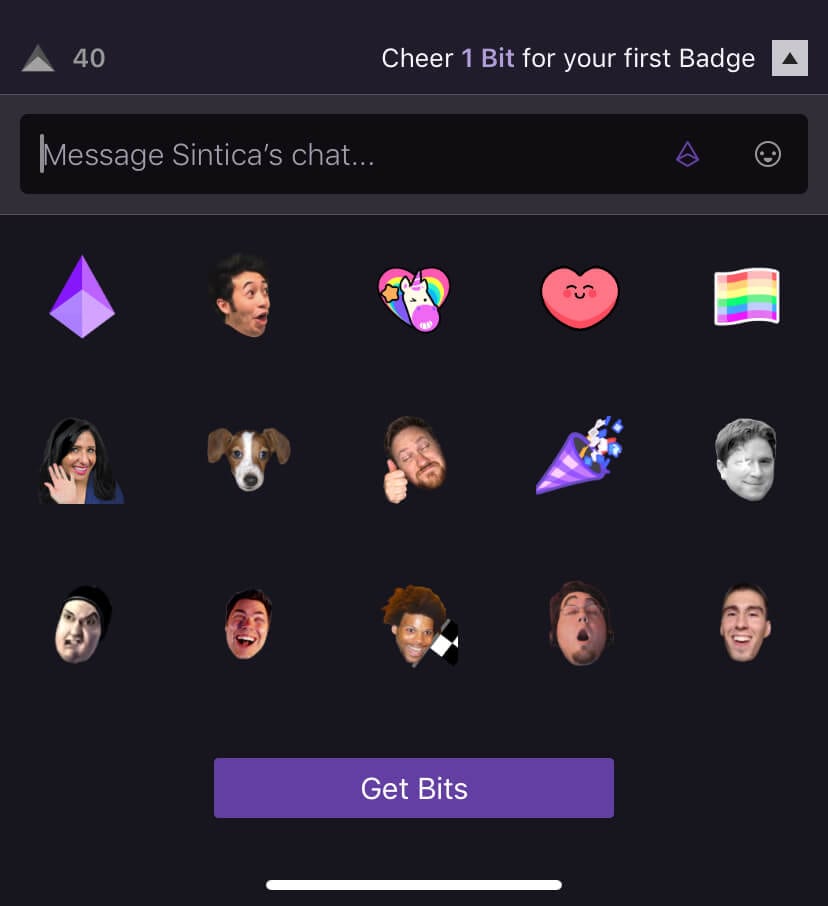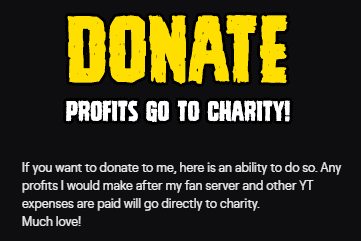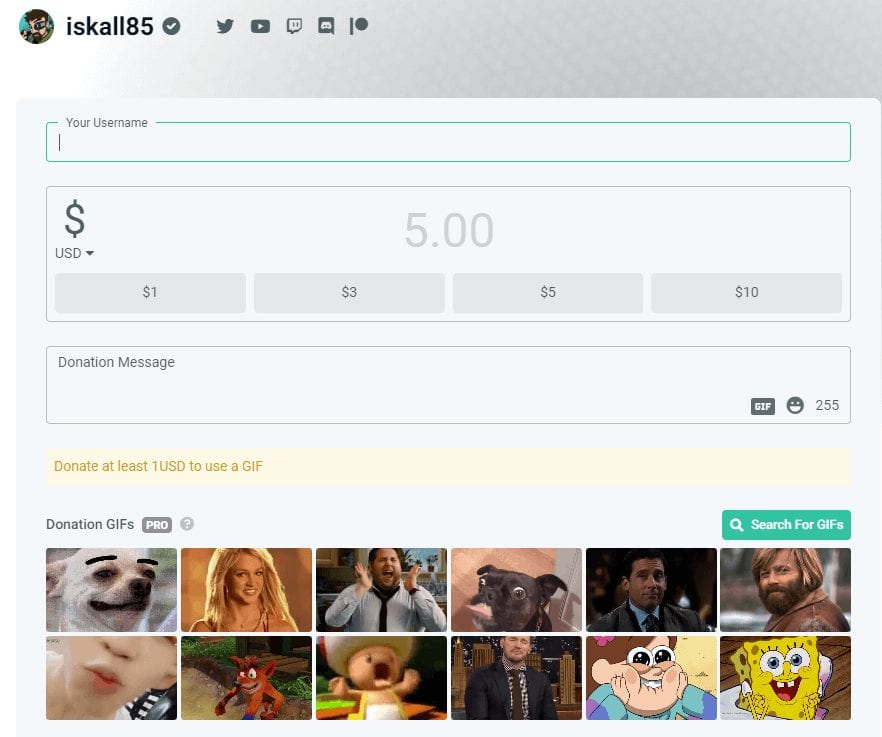While most streamers who “make it” can generally earn from sponsors and affiliate links, it can take a long while for someone to get there. If you find someone entertaining, consider supporting them financially. This article will help show you how.
There are 5 different ways you can donate to a Twitch streamer and this post will cover each:
1. Subscribe to Your Favorite Twitch Streamer
A great way to support your favorite streamer is through subscriptions. Affiliate and Partnered broadcasters are able to monetize their accounts in this way. There are three tiers of subscriptions, ranging in price from $4.99 – $24.99. In exchange for a Twitch subscription, you can use the channel emotes, watch ad-free, and participate in subscriber-only content.
How to Sub on Twitch in 2024
To subscribe to a channel, complete the following:
-
Step 1: Click the Subscribe Button
Visit the Twitch channel of your choice. Click the “subscribe” button at the top right of the video player (to the left of the chat). The channel must have reached Twitch Affiliate or Twitch Partner status.
-
Step 2: Choose a Tier
A pop-up box will appear that will let you know the benefits of a tier-one subscription. Click the subscribe button to continue. If you want to subscribe for the tier 2 or tier 3 subscription, scroll down to the appropriate option.
-
Step 3: Pay with Card or PayPal
You will be redirected to another page where you can pay with PayPal or Credit Card. Click “More Methods” for additional payment types or to select a longer subscription time (3 or 6 months). Your subscription will begin as soon as the payment is processed. Most streamers will thank you for your support!
How to Get Twitch Subscriptions for Free
If you have an Amazon Prime account, you can link it to your Twitch account to activate your Prime Gaming. Prime Gaming, which was once called Twitch Prime, allows you to subscribe to one channel per month for no extra charge.
Often, if you are a true fan but are unable to subscribe to the streamer financially, another loyal fan may purchase one for you. It is called sub-gifting.
While I wouldn’t recommend begging for subs directly if you frequent the channel often, interact with the chat, are kind to other viewers, and compliment the streamer on their content and emotes, you’ll get a gift subscription. Don’t be sad if it doesn’t happen. Instead, find another way to help the streamer.
2. Donate Gift Subs on Twitch
If you already have a subscription, you can give subs to other followers of the channel by clicking the “Gift a Sub” button that replaced the subscribe button. This is also the easiest way to donate on Twitch.
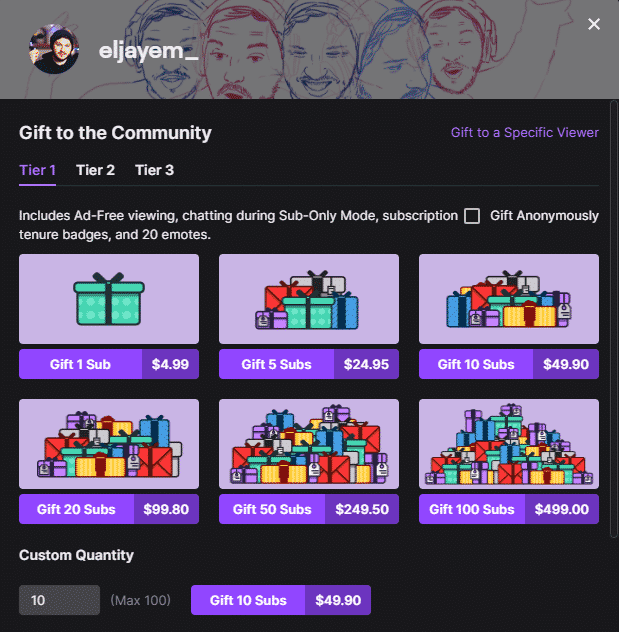
You can choose from the preset 1, 5, 10, 20, 50, or 100 subs or input any number you wish between 1-100.
3. How to Cheer on Twitch
If the streamer hasn’t set up a donation tab or if you feel uncomfortable donating through a third-party site, you can also give using Twitch Bits. Twitch Bits are the in-built currency set up by Twitch.
As a viewer, you can purchase them directly from the company for a small markup on their value. Each Twitch Bit is worth 1 US Penny.
| Number of Bits | Price in USD |
|---|---|
| 100 Bits | $1.40 |
| 500 Bits | $7.00 |
| 1500 Bits | $19.95 |
| 5000 Bits | $64.40 |
| 10000 Bits | $126.00 |
| 25000 Bits | $308.00 |
People commonly donate bits 100 at a time (a $1 tip), but some like to add a bit or two between words in a comment to make it stand out. Donating with bits is called cheering, and a special animated emote is used. People can also be ranked on Twitch channels depending on the number of bits they’ve donated.
You can earn free bits by watching ads on Twitch or filling out surveys.
How to Give Bits on Twitch
To give bits on Twitch, complete the following steps:
-
Step 1
Click on the bits icon in the chatbox, the cheermote selection menu should open for you. Here you can select which cheermote you would like attached to your cheer.
-
Step 2
Now you can select the number of bits you would like to cheer by either choosing one of the default options from the menu, or by editing the chat message to change to a custom amount of bits to cheer.
-
Step 3
Once you’ve checked that your cheer amount and any attached message are as you want them to be, you can hit send and the cheer will be made.
How to Donate Twitch Bits on Mobile
To donate bits on the Twitch mobile app, you will need to do the following:
-
Step 1
Look for the bits icon in your chat box at the bottom right of the screen, and select the cheermote you wish to use with your donation.
-
Step 2
Select the number of bits you wish to cheer by selecting one of the default recommended amounts, or by entering in your own custom amount.
-
Step 3
When you’re happy with your selections just hit send and you’ll see your cheer go through and the streamer will receive your bits.
Different Bit Cheermotes
There are 5 different default bit Cheermotes, which are made available to the user based on how many bits they are cheering at a time.

The first one is a grey triangle which is available on cheers ranging from 1-99 bits.
The next available is a purple diamond, which covers cheers from 100-999 bits.
The third range is 1,000-4,999 bits, which is shown by a cyan pentagon icon.
The 5,000-9,999 bit range is shown by a blue hexagon icon, and the final cheermote is a red star that covers cheers of 10,000 bits.
4. How to Donate Directly to a Twitch Streamer
Directly donating money to a streamer means that they get 100% of your donation. Twitch doesn’t take a bit of it for their use. To donate to a streamer, they must have set it up themselves through a third-party company.
To donate to a streamer, complete the following:
-
Step 1: Find the Donation Link
To donate to a streamer, scroll down to their profile and find their donation panel. Click through to the link. Depending on the streamer, you may either pay cash or through crypto-currency.
In some instances, a Twitch channel may run a charity stream where all profits go to a charity they’ve chosen.
-
Step 2: Donate Through 3rd Party
An example of what a donation page looks like through Streamlabs. To donate to a streamer, scroll down to their profile and find their donation panel. Click through to the link. Depending on the streamer, you may either pay cash or through crypto-currency.
Depending on the third-party donation channel, you can leave a donation message for your favorite streamer. These thoughtful messages are also a great way to support streamers and keep them motivated to create quality content for everyone’s enjoyment.
5. Help a Streamer by Purchasing Items Through Affiliate Links
Many streamers can set up Affiliate links, even before they can get sponsored. The affiliates will vary depending on the streamer, but they generally have something to do with the content, gaming equipment, or sports drinks.
Generally, you can get a 10-15% discount if you buy through Affiliate links, and the streamer will get a small kickback as well. If you need to upgrade your equipment, it is worth browsing your favorite streamers’ channels to see what they have to offer.
You can also support a streamer by purchasing their merchandise if they have some setup. You can usually find t-shirts, sweatshirts, or coffee mugs.
Twitch streamers can also show these sales to potential sponsors so that they can see that the streamer’s community actively supports them.

How to Donate to a Twitch Streamer Without Money
If you want to help your favorite streamer, but you don’t have the funds to donate financially, there are several things you can do.
These simple things can help attract more viewers, some of whom may be able to help out financially.
Conclusion
Steamers work hard and it takes a while for them to see any return on their investment. Anything you can do to help support your favorite content creators can help them improve their channel and produce broadcasts in the future.

Chris
Chris is a marketing major with a strong background in small business and influencer branding. He applies his knowledge of content and promotional strategies to design actionable advice for new and intermediate streamers. When he’s not busy crunching analytics, he can be found in the salt pits of League of Legends.