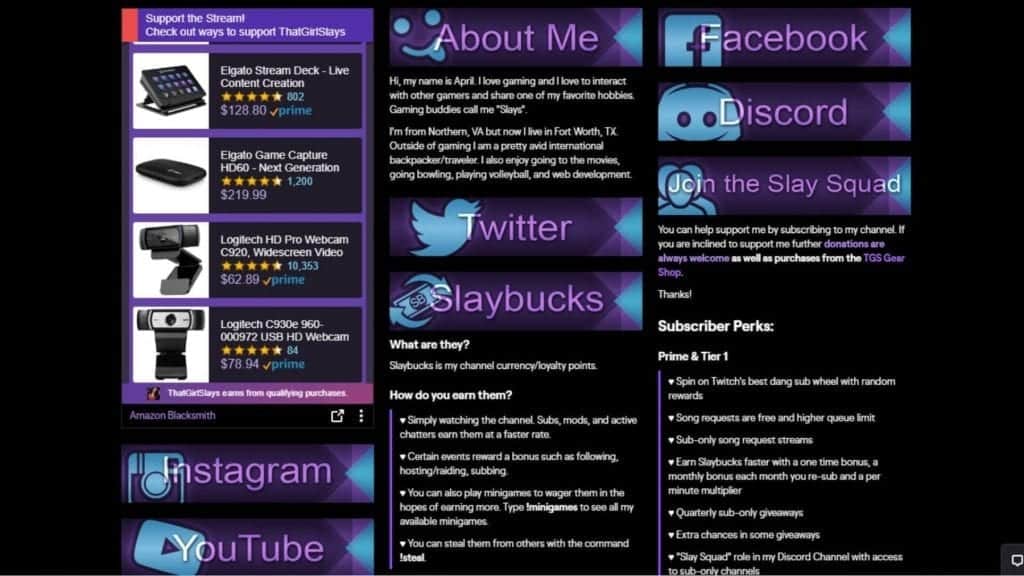- Step 1: Create Rough Sketches of Ideas
- Step 2: Find a Good Digital Artist on Fiverr
- Step 3: Explain Your Stream Alert Concepts to the Designer
- Step 4: Answer Any Questions They May Have For You
- Step 5: Examine the Work They Return to You
- Step 6: Ask For Necessary Revisions
- Step 7: Approve the Work
- Step 8: Upload Your Panels to Twitch
Your about me section is one of the most important things about your Twitch channel. It will allow your viewers to keep track of when you stream, find your other socials and learn general information about you. You can even set up a panel that allows them to donate to you through a third-party app, such as Streamlabs.
Your panels should represent your brand and be visually appealing. While there are brands out there that make aesthetically pleasing Twitch panels, custom panels allow you to really showcase your channel in a new way.
This post will go over how you can commission animated Twitch panels from Fiverr.
How to Commission Stream Panels
- Step 1: Create rough sketches of ideas.
- Step 2: Find a good digital artist on Fiverr.
- Step 3: Explain your stream alert concepts to the designer.
- Step 4: Answer any questions they may have for you.
- Step 5: Examine the work they return to you.
- Step 6: Ask for necessary revisions.
- Step 7: Approve the work.
- Step 8: Upload your panels to Twitch
Step 1: Create Rough Sketches of Ideas
When creating your own custom panels, it is important to keep them on-brand. Use imagery based on your branding, colors, avatars, or content.
Think outside the box of generic rectangular shapes that all appear the same. Add something that will give visual appeal to your audience, and mix each panel up just a bit, but keep their message on point. Check out what similar channels are doing to get inspiration for your own unique designs.
Once you have a few ideas, create some rough sketches of what you would like so that you can share them with the designer. You can also find other panels or images that you can show them for reference. While you will need something new, you can often find inspiration elsewhere.
Step 2: Find a Good Digital Artist on Fiverr
When you have finished coming up with design ideas, visit Fiverr to find a good digital artist who can create the stream panels you need for your channel. Fiverr is an online marketplace where freelancers can create profiles and accept work through the platform. Every artist has their own style and affordable pricing.
There are dozens of Twitch alert designers on the platform and you will, most likely, find an artist whose work appeals to you.
Step 3: Explain Your Stream Alert Concepts to the Designer
Reach out to one of the designers with your ideas to find out if they have the time to work with you. Show them the rough sketches of your panel ideas and other images that inspired you. Let them know if you want any specific style or colors that you want them to incorporate into the design.
You can also ask them questions about any ideas they may have to improve on your initial designs. They may be able to come up with something even more unique that will set your channel apart.
Step 4: Answer Any Questions They May Have For You
Many artists will ask clarifying questions so that they have a better idea of your overall style before they spend time creating a design for you. Go through each question and answer them to the best of your ability. Find other examples or expand on your original idea to give them more context overall.
Step 5: Examine the Work They Return to You
Most artists on Fiverr will return their work to you within a week. When they do, look at each panel and see if there is anything that is out of place or needs to be improved. If there is text on the designs, make sure that they are spelled correctly.
Step 6: Ask For Necessary Revisions
After reviewing the work, ask for any necessary revisions. Be thorough and clear in your request and thank them for their time. Most designers will allow 1-2 revisions along with their base package.
Step 7: Approve the Work
When they deliver panels that are to your liking, approve their work, and pay them for their time and efforts. Feel free to tip if they did a fantastic job. Write a full review or rate them to help them find more work in the future.
As you may add more panels to your channel in time, securing their future work or asking for the source files (expect to pay a bit extra for them) is a good way to keep continuity on your site.
Step 8: Upload Your Panels to Twitch
After you have paid for them, you will be able to upload your stream panels to your Twitch profile. Make sure to add any information relating to each panel to fill out your Twitch bio.
Conclusion
Custom Twitch panels are a great way to brand your channel and give it a professional look that will stand out to your viewers and to potential gaming sponsors.

Luci
Luci is a novelist, freelance writer, and active blogger. A journalist at heart, she loves nothing more than interviewing the outliers of the gaming community who are blazing a trail with entertaining original content. When she’s not penning an article, coffee in hand, she can be found gearing her shieldmaiden or playing with her son at the beach.