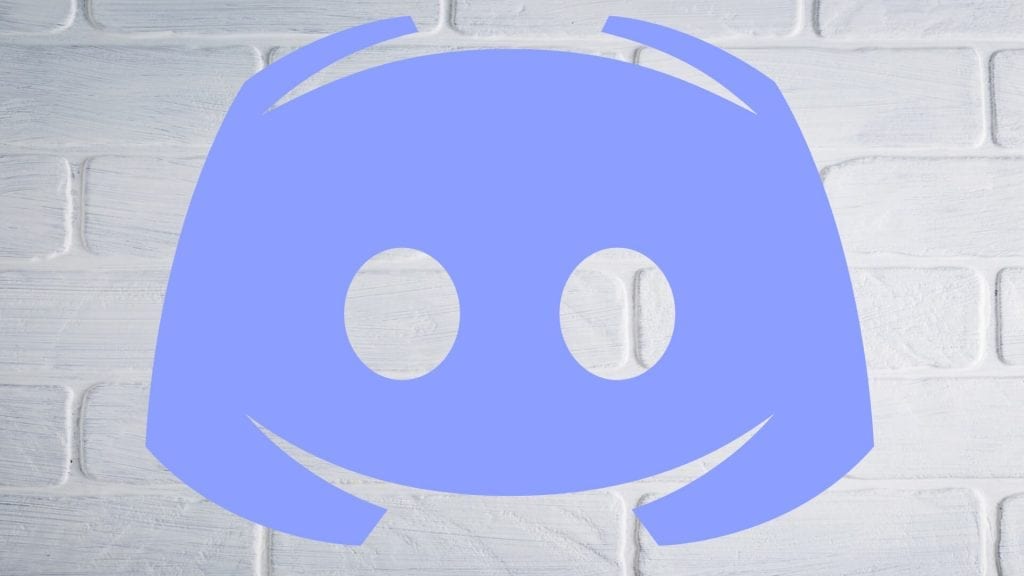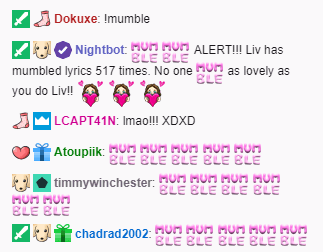Remember to keep everything you do in line with your brand and your values. A great way to benefit your community is by adding custom emotes. Read our full guide on how to add emotes to discord for more information.
If you have a cute name for your followers, incorporate it somewhere in your server. Play to the interests of your followers, but make it uniquely your own. We have come up with a list of 27 ideas to help get you started.
Discord Server Ideas for Twitch Streamers
After setting up your Discord server, you will need to add channels that will get people orientated with your server. Make sure you have some channels that are readable to all roles, but reserve others for your subscribers or your mods. The following are 27 channel ideas for you stream’s server:
-
1. Welcome Discord Channel
This is the channel where your viewers will land. Welcome them to your server and assure them that they are in the right place. Direct them to the rules channel and let them know you are excited to interact with them in the future.
-
2. Rules and Guidelines
Set this channel up to serve two purposes. The first is obvious: write out the rules and guidelines of your server. Keep them similar to the rules on your stream’s channel. Let people know what will be allowed and what things will be bannable offenses. At the end of the rules, have people react to show that they’ve read them.
Set up the Reaction Roles bot to give people their initial roles to access the rest of your server. You can also set up reactions for people who stream, people who enjoy certain fandoms, etc. The options are as boundless as your imagination.
-
3. “Going Live” Channel
Give people the option to mute this channel. Set up a bot or manually alert your followers when you begin your stream. This will help your loyal followers to tune in on time.
-
4. Discord Channel for Announcements
Use this channel for all announcements relating to your stream or brand. If you are leaving for a short vacation or are planning a 24-hour stream, let people know in advance. You can also use this channel to host giveaways or set up contests for your community.
-
5. The FAQ (Frequently Asked Questions) Channel
Over time, you will find that you are asked the same questions over and over. Here is one way to help combat that. As questions arise, list both the question and the answer in this channel. Though some people will ignore them and ask you anyways, many will use this as a source of information about you, your stream, and your community.
You can also use this (or another channel) to answer general questions about streaming or your set-up. Many of your viewers may aspire to be broadcasters themselves and will look to you for some guidance.
-
6. Stream Team Posts
Have a channel for any streamers that you collaborate with. Give them channel permissions and guidelines for what they can post and when. This will strengthen your relationship with them and other potential streamers may be more likely to collaborate with you in the future.
-
7. General Discussion
This should be an open channel for people to talk about all the things. While you will have channels for specific categories, it is nice to have a place where people can just chit-chat about everyday life.
-
8. Discussions Related to Your Content
If there are a couple of games that you generally play have channels for discussions relating to each of them. People can share tips and techniques, videos, and find friends to play with them. The same goes for any other kind of content. Not only will this generate conversation between your viewers, but you can also find information to strengthen your broadcasts by understanding what your viewers want.
-
9. Suggestions For Future Streams/Improvement
Have a place where people can leave you feedback about your streams or make suggestions for future streams. You can also use this channel to host polls for things your viewers would like to watch. Be gracious about the feedback and use it to your advantage.
-
10. Fan Mail/Fan Art
Wait until this channel is requested or until you have a very large following. One consistent thing about the communities of streamers and YouTubers is the amount of art created for and about them. Have a place for your viewers to show off their work and celebrate you!
-
11. Discussions Related to Fandoms/Topics
Whether you’re really into Harry Potter or classic cars, chances are that you’ve brought up certain topics multiple times on your stream. If so, create a channel to discuss it.
Alternately (or additionally), you can create a channel for memes related to the topic. I was once in a server with two fandom channels. One was LOTR-memes and the other was sub-par-LOTR-memes. Be creative and have fun with your viewers.
-
12. Introductions
Create a channel where your viewers can introduce themselves to each other. Set up an example or ask specific questions to get the ball rolling. This channel will help your viewers interact with each other to strengthen your community.
When I used to work as a barista, a group of Nerdfighters (part of the community who support the YouTube Channel VlogBrothers who donate to Kiva) would meet to chat and hang out. They initially met each other as members of the channel’s fandom before ever interacting in person. You never know how your community will band together.
-
13. Selfies/Cosplay
Have a place where your viewers can post selfies or pictures of them cosplaying. Make sure you detail any rules you have for this channel (i.e. no nudes) and the consequences for breaking rules. This is an especially good channel to have if you cosplay during your broadcasts. Frequently host costume parties or competitions to drive interaction.
-
14. Fur Babies, Food and Drink, etc.
You can create a host of personalized channels for your viewers. Pay attention to what interests them and cater to their whims. Remember that the goal of your channel is to get your viewers more involved with you and each other. While you shouldn’t flood your server with too many channels, add new ones as you see fit.
-
15. Networking Room
Have a Discord channel for your viewers who also stream. Allow them to network with each other (and you) and set up collaborations or help build up each other’s channels. Shared community and creativity will benefit everyone involved.
-
16. Clips and VoDs
Create a room where your viewers can upload their favorite clips, VODs, or YouTube compilations. Let them post for any channel and generate conversation through them. It is a good way for you to keep up with other streamers who your followers like.
-
17. Meme Clips
On the same note, you can have a room specifically dedicated to bloopers, game fails, and other memes from your channel. When videos aren’t available, they can post quotes. This will become part of your culture and traditions may be born out of them.
The singer LivHarris set up a command on her chatbot to let her viewers count the number of times she mumbles the song’s words. While this seems simple enough, every little thing creates a stronger community.
-
18. Charity Room
If you do charity streams or there is a charity that you are passionate about, have a channel for it. Pin a statement about why you are drawn to support that charity and invite others to do the same.
-
19. Raid Channel
Set up a raid channel to create hype at the end of your stream. Have your viewers make suggestions on whom to raid and vote each other up with reactions. Raiding is a good way to get noticed and potentially connect with other streamers who are interested in your content. You are more likely to get noticed if you take a higher number of viewers on a raid.
-
20. Spam Channel for Bot-Spam or Giveaway Rolls
Having a channel dedicated to bot-spam will help keep other rooms clear. Your followers will be able to mute this channel right away and not be disturbed by it. There are quite a few Discord bots for you to choose from and you can browse many of them on discordbots.org.
-
21. Voice Channels
Create 2-3 voice channels for your community. As you grow and see a need, add more. Have your viewers come up with fun names for these servers that correlate with your brand.
-
22. Patreon/Sub Channels
Discord makes setting up roles for Patreon, Twitch, and Mixer subscribers easy with their StreamKit. As long as a viewer has their platforms and Discord synced, the bots will automatically add roles to them when they subscribe. Have at least one special channel for your subscribers, but you can build on it (using many previous examples) based on the tone of your community.
-
23. Want to Help?
If you are looking for mods for your stream or admins to help you manage your social media, look to those who already support you. Many would be thrilled to help and some may be able to find ways to make your content stronger. Give them opportunities as you see fit.
-
24. Voice Channel
Have a voice channel that you frequent periodically. Perhaps for a half-hour after you finish your stream. Not only does this give your viewers the opportunity to meet you, but you can also learn more about your viewer demographic. Have rules so that things don’t get out of hand where everyone is talking over each other.
-
25. Future Planning
Planning ahead will give you a better product for your viewers. Use this channel to plot out your collaborations with each other and reach common ground. Pin the best ideas for easy access in the future.
-
26. Voice Channel
This is where you can hang out to plan or hang out while you co-stream. It is always a good idea to make sure that this is private and that nobody can disturb you while you are working.
-
27. Mod Log
Have a dedicated channel just for quick explanations. These may include bans, mutes, or any other moderated activity. This will help you keep up with what is happening in your server so that you can answer any questions or make adequate changes to your server’s guidelines.
Conclusion
Creating unique channels in your Discord server is a great way to interact with you viewers. You can also learn how to make Discord emotes for a unique experience.

Luci
Luci is a novelist, freelance writer, and active blogger. A journalist at heart, she loves nothing more than interviewing the outliers of the gaming community who are blazing a trail with entertaining original content. When she’s not penning an article, coffee in hand, she can be found gearing her shieldmaiden or playing with her son at the beach.