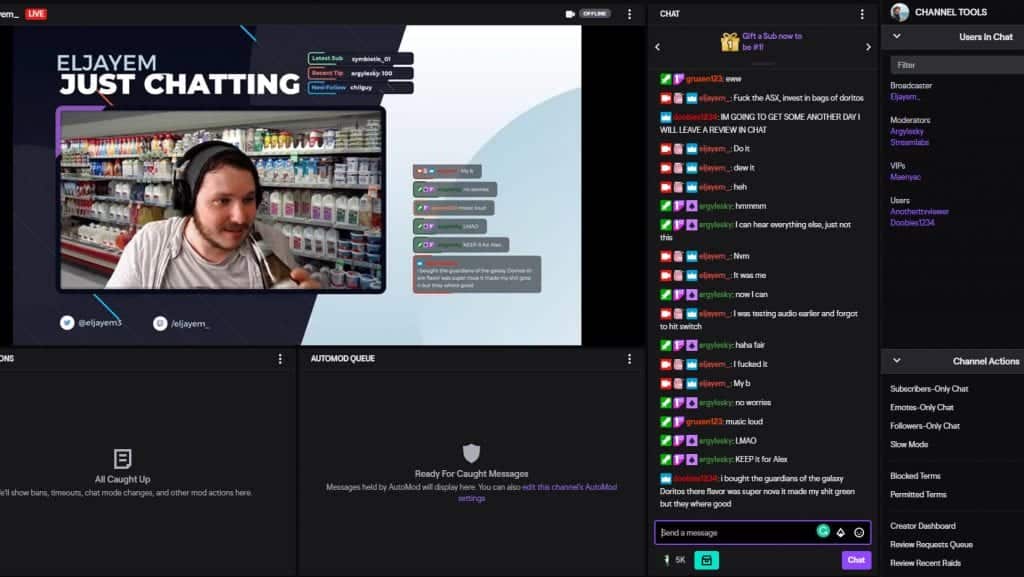Streamers can improve their content by staying up to date with industry trends and taking on board the suggestions of their audience. Upgrading equipment, graphics, and art will boost the quality of a channel. It’s important to maintain enthusiasm and always interact with viewers to keep them hungry for more.
This post will go over 10 things you can do to make your stream better and bring in more viewers.
10 Ways to Improve Your Stream’s Content
-
1. Interact with Your Viewers
As you gain a following, get to know your viewers. Whether it’s Facebook Gaming, Twitch, or YouTube Gaming, ask them questions and build a community with them. Turn your biggest supporters into moderators (if you trust them) and learn their stories as they enjoy your production. Not only will this draw them back, but others will be more apt to stay.
Eljyem_ chats with her viewers between songs on her broadcast. Don’t come across as needy by asking for follows or donations. Focus on creating a good stream and enjoy the process with them. Consider using the Suggestion Box extension for viewers to leave you feedback on what they would like to see from you in the future.
Your viewers are your potential supporters. Make sure that they understand that their interaction and views are important to you (because they should be). While you are still small and can do so, try to remember your viewers by name and know a little about them. This friendship will keep them returning to your stream time and again.
Continually ask your audience, other streamers, or close (but honest) friends for feedback on how you can improve. Do not react negatively to constructive criticism. Thank them for their time and help, then incorporate what you’ve learned in your work.
-
2. Stay Positive and Be Patient While You Grow
Every streamer starts off small and it can be frustrating to get viewers on Twitch. If you become overwhelmed while you’re building your brand, try to keep it cool on stream. Visitors will be less inclined to follow you or interact with you if you have a bad attitude. A positive outlook will continually drive you to produce better streams and allow you to be open to constructive feedback.
Brainstorm ideas for your streams. A good stream title can catch the attention of people casually browsing through channels. Make it intriguing or funny.
If you begin to struggle with stress, sandwich your streaming time between two things you enjoy doing. This way, you will be cheerful when you enter the stream and have something to look forward to when you finish it.
Every streamer will eventually experience burnout. Create a plan in advance for how you will deal with these slumps and focus on the reason why you chose to begin broadcasting. Don’t stream every day. Keep a good work/life balance. Broaden your on-screen interests. There are many ways to ebb off fatigue.
-
3. Be Creative, but Consistent with Your Online Persona
On the same note, learn to relax and be comfortable in your own skin. Your identity will become a part of your streaming brand, and if you accept yourself for who you are, others will too. If you love to dance then dance between segments even if it seems unrelated to the rest of your content.
Being yourself allows you to create healthy boundaries for you and your work. Understanding those boundaries will help you create confidence which will reflect on the quality of your streams. Trying to emulate someone else will only fall apart as you begin to wear down. It will cause you to lose followers and momentum.
Cosplay is a good way to have a creative persona. Foxdie plays Sea of Thieves semi-dressed as a pirate! Exception: Some streamers like DrDisrespect or Tyler1 have done well emulating a persona. Character acting is different than trying to alter your personality. If you have the ability to play a character over a period of time, then consider it. Spend time creating and rehearsing your character before you begin to stream. A good grasp on who you want to play upfront will allow you to step into their shoes.
-
4. Plan Your Stream Content in Advance
As part of your prep, plan the direction of your upcoming streams. Decide what games you will play and what you plan to achieve. Knowing what you wish to accomplish will keep you focused on creating that content. Research the stats of the game or topic you wish to stream. Watch other broadcasters who create similar content and take notes of what you can emulate.
Join a Facebook or Discord group to network with other streamers. Don’t self-promote yourself, but ask for advice on how you can improve or look at what others are doing to grow their streams. Build relationships with like-minded people and grow alongside them.
Choose a few stories or topics to tell to engage with viewers if they are not being interactive. Don’t script yourself, but use bullet points to keep you focused and on track. If your family and friends watch your stream, ask them to be active in chat to help break the ice with new potential followers.
-
5. Practice Gaming / Learn Your Content
Strive to become a better gamer. Ensure that you have the right equipment and don’t be afraid to reach out to other gamers for insight and advice on how to improve. As your skills advance, your confidence will grow which will make you a better entertainer. Many may join just to watch your growth process, especially if you educate them on how you are improving.
If you broadcasts cover something other than gaming, study the topic of your content:
- If you produce a baking show, learn new skills that you will be able to pass along to your viewers. Give yourself baking challenges (time limits, special skills, etc) that you must meet.
- If you are a musician, practice hard and improve or side-step by learning another genre. You can also perform live-learns (where you learn to play a song on stream) for your learners. If you stream on-the-go, learn about the area you plan to visit and become the guide for your viewers.
While you don’t need to know everything about the area (and you can learn en-route), a small amount of knowledge will help you connect with your audience.
-
6. Use a Webcam / Microphone
Many try to stream game content without showing their faces or speaking. Most viewers on Twitch and other streaming platforms enjoy the interaction with streamers or gauging reactions while they play. If you often forget to smile, place a small mirror somewhere on your desk to remind you. Even if you are having a rough day, a few seconds of forced smiling can sometimes brighten your own day.
There are a variety of webcams and microphones available. Choose products you can afford and upgrade them over time as your channel grows in popularity. Make sure that they are calibrated and positioned correctly for your best results.
As you are able to afford it, upgrade your streaming equipment and add lighting or gadgets to increase the production value of your videos. Viewers are attracted to professional work.
-
7. Troubleshoot Any Connection Issues
If you experience issues with the speed or quality of your stream, you may need to troubleshoot the problem.
Close any unnecessary programs and cancel any downloads (on all devices on your Internet connection) while you stream. These programs may be slowing down your processing time which may affect the final product that your viewers see.
Check your Internet speed to make sure that you have at least 3mbps upload speed. Technically, you can stream on less, but you lose quality. If your Internet package is too slow, you may need to call your service provider and upgrade. Resetting your router periodically can also reset your Internet speed.
If you are experiencing lag between your audio and video, correct it your broadcasting software’s settings. The easiest way to check for lag is to clap your hands on stream. If you hear the clap as you see it, then it is fine. Otherwise, adjust your settings.
-
8. Use Quality Graphics and Sounds
Adding overlays, scene transitions, lobby music, and sounds are a great way to add quality to your streams. These can be found for free, created, or purchased. Here are several sources to get you started:
- Own3D – one of the best places to find quality graphics that you can quickly set up on your channel. They offer full packs that combine everything you need in a discounted package.
- Fiverr – has custom creators who exclusively design work for streamers and will know and understand everything you need.
- Visuals by Impulse – provides a variety of graphics for streamers, from an assortment of free graphics to (paid) custom designs and animations.
- OvrStream offers custom graphics using their Title Designer software. Streamers are able to utilize their design tools to create both 2D and 3D graphics and animations for their brands. After a 60 day free trial, the program is available for a $4.99 per month subscription.
- Pretzel provides stream-safe music for your stream so that you don’t need to worry about copyright laws or store mp3s on your computer. Their music is continually updated with new artists and music and if you upgrade to the premium service (4.99 per month), no attribution is needed and 70% of proceeds go to the artists that produced the music.
Consider investing in a Stream Deck to manage your media and audio functions. There are multiple sizes available or you can opt for a phone app for a monthly subscription.
-
9. Take Risks
Don’t be afraid to take risks (as long as you aren’t physically hurting yourself or others and follow ToS). One of the many reasons that Ninja is so popular is the way he approaches his end-game. He would find take in-game risks where others played defensively. When they played out in his favor, the clips would go viral.
Regardless of the topic of your broadcasts, find innovative ways to step outside of the norm and be different. Be smart and calculate your actions before you begin. Being too far outside of the box in the wrong way could result negatively on your channel. Then again, that’s why they are called risks!
-
10. Run Events and Challenges
Viewers love to watch special events or challenges. Consider streaming for 24 hours to build hype. Collaborate with other streamers. Play with your viewers. Offer to do a challenge if a milestone is met. There are many ways to create special moments for your viewers to watch. You can even ask them for suggestions on what they would like to see.
In Conclusion
Content is the most important aspect of your brand. It is the product that you produce for your viewers. Whether you stream to build a community or stream to earn money, it is essential to give your audience something they want to see. People tend to seek out entertainment or educational broadcasts. Find the way you shine and exploit it.

Chris
Chris is a marketing major with a strong background in small business and influencer branding. He applies his knowledge of content and promotional strategies to design actionable advice for new and intermediate streamers. When he’s not busy crunching analytics, he can be found in the salt pits of League of Legends.