When it comes to using a green screen for your stream, you have the choice to remove your background entirely or change it to the scene of your choice. While there is an argument for no background, I chose to keep my background to create a talking point for my stream.
So if you are looking for streaming background ideas that you can use to create great content on Twitch or YouTube, here are 17 ideas for you to consider.
Should You Use a Webcam Background on Twitch?
Think of your webcam background as another way to brand your stream or create a talking point for new viewers. In such a competitive field, anything that intrigues potential viewers to click on your channel should be considered and thought out.
When I first started streaming, I made a joke about dribbling strawberry milk on myself before I received my webcam in the mail. As I prepared my face-reveal, I thought about what I should use as my background and decided to stick with the milk theme by using a picture of a supermarket milk aisle. I made my webcam background large enough that the milk aisle can be clearly seen from the thumbnail image on the category page.

Not only did my current viewers love the joke, but I frequently have people jumping into my channel just to ask if I’m streaming from a supermarket. Some have stayed and have become a part of my community. Pro tip: I always own the supermarket and never reveal the green screen. Everyone knows it is a joke, but the narrative keeps things interesting.
How to Choose a Webcam Background
When it comes to choosing your own webcam background, try to think of something that represents your community while still remaining a talking point to new viewers. Think outside of the box or discuss ideas with your friends or moderators.
Keep in mind that to really sell the background, you will need to make sure that your lighting is sound and on point. If you are sitting in a bright setting, but your face is covered in shadows, the image will not look realistic. Even though people will know you are using a green screen, you want to sell the illusion to them.
Try to choose something that will make your audience laugh or ask questions that will help them engage with your chat. When people feel welcomed to a community, they are more likely to stay.
Create a Background Scene
You can also create a scene where you can position your webcam strategically. I created an office scene and placed my webcam feed behind the desk. I use it to thank my viewers at the end of the night, during our weird news sessions, and when I just want to have a friendly chat with my community. I included easter eggs in the image, such as Penny from Stardew Valley (one of the first games I played on stream), RedBull, and strawberry milk.
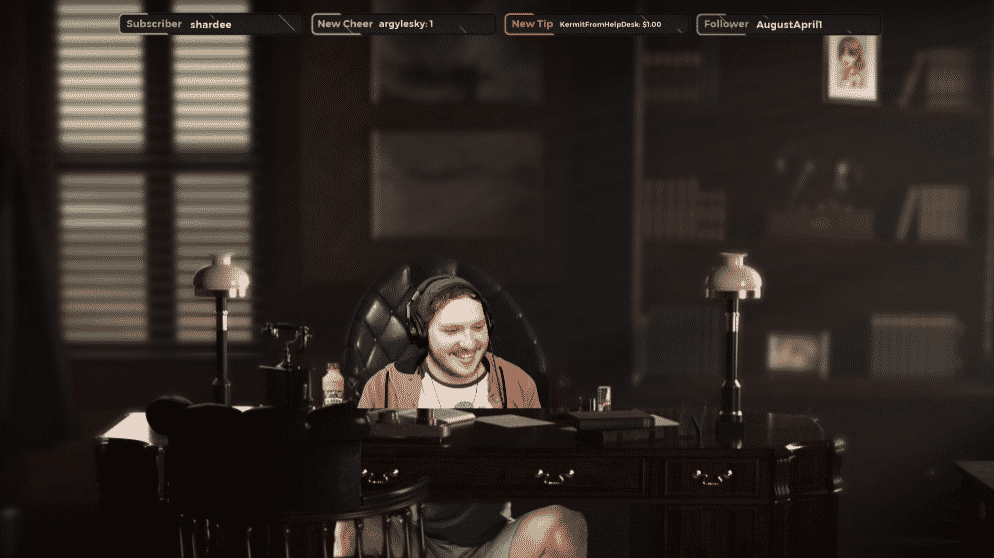
Other streamers such as DrDisrespect and Kitboga have also created green screen scenes in the past that they have used as a part of their branding and narrative. Think of creative ideas to keep your audience entertained and engaged.
Webcam Background Ideas
While I believe the best ideas will come from something that is an established joke within your community, here are a few ideas to help you brainstorm:
-
1. Prison Cell
Find an image that looks like you are sitting in a prison cell while you casually play Animal Crossing. Bonus points if you create police or bad guy emotes that your viewers can spam in chat.
-
2. Cemetery
Set the mood while you play Dead by Daylight or one of the other best horror games. You can make things a little more spooky with other special effects, or even by using a voice changer.
-
3. Library
Do you often get animated on stream and start shouting? How great would it be to be sitting in a library setting while you rage about losing another game? Hire your roommate to come and scowl at you to get you to calm down.
-
4. USS Enterprise Deck
If you are a fan of the show, dress the part, and stay in character. You can also use backdrops of alien planets and other scenes from the show to keep things fun and interesting.
-
5. TED Talk
Film yourself in front of a TED Talk sign to make it appear that what you have to say is grandly moving and important, like the 47 reasons why you know Penny is the best spouse on Stardew Valley.
-
6. Nature
I considered using a field with cows in it while I streamed calm farming games on my stream. If you are playing a game that has to do with a natural setting, consider choosing a background to go along with it. Or choose the exact opposite.
-
7. Treehouse
Who wouldn’t want to stream from a treehouse? Add a sign with a few rules in the back. You could even use the rules you wrote for your channel.
-
8. Oval Office
Choose an iconic room or setting that is recognizable, but not a place you would normally find a streamer. Then again, Donald Trump has a Twitch account.
-
9. Louvre Interior
If you are an artist or bodypaint on stream, consider using the interior of a famous art museum as your backdrop. Why paint the Mona Lisa when you can paint yourself?
-
10. Ferrari Interior
Find an old seatbelt strap to really make it look like you are sitting in a fancy car. You could also fly an airplane or captain a ship on the high seas.
-
11. Shining Hallway
Using iconic scenes of your favorite movies is a good way to attract like-minded people to your stream who will have something that they will want to chat with you about immediately, creating an instant connection that may last for weeks to come.
-
12. Confessional Interior
Need to get come clean about something with your viewers? Were you a little too violent in the last game of Fortnite you played? Make right with the Twitch gods in your own confessional booth.
-
13. News Room
Make all your announcements in your very own newsroom. Plan them out in advance and create little graphics that you can overlay on your screen. Remember to stay monotone. You wouldn’t want them to not take you seriously.
-
14. High Beam
Create a scene where it looks as though you are sitting on a steel beam while a skyscraper is being built. It may be tricky to get the angle down at first, but it will be worth it in the end.
-
15. Video Background
T10Nat filmed herself walking around her room. She would open a door and leave the room for a couple of minutes, then return a bit later. Playing the video on a loop made for a very unique background that kept her viewers hyped and intrigued.
-
16. Award Ceremony
Thank your parents, your viewers, and the academy for helping you reach your latest goals and bestowing awards and gifts upon you.
-
17. Gym
Even if you don’t work out in real life, you can give the appearance that you do… at least as far as your webcam background for Twitch goes.
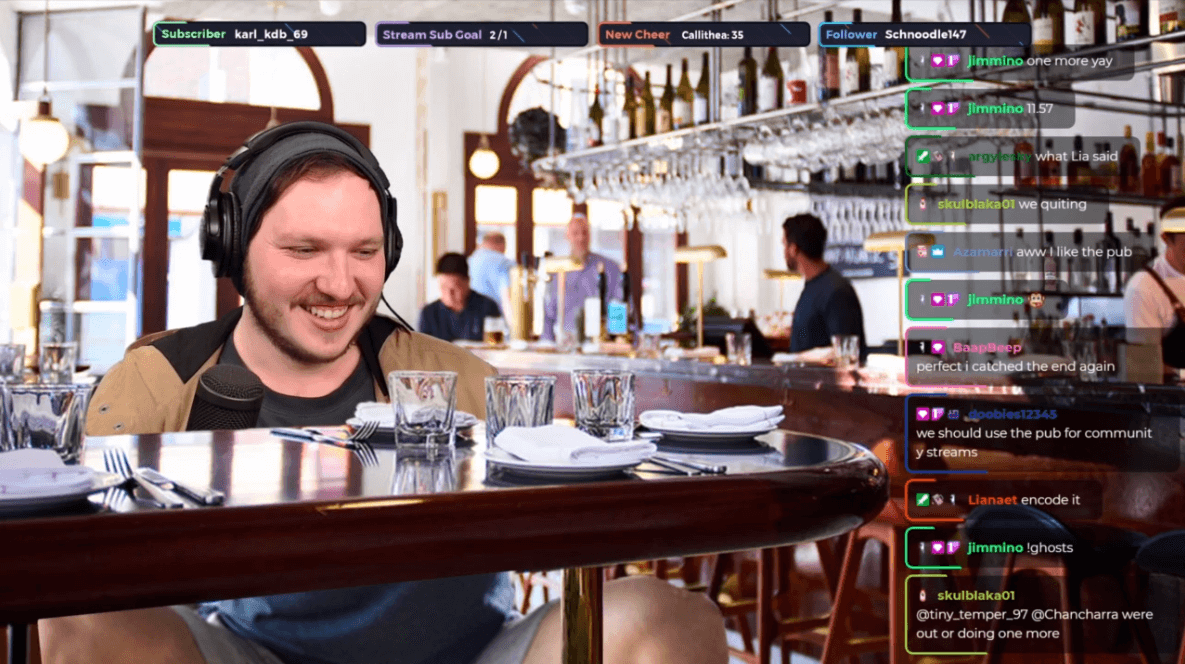
Conclusion
As you add creative details to your stream, you should notice an uptick in your chat and the generated hype of your community. While it may initially take some time to set them up, you can generate results from your work over and over again.
We hope these Twitch background ideas have inspired you to create fantastic content for your stream!

Eljayem
Eljayem_, is a Twitch Partner with a background in video production. He is passionate about combining his love for video with community building. He’s been playing video games since he was old enough to steal his Brothers GameBoy Colour, copy of Pokemon Blue, and accidentally waste his Master Ball on a Dratini.

