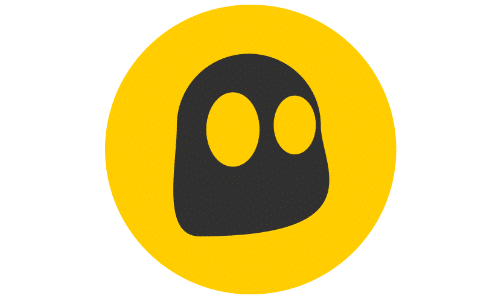VPNs or virtual private networks are services that offer cyber protection against malicious individuals by masking a user’s true IP address and encrypting their data. As someone who uses the internet most of the time, VPNs can be an invaluable ally for Twitch streamers. Content creators are often targets of cyber attacks, and Twitch streamers are no exception.
But it’s not only them. Even the most casual internet user who likes to watch their favorite gamer’s Twitch streaming can benefit from VPNs. Especially, if you have just been barred entry from Twitch.
Twitch usually bans users through their usernames and IP address. By connecting to VPN servers, you can mask your real IP address–which allows you to access Twitch.
As there are a lot of VPN providers out there vying for your attention, how do you sort out the good ones from the not-so-good? This post will explain what a blocked Twitch account typically looks like and cover some of the best VPNs for Twitch and your other needs.
Why Can’t You Access Twitch?
There are typically two reasons why you may be unable to access Twitch. The most common reason is that your IP address has been banned due to breaking Twitch’s ToS in the past. The other reason is that you reside in a country where Twitch has been blocked or is unavailable for another reason.
Regardless of why you can’t access Twitch, you can typically get around the ban with a VPN server. This post will explain how that works and guide you on which VPN you should choose.
What Countries Block Twitch?
While there isn’t a full list of countries and regions that have blocked the popular live-streaming software, it is known that China, Russia, and perhaps India (their government has made no official statement) have been banned.
When trying to access Twitch from within those countries, viewers will typically encounter the Twitch 2000 Network Error.
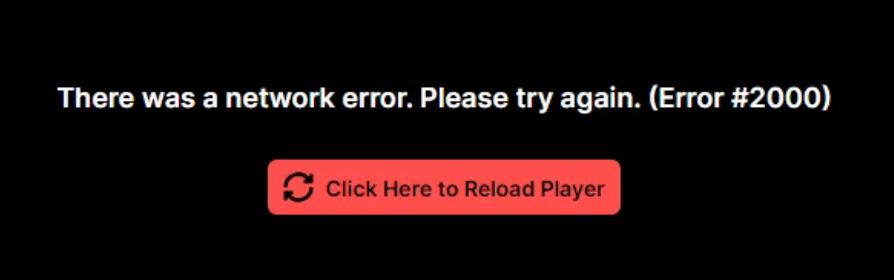
This error generally results in a blank screen with the error name written across it. It is important to note that while you may see the Twitch 2000 Error, you may not have necessarily been banned, as several causes exist.
That being said, it is the error shown most of the time when someone has been banned.
How to Access a Blocked Twitch Stream
Regardless of how you were blocked on Twitch, you can get around the system using a good VPN server. A VPN (Virtual Private Network) acts as a mask to hide your true IP address and creates an untraceable private network.
Here’s how to unblock Twitch using a VPN. With a VPN connection, people can access and use websites blocked in their current country and even unlock certain perks on many sites. For example, many people will use VPNs to access shows on Netflix or YouTube that are unavailable in their country. You can use the same service when accessing Twitch when you are blocked.
As long as you choose a reliable VPN that is accessible in your country, you will be able to watch and enjoy your favorite Twitch streamers or learn how to stream on Twitch for yourself.
Top VPN for Twitch – Our Expert Picks:
To access Twitch when it has been blocked, you must find a secure VPN that performs well and is available in your country. We recommend trying out one of the following 6 services:
-
NordVPN
Since 2012, NordVPN has become one of the most trusted providers. It promises to grant you a secure, encrypted channel that will enable you to mask your IP address under various locations. The company has over 5,000 server locations worldwide and boasts superior speed.
Nord also offers an automatic kill switch, DNS leak protection, and a series of security protocols to ensure your online activities are safe. While not perfect (they had a data breach in 2018), they have learned from their mistakes to tighten the security of their network. They do not keep logs of your activity. With over 14 million global users, it is clear that they know what they are doing.
Regardless of why you were banned from Twitch, you can watch your favorite streamers with NordVPN, allowing you to simultaneously use its service over 6 devices. They also offer a 30-day money-back guarantee if you don’t like their product or it doesn’t work for you.
-
ExpressVPN
Not only does ExpressVPN work with any device, but it also works as a browser extension. They also sell a pre-configured VPN router which is extremely effective against geo-blocks. The service offers unlimited bandwidth (with no throttling) from 3,000 servers in over 94 countries.
They offer 256-bit AES encryption as well as DNS and IPv6 protection. They do not keep any logs and have an offshore privacy policy. It also comes with a 30-day money-back guarantee if it doesn’t meet your expectations.
-
FastestVPN
Known as one of the newer services on the block, FastestVPN will offer large discounts if you remain loyal to them for years in advance. They also work with more than Windows/Mac devices, offering services to Linus, Roku, and Kodi users.
They have 150 servers in 35 countries, and when you can use their service across 10 different devices. They don’t log your activity and have a built-in ad and malware blocker, giving you more than what you initially requested in a VPN.
-
CyberGhost
CyberGhost VPN ensures that your internet is fully encrypted at high speed. The company boasts more than 6,700 global servers in over 95 countries with 256-bit AES encryption. CyberGhost VPN has a firm no-logs policy and DNS and IP leak protection like other platforms on this list.
You can use the product over 7 different devices, and if you don’t like the service for any reason, you can take advantage of their 45-day money-back guarantee. With this reliable VPN service, you should be able to watch Twitch from anywhere in the world.
-
TunnelBear
TunnelBear is the only VPN app on this list offering a “free” service, though it is limited to 500MB of browsing data. That being said, their premium VPN service is very affordable and can be used on unlimited devices.
If you are concerned about security, you will be glad to know that they publish the results of their annual security audits to show just what they are made up of. With TunnelBear, you can bypass country and company locks and watch Twitch on any device you wish.
The company has servers in over 47+ countries and offers unlimited bandwidth to its users. While they may not be as well known as other services on this list, they are actively growing and making a strong impact.
-
Private Internet Access
Private Internet Access (PIA) is another great VPN for Twitch and other streaming services. Apart from hiding your actual IP address, this VPN gives you an added layer of online security and safety.
PIA can hide your internet traffic. This way, your searches and browser history cannot be swiped from your device. Furthermore, PIA also adds a layer of protection against hackers and scammers.
This VPN has one of the best deals for users. With this VPN service, you can access a whopping number of 35,000 servers in 91 countries optimized for your needs worldwide and have simultaneous connections for 10 devices.
How to Get Unbanned From Twitch
If you were banned for breaking ToS and want to try fixing it without a VPN, you must wait out the ban (many are not permanent) or contact Twitch support. Depending on what caused the ban, you may be able to get it reversed.
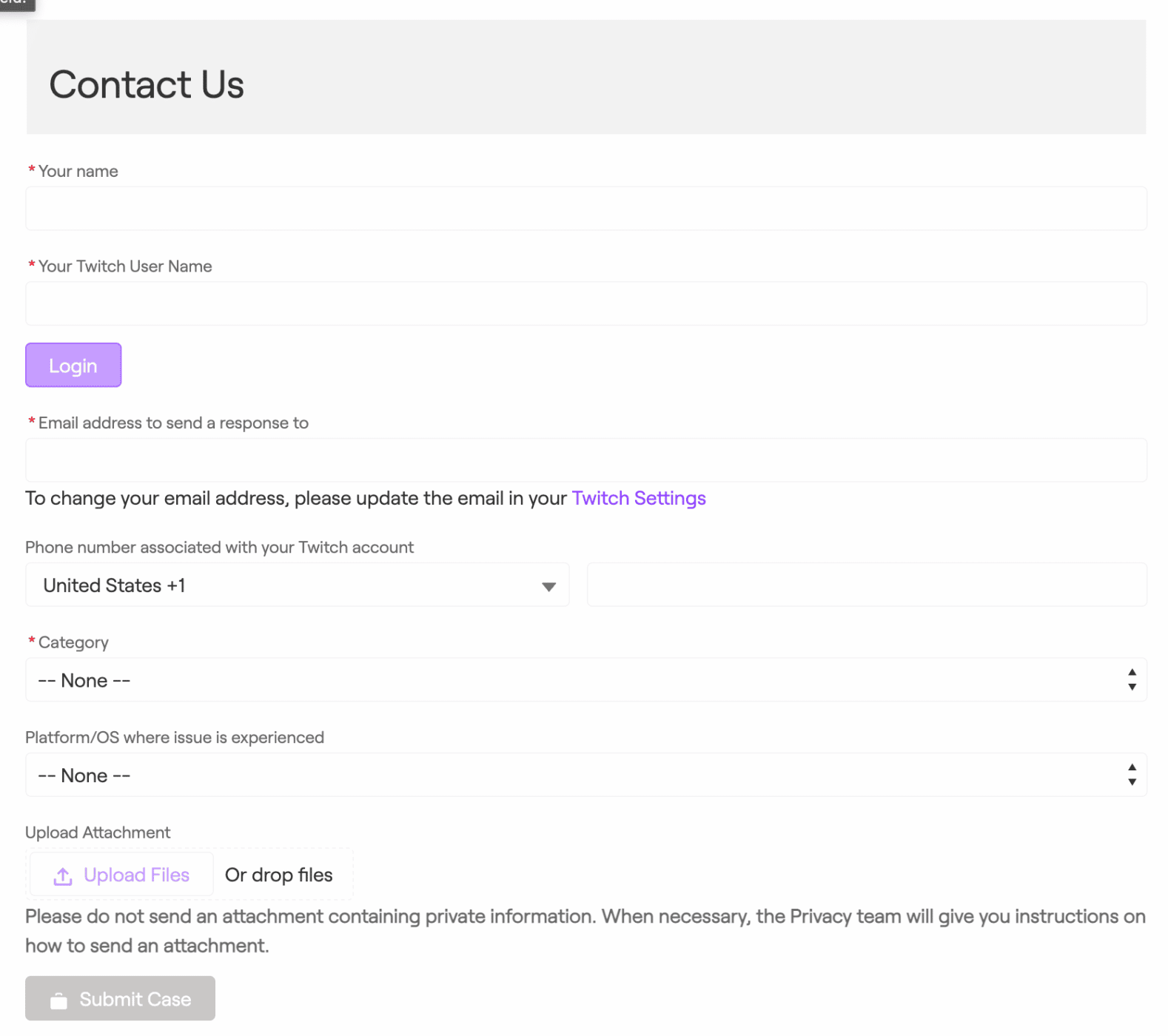
Channel bans are different. If you were banned from a specific channel, you must submit an appeal through the chat column. Here, you can talk to the mods of a channel and see if you can get your ban reversed. Mods will typically take these on a case-by-case basis.
How to Choose a Streaming VPN
There are a few things you need to consider before getting a VPN. After all, you’re likely going to pay money for it, so it only makes sense to choose carefully the best VPN for you.
-
Security and Privacy
The main goal of VPNs is to keep your data from the prying eyes of attackers. Get a VPN that offers features beyond letting you access hundreds of servers. See if the VPN provider offers things like protection against IP leaks and DDoS attacks.
-
Connection Speed
Even if you’re only subscribing to a VPN to watch Twitch streams, it pays to have a fast VPN. Check reviews to see if people haven’t experienced slower internet connection after subscribing to them. Good VPNs should also help you with ISP throttling and use a direct internet connection.
-
Servers
Having more servers could definitely help you, especially if your primary goal in using VPN is to access geo-restricted content.
-
Other Features
Some VPN providers offer more unique services than others, such as a strict-no-logs policy and unlimited simultaneous connections. VPNs with VPN browser extensions also make things convenient.
-
Budget
Not everyone has the budget to pay monthly or yearly VPN subscriptions. While a free VPN sounds enticing, paid VPN services usually offer more privacy and features.
What are the disadvantages of enabling a VPN when Twitch streaming?
There are downsides to everything, even the well-meaning VPN tools. Twitch users sometimes experience the following issues when using a VPN:
- Some websites, apps, and services don’t work properly due to VPN use. You may have trouble accessing some sites because these very sites also prevent VPN traffic to prevent viewing geo-restricted content.
- Depending on the server you choose, you may experience slower internet speeds.
- A number of VPNs, especially those offering free plans, limit their bandwidth usage, which could affect the quality of your streams.
When using a VPN, you may need to do trial and error to see which setup works best. Fortunately, there are tons of tutorials online which will help you get your VPN running smoothly.
Frequently Asked Questions
Do Free VPN Services Also Work For Accessing Twitch?
Yes, you can use a free VPN to access Twitch when you are banned. Free VPNs still provide a new IP address that allows you to watch Twitch streams and do other activities on the platform. Of course, there will be limits when using a free VPN (like bandwidth limits.)
What Are the Other Benefits of Using a VPN?
Using a VPN helps keep your data private and secure. This keeps you safe from potential hackers. VPNs also help you bypass network restrictions completely risk-free.
What VPN do pro streamers use?
A lot of Twitch users and streamers use popular VPNs like NordVPN and ExpressVPN. It’s worth noting though that VPN providers also sponsor some well-known streamers. However, this doesn’t mean that they’re not really using it. Again, it’s best to research and test the VPN service for yourself rather than solely relying on recommendations from pro streamers. What worked for them might not work for you, and vice versa.
Can you use a VPN on Twitch?
Yes, you can use a VPN to access and stream on Twitch. In fact, many Twitch users have reportedly used a VPN service to protect their privacy.
Is VPN bannable on Twitch?
Twitch didn’t explicitly say that VPN isn’t allowed or could cause you to get kicked out of the platform. Although, there are many Twitch users who report being shadowbanned after using a VPN service. Also, it’s worth noting that Twitch states that any attempt to get around a ban after a TOS violation could get you into hot water, i.e., longer suspension, or worse, permanent ban from the website.
Conclusion
Watching and interacting on Twitch is a great pastime for gamers, artists, and others who want to meet people with common interests online. Not being able to access the platform can be very frustrating. Fortunately, you can often get around bans against IP addresses with a Twitch VPN.

Chris
Chris is a marketing major with a strong background in small business and influencer branding. He applies his knowledge of content and promotional strategies to design actionable advice for new and intermediate streamers. When he’s not busy crunching analytics, he can be found in the salt pits of League of Legends.