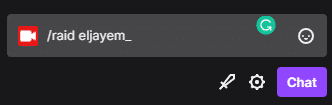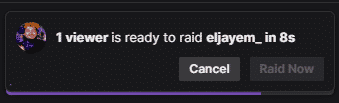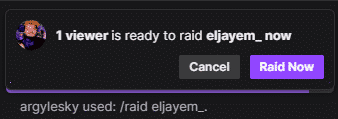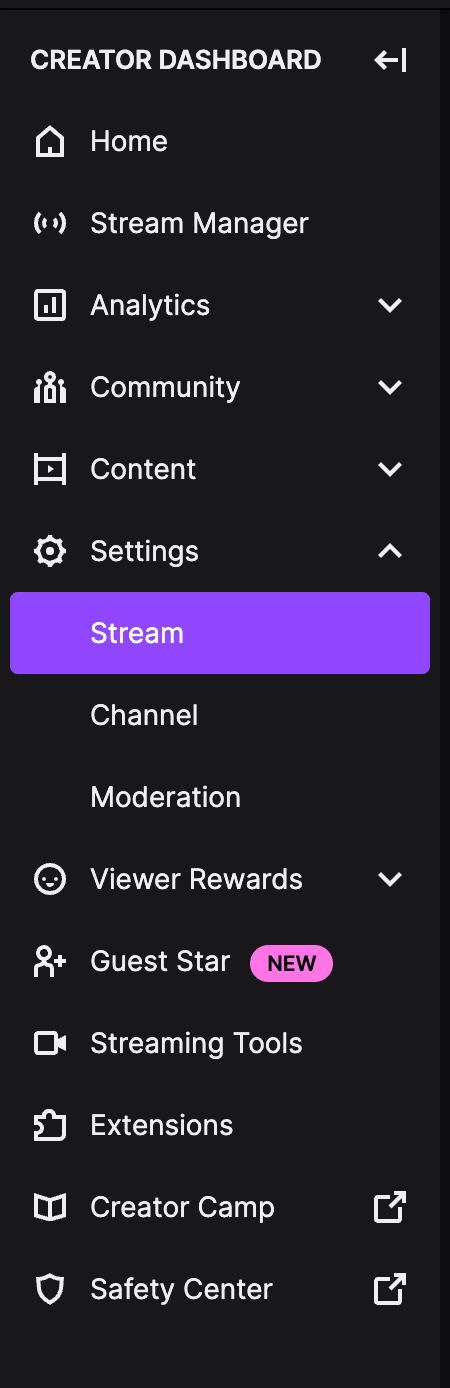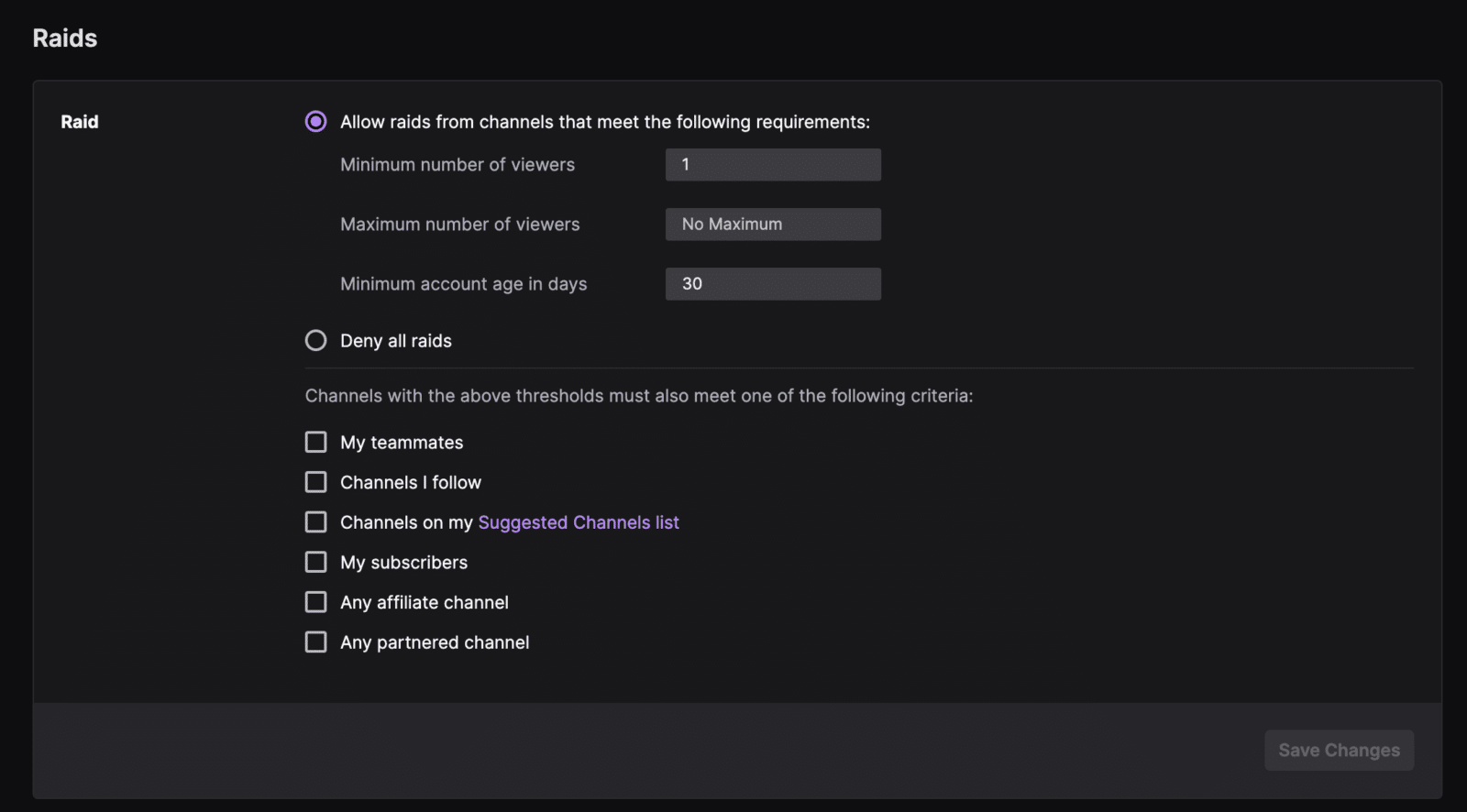While Twitch raiding doesn’t do much on its own, there are some strategies you can use to get more out of the process. Not only can your viewers get hyped when they enter another channel, but if you spend time finding the perfect target channel, you may be able to make new friends in the Twitch community.
This article will cover how to raid on Twitch and tips on how to use this hosting method to benefit both you and the broadcaster you plan to raid.
How to Raid Someone on Twitch
Whether you are a Twitch streamer or an avid user with a lot of Twitch friends, you can complete the following steps to start a channel raid on Twitch:
-
Step 1
In the chat window, type the chat command /raid username, where the username is the stream name of the channel you wish to raid. The chat message is the easiest way to begin your Twitch raid with fellow streamers.
-
Step 2
After you insert the command, a 10-second timer will start. Once it has finished counting down, you will be given the option to raid the targeted channel.
-
Step 3
Click Raid Now to make the channel raid happen immediately. If you don’t press the button, the raid will automatically begin in 80 seconds. To cancel the raid, press the cancel button.
Raid Similar Channels on Twitch
As much as you might love DrLupo, unless you are also a well-known streamer, neither of you will benefit from the raid. Avoid a Twitch raid on a bigger channel. Instead, look for channels similar in size and content to your own.
Stay within the same category or genre if you can. Don’t worry about being competitive. See other streamers as potential allies instead.
In actuality, most streamers don’t gain many new viewers through raiding. The percentage of raiders that stay or revisit a channel is very small or non-existent for most broadcasters. To get the most out of raiding (or being raided), you must see the host as a form of streamer networking. Seek out streamers whom you might have the chance to work with later.
Don’t be afraid to raid the channels of smaller streamers if you enjoy their content. Be willing to help new streamers out and make their day!
How to Send a Successful Twitch Raid
To raid another channel successfully, you should do the following things:
-
1. Choose an Entertaining Channel
At the end of your Twitch stream, spend a few minutes browsing channels with your viewers. Have your viewers help in the process of choosing to keep it interactive and entertaining.
You can even ask your viewers who you should raid. Ask them if they follow anyone who is close in size to you and does similar content to your own.
Watch the new streamer for a few minutes with your chat and listen to their feedback. Pick that channel if you and most of your followers enjoy their content.
You can also review recent raids on your own channel to choose who you want to raid. Feel free to reach out to the streamer beforehand to find out how they feel about channel raids while streaming.
-
2. Prepare to Launch the Twitch Raid
Ask your viewers to be excited about you in the raid. You want to be hyped, but don’t go in to spam a specific phrase or promote yourself. Instead, ask them to go in and give feedback about the couple of minutes they’ve just watched. Have them praise the raided channel instead of your own.
Remember, your ultimate goal is to make new contact within the streaming community. The other broadcaster will know that you have raided their channel. They don’t need your followers telling them that. It will boost their spirits and confidence to have their content validated, and they will more likely see you as a benefactor.
Having your viewers interact positively in their chat will also make the streamer more likely to return the favor in the future. It may also pique their interest in working closely with you and your community.
A side benefit of having your viewers praise the new channel is that they have a higher chance of enjoying the content. Some may stay around and follow the new streamer. Again, don’t be worried about losing your viewers. If they discover great content through you, they are more likely to return to you due to your style.
-
3. Stay in the Streamer’s Channel for a While
Watch the new channel for a while with your viewers and post valuable messages in their chat. Talk about their content and what you enjoy about it. Stay at least 10-15 minutes on the channel with your viewers.
As an option, use this portion as the “ending” to your stream. Jump into a Discord voice channel with your viewers (or subscribers) and discuss their thoughts on the new steamer’s content and if they have any feedback for your stream. Setting aside time for community building will help you generate a healthy channel.
-
4. Create a Shout Out on Social Media
After you have raided the channel, send out a Tweet thanking your viewers for watching your stream and reminding them who you raided. Link to their social media if you can.
-
5. Reach Out for a Collaboration
If you genuinely liked their content, reach out to them in a few days for a possible collaboration. Be respectful and explain how you believe the partnership would benefit you both. Don’t be downhearted if they don’t accept your proposal.
There are plenty more streamers that you can network with. Eventually, you will have a list of fellow broadcasters with whom you can collaborate.
What to Do if You are Raided
When another streamer raids you, welcome the new viewers and thank the broadcaster for raiding you. Reach out to them and ask them about their content.
Ask their followers what they like about the broadcaster they came up with and engage with them. Don’t talk about yourself or your channel until they ask. Again, see this as an opportunity to network.
Shout out to them on social media, thanking them for the raid. When you are finished with your stream, take the chance to look at the content on their channel. If you enjoy their content, reach out to them to ask for a Twitch collab.
Manage Your Raid Settings
You can also manage your Twitch raid settings from your Twitch dashboard if you only want to accept raids from your teammates, friends, or followed channels.
Occasionally, you may become the target of a random offensive or inappropriate raid. While this isn’t normal, you may need to alert your channel moderators to the results of recent Twitch raids on your channel.
Here’s how you can change your raid settings:
-
Step 1
Go to your creator dashboard. Under Settings, open the Stream tab.
-
Step 2
Scroll down and look for Raids. Adjust the settings according to your preferences.
Have a plan ready in case users in the incoming raid send messages that are not beneficial to your channel. While you might not want to ban the individual raiders, you can quickly change the chat settings to minimize the chat. Some options include the following:
- Followers Only Chat – Only your followers will be able to chat with this mode. You can also set a timer which means those in the incoming raids will need to wait a certain amount of time after following before they can engage.
- Subscribers Only Chat – This mode requires users to pay a monthly fee in order to continue chatting on your Twitch channel. Only your subscribers will be able to type.
- Emotes Only Chat – If you don’t want to limit who chats, you can switch to emotes only to prevent people from using disrespectful slang.
- Slow mode – You can slow down the chat from the raiding channel by turning on slow mode, preventing people from continually spamming.
In Conclusion
A Twitch raid is when one streamer ends their broadcast and then hosts another streamer in a way where the first channel’s viewers and pushed into the second channel. Raiding is a great networking tool and a good way to help your audience find other streamers to watch.
View the process of raiding another tool in your inventory. When done right, it becomes a positive experience, and you can build a reliable team that will work together to build up your communities.
You can also use the Twitch auto-host feature to help support up-and-coming streamers. All you need to do is add their channel name in your Twitch settings to start hosting them whenever they go live automatically.

Luci
Luci is a novelist, freelance writer, and active blogger. A journalist at heart, she loves nothing more than interviewing the outliers of the gaming community who are blazing a trail with entertaining original content. When she’s not penning an article, coffee in hand, she can be found gearing her shieldmaiden or playing with her son at the beach.