What is XSplit VCam?
VCam is a webcam application created by XSplit that can blur a background, replace a background, or remove it altogether without a green screen. It can be used as a part of the XSplit streaming software and can be paid for through a subscription or a one-time use fee.
How Much Does XSplit VCam Cost?
If you already use XSplit and have an existing Premium license, you won’t have to purchase an additional license to use VCam and will be able to use it without the watermark.
You can also purchase the XSplit VCam license separately, either through a one-time purchase or through a subscription.
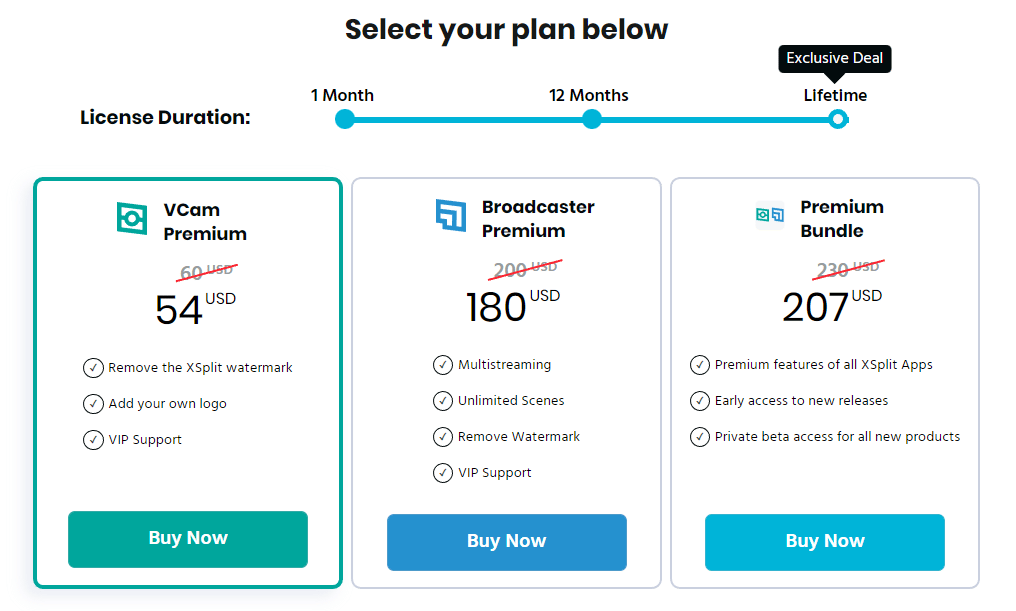
Can You Use XSplit VCam for Free?
If you want to use XSplit but can’t afford it, you can use it for free with a watermark. You would still have access to the background removal and all replacement features.
Can You Use XSplit VCam with Another Platform?
You can use XSplit VCam with almost any software where you can sync your webcam. This includes OBS, Streamlabs, and even programs like Skype.
Does XSplit VCam Work?
To be honest, I was surprised that XSplit VCam worked as well as it did, and I had issues at the beginning due to poor lighting. I was able to move my equipment to a place where I got better results and I’m sure those with better lighting will also be able to improve their set-ups.
After putting the quality on the maximum setting and arranging my lighting to the best of my ability, this was my result with a visible chair:
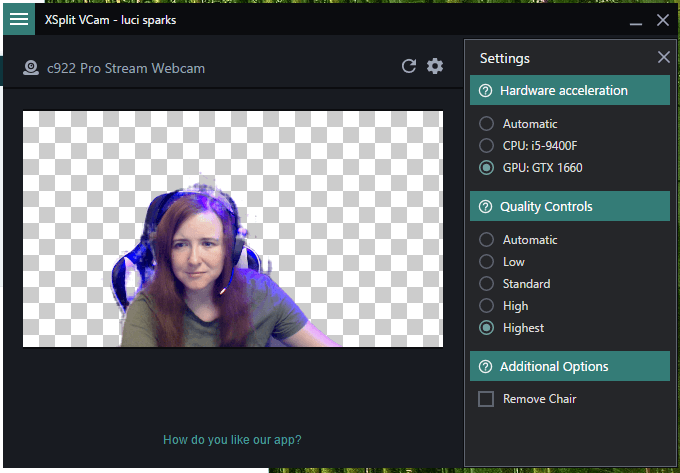
In this next image, I removed the chair using the option on XSplit.
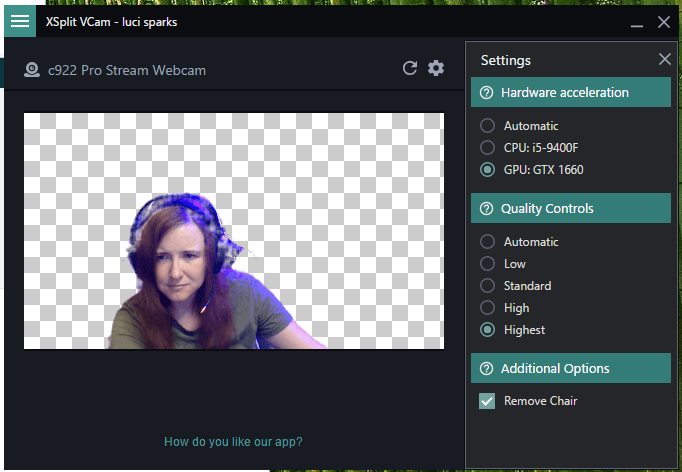
I like that you can upload and use a different background. With my particular issues with VCam, the dark background minimized the problems the VCam had around my head.
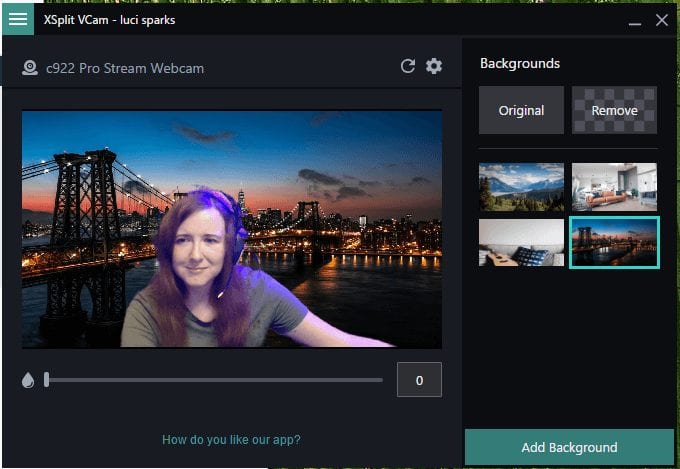
Ultimately, my favorite feature was the background blur, and this is the feature I personally would use the most. To me, it seems the most natural.
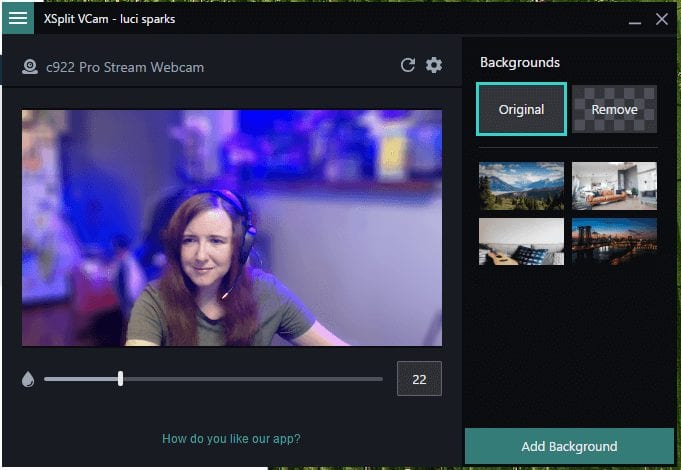
XSplit VCam vs Green Screen
If choosing between XSplit VCam and a Green Screen, I think I would personally go with a green screen for background removal. I personally have better results with it overall. That being said, if you don’t have a lot of space in your stream area, I think XSplit is a really good choice. And with better lighting than mine, you would probably get better results. For more information, read our post, How to Set Up a Green Screen for Streaming.
I would primarily use the XSplit VCam for its blur effect, which I think looks really good. It is perfect for streamers who have clutter behind them that they can’t move out of the way but don’t want to show on camera.
Conclusion
My advice is that you download the free version and try it out for yourself. If it works for you and your lighting, buy the premium version. It is definitely easier than setting up a green screen.

Luci
Luci is a novelist, freelance writer, and active blogger. A journalist at heart, she loves nothing more than interviewing the outliers of the gaming community who are blazing a trail with entertaining original content. When she’s not penning an article, coffee in hand, she can be found gearing her shieldmaiden or playing with her son at the beach.

