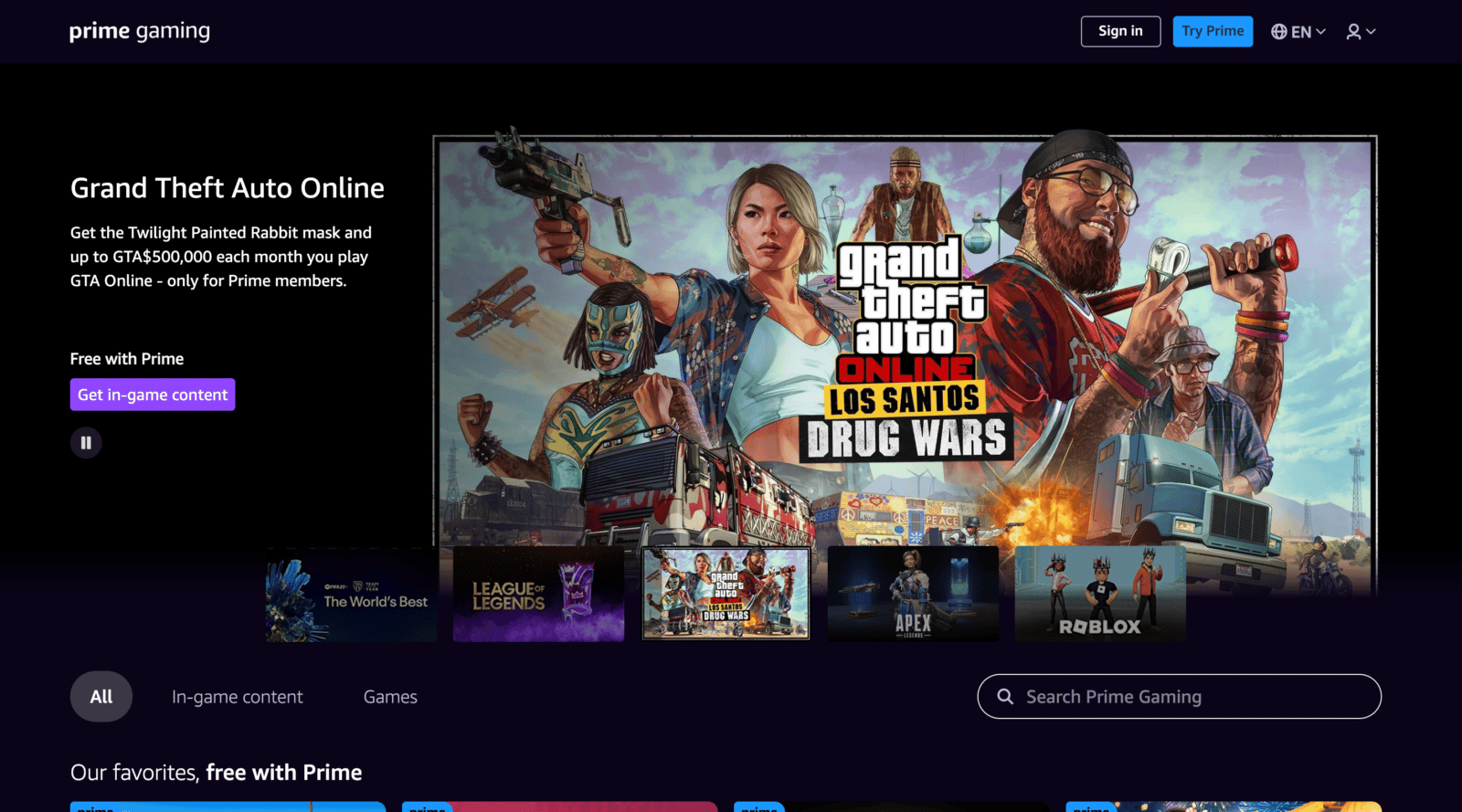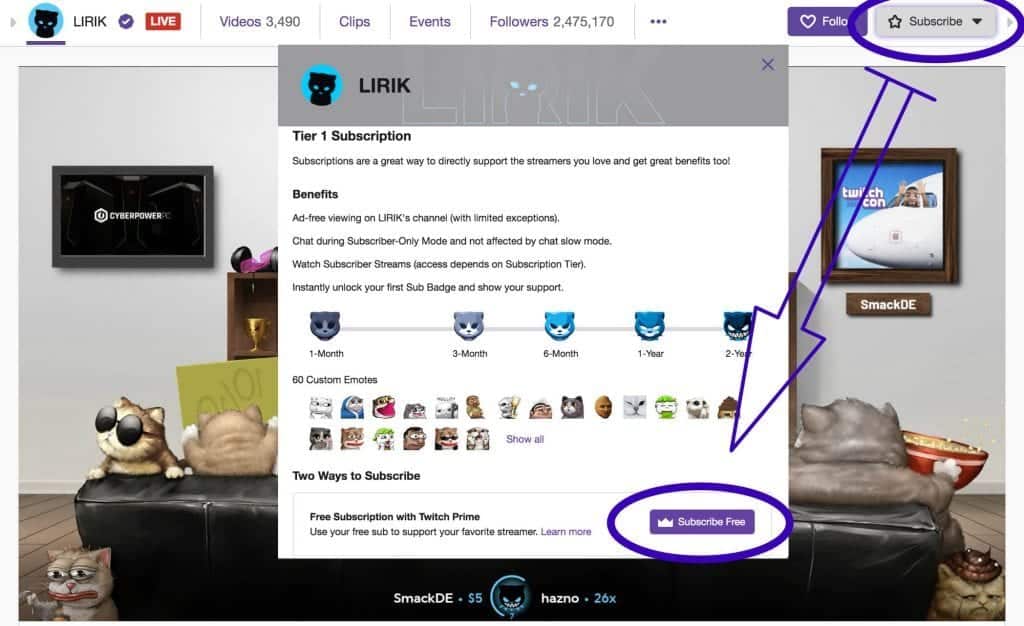Prime Gaming subs, formerly Twitch Prime subs, will be able to watch the channel ad-free, use the channel emotes, participate in the streamer’s subscriber benefits, and the broadcaster will be paid.
How To Set Up Prime Gaming (Formerly Twitch Prime)
If you are already an Amazon Prime member, all you have to do to receive your Prime Gaming or Twitch Prime membership benefits is to sync your Twitch account to Amazon.
You can easily do this by following these steps:
-
Step 1
-
Step 2
Click the “Sign in” button at the top right corner of your screen.
-
Step 3
Sign in using your Amazon account information. Your account will then be linked to your Twitch account. You cannot use the same Amazon Prime account for multiple Twitch accounts.
You will receive your free Twitch Prime membership benefits when you connect your accounts. If you live in a country that doesn’t have traditional Amazon services but has Amazon videos, you can still sync your account through that website.
If you do not have an Amazon Prime (or Amazon Prime Video) membership, you must sign up for one to qualify for Prime Gaming. You can do this on Amazon.
In addition to Prime Gaming, an Amazon Prime membership offers many benefits, including Prime Video, item discounts, free shipping, and more. You are currently able to sign up for a free trial.
How To Subscribe to a Channel with Prime Gaming
One of the best things about the Amazon Prime Gaming account is that you can get a free subscription each month to your favorite Twitch streamer.
To support an Affiliate or Partnered Twitch channel as a Twitch Prime subscriber, do the following:
-
Step 1
Click the subscribe button in the upper right corner of the stream.
-
Step 2
Under the subscription options, choose to subscribe with your prime membership.
-
Step 3
Begin reaping the benefits of your Prime Subscription.
Note: Keep in mind that this is a monthly free subscription. So, you can choose to subscribe to a different channel every month.
How Much Does Prime Gaming Give to the Streamer?
Prime Gaming and traditional Twitch subscriptions give $2.50 to the streamer (Tier 1). If they are one of the top streamers in the Partner program, they may receive $3.50 from the same tier.
Additionally, streamers receive 50% of the revenue from Tier 2 and Tier 3 subscriptions. It is one of the many ways how Twitch streamers earn money.
Benefits of Prime Gaming
As a Twitch Prime member, you can subscribe to a streamer once per month for free. You will also receive select games (and special items in some games), have more chat color settings, and get exclusive emoticons. You may find some of your favorite games among the selection.
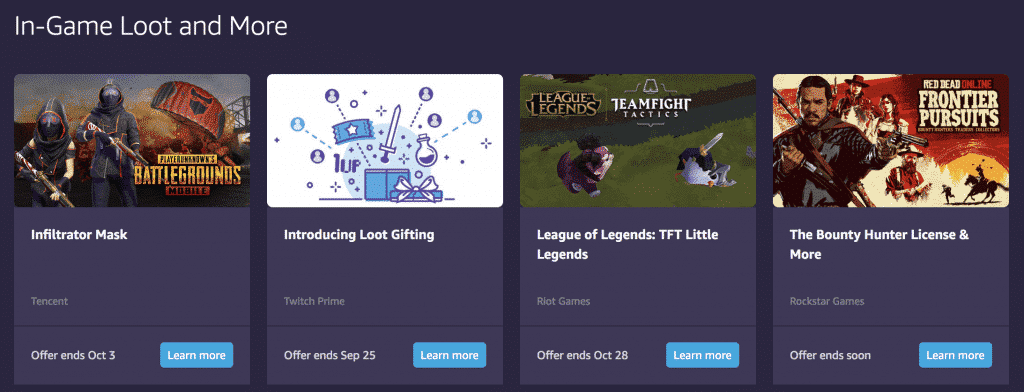
Besides the benefits of the Amazon Prime membership, additional benefits include free games, in-game content, and a free subscription to Twitch channels. With the membership, you can have one free channel subscription to any of your favorite Twitch streamers.
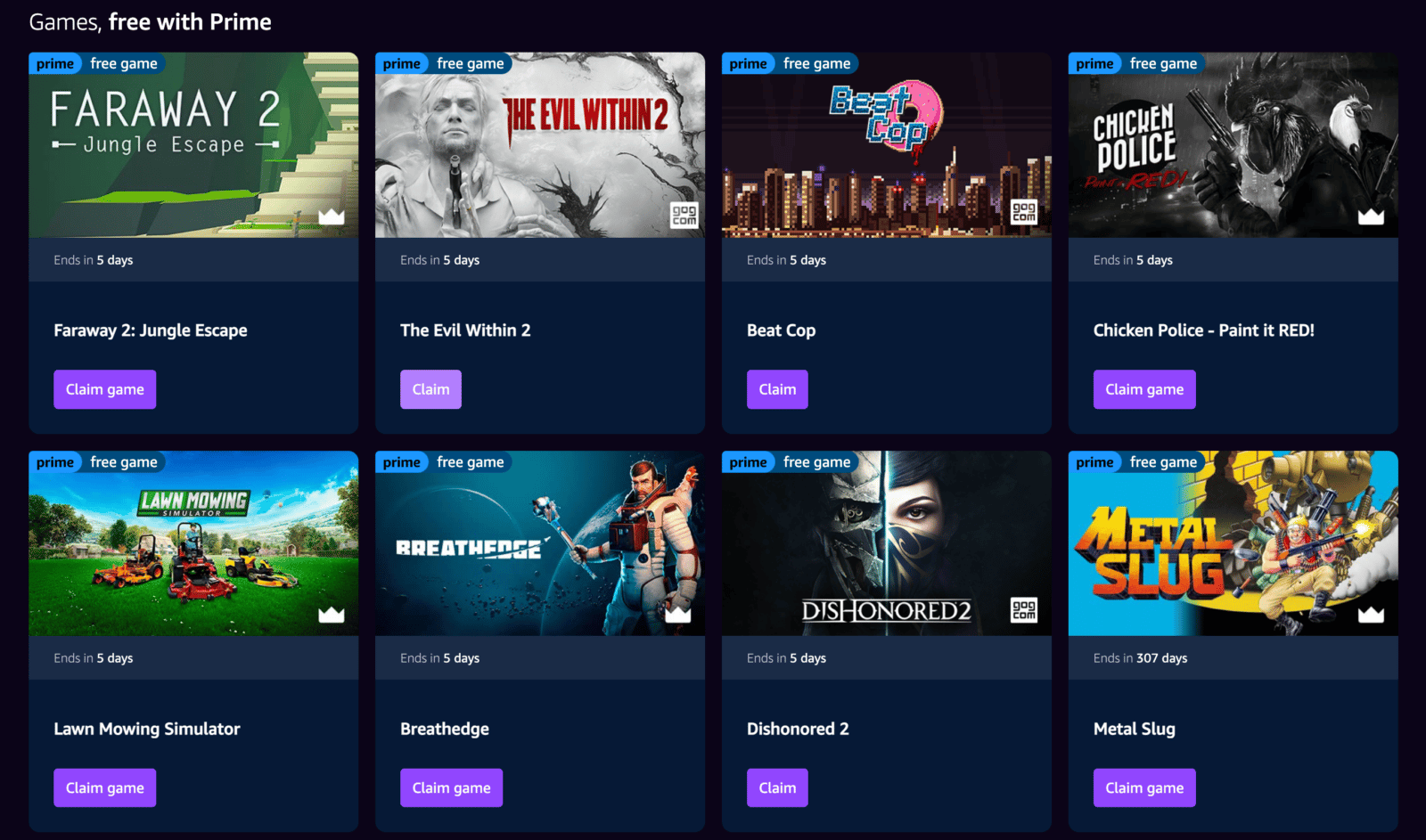
How to Use Prime Gaming on a Channel You Already Sub To
If you currently have a Twitch channel subscription in the traditional method, you will need to cancel it to use your Prime Gaming.
If you choose to do this, go to the subscription section of your account and click the “Don’t Renew” option. You don’t need to worry about losing your subscription tenure with a particular channel if you use your Prime membership within 7 days of expiring.
Are Prime Gaming Subs a One-Time Use?
Yes and no. Subscriptions are not automatically renewed each month. You can reuse your Prime Gaming on the same channel or choose a different one each month.
Can You Save Up Your Prime Gaming Subs?
You cannot “save up” your Twitch subscriptions and use them simultaneously on multiple channels.
The Oh No! We Can’t Enable Prime Gaming on Your Account Error
To enable Prime Gaming on your account, you need to make sure you are using a card that doesn’t expire in the next three months and is registered in your country. Here are a few other reasons for the “Oh No!” error:
- Insufficient funds on the card you used to purchase the subscription.
- An incorrect card number was entered.
- The inconsistent billing address and zip code with the card.
- The card used for payment is blocked.
- VPN is enabled.
Prime Gaming is available through Amazon Prime in the following countries:
- United States
- United Kingdom
- Canada
- Mexico
- Luxembourg
- Austria
- Belgium
- Germany
- Netherlands
- Singapore
- France
- Italy
- Japan
- Spain
If your country isn’t on the list, you must cancel your Amazon Prime and sign up for Prime Video. You can go to the Prime page on Amazon to see if the flag displayed is your country’s flag. If it isn’t, you may have to deactivate your current account and set it up again properly.
Frequently Asked Questions
How Do I Cancel My Prime Gaming Subscription?
To cancel your Twitch Prime subscription, go to your Prime Gaming settings. If you have an Amazon Prime account, click Manage > Manage Membership > Update, cancel, and more > End membership. If you have a Prime Video membership, click on Manage > Your Account > Your Membership > End Membership.
How Do I Unlink My Amazon and Twitch Accounts?
On your Prime Gaming account, go to Your Twitch Accounts. Unlink your Twitch account from there.
Conclusion
As an Amazon Prime member, syncing and using your free Prime Gaming perks is an easy way to support your favorite streamer at no cost to you.
Streamers spend a lot of time and energy building their channels and most appreciate their audience’s support. You can also watch ads to earn free bits on Twitch to donate to your favorite streamers.

Chris
Chris is a marketing major with a strong background in small business and influencer branding. He applies his knowledge of content and promotional strategies to design actionable advice for new and intermediate streamers. When he’s not busy crunching analytics, he can be found in the salt pits of League of Legends.