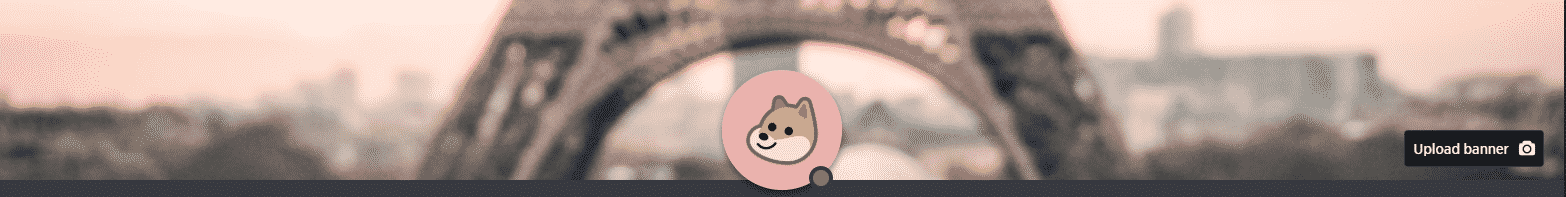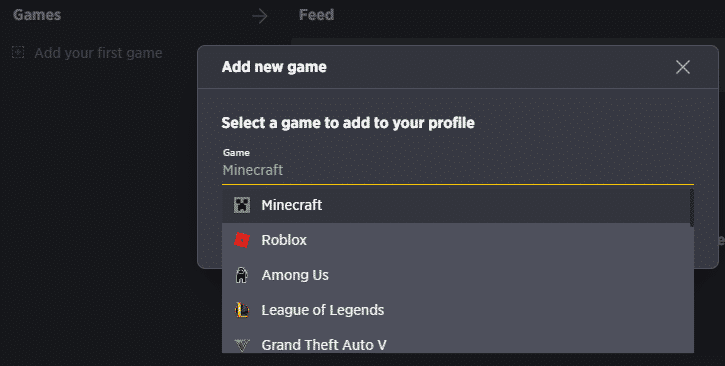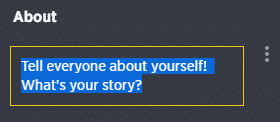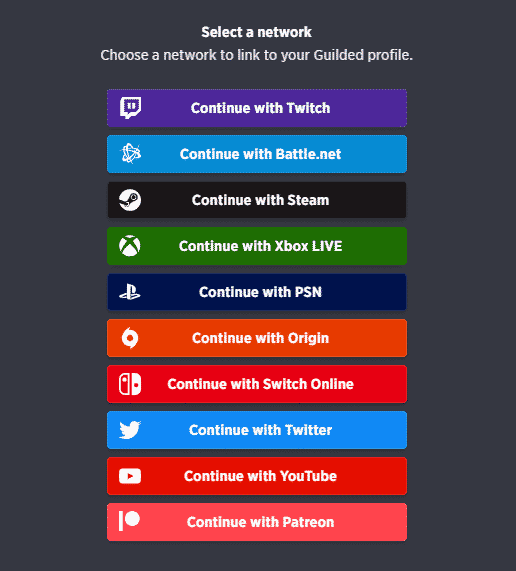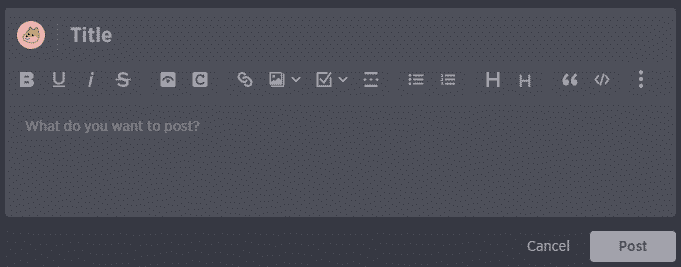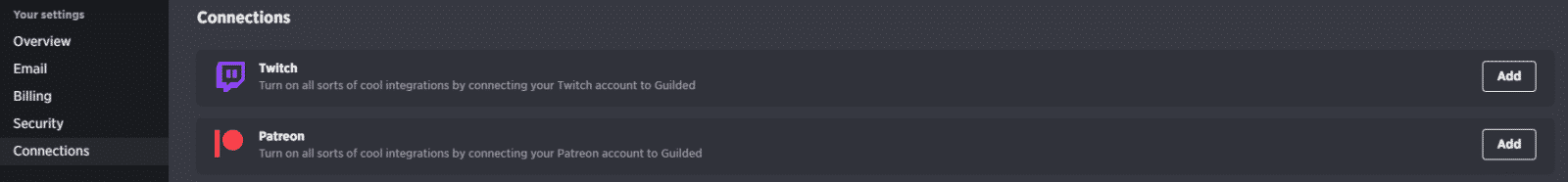One of the things that sets Guilded apart from Discord is the ability to create fully-fleshed-out profile pages. Done right, you can use your profile page to passively grow your stream while you interact on other servers over time.
This post will go over how to set up your profile as well as a few strategies on how to use it to grow your stream.
Top Guilded Profile Strategies for Streamers
Take the time you need to fill out your profile properly. To get to your profile, simply click on your avatar on the lower left-hand side of the screen.
Here are a few things you should do once you get there:
-
1. Upload Your Profile Picture and Banner
To upload your own custom profile picture or banner simply hover your mouse over either and click the appropriate icon.
Use the same profile picture and banner (or a similar banner) that you use on Twitch and your other social sites. This will create continuity over your brand’s online presence and will help your followers instantly know that they found the right person.
-
2. Add The Games You Play on Stream
To add games to your Guilded profile, click “Add your first game” underneath “Games” on the left-hand side of your profile.
The games feature on Guilded is a good way to connect with other gamers who enjoy the same content. It also makes several people want to check out your profile to see if they recognize your in-game name. While not every game is available through the feature, you can choose to add every game you’ve ever played or just focus on the ones that you stream.
-
3. Fill Out Your About Section
To edit your about section, click the text that is underneath the word “About” on the right-hand side of the screen.Write out your about section in a way that will let people know what you are all about right off the bat. Look at it from a marketing perspective and write it in a way that your stream’s target audience will be drawn to your channel. Try to include these three elements:
- A Hook – Find a way to grab their attention either through a joke or giving them a tidbit about yourself right off the bat.
- Mission – Let them know what you stream, when your broadcast, and what your community is like.
- Call to Action – Invite them to visit your stream or join your Guilded server (and let them know how).
That being said, try to do the above three steps in a short and simple way. While this is a hard art to master, doing it right can give you decent results in converting people your encounter into community members.
-
4. Add Your Social Media
You are able to add any of the above social accounts on your Guilded profile page. You can do this underneath your profile.
When Inputting your relevant social media accounts, it is a good idea to remember to keep your personal and branded accounts separate. Showcasing them on your profile may help you passively build them over time.
-
5. Write a Catchy Tagline
Add a tagline under your name and avatar.
If you are having a difficult time coming up with a good tagline, try using a Twitter or Instagram bio generator. A few will frequently spit out witty sayings or thoughtful sentences that you can use or adapt to your needs.
-
6. Start Posting
Click on “Post a status” to write out text (or add pictures) to post on your profile.
While you shouldn’t be too promotional, frequently let people know when you’ve met your achievements or if something extra-exciting happened on your stream. You can also post if you get new graphics or start a new game. Over time, you’ll learn what works best for your personal brand.
-
7. Integrate Twitch and Guilded
Click on the Settings icon next to your name in the lower left-hand corner of your screen, then go to “Connections” then add Twitch from the available options.
While this final step doesn’t have anything to do with the profile, per se, it is a great way to let people know that you are streaming. When active, your name and profile will show up as purple on every server you’re in and people will be able to easily visit your stream just by clicking on your name.
Conclusion
Filling out your Guilded profile can not only help you connect with other gamers while you play, but it may help you grow your stream while you work. The whole process only takes a few minutes of your time, but it can stay effective for as long as you are active on the platform.

Luci
Luci is a novelist, freelance writer, and active blogger. A journalist at heart, she loves nothing more than interviewing the outliers of the gaming community who are blazing a trail with entertaining original content. When she’s not penning an article, coffee in hand, she can be found gearing her shieldmaiden or playing with her son at the beach.