Your Twitch dashboard is a great place to find information about your stream’s performance and your growth, but it can also be tough to figure out what it all means. This article will help you to understand your twitch analytics, what they can mean for you as well as which metrics matter the most.
How to Read Your Twitch Analytics
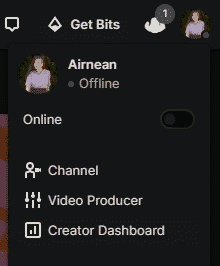
To access your twitch analytics go to https://www.twitch.tv and click on your profile in the top right corner. From this drop-down menu, select “Creator Dashboard”.
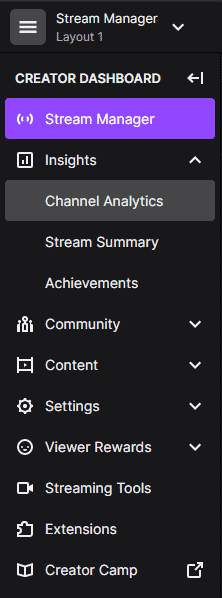
This will take you to the “Stream Manager” page by default. From here navigate to the menu on the left-hand side of the stream and click on the drop-down labeled, “Insights.” You will now be able to see the “Channel Analytics” option. This is where the majority of the important analytics are.
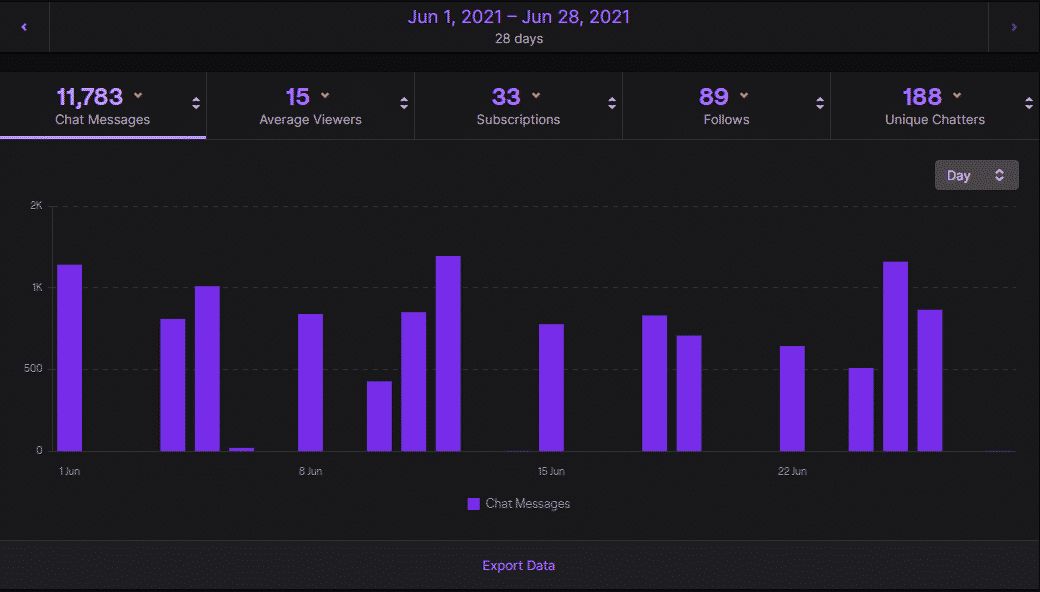
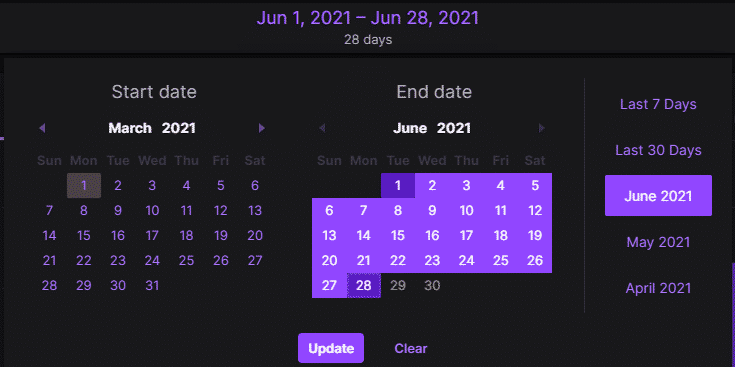
The Channel Analytics page contains a lot of information and not all of it is visible right away. At the top, you can customize the time period that you want to view the analytics for. This can be useful if you want to compare different months or look at your long-term growth.
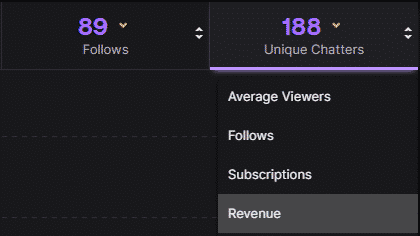
You can also change which metrics you are viewing by pressing on the arrows next to each metric category you currently have visible. There are nearly 20 different analytics you can choose to view such as notification engagements, host/raid viewers, and average viewers. These changes are saved for the next time you view your dashboard, which makes viewing the analytics you find the most useful easier in the future.
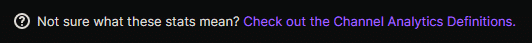
If you’re ever unsure of what each analytic on this graph means according to Twitch, there’s a helpful link underneath that shows a list of definitions for each category.
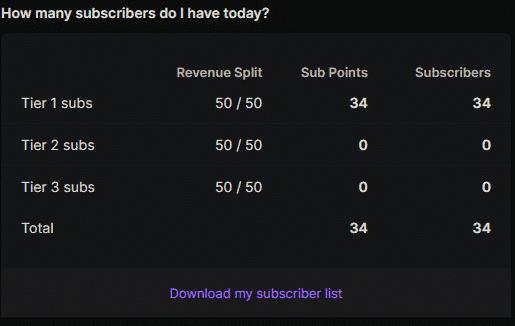
If you have affiliate or partner status, the next part of the Channel Analytics page will deal with revenue and subscriber numbers – broken down by type.
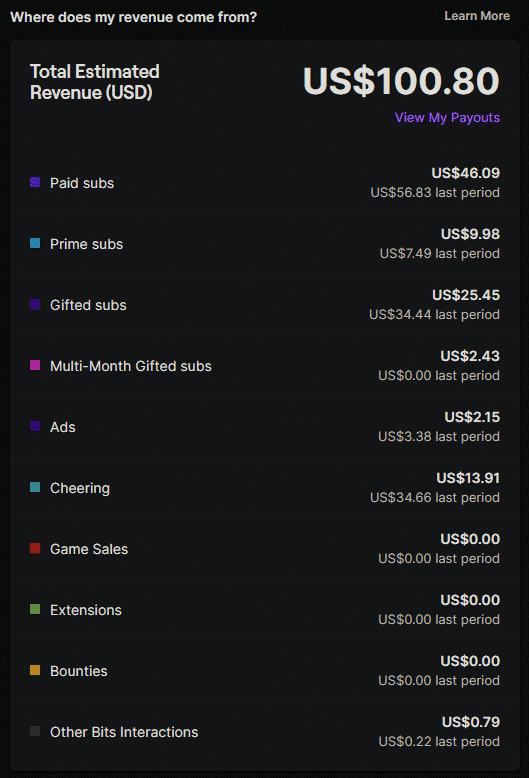
These panels can be useful for figuring out which revenue streams are most important to you and understanding the ways in which your audience likes to support you. For example, if you get lots of bit cheers looking into custom bit badges and reward bit emotes might be beneficial.
Note the how many subscribers panel does not update if you change the period of time you are viewing – it is always your current subscription numbers.
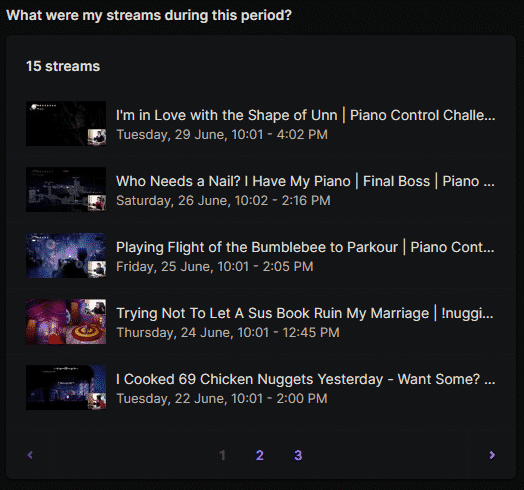
By showing you what your streams were during the period you are currently viewing you can determine if any special event streams may have affected your stats or it can remind you of any big changes that may have taken place.
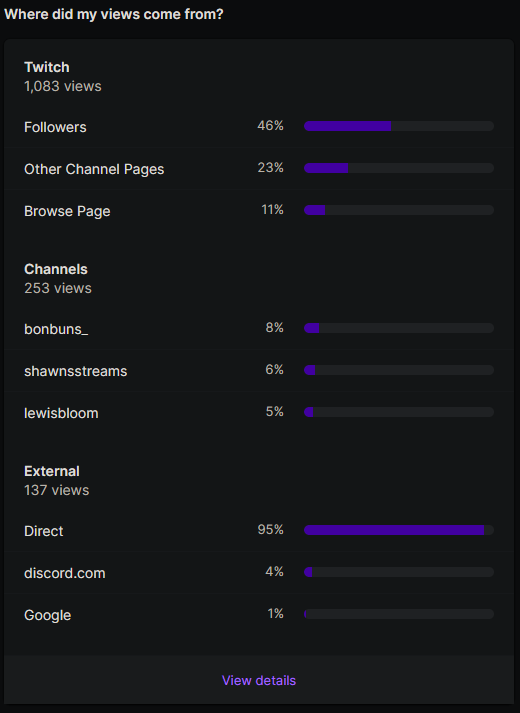
Looking at where your views came from can be a great way to determine if your funnels from other platforms, such as YouTube or a community Discord, are working as intended to bring your audience to your Twitch streams. You can also use this section to determine if your existing audience is sticking around, or if you are getting discovered by new people.
High Follower and Browse Page percentages are generally a good sign. It shows that you’re retaining your existing audience, whilst new people are accessing your channel as well directly from Twitch.
The channels segment shows you channels that hosted or raided you and how much of your audience comprised of viewers from these places. Generally, unless you get a really big raid this percentage should be fairly low.
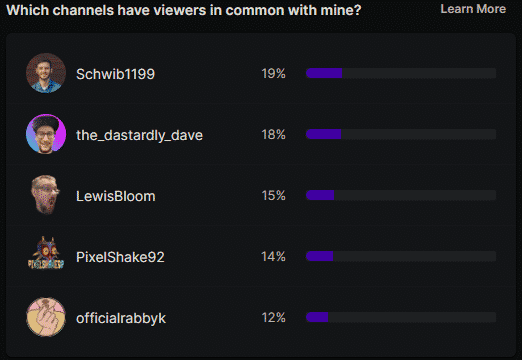
This panel shows who you share an audience with and what percentage of your audiences are shared. If you’re a part of another streamer’s community and you interact a lot, you may see them pop up in this panel since you’ll make friends and they may cross between the channels. It’s not necessarily a bad thing to share your audience with another streamer – particularly if you stream at different times.
Be aware that this panel only shows the current overlap and will not reflect different time periods so if you want to track change you will need to keep an eye on it yourself.
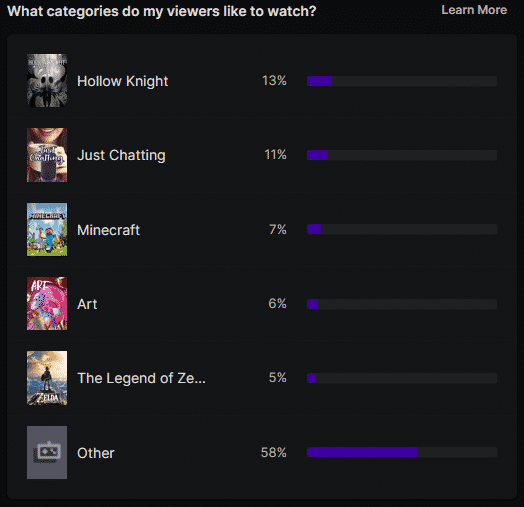
This panel can be really helpful for understanding what your audience may want to see in the future. If you’re a variety streamer, a high percentage that likes to view “Just Chatting” or “Other” is great because it means they’re more likely to stick with you regardless of the game that you play. If you have specialized in one game, then this panel may give less information but could give you ideas for a special stream event where you play something different if it seems like your audience may already be interested in it.
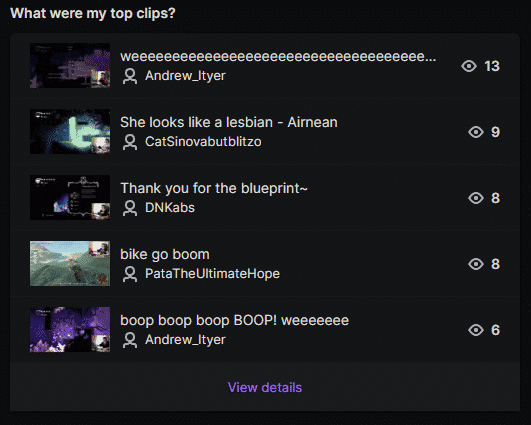
Your top clips can be a great way to find what your viewers find interesting to clip from your streams and if they’re wanting to re-watch that funny moment. This can be a good source of content for platforms such as TikTok, or creating inside jokes with your community. Clips aren’t directly discoverable on the platform, so make sure to post them somewhere else such as your community’s Discord.
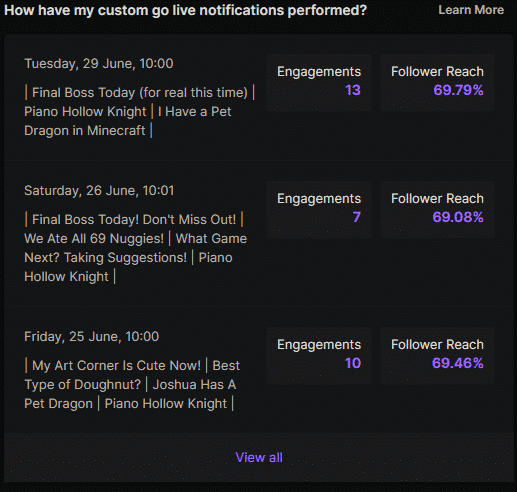
Seeing how your go-live notifications are performing is crucial to understanding what makes your audience click through to a stream. If you want to know more about creating engaging go-lives check out this video on the StreamScheme YouTube channel.
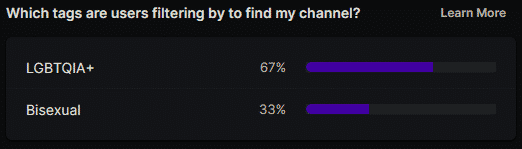
This last panel shows you if the tags you are using for the stream are effective at bringing new people to your community. By adding appropriate tags, you can make sure that people who would be interested in your content can find it. This is especially useful in larger categories where you may not be appearing as high in the rows by default and people are more likely to use tags in these instances.
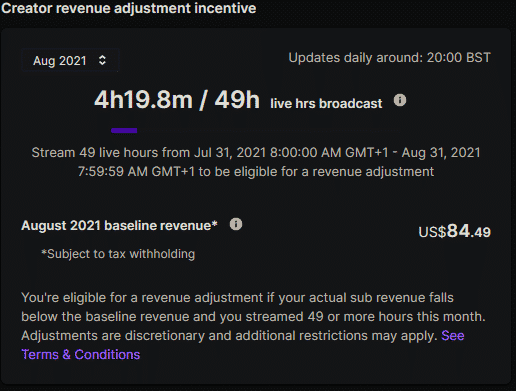
Due to the introduction of Local Subscription Prices, some Affiliates and Partners now have access to the Creator revenue adjustment incentive panel. This is based on how much of your previous revenue was from countries that now have access to Local Subscription Prices and how that may have an effect on your revenue in a month. If you stream your usual amount in a given month and make less than your usual or expected amount of revenue from subscriptions, Twitch may compensate you.
The amount of revenue in this panel will reduce over the course of the month as you get closer to your expected income (baseline revenue) if you do not make it over this threshold, Twitch may compensate you. This is all done at Twitch’s discretion so even if you fall short you may not be compensated.
What Do Your Views on the Twitch Dashboard Mean?

When looking at views in your dashboard, there are a few different metrics to consider: Unique, Average, Live, Max, and Host/Raid viewers.
Unique Viewers are each individual that clicks on your stream at least once. No one is counted twice for this metric. Live Views are everyone who clicked on your stream including those who clicked away and clicked back again at a later time. Unique Viewers is a more useful metric than Live as it shows how many people are clicking on your content without any double or triple counting.
Max Viewers is the highest peak in viewership that your stream reached. This is arguably the least useful metric as it doesn’t matter how long you held that peak for the metric – even if it was only for 30 seconds or so. Average Viewers is arguably the most important view metric as it shows how your stream performs as a whole and can show if you’re retaining people you get joining your stream.
Host/Raid% is useful in limited circumstances such as understanding if a particularly strong stream was because you did something different, or a few raids boosting you up.
Which Metrics Are Most Important?
The most important metrics can vary based on your personal stream goals and what targets you’ve currently set for yourself. As a general rule, Average Viewers, Unique Chatters, and Chat Messages can be great for tracking audience retention, engagement, and growth. These can all be found in the bar chart at the top of the page.
Conclusion
We hope that this article helped you in understanding your Twitch dashboard and how the analytics it contains can provide you with useful information about your stream. If you’re still confused feel free to hop into the StreamScheme Discord where you can get your questions answered.

Emrys
Emrys is a games development student and Twitch streamer from the UK. In his streams, he shares his love for video games and their craft. Outside of streaming, he loves gaming with his partner.

