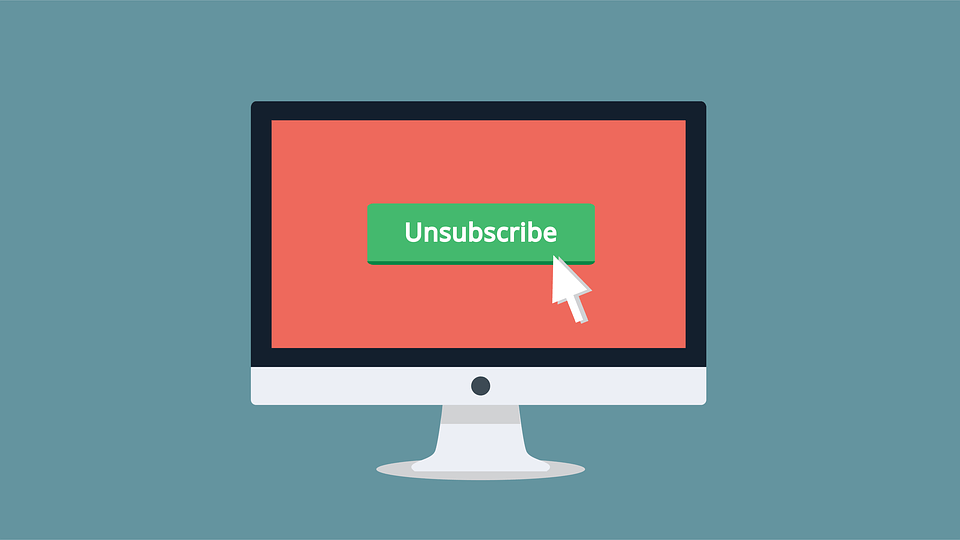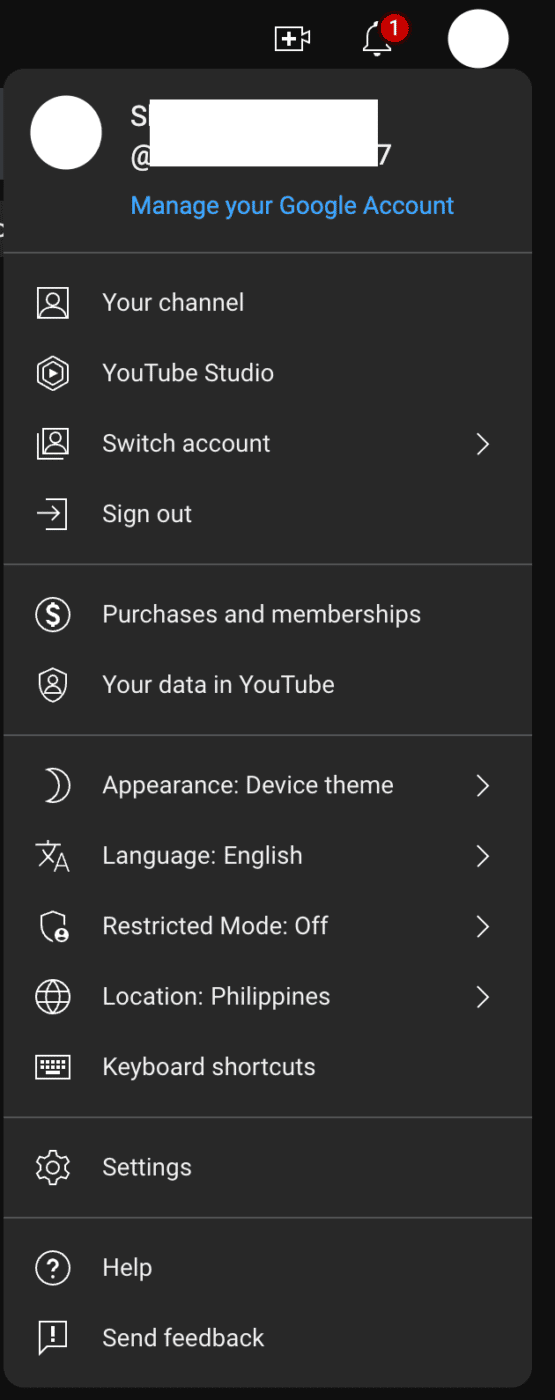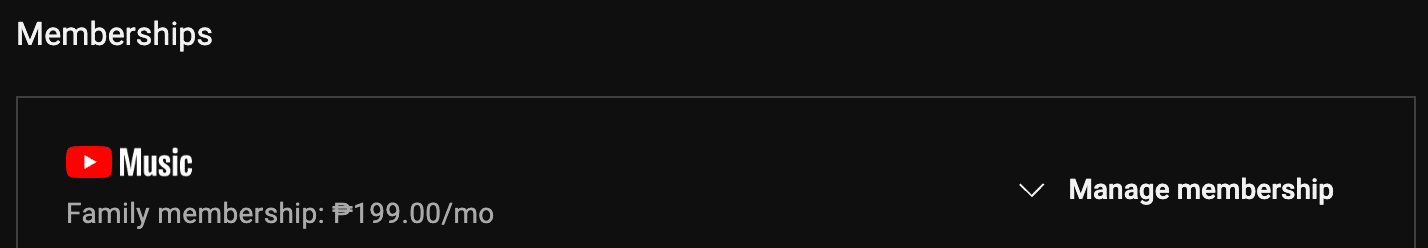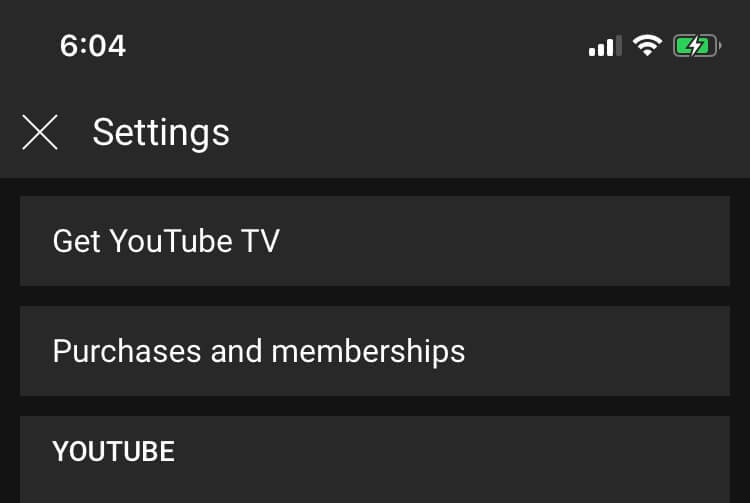Regardless of whether you want to cancel your YouTube membership payment for one or multiple YouTube channels, this post will walk you step by step through the process.
How to Cancel a YouTube Gaming Membership on Desktop
You have the option to end your membership either on a desktop or mobile device. Follow these steps to accomplish the cancellation on the desktop:
-
Step 1
Go to YouTube and log into your account.
-
Step 2
Click on your profile icon in the upper right corner of the screen.
-
Step 3
Click on Purchases and memberships.
-
Step 4
Under Memberships, open Manage Memberships.
-
Step 5
Click on DEACTIVATE, then click END MEMBERSHIP.
How to Cancel Your YouTube Membership on Mobile
From your mobile device, log in to your YouTube account then complete the following:
-
Step 1
Tap on your avatar then clicks on the “Settings” option toward the bottom of the screen.
-
Step 2
Tap the “Purchases and Membership” option on the next screen.
-
Step 3
Locate the membership you want to cancel and select “End Membership & Perks.”
What is YouTube Channel Membership?
YouTube channel memberships are paid subscriptions you pay to become part of an exclusive community of a YouTuber. You become part of a specific youtube channel’s audience and gain access to members-only posts.
Usually, content creators who are part of the YouTube Partner Program have enabled channel membership. It’s a great way for YouTubers to monetize their content and build a solid community for their channel.
YouTube channel memberships work once you choose to process their paid subscription on your channel page. You will be paying a monthly fee to keep your membership status. The channel owner sets their own price point for the channel’s membership fee.
To become a member of the channel, type in the YouTube username of the channel on the search bar. On their YouTube page, click the Join button. Follow the on-screen instructions to proceed with your payment. And that’s it!
Channel Membership Perks You May Lose
Before you completely decide on canceling your YouTube channel membership, consider the many perks you will lose as a viewer.
-
Community Posts
Channels write special posts to engage with their subscribers and have a better understanding of the type of content that would appeal to them. Sometimes, there is even a welcome announcement for your new members.
-
Members-Only
Paid memberships feature exclusive content that can only be accessed by members of the community. When you cancel your YouTube channel membership, you lose access to exclusive content like:
- Videos
- Live-streams
- Live chat
-
Members Recognition Shelf
YouTube channel members can earn a spot on the member recognition shelf feature as well. You’ll be removed from the recognition shelf if you choose to end your membership.
-
Custom Channel Badges and Emojis
Content creators with a YouTube membership subscription can create personalized badges and emojis for their community members. The most common are loyalty badges that are given to long-time subscribers of the channel.
So, you’ll lose your channel badges and you won’t be able to use channel stickers if you cancel your membership.
Frequently Asked Questions
Will You Receive a Refund When Cancelling a YouTube Membership?
You will not receive a refund when canceling your YouTube membership. Your membership will remain active until your renewal date. If you are in their Discord and the streamer has special sub-roles, you will lose those as well.
How Much Do YouTube Memberships Cost?
YouTube memberships typically cost anywhere between $0.99 to $99.99, though some streamers will have multiple tiers which generally come with multiple layers of perks. These will range from streamer to streamer.
Are There Different Types of Memberships on YouTube?
The YouTube website offer different types of memberships. Apart from the YouTube Channel membership, there’s also YouTube Premium, YouTube Music, and YouTube TV.
Conclusion
YouTube channel members receive a lot of membership benefits that allow them to view member exclusive posts and new videos. Think twice before you decide to cancel your channel membership.

Chris
Chris is a marketing major with a strong background in small business and influencer branding. He applies his knowledge of content and promotional strategies to design actionable advice for new and intermediate streamers. When he’s not busy crunching analytics, he can be found in the salt pits of League of Legends.