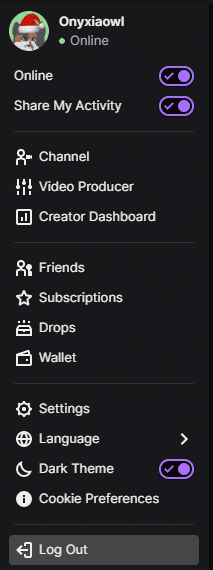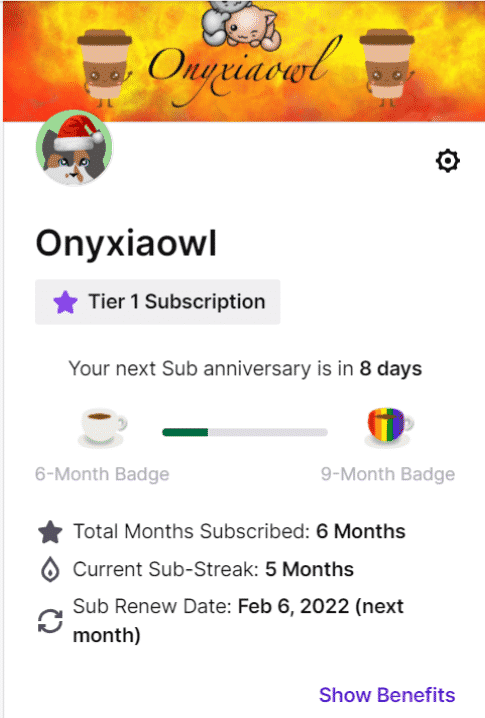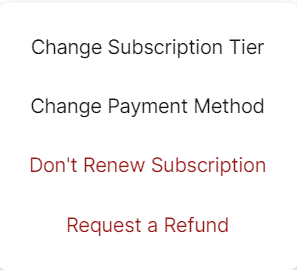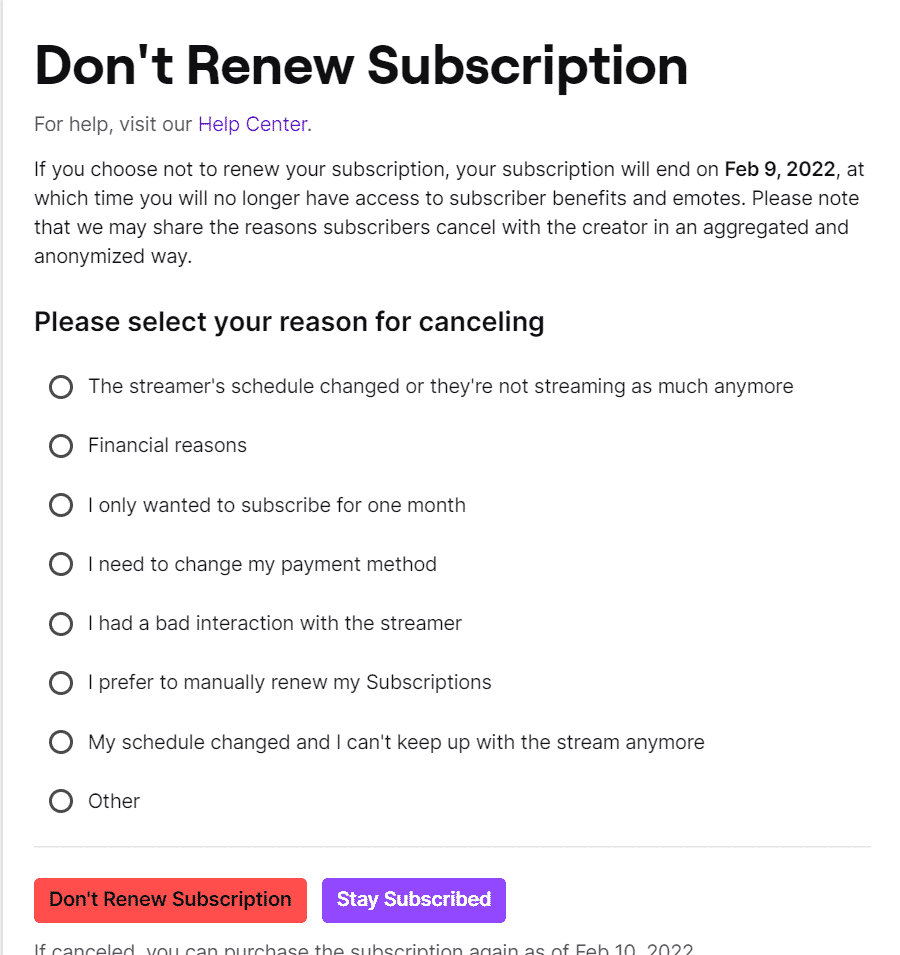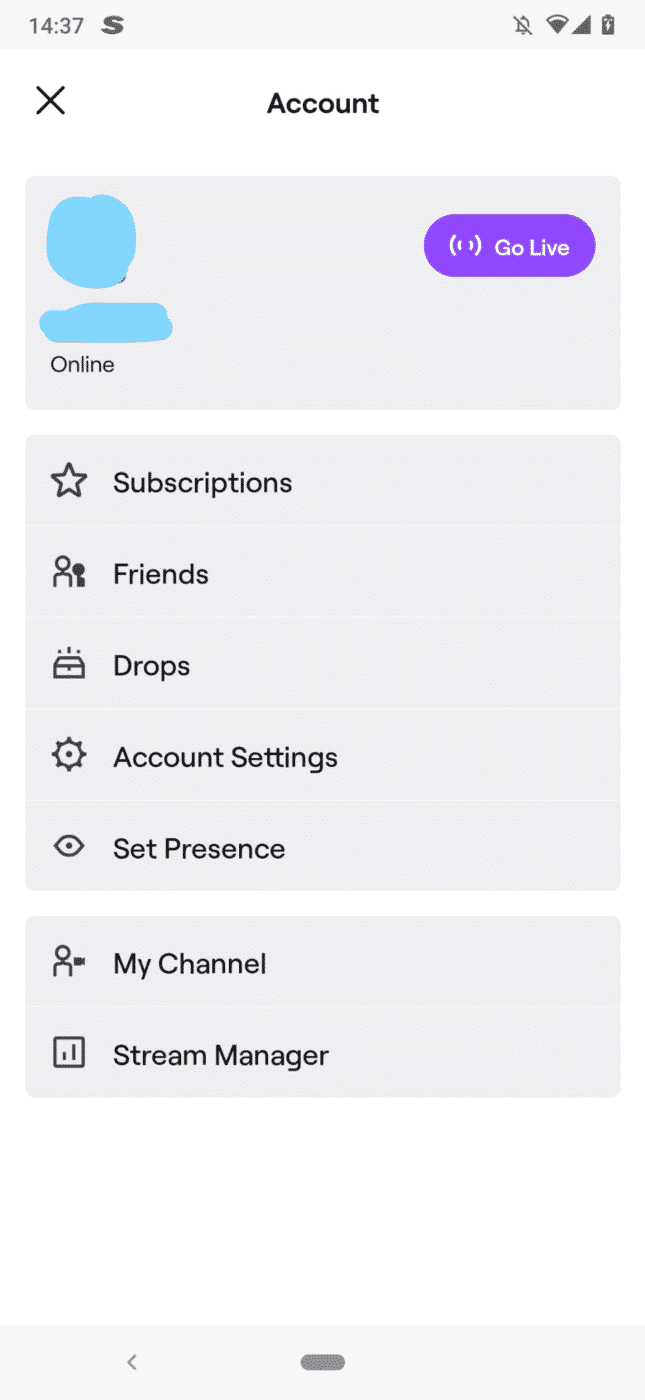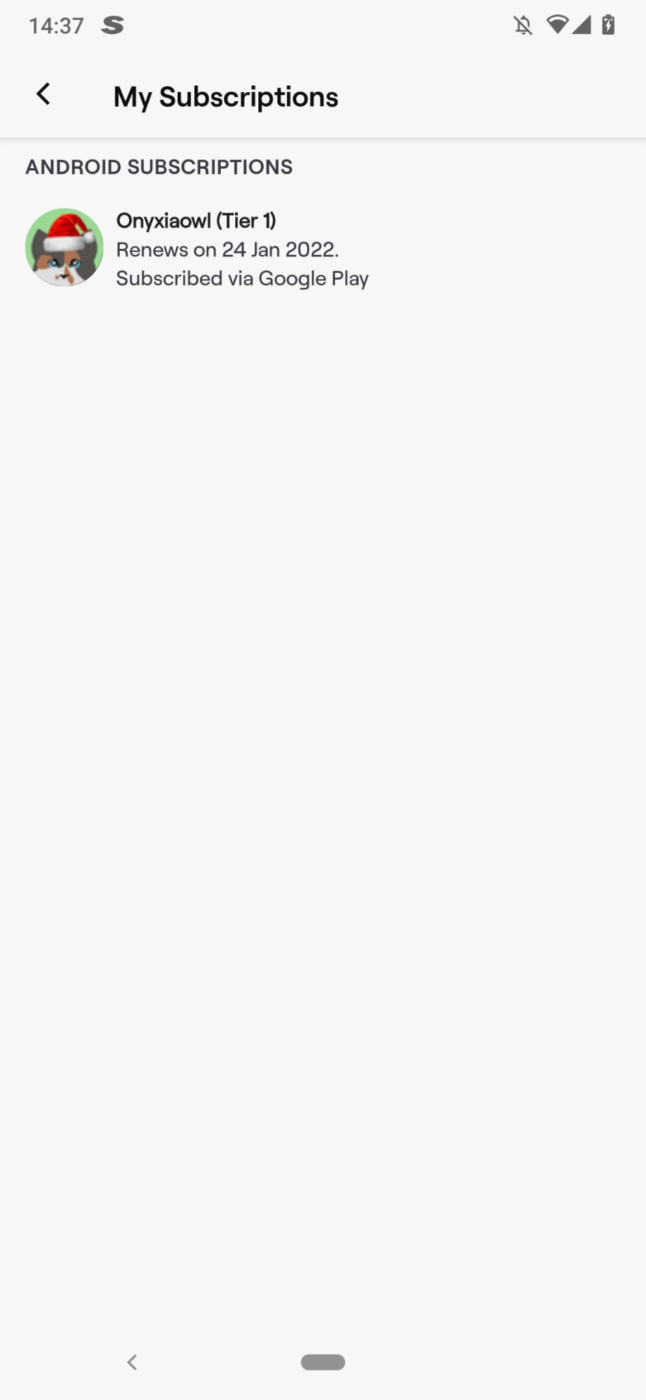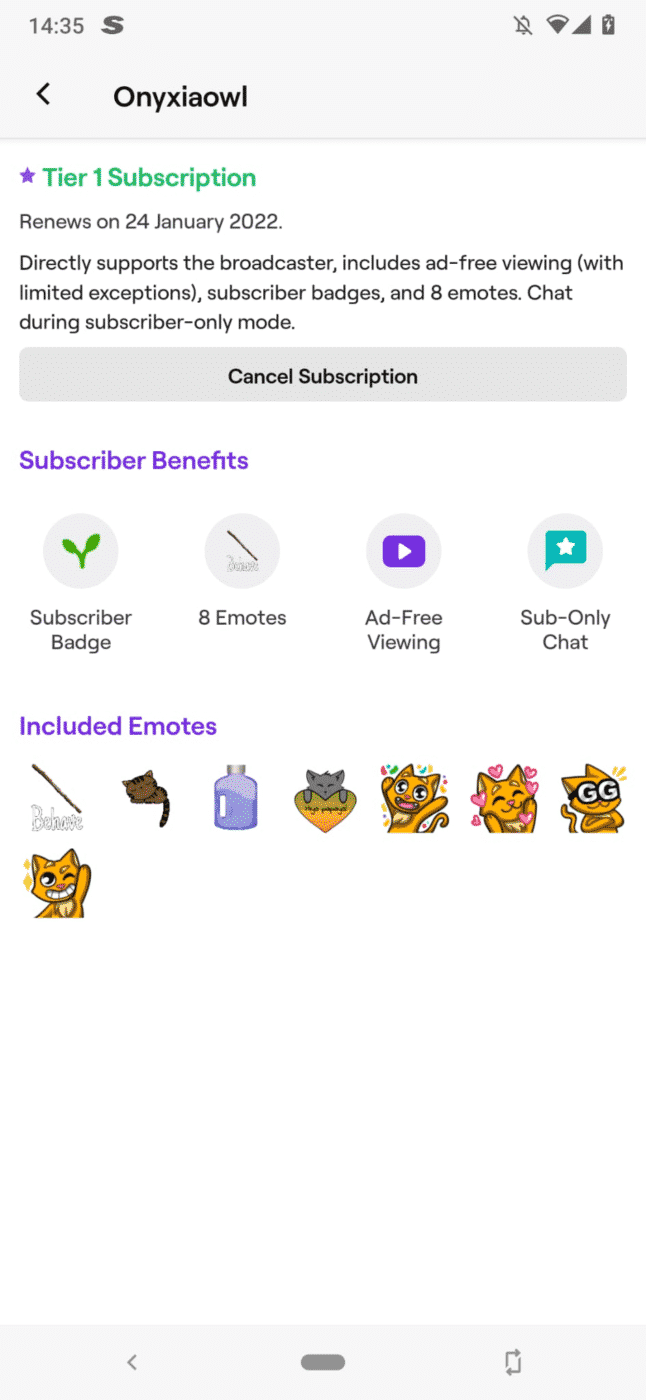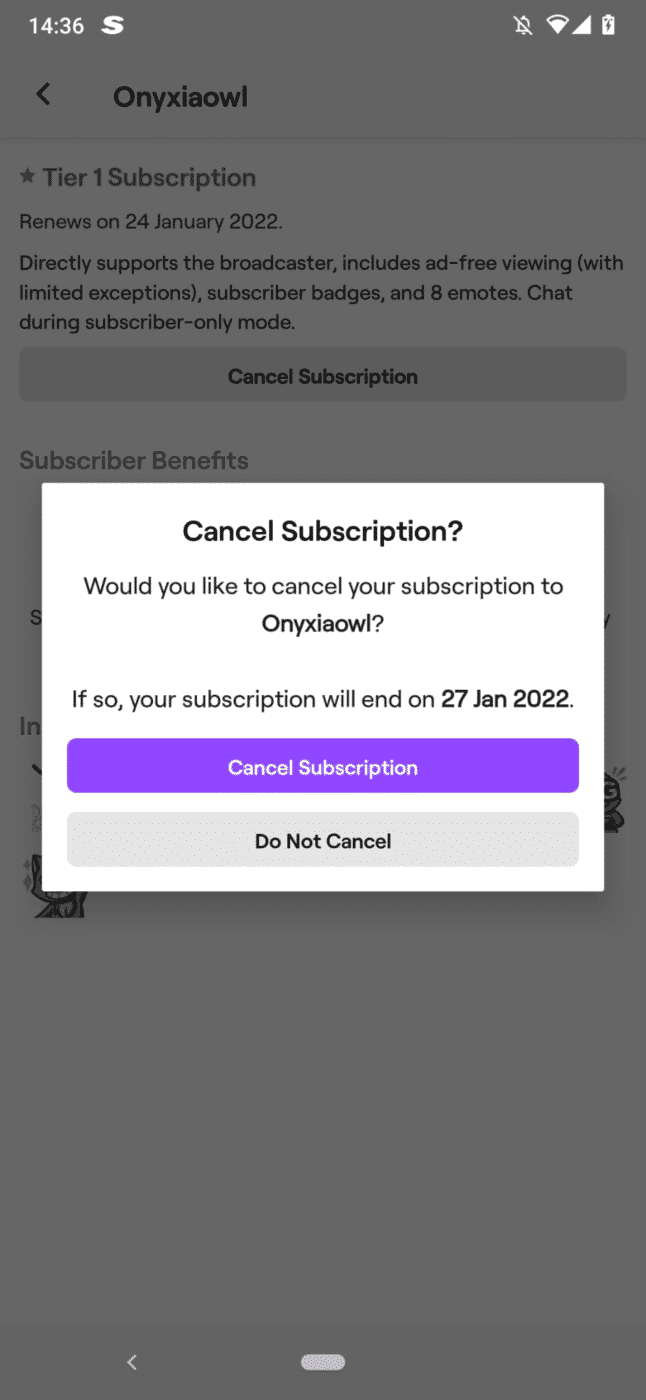As long as you don’t have a gifted subscription or use your Amazon Prime subscription to subscribe to any affiliate twitch channels, then your Twitch subs automatically renew. However, if you wish to cancel being subscribed to a channel that you personally subscribe to, you will need to manually cancel it because Twitch subs auto-renew.
Whether you don’t have the money to support your favorite streamers, don’t like the Twitch streamer anymore, can’t really watch the Twitch streamer anymore, you already have many Twitch channel subscriptions or for any other reason you may want to stop your Twitch channel subscriptions, luckily there is a way to cancel your subscriptions.
How to Turn Off Auto-Renew on Twitch on Desktop
So you wish to cancel the auto-renewal of your Twitch channel subscriptions because you can’t support your favorite streamers at the moment, then here is a very simple step to step guide to cancel the renewal.
-
Step 1
On the Twitch homepage, click on your profile picture that is displayed in the upper right corner. This will give you a drop-down menu of all types of settings for your Twitch account. You will have to click on “Subscriptions”.
-
Step 2
The subscriptions page will give you the list of all your Twitch subscriptions with the various tabs. The regular subs, the gifted subs, mobile subs, other subscriptions, and your expired subscriptions. On the subscriptions page look for the subscription, you wish to cancel.
-
Step 3
Click on the cogwheel of the subscription you want to cancel. Here you will have a few options to pick from, which are “Change subscription tier” if you are subscribed at tier 1, you can change it to tier 2 or tier 3. “Change payment method”, here you will be able to change the way you are paying the subscription. “
Don’t Renew Subscription”, with this option you can stop auto-renew, which is what we need for this guide, and lastly “Request a refund” if there has been a fraudulent payment or technical difficulties you are able to request a refund, but this won’t always be given. Twitch will look into the case and act accordingly.
-
Step 4
Out of the previously named options, select “Don’t renew subscription”. This will cancel your auto sub and will stop the recurring monthly charges. If you do this before the month expires, you will still keep the benefits of having a regular sub to someone until the month has actually expired.
-
Step 5
You will be asked the reason you want to cancel the auto-renew. So choose the reasoning and click on “Don’t Renew Subscription”.
-
Step 6
It will give you a screen that says “Subscription no longer renewing” with the details of when your sub benefits stop. Now your recurring payment is canceled for the following month after you should always feel free to subscribe again as a way to support your favorite streamers.
How to Turn Off Twitch Auto-Renew on Mobile
As stated before, there are a few different ways to subscribe to a Twitch streamer, so if you are subscribed to a Twitch streamer through the Twitch mobile app and would like to cancel that, you will have to do that in the following way.
-
Step 1
Open the Twitch app and click on your profile picture so you get the account menu.
-
Step 2
Click on “Subscriptions”, this will give you the list of your Twitch subscriptions, including the type of subscription it is.
-
Step 3
Go to the subscription where you want the recurring payment to stop.
-
Step 4
There you will have to click on “Cancel Subscription”, it will ask you if you really want to do this and give you the date when the subscription and therefore the benefits of the subscription stops. After doing this you have canceled your subscription, unlike through the website, here you won’t be able to tell the reasoning behind you wanting to stop your auto-renewal.
Frequently Asked Questions
Do Twitch Mobile Subs Auto-Renew?
Just like you would have on the desktop, as long as you don’t use prime subs or have gifted subs then the mobile subs immediately get renewed. However, if you use an iOS device, then you will also have to manually renew your subscription, so the renewal only goes for android subscriptions. As of right now on an iOS device, you have to pay for a sub with coins instead of using the regular way of paying.
Do Prime Subs Auto-Renew on Twitch?
If you have an Amazon Prime membership on your Amazon account and use this to subscribe to a channel as prime subs, then you don’t have the possibility to turn this into an auto-renewal subscription. With prime subs, you will have to manually subscribe each month, which means that after 1 month your subscription expires.
How Long Do Twitch Subs Last?
How long a normal sub lasts vary depending on how you decided to do the monthly charges. As there are some payment options on the monthly installments. You can choose to renew your subscription monthly, every 3 months (90 days), or every 6 months (180 days). However, many choose the 1 month (30 days) installment, which means they will have a recurring monthly charge.
If you decide to gift subs or have received some gifted subs, then these will only last one month and then you will either have to give this person another gifted sub or receive more gifted subs to keep being subscribed to your favorite streamers.

Onyxia
Onyxia is a content creator college student from the Netherlands, who recently got into streaming. She loves to share her knowledge and love for writing and streaming with people and is also passionate about building an understanding and open-minded community.