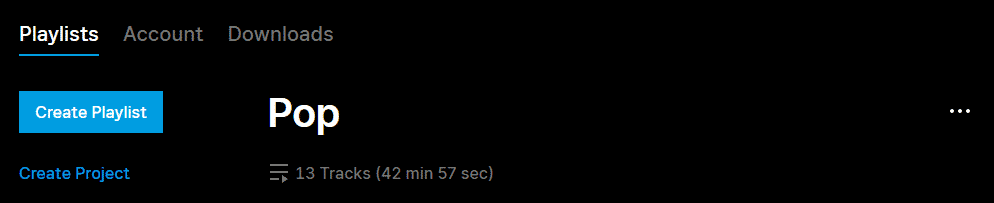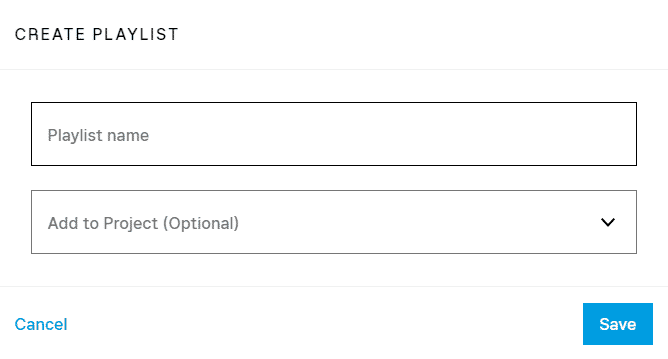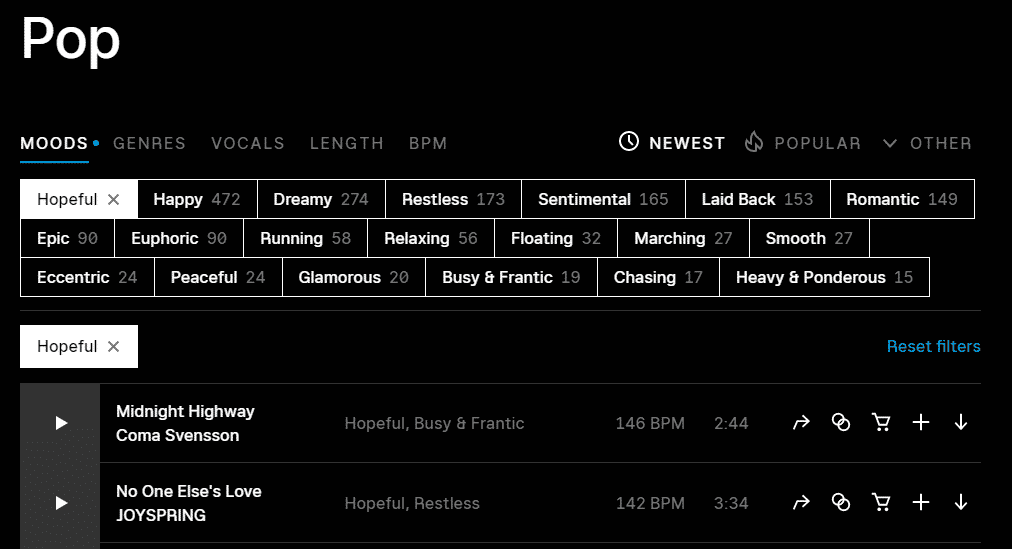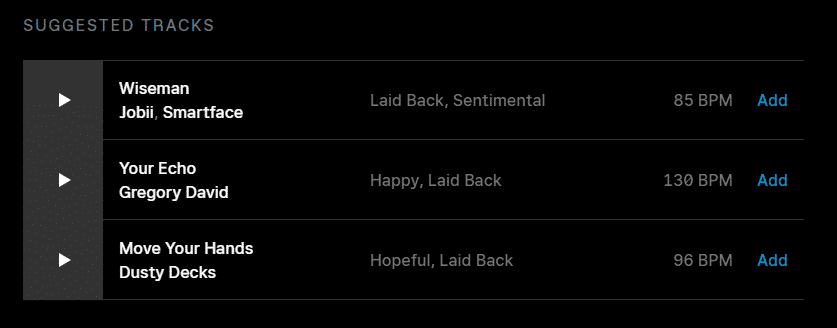There is a lot of confusion when it comes to DMCA Free Music. Using copyrighted music on stream could result in muted VODs or worse get your channel banned from the platform due to DMCA strikes.
Whether you like piano music or funky guitars, you want th e right mix and the right beats to enjoy with your audience. This post will go over where you can find royalty-free music that will make you want to dance on stream.
Where to Find Royalty Free Dance Music
To ensure that you don’t get a DMCA strike, you will need to use royalty-free music. Renting or buying music for personal use doesn’t allow you to legally stream it to your channel.
One of the best sources of royalty-free music is Epidemic Sound. They have over 30,000 tracks in several different genres and each song is categorized to help you find the music you want for your stream. The best news is that they off a free 30-day trial so that you can check out their music for yourself.
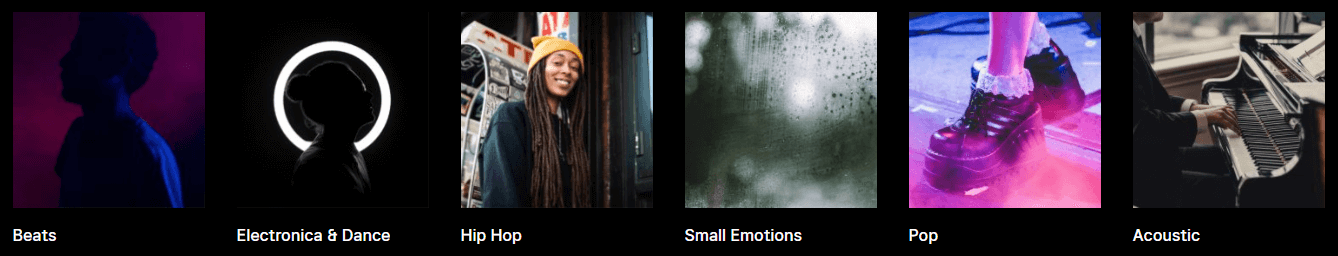
A membership with Epidemic Sound will allow you to access and use their library of music on Twitch, YouTube, Facebook, and Instagram. You are free to create without worrying that you will get DMCA strikes on any content made while your membership is active, and the company won’t come after you for that content even if you end your membership.
Royalty-Free Dance Playlist
I was able to create a 3-hour Dance Playlist on Epidemic Sound in just a few minutes. The platform makes finding the right music easy and you can scan each track to ensure it is something you enjoy on your channel. If you change your mind about a song, it is easy to remove or replace it with a new song.
When it comes to Dance, you can search through Pop, EDM, Rock, and several other genres to meet your particular taste. You can level look through vocal samples (to find just the right female vocals) to party with your viewers. You can even search by instrument (strings, guitar, saxophone, etc).
Here are 15 of the tracks that I found that would work well for dance streams:
| Song | Artist | Moods | Genre | BPM | Length |
|---|---|---|---|---|---|
| Adventura | Flooaw | Mysterious, Restless | Alt Hip Hop, Soft House | 105 | 2:48 |
| Don't Let the Dance Die | Mad Modishi, Dayon | Angry, Epic | Electro, House | 125 | 3:47 |
| Balearic Breeze | Sum Wave | Hopeful, Dreamy | Soft House, Deep House | 122 | 4:02 |
| Magical | Loving Caliber | Chasing, Euphoric | Dance | 130 | 3:07 |
| Midnight Express to Mars | Brendon Moeller | Restless, Busy & Frantic | Deep House | 124 | 6:00 |
| Lakewood | Mar Vei | Laid Back, Floating | Electro, Beats | 126 | 4:04 |
| A.I. | Enigmanic | Epid, Dark | Supernatural, Suspense | 120 | 2:28 |
| Swagger Stagger | Lucas Pittman | Happy, Hopeful | Electro, Traditional Jazz | 120 | 2:56 |
| Doo Dat Wah | Jules Gaia | Eccentric, Restless | Electro, Beats | 128 | 2:29 |
| Tired of Waiting | Hallman | Epic, Happy | House | 124 | 3:03 |
| Be Free With Me (Chez Remix) | Siine, Frank Moody, Chez | Happy, Euphoric | House | 122 BPM | 2:58 |
| Derail | Yellowbase | Laid Back, Peaceful | Middle East, Beats | 85 | 2:59 |
| Diamonds and Skies | Sum Wave | Hopeful, Dreamy | House | 126 | 2:55 |
| Only Playin' | Josh Gram | Dreamy | House, Deep House | 129 | 2:06 |
| Bring Me Back to Life | Stretchd | Epic, Happy | House, 2010s Pop | 128 | 3:09 |
With new music being added on a weekly basis, you will never have to worry about becoming bored with your playlist.
How to Create a Dance Playlist on Epidemic Sound
To create your own Dance playlist on Epidemic Sound, complete the following steps:
-
Step 1
Create an Epidemic Sound account.
-
Step 2
Click on “Me” on the top right-hand side of the screen.
-
Step 3
Click the “Create Playlist” button on the left-hand sidebar.
-
Step 4
Name the playlist and add it to a project (optional). Click the Save button.
-
Step 5
Search for Dance music. You can do this in three different ways:
- Use the search function in the top right-hand corner of the screen to search for “Dance,” “Pop Dance,” or any other variation.
- Click the Pop, Rock, EDM, or another option under genres on the home page, then add moods that would weed out slower tracks that wouldn’t work as well.
- Type in the names of a few of the songs on the playlist that we listed above.
- Go to Sports on the main page and choose “Dance Workout” or any other workout playlist.
-
Step 6
Listen to the song or scan through sections of it using your mouse (you will be able to see the song at the bottom of the screen). If you like it and want to add it to your playlist, click the “+” option to the right of the song.
-
Step 7
After you’ve found 3-4 songs that you really like in the genre, you can either continue searching through songs in the same way or return to the “Me” section.
-
Step 8
Select your playlist, then scroll to the bottom of the screen. Epidemic will select three tracks similar to the playlist’s songs. You can listen to them in the same way you did in step 6 and add the ones you like to your list. This makes it extremely easy to grow a strong playlist in a short amount of time.
-
Step 9
You can also select a song that you like and select the “Find Similar” option to find new tracks. Over time, you will be able to create a longer playlist that you and your audience will enjoy during your stream.
Conclusion
A membership with Epidemic Sound allows you full access hours and hours of the genre of your choice. You can create multiple playlists for your stream or even have your audience help you decide on which songs they like or dislike over time.
Using Epidemic Sound will allow you to rest easy when you are streaming and uploading clips to other websites (such as YouTube videos). Use audience insights from your channel to change up the sounds from time to time. You can add a few sound effects to make things more interesting.

Zac
Zac is a part-time tech blogger. He’s an avid gamer with a taste for old-school RPG’s and Indie Sandbox games. He excels at theory crafting and finding new ways to enjoy a well-loved game.