Voicemeeter Banana is an advanced virtual audio mixing tool that gives you full control over all incoming and outgoing sounds on your PC. By taking advantage of this powerful tool, you can separate audio sources like music, game volume, and discord to control each of them individually.
Follow this guide in order to find the best settings for Voicemeeter Banana and make managing your audio as efficient as possible.
What to Keep in Mind When Configuring Your Sound Settings
Voicemeeter Banana gives you access to three physical inputs and two virtual inputs in total. Two virtual inputs aren’t a lot to work with so you might find yourself a bit limited in routing flexibility. Luckily, you can download and install VB-Cables from the Voicemeeter website for free if you want access to more!
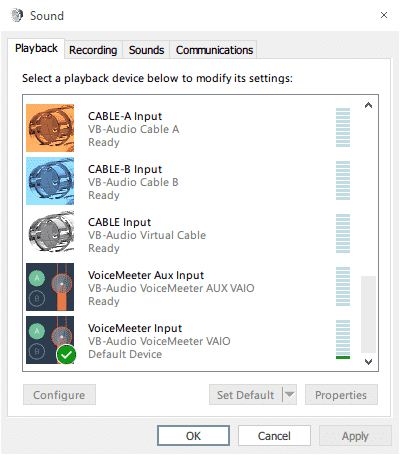
VB-Cables are audio drivers that will allow you to turn your unused hardware inputs into additional Virtual ones. With these additional virtual inputs, you now have access to more audio routing options.
Also, make sure you’ve gone through the initial Voicemeeter setup and have all of your default devices set up and audio sources routed correctly. Remember that you can go to Sound Settings>Advanced Sound Options in order to route the audio of any particular program to the correct output.
Best Voicemeeter Banana Settings for Twitch
You will need to make a few adjustments to your settings in order to get the most out of the software. Different microphones and audio configurations will require slightly different settings to achieve the best possible sound so feel free to experiment a bit with the following:
- Noise Gate
- Compression
- EQ + Intellipan
A noise gate literally creates a “gate” at which audio will not be picked up unless it is above a certain loudness. This feature will help to eliminate keyboard clicks from your audio. Set the noise gate to a decibel level where you can no longer hear keyboard clicks, but be careful not to go too far as to cut off the ends of your words.
A compressor will essentially take the quietest sounds and the loudest sounds and squeeze them together to make them sound more even with each other. Adding a compressor to your microphone audio will help make it sound smoother and more well-rounded. A good ratio to start at is 4:1 and you can adjust from there.
An EQ filter changes the sound and tone of your voice to make it richer or improve clarity. Voicemeeter Banana provides both a standard EQ filter as well as the simplified 3-band EQ slider—Intellipan. Moving the red square around in the Intellipan window to the left and down a bit will give your voice a nice smooth sound, but you can make minor adjustments to your liking from there. This is the simplest way to improve the EQ of any audio source.
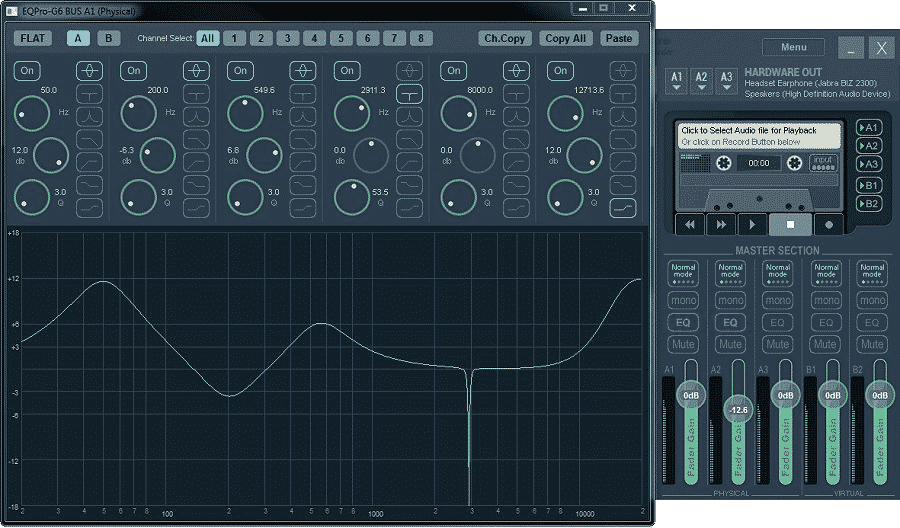
If you want more control over the EQ, then you can right-click the EQ tab to pull up the EQ sliders.
- Boosting lows will give your voice a warmer presence, but might make it muddier.
- Boosting mids will improve sibilance and intelligibility to your voice. This includes most of your vocal range.
- Boosting highs will clarity to your voice, but might sound harsh.
You will need to tinker with each slider in order to achieve the sound you’re looking for, but as a general rule of thumb it’s a good idea to be conservative with your modifications; less is more. Try to avoid making your voice sound unnatural.
How to Make Sure Voicemeeter is Working Correctly
You can use the virtual tape recorder on the right side of the program to record an audio clip and test your audio sources. By looping a recorded voice clip, you can apply filters like a compressor or EQ and listen to your changes in real-time.
Frequently Asked Questions
-
How Do I Make My Mic Sound Better with Voicemeeter Banana?
In order to improve the sound of your microphone using Voicemeeter Banana, you will need to take advantage of the included noise gate, compressor, and Intellipan features.
You can also make more detailed adjustments to your voice by using the full EQ feature as opposed to Intellipan.
-
How Can I Make My Voice Deeper with Voicemeeter?
Unfortunately, there isn’t much you can do to change the pitch of your voice in Voicemeeter Banana. By using Intellipan or the EQ filter, you can make minor adjustments that will add some extra bass to your voice—therefore making it sound a bit deeper.
-
Is Voicemeeter Banana Good?
Voicemeeter Banana is distributed as “donationware” which means that it is free to use but encourages donations. For such a generous price tag, you’ll be hard-pressed to find another audio management solution as useful as Voicemeeter Banana.

Tony
Tony is a Film and Television student turned Twitch streamer from the ‘burbs of Chicagoland. He goes by Saturnn on Twitch and has a passion for completing games to the fullest extent. From Pokemon to Dark Souls, he’ll accept any challenge.

