The best thing about this Open Broadcaster Software is that you can install OBS plugins that will help you personalize your content to better connect with your target audience. You can find these plugins in a number of places, such as GitHub, OBS forums, the OBS install directory, and on various privatized sites online.
We looked at dozens of plugins in preparation for this post and have come up with a list of 9 unique options that you should consider for your channel.
Best OBS Plugins That Will Improve Your Stream
With all the OBS Studio plugins available, it can be difficult to find those that will actively improve your stream. We have searched through several of the best OBS Studio plugins to create this curated list that will help you create better content for your viewers.
1. OWN3D Pro OBS Plugin
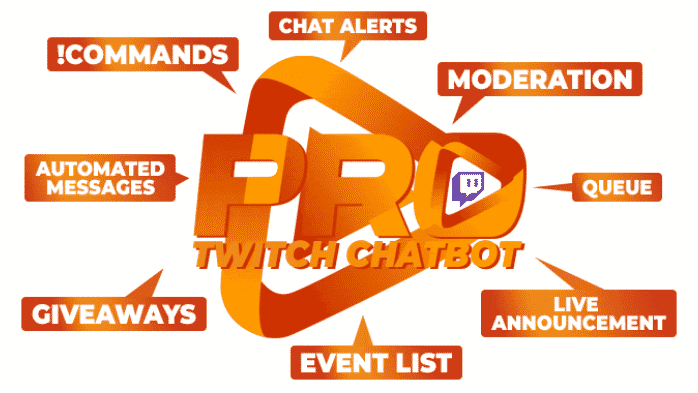
The design of your stream is one of the most important aspects of your channel. Most of the time, your graphics can be seen as part of your thumbnail when people are looking for a streamer to watch. Fortunately, OWN3D has created a plugin that provides all the bare essentials you need to brand your channel.
Created for OBS studio, the OWN3D Pro plugin gives you access to more than 575 overlay and alert designs to help you make your channel shine. Feel free to experiment with designs as often as you like to keep things fresh or match your content. Additionally, the plugin comes with the following benefits:
With over 2,000 reviews, the OWN3D Pro Plugin is a high-rated asset to anyone who is using OBS and wants to have different options on the appearance of their stream.
2. OBS.Live Plugin by StreamElements
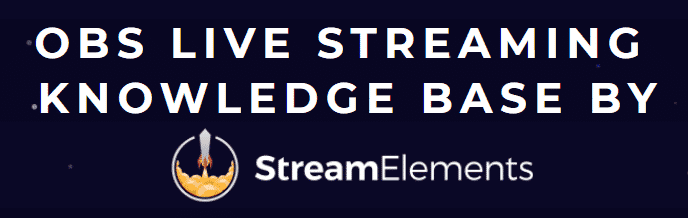
Every streamer knows that there are many things you need to track while you are live. The OBS.Live Plugin by StreamElements was developed to customize how your OBS looks so that you can see everything you need while broadcasting.
The plugin makes it easy for you to track many aspects of your stream and you can drag and drop each feature to the best setup for you. A few of the features that the plugin offers are as follows:
The OBS.Live plugin is great for streams where you can’t always keep an eye on your chat through Twitch or have it overlayed onto your stream.
3. StreamFX Plugin by Xaymar

The StreamFX plugin by Xaymar offers several visual effects that can be added to your stream. They offer new filters, sources, and transitions that will allow you to mask things you don’t want your viewers to see or manipulate one of your sources to appear that it is in a 3D space. Here are a few of the features that the plugin has to offer:
Many OBS users consider the StreamFX plugin one of the most essential aspects of their stream’s setup.
4. VST Plugins

The audio quality of your stream is more important than any other aspect. While some viewers will watch a stream at low-resolution or one with no webcam, most will not stay if you have issues with your audio.
Fortunately, the VST Plugin is perfect for improving your audio quality overall. It comes with several control features (such as compression, microphone EQ, and control background noise).
5. OBS Websocket – Stream Deck Alternative
If you don’t have an Elgato Stream Deck, but you want to take advantage of similar functionality, look into the OBS Websocket. This simple plugin allows your OBS to communicate with a third-party program to change your scenes, activate transitions, and more. You will be able to use OBS Websocket with one of the following programs:
-
Touch Portal
Touch Portal works with Windows, Mac, Android, and iOS and connects with several different streaming apps.
-
Deckboard
Deckboard is a superior app that will connect Platforms and apps seamlessly, giving many options on how to control your stream graphics.
6. OSD NDI Plugin
If you want to use your mobile device as a webcam or use a dual PC streaming setup, you generally need to purchase a capture card. The OSD NDI plugin, however, allows you to get around that by providing audio/video input using your local network.
While many users report that there can be some lag or quality issues, the plugin is perfect for novice streamers or those who occasionally stream with their phones around the home. This is made possible through the NewTek NDI technology.
7. Closed Captioning Plugin
Many streamers overlook the importance of closed captioning on Twitch, especially if they have never had to use it themselves. In fact, many viewers are hard of hearing or would prefer to keep the stream muted to not disturb those around them.
The Closed Captioning OBS Plugin was created by a GitHub user who goes by the name Ratwithacompiler. It uses the Google Cloud Speech Recognition API to integrate a CC button onto your steam.
Not only will the plugin work for both live-streams and VODs, but you can also have it replace certain words with others. That way, everyone reading closed captioning will see every F-bomb turn into the word “fluffy.”
This free OBS studio plugin can make a huge difference in allowing some members of your audience to better enjoy your stream. It is available on both Windows and Mac OS.
8. Move Transitions OBS Plugin
The Move OBS plugin will allow you to create transitions that will either move a graphic or a video source in a seamless way from one scene to the next. While this might not be the “flashy look” of many of the other OBS Studio plugins on this list, this simple transition tool can make your stream seem more professional and smooth.
Many OBS Studio users have been able to easily connect these to their stream overlays, logos, and webcam input.
9. Aitum Vertical
Self-promotion is an essential part of growing your brand. Regardless of where you stream, whether it be Twitch or YouTube Gaming, it is nearly impossible to organically grow a channel. Aitum Vertical is one of the best OBS plugins that allows you to easily create clips for YouTube shorts, Facebook videos, and TikToks.
It will allow you to simultaneously stream and create videos that look normal to your Twitch viewes, but will arrange your overlays and content into a portait view as well. That way, you can quickly create the shorts you need grow your channel through promotion.
OBS Plugins – Free Verses Premium
When looking for an OBS plugin, most people will gravitate toward free options. While you may be able to find one or more plugin files that will meet your needs, you will want to consider how the plugins affect your OBS Studio as a whole.
Occasionally investing in one or two premium plugins that are well-designed may keep your program moving fast and help you stay focused on the features that matter to you.
That being said, some of the best OBS plugins out there are free. Always do your research and don’t be afraid to do A/B testing. Remember to remove any plugins for OBS that you end up not using.
Conclusion
Remember that not all OBS plugins are currently useful when it comes to streaming on Twitch or YouTube. For instance, those that allow you to play your Spotify web player could accidently get you in trouble with DMCA laws.
That being said, choosing a few OBS Studio plugins that will help you meet your own personal goals can make a big difference. Remember that as much as you can install OBS plugins, you can also uninstall them to create more room or create smoother streams overall.

Chris
Chris is a marketing major with a strong background in small business and influencer branding. He applies his knowledge of content and promotional strategies to design actionable advice for new and intermediate streamers. When he’s not busy crunching analytics, he can be found in the salt pits of League of Legends.

