In this article, we will be covering some of the reasons for delays when watching Twitch streams on your mobile device, as well as some ways to fix any issues.
How Long is the Mobile Delay On Twitch?
The default delay for a Twitch stream is 5-30 seconds.
Twitch streams have low latency mode activated by default, which lowers the delay between chat and the video to around 7 seconds.
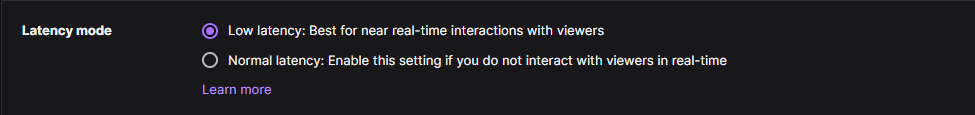
If the streamer has deactivated the low latency option, they will be streaming with normal latency, which is around 30 seconds.
Of course, if the streamer you are watching is a Twitch partner, they are able to put a longer stream delay on their channel.
A stream delay intentionally put on a Twitch stream by the content creator can be anywhere between 0 and 15 minutes.
There are plenty of reasons for a streamer to add stream delay to their content, such as protecting against stream sniping. Stream snipers will have a much harder time figuring out what a streamer is doing, making it harder for them to surprise the streamer when they are playing games.
Viewers have no control over this delay and will simply have to deal with it when viewing streams with delay enabled.
Why is Twitch so Slow on Mobile?
Twitch live streams, much like other streaming or gaming software, require a steady stream of information to run smoothly.
Differences in delay are based on a variety of factors, including bandwidth, server load, internet connection, and other possible issues with hardware and software.
Unlike a video, a live stream is not prerecorded, so there is no information to buffer for smoother video playback.
Generally, our mobile devices are not as powerful as a PC or laptop, as well as typically using a Wi-Fi internet connection.
This can slow down the information being sent to your device, causing services like live streaming to be slow.
Typical Cause of Twitch Stream Delay on Mobile
One of the main reasons your mobile device may be slow when you watch a live stream on Twitch is from open apps running in the background.
Your device may be using resources to run these apps. Close all other programs to free up these resources so they can be used to help run the live stream you are trying to watch.
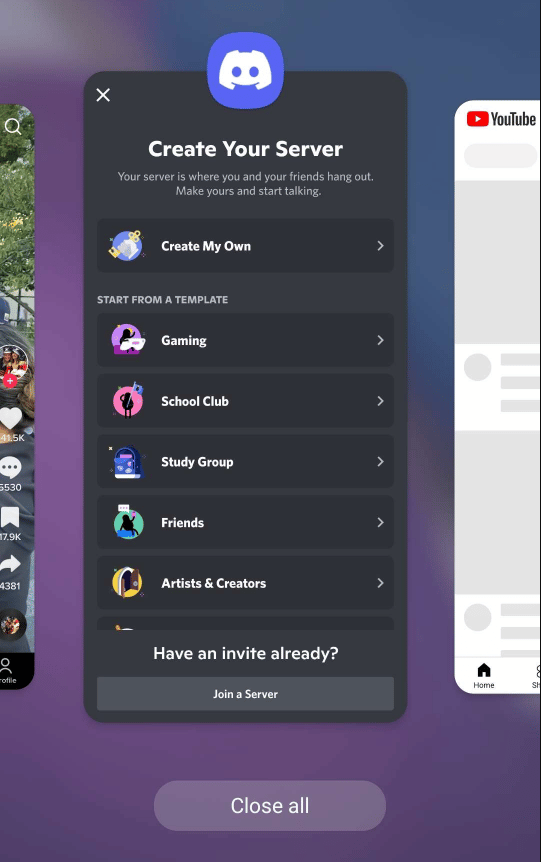
How to Fix Mobile Delay on Twitch
If you are still having issues, you may be able to reduce stream delay by changing the stream settings for video playback.
Tap the gear icon in the top right corner and select one of the lower settings in the Quality Options menu
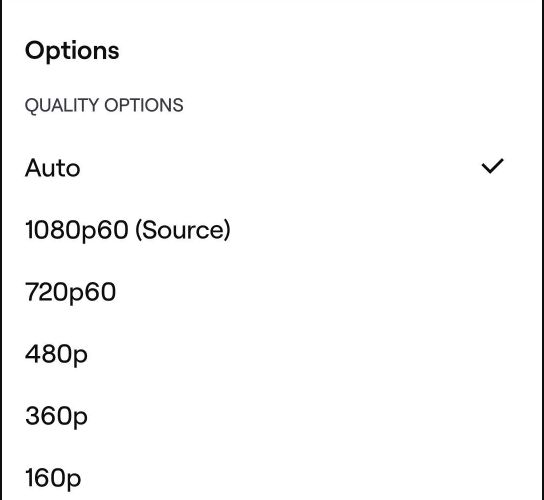
Conclusion
As you can see, there are some good ways to reduce delay on your favorite Twitch streams.
Whether you need to close those extra apps, or make changes to your Twitch settings, hopefully, you will experience less delay the next time you open the Twitch app.
Remember, sometimes the delay is from the Twitch account you are viewing due to them turning off low latency mode or the streamer has added extra delay. Be sure to check other streamers to see if you encounter issues in multiple places.
Now that you’re an expert on how to fix Twitch stream delay, open the Twitch app on your Apple or Android mobile device and watch your favorite stream delay free!

Zac
Zac is a part-time tech blogger. He’s an avid gamer with a taste for old-school RPG’s and Indie Sandbox games. He excels at theory crafting and finding new ways to enjoy a well-loved game.

