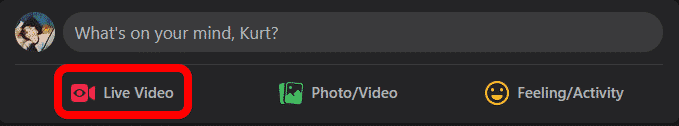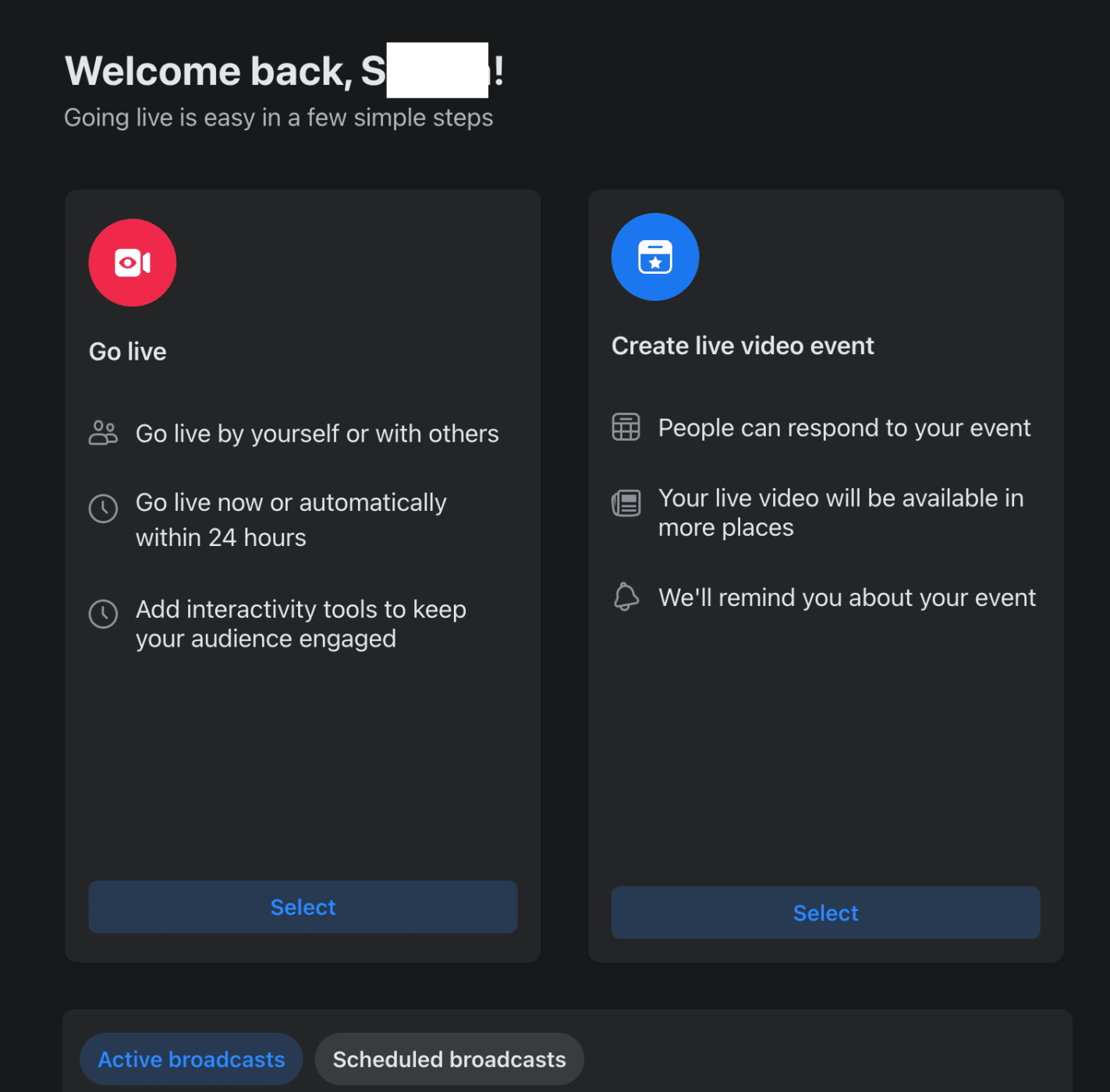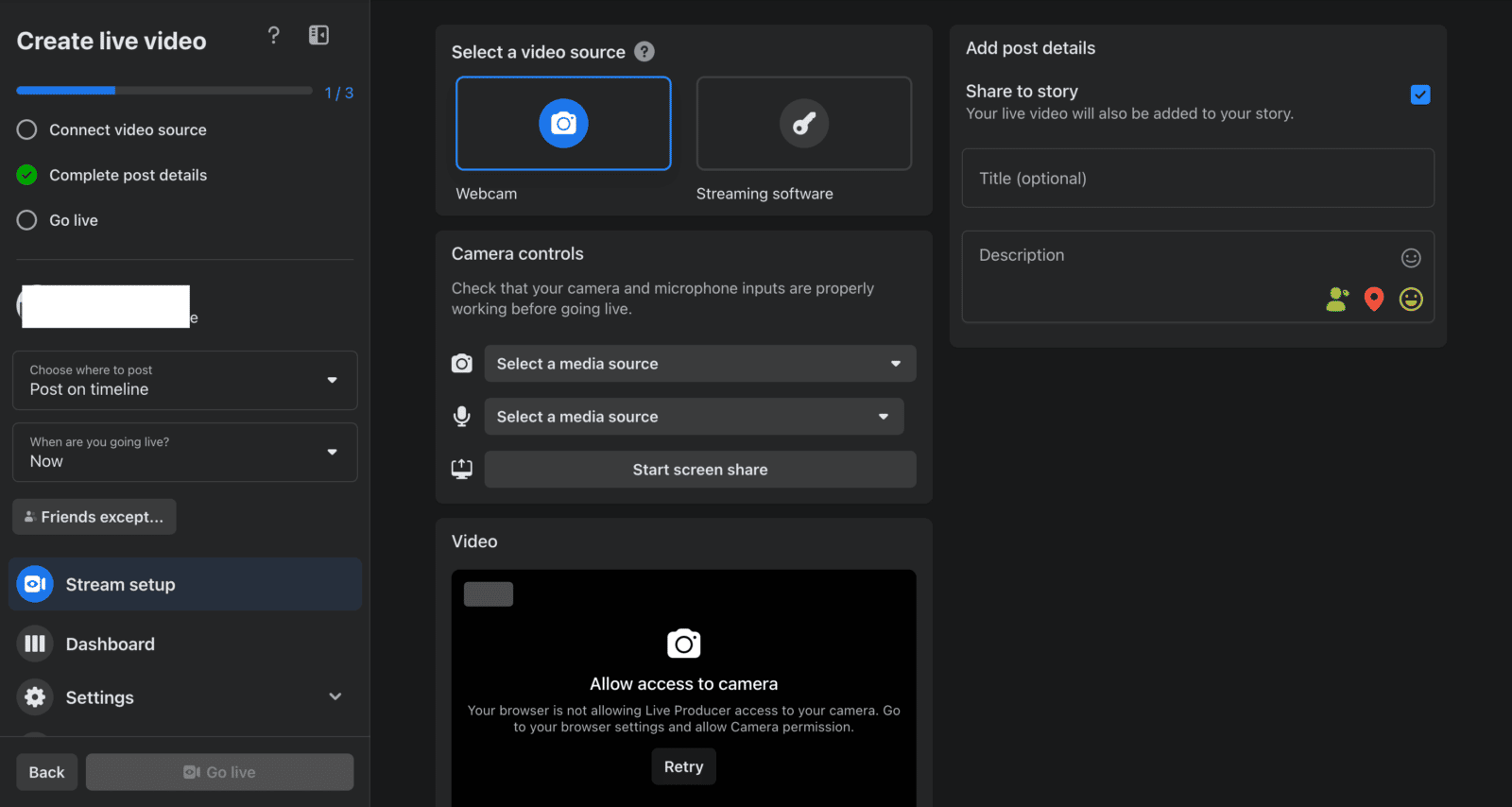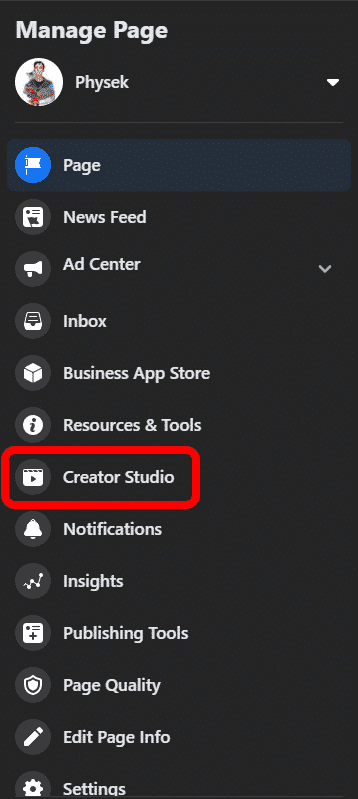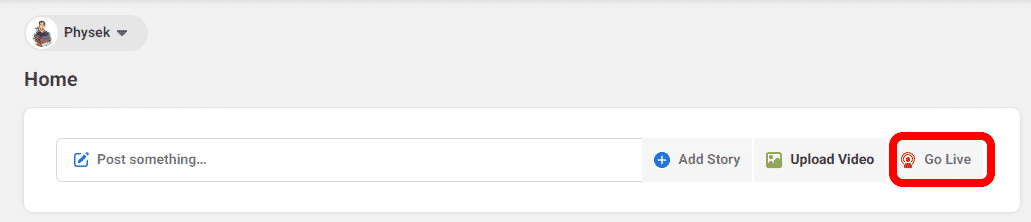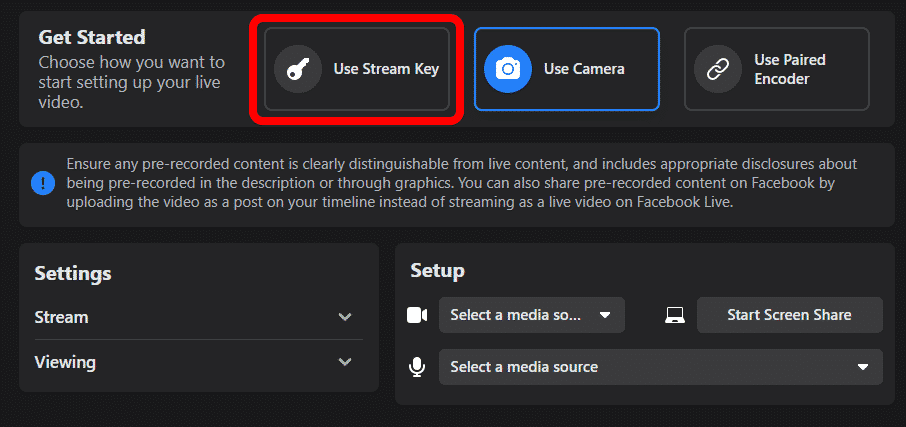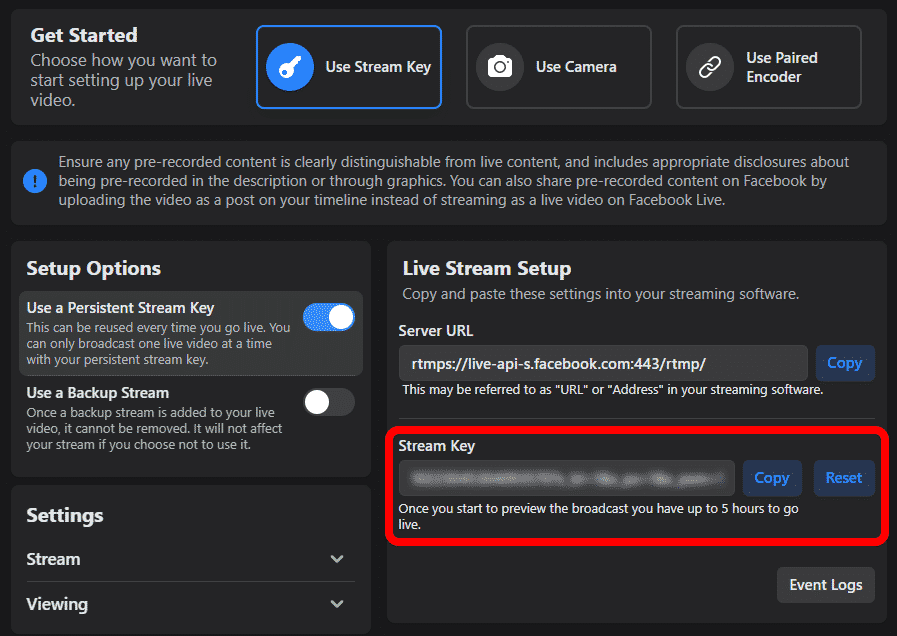All your questions will be answered in this post. Keep reading to learn more about streaming on Facebook and its Stream Key.
What is a Facebook Stream Key?
No matter what platform you stream on, you are assigned a Stream Key, and Facebook is no different. A stream key put simply, is a unique string of characters that connects you to your account on whatever streaming service you’re using.
Some live streaming software, such as OBS Studio and Streamlabs, allows you to sign in to your account and retrieve the Stream Key for you, so you don’t have to find it.
However, if you don’t want to link your Facebook account to Streamlabs, or if you want to use some other streaming software, you should know how to locate your Stream Key.
How to Find Your Facebook Stream Key
Depending on how you’re streaming on Facebook, you will either need the Stream Key for your personal profile or for your Creator/Gaming Page.
Here’s how to find each one:
Personal Profile
-
Step 1
From your Facebook homepage, select the “Live Video” option.
-
Step 2
Click on Go Live on Facebook.
-
Step 3
You should be redirected to this page. Under Select a video source, click on Streaming software.
-
Step 4
Your Facebook live Stream Key should appear below. Click the “Copy” button to copy it to the clipboard and paste it into your streaming software.
Creator/Gaming Page
-
Step 1
From your gaming page, click on Creator Studio from the Manage Page area on the left.
-
Step 2
Click on “Go Live” on the right-hand side of the Creator Studio page.
-
Step 3
Select “Use Stream Key.”
-
Step 4
Locate your Stream Key on the right-hand side. Click the “Copy” button to copy it to the clipboard and paste it into your streaming software.
Should You Share Your Stream Key?
Unequivocally, the answer is no. Never share your Stream Key with anybody! Unless your stream consists of multiple people sharing a single account, you should absolutely never give out this info. Any person with access to your stream key can stream to your account. This could open the door to malicious attacks on you, your character, and the character of your stream, or even getting your account banned.
I’ll say it again: Never, ever share your Stream Key with anybody! This goes for Facebook, Twitch, or whatever streaming service you’re using. Just don’t do it!
What is a Persistent Stream Key?
One option that you’ll see when locating your Stream Key is to “Use a Persistent Stream Key.” A Persistent Stream Key is one that can be used over and over again an unlimited number of times. It stays the same for your unique profile or page unless you change it yourself.
If you decide to not use a Persistent Stream Key, the key that is generated will only last until you sign out of Facebook.
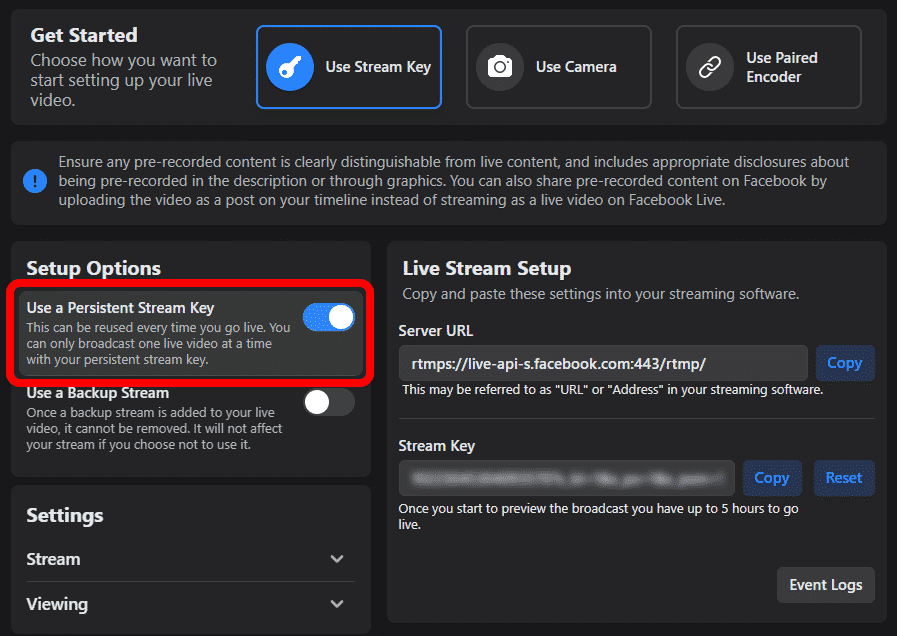
Using a Persistent Stream Key is more convenient, but is, by nature, less secure. You may wish to disable this option if you’re streaming from a different location than usual — for instance, if you’re streaming from a friend’s home or at a gaming event, where it would be possible for you to lose track of one of your devices.
What to Do If Someone Gets Your Facebook Stream Key
There’s only one thing to do if someone gets ahold of your Stream Key: Change it! To do this, simply locate your Stream Key, and click the “Reset” button.
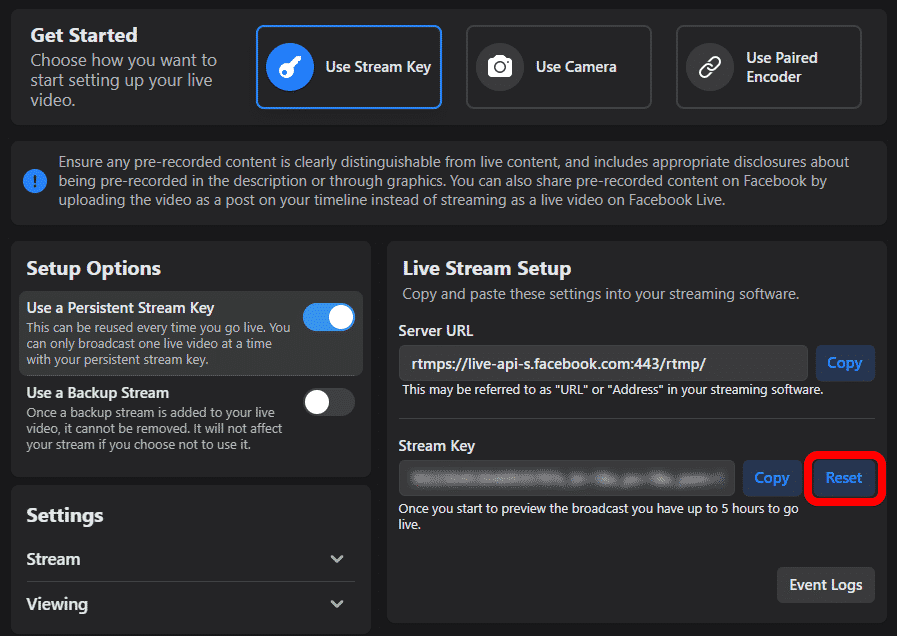
Conclusion
At this point, hopefully, you have a better idea of what your Facebook Stream Key is — what it does, how to find it, and how to reset it if something goes wrong. And above all else, please remember: Never show anybody your stream key, and never reveal it live on-stream!

Kurt
Forever an avid techie, Kurt (aka Physek on Twitch) is a Software Engineer by day and a streamer/content creator by night. These days, he mostly streams Mario while talking about life, technology, and especially cats.