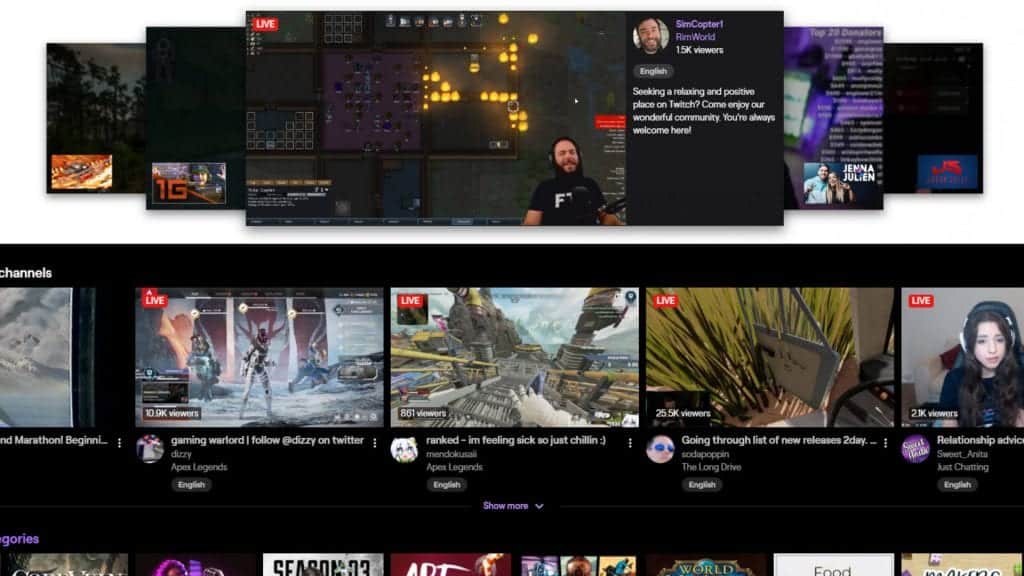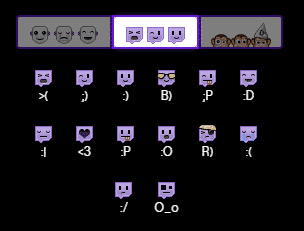This post will explain how you can search for this function in the back end and save your settings the way you want them.
Requirements to Use Twitch Monkey Emotes
In order to use the monkey emotes on Twitch, you will need to activate one of the following on Twitch:
- Prime Gaming – Not only will prime gaming allow respective owners to choose the global emotes they can use on the site, but they will also be given the opportunity to subscribe to one Twitch channel for free each month. When subbed to the channel, they will be able to immediately access that streamer’s video feed without having to watch ads that show on the page. They will also be able to use that streamer’s community emotes in any chat on the site.
- Twitch Turbo – Twitch Turbo users will be able to personalize many things about their accounts, not just switch their emotes to monkeys. Those who purchase the Turbo plan will also be able to watch any stream without having to watch ads beforehand.
How to Customize Monkey, Robot, and Purple Twitch Emotes
You can change between the robot-style, purple chat-box style, and the monkey-style emotes in your Prime Gaming settings. Here’s how:
-
Step 1
Login to your Twitch account and make sure that you have activated Prime Gaming or Turbo.
-
Step 2
Click your avatar, scroll down to settings, then choose the “Prime Gaming” tab.
-
Step 3
Simply select your favorite style. You can change the style as often as you please.
-
Step 4
Search for your favorite channel and try out an emote in the chat to ensure that it is done correctly.
Conclusion
Both streamers and viewers like to choose their personal settings on Twitch. Regardless of where you watch your passion on Twitch, you will be able to chat with monkey emotes alongside partners, affiliates, and other users.

Zac
Zac is a part-time tech blogger. He’s an avid gamer with a taste for old-school RPG’s and Indie Sandbox games. He excels at theory crafting and finding new ways to enjoy a well-loved game.