If you are receiving the error “Twitch Username Doesn’t Exist” when logging into your existing account, click here to jump ahead to that information. The first part of this post will cover general reasons why usernames don’t exist and are unusable.
When setting up your account or changing your username, you may encounter a message that states that your chosen username doesn’t exist. While there is an infinite amount of names that you can choose from, it seems that this message is seen regularly due to many people wishing to use the same name.
Changing Your Username on Twitch
Twitch allows its users to change their usernames every 60 days. Though we recommend active streamers to avoid rebranding if possible, if you want to change your username, we cover each step in our article, How to Change Your Username on Twitch.
If a username isn’t available, it could be due to one of these possibilities:
- It is already being used by another account
- The username was recently abandoned
- A partner used to use that username
- The name in question breaks ToS or is trademarked
Trying to change your name on Twitch is the fastest way of seeing if a username is unavailable.
What to do if a Twitch Username is Already in Use
The most common reason for an unavailable username is that it is already in use. There are a few ways you can check to see if this is the case. Twitch will not let you know when a username becomes available again, so if you have your heart set on a particular one, it is a good idea to check for it frequently.
Note: if a username has previously been used by a streamer, their broadcasted videos and other information will not be associated with your account even if you manage to get the username. That information will still belong to the streamer’s account or will have been deleted.
Here are some tools you can use when researching a particular username.
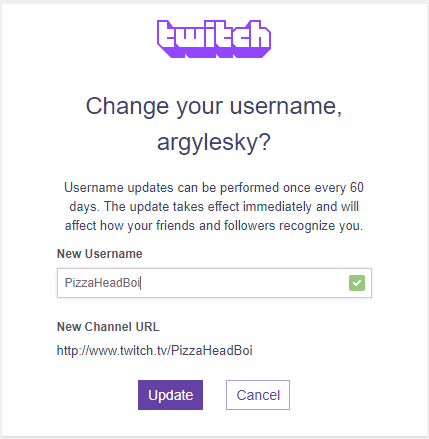
How to get a Twitch Username Which is Taken But Not Active
Step 1 – Use the Twitch Username and User ID Translator
Twitch Username and User ID Translator is a tool that will give you the User ID number from a username. The site will let you know if the username or user ID doesn’t exist.
Step 2 – View Username Changelogs
To see if the username previously existed but was changed, you can use the username change search tool created by Twitch Tools. This tool may give you an approximate date for when the name was changed, so you’ll have a better idea when to check back in the future.
Step 3 – Set a Timer to Watch the Username
If your heart is set on a particular name, set up a timer to remind you to frequently see if it has been taken. This way, you won’t forget and there will be less of a risk of someone else snatching the name before you get to it.
When Will a Previously Used Twitch Name Become Available?
If your chosen username has been previously used, it may or may not become available again. Here is a breakdown of Twitch’s policy:
- While users can change their names every 60 days, old usernames will not become available again for about 6 months. When it is returned to the pool of available names, it can be selected by the first person who asks for it.
- If the username belonged to a Twitch partner, there is a good chance that it will not return to the username pool. This is to prevent people from “taking the identities” of known streamers in order to capitalize on their success.

How to Switch Back to Your Previous Twitch Username
If you recently changed your username and regret the change, there are two ways you can try to switch back to your previous name:
- Contact Twitch support and let them know that you recently changed your name on the account to see if they will be willing to help you. Unfortunately, most of these messages will go unanswered, but it doesn’t hurt to try.
- Wait approximately six months for your username to become available again. If you are a partner, talk to your Twitch representative to see if they can help you get it back.
Why Does Twitch Say Current Username is Unavailable?
Every once in awhile a regular user will encounter this problem. Unfortunately, Twitch support isn’t always helpful and won’t respond to messages or requests for help. Other times, it may be that you have inputted your username (or email address) incorrectly or can’t remember your password. Try the following steps to see if you can fix the problem on your own:
- Go to the Twitch Passport page and enter the email address that you used when you signed up for the Twitch account.
- At this point, Twitch should send you an automated email address with your username. Check it with the username you were trying to use to see if you accidentally made an error.
- Use the provided reset password page (in the email) to try to log in under your Twitch account. It will ask for your email address and your username and walk you through creating a new password.
Another reason why your username may not be available is if it was suspended or removed.
Why Was Your Twitch Username Suspended or Removed?
While you will need to check with Twitch support to find out the exact reason why your username was removed from Twitch, it could be due to one of the following three reasons:
- You haven’t used the account for over a year
- Your name is too similar to a well-known streamer
- Your username violates Twitch’s ToS or is trademarked
In addition to disabling your username, Twitch may delete any content you have saved to your account. Reach out to Twitch support to find out more about your specific case.
Conclusion
More often than not if a username isn’t available on Twitch but isn’t in use, it is probably in the bin waiting to be recycled. Check back frequently to find out when it is available.
Can’t wait and want to find a new username now? Check out our post, Guide to Picking a Great Gamertag or Stream Name.

Chris
Chris is a marketing major with a strong background in small business and influencer branding. He applies his knowledge of content and promotional strategies to design actionable advice for new and intermediate streamers. When he’s not busy crunching analytics, he can be found in the salt pits of League of Legends.

