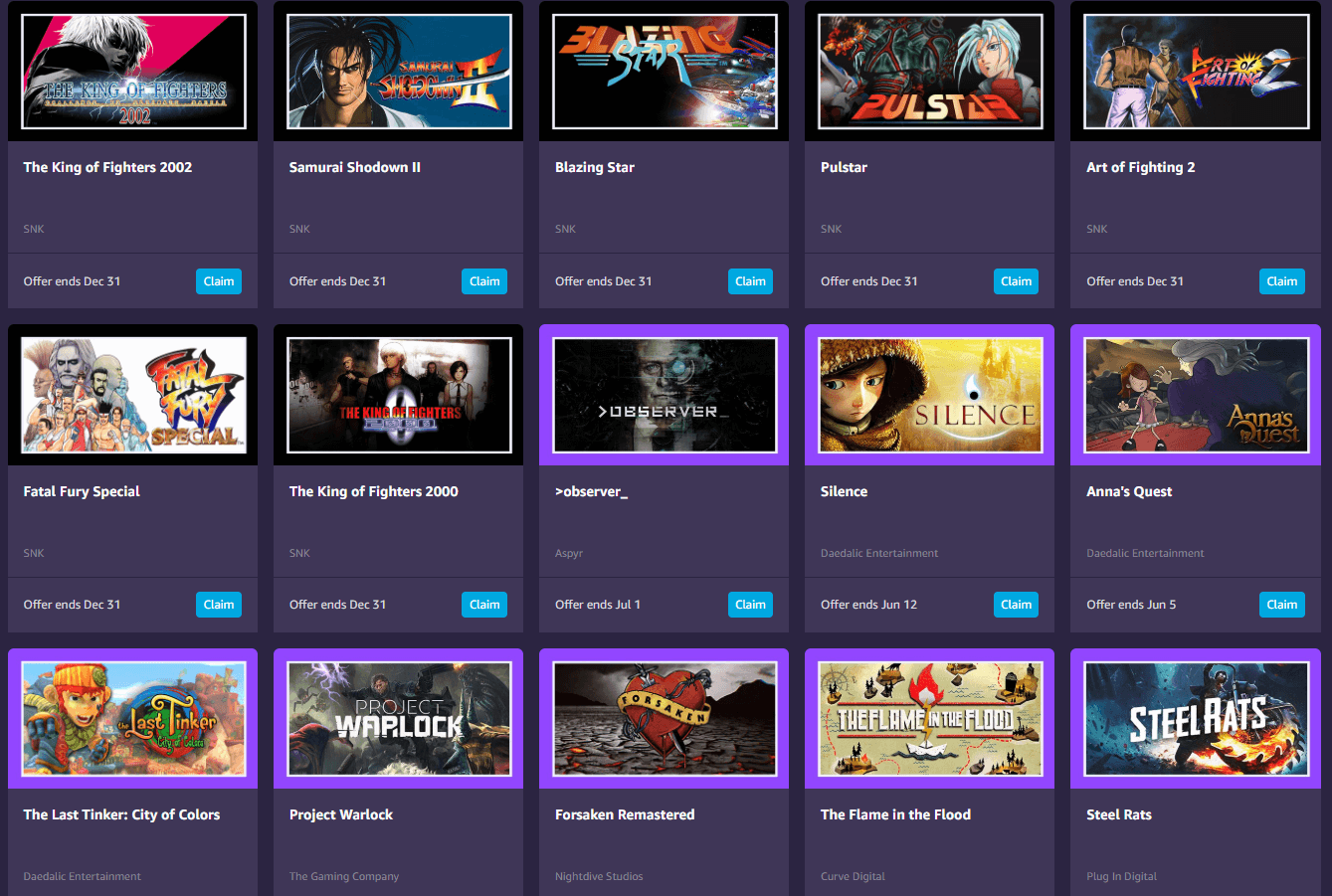What is Prime Gaming Loot?
Prime Gaming Loot, formerly Twitch Prime Loot, is one of the perks included with your Prime Gaming membership. Your loot will be updated every month. You will receive free games that you can claim, download, and play forever. You will also gain exclusive weapons, boosts, skins, and upgrades to many other popular games.
How to Get Prime Gaming Loot
You will need to set up your Prime Gaming account to get prime loot. This is done by linking your Amazon Prime account with your Twitch account. You will receive other benefits from Prime Gaming as well, including one free subscription per month to the channel of your choice.
How to Use Your Prime Gaming Loot
To claim your prime loot or starter packs for various games, you will need to do the following:
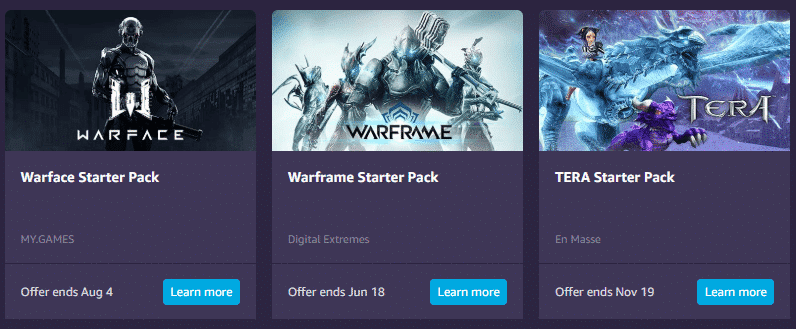
Step 1: Click on the item of your choice. You will be redirected to a second screen.
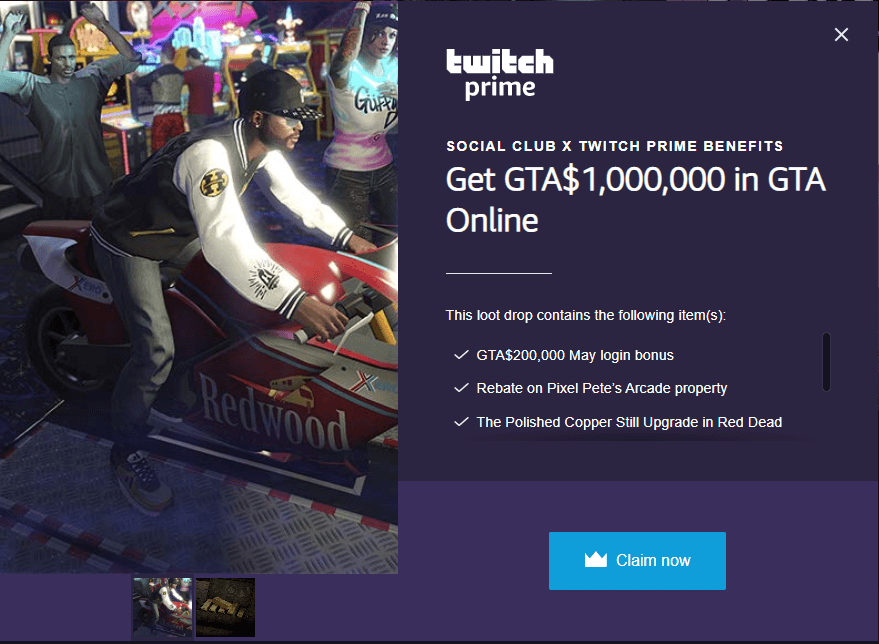
Step 2: Read the instructions on how to use your loot. Depending on the device, the instructions may be altered.
Step 3: Follow the instructions. Typically, getting the loot is a simple as hitting the “claim” button and making sure your game account is linked with your Prime Gaming account.
Step 4: Enjoy your subtle boost.
How to Play Your Prime Gaming Games
In order to play the games that come with your Prime Gaming account, you will need to complete the following:
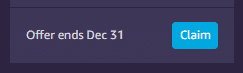
Step 1: Click the blue “Claim” button on the game before it expires.
Step 2: Click the “Download and play” link that shows up on the game box.
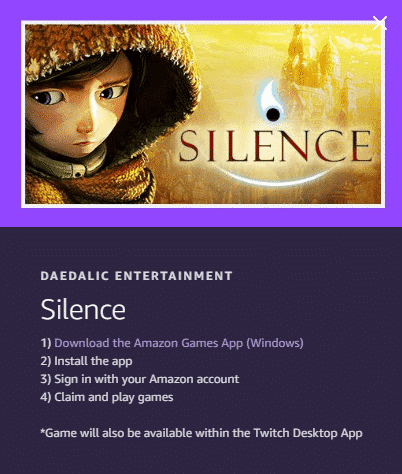
Step 3: Download and install the Amazon Games app.
Step 4: Sign in to the app using your Amazon Prime/Prime Gaming account
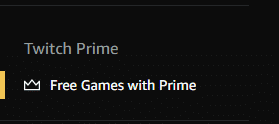
Step 5: Find “Free Games with Prime” under the Prime Gaming section on the left-hand side of the app.
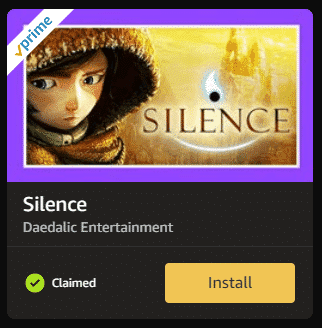
Step 6: Locate the game and install it on your computer.
Step 7: Enjoy the game.

Luci
Luci is a novelist, freelance writer, and active blogger. A journalist at heart, she loves nothing more than interviewing the outliers of the gaming community who are blazing a trail with entertaining original content. When she’s not penning an article, coffee in hand, she can be found gearing her shieldmaiden or playing with her son at the beach.