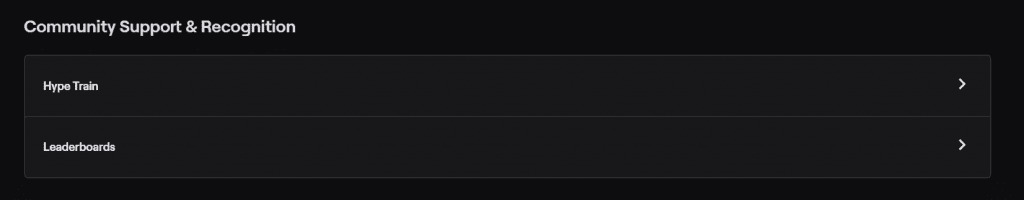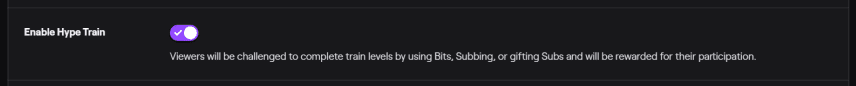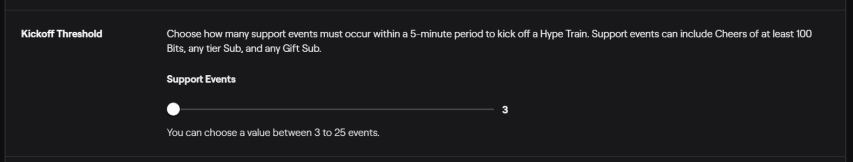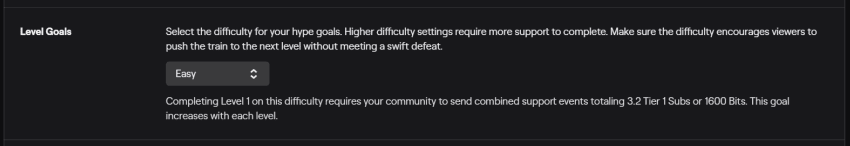So, what makes the Hype Train special and how can you activate it on your channel? Keep reading to find out what a Hype Train is and how it works.
We’ve also included helpful instructions that can help you adjust the settings for your channel’s Hype Train.
What is a Hype Train on Twitch?
A Hype Train is an event where viewers can show their love and support from their favorite streamers. To start a hype train, there must be a surge of subscription activity and the use of Bits from the streamer’s followers. These Subs and Bits are called support events on Twitch.
Now, when several viewers donate to a streamer who has it activated in a short amount of time, the Hype train will activate. At that point, any viewer who donates bits or subs to the channel until the Hype train ends will be eligible to receive a special emote depending on which level they reach.
Twitch Support Events
As mentioned earlier, support events can either be subs or the use of bits. There are many types of subscription activity, these include:
- Channel subscriptions
- Gift subscriptions
- Prime Gaming
On the other hand, Bits are something a viewer can give to Cheer on your channel. Both Bits and Subs are bought by viewers and are used on Twitch to support streamers.
How Does Twitch Hype Train Work?
Streamers will choose which level of Hype Train they want in their user dashboard. Streamers are able to determine how many events are needed to start off the hype train and choose a level of difficulty in completing the train. These events must all occur within a 5-minute period of time, and they cannot be activated by a single viewer alone.
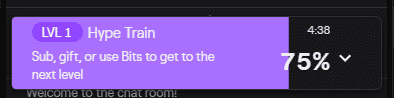
Once the Hype Train is started, viewers will donate bits or sub to your channel to try to fill as many levels of the train as possible. When the Train has finished, participating viewers will all receive a special Hype Train emote based on the level the train reached.
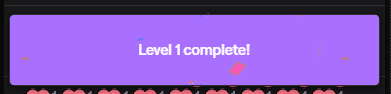
How to Turn Hype Train Off and On
Here is how you can turn hype trains on and off:
-
Step 1
Find the “Community Support and Recognition” section of your Affiliate/Partner Dashboard, and click on “Hype Train.”
-
Step 2
Click the toggle on the “Enable Hype Train” box to turn the feature on or off.
-
Step 3
Save changes to keep your hype train settings.
How to Change the Number of Events Needed to Activate Hype Train
In order to start a Hype train on Twitch, your viewers will need to donate or subscribe to a specific amount of “support events.” You will be able to decide how many of these events will need to be activated before the Hype train starts.
Here is how you change the number of events needed to activate the hype train:
-
Step 1
Locate your Hype Train Setting in your Affiliate/Partner dashboard under “Community Support and Recognition.”
-
Step 2
In the “Kickoff Threshold” section, slide the bar to any number between 3-25 to choose the number of events needed to activate the Hype train in a 5-minute period of time.
-
Step 3
Save changes to set your hype train difficulty levels.
How to Change Twitch Hype Train Level
To change the level of the hype train, you will need to complete the following:
-
Step 1
Click on “Hype Train Settings” under “Community Support and Recognition” in your Affiliate/Partner Dashboard.
-
Step 2
Find the “Level Goals” section and choose between 5 different levels: Easy, Medium, Hard, Super Hard, and Insane.
-
Step 3
Save changes.
Hype Train Rewards
Twitch will reward Hype Train participants with a global hype train emote. You can also give your viewers your own rewards as a bonus.
Hype Train Emotes
There are several Hype Emotes that viewers can receive when participating in Twitch Hype Trains. Depending on the level of hype a train reaches, viewers will randomly receive one of 5 different emotes.
If a viewer already has all 5 Hype Train emotes, they will receive random emotes from a lower level of the train.
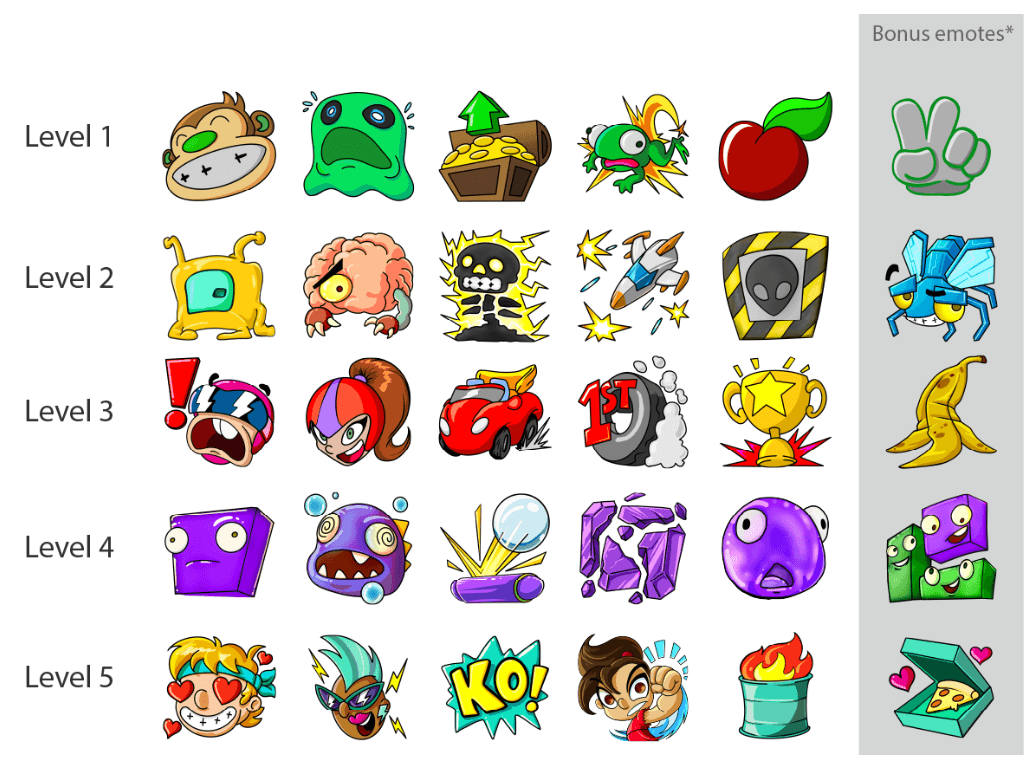
Viewers will be eligible to receive a Bonus emote if the streamer’s settings were set to “Insane.”
Hype train emotes may be updated from time to time. Originally, people would receive these train-specific emotes when participating in the hype train:
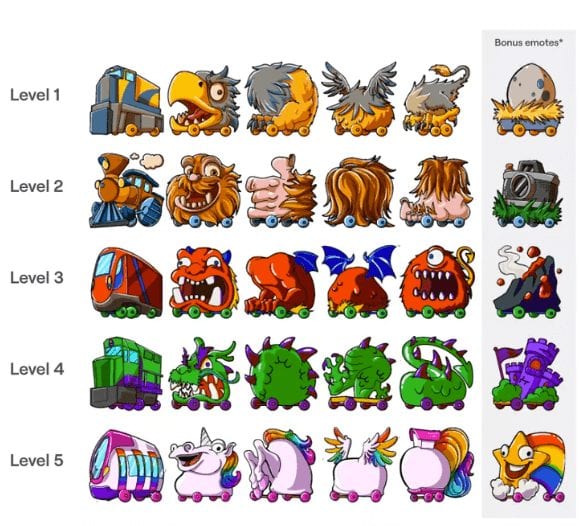
Hype train conductor badges will also be handed out to the people who donated the most subs and bits during the hype train event. They will lose the badge if another viewer donates more during the next hype train event.

Hype train emotes are frequently updated by the platform so you will always have new chances to gain new emote rewards when the meter fills. Remember that you will need to be involved in the biggest hype train in order to get level 5 emotes.
Add Bonus Incentives for Hype Train Levels
If you like, you can create bonus incentives for reaching specific levels of the Hype Train. Here are some ideas:
- promise a special type of stream in the future, such as a community stream playing Jackbox or an IRL broadcast
- write a little song or limerick for your viewers
- do a giveaway
- shave your head
There are thousands of bonus incentives you can do for your viewers. The best ones are those that play into your community’s culture and memes.
Hype Train Settings
Find a good balance in your level of difficulty for your community. You don’t want things to be too easy and to annoy your viewers with constant hype trains. Keep them special. On the other hand, hype trains can be fun and the occasional one can get viewers excited. You may need to adjust your settings from time to time to keep your audience’s excitement level.
How to Get Hype Train Emotes for Free
You can get Twitch hype train emotes for free with a little proper planning. Here’s how:
- Watch ads for free Twitch bits. Save up the bits for the next time you are in a hype train, then spend at least 100 toward the train.
- Sign up for Prime Gaming. Don’t use the Prime Gaming sub until there is an active hype train.
Conclusion
Hype trains are a fun way to earn some bits and subs and your viewers will want to spam their train emotes to show off. Treat the Hype Train as a special event that’s worth looking forward to.
This way your viewers will be excited to participate. It’s a great way to further grow your channel and keep your viewers on their toes. Have fun with your channel’s Hype Train!

Luci
Luci is a novelist, freelance writer, and active blogger. A journalist at heart, she loves nothing more than interviewing the outliers of the gaming community who are blazing a trail with entertaining original content. When she’s not penning an article, coffee in hand, she can be found gearing her shieldmaiden or playing with her son at the beach.