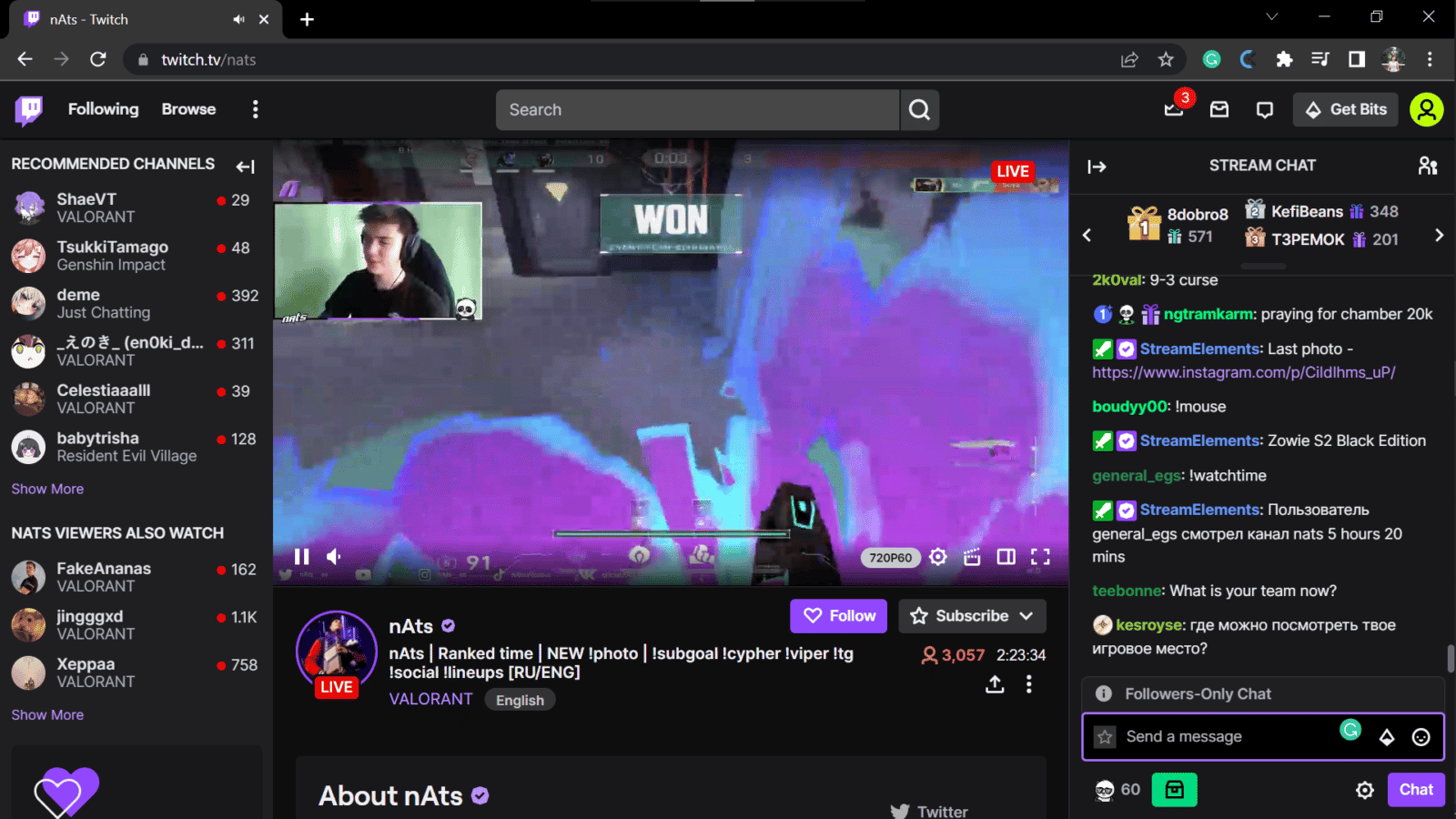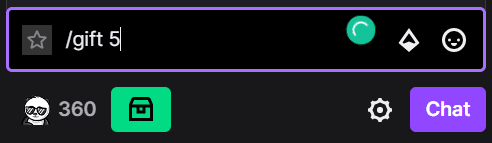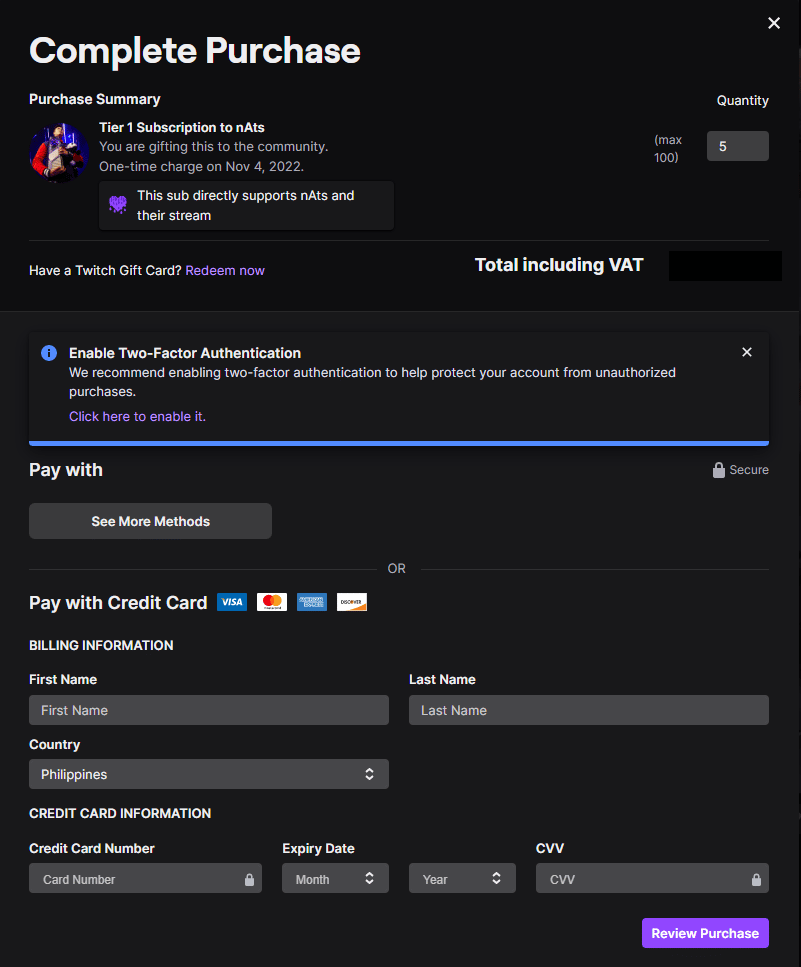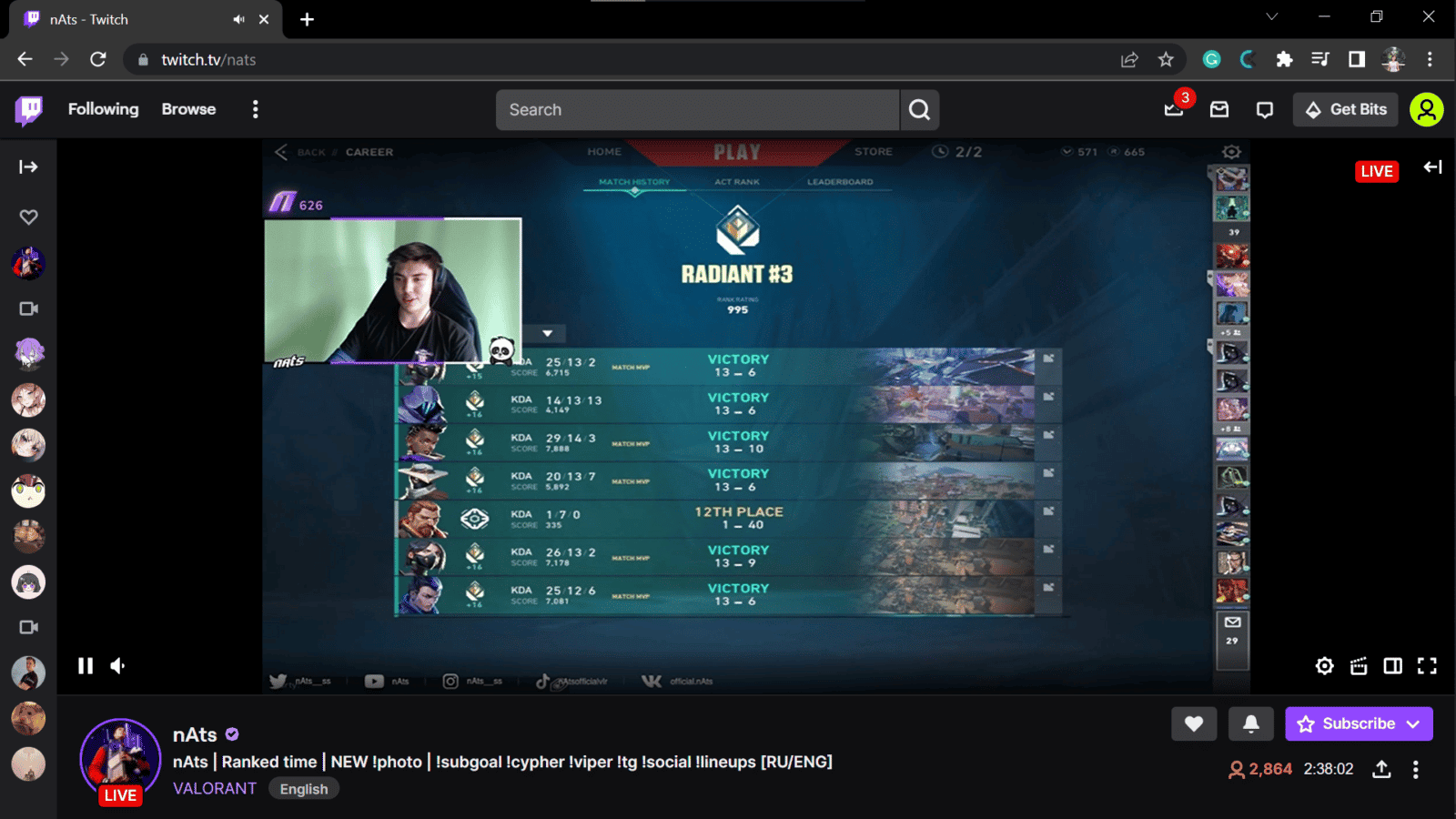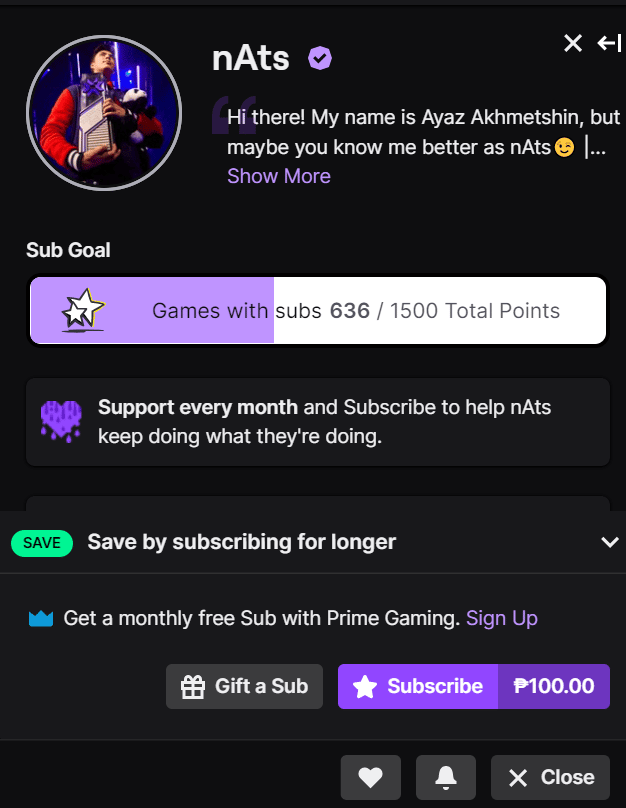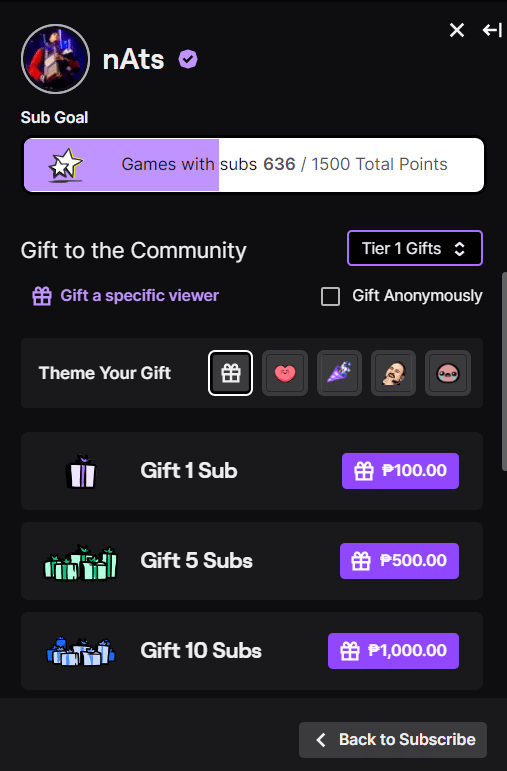Twitch continues to grow its supportive and lively community which has prospered to a point that a Twitch culture has emerged. As a newcomer, certain phrases and trends may confuse you. One of these terms is Gift Bomb. And gift bombs are usually tied to the term Hype Train as well.
What is a Twitch gift bomb and how is it linked to a hype train? Well, the search for answers is over. In this article, I’ll explore the Gift Bomb phenomenon on Twitch.
What is a Gift Bomb on Twitch?
Twitch gives everyone a chance to be generous and send gifts to their fellow Twitch users or to the community in general. When someone sends more than one gift sub, Twitch calls it a gift bomb.
The idea is you are metaphorically “bombing” a channel with gifts. This act of showering a streamer with presents is what we call a Gift Bomb.
Now, you may be wondering:
What’s a Gift Sub?
A Twitch gift sub is short for gift subscription. Twitch users have the freedom to give these subscriptions as a present to a specific user or to the community.
These gifts usually last up to 30 days unless you choose to avail of 3, 6, or 12-month packages.
Why are people gift-bombing on Twitch?
Gift bombing is one of the many ways Twitch viewers can show their support to their favorite streamers. When more than one person shows their support for the channel, gift bombing can lead to a Hype Train.
What’s a Hype Train?
A Hype Train is like an event. It happens when mass viewers show their support for a streamer. When this happens, the audience is responsible for keeping the “train on track.” This simply means to keep the hype going.
The Hype Train starts when the channel reaches a preset amount of support (set by the streamer) in the form of gift subs and the use of Bits. During this time, viewers who show their love and support collect emote rewards.
The Hype Train is an amazing event that further brings the Twitch community together.
How to Do a Sub Bomb on Twitch
You can send a sub bomb in two ways. The first one is through Chat Messages and the other is directly on the stream.
Sub Bomb on Chat Messages
Keep in mind that you cannot send your gift subs anonymously through chat.
To send sub bombs via chat, you must complete the following steps:
-
Step 1
Open the stream chat area.
-
Step 2
In the “send a message” textbox, type “/gift [quantity]”. For the quantity, decide on how many gift subs you wish to give.
For example: If you want to send 5 gift subscriptions, then type: /gift 5
-
Step 3
The “Complete Purchase” window should appear shortly after. Here, you can complete your purchase and finally send your sub bomb.
Sub Bomb on the Stream
You also have the option to sub bomb on the stream. Follow these steps to do so:
-
Step 1
Open the live stream of the channel you want to sub bomb.
-
Step 2
Click the “Subscribe” button (bottom right). A similar window below should pop up.
-
Step 3
Click “Gift a Sub.”
-
Step 4
Select the number of gift subs you want to send.
Note: You choose to send the sub bomb anonymously. Just check “Gift Anonymously”.
-
Step 5
The “Complete Purchase” window will appear. Simply finalize the payment to send your gift subs.
Twitch can accept different forms of payment. You choose from the following payment options:
- E-wallet
- Bank transfer
- Credit or debit card
Conclusion
A gift bomb is a major sign that the channel produces awesome content for its viewers. Streamers will always appreciate gifted subs since it helps fund the channel and keep the business going. It’s a win-win situation for both streamers and viewers.
Show love to your favorite streams with subscription gifts today!

Eljayem
Eljayem_, is a Twitch Partner with a background in video production. He is passionate about combining his love for video with community building. He’s been playing video games since he was old enough to steal his Brothers GameBoy Colour, copy of Pokemon Blue, and accidentally waste his Master Ball on a Dratini.