Emotes are an important aspect of your Twitch channel branding. Unlike other graphics emotes are unique in that professionally created designs can make you money through subscriptions. They encourage subs and viewer interaction, build community, and can potentially influence merchandise sales. Emotes on Twitch can also be created to match Twitch panels and stream overlays to help give affiliate streamers an edge over similar-sized content creators.
Our Ranking Process
Here are the things we considered when ranking Twitch emote designers:
- Design Quality – you need custom Twitch emotes that look good and add to your channel’s community. As emotes are a reward for people subbing to your channel, make sure that the quality is there and that they get what they want. All designers on this list follow emote guidelines.
- Affordability – many new streamers don’t have a lot of extra income. Affordability is key. You need to find a design that fits your budget.
- Diversity – every channel is unique and you will want graphics that appeal to your viewers. We looked for platforms that offer several options that will work for different channel styles.
Best Custom Twitch Emotes

1. Fiverr Twitch Emotes – Best Overall
Fiverr is an online marketplace full of freelancers. You can virtually have anything on this platform created, including Twitch emotes. Search through a library of portfolios by talented designers and find something to suit all budgets.

Look for a creator whose work stands out to you and read through reviews of their past clients. Most Fiverr artists also offer revisions to ensure you end up with a design you’re happy with.
Custom Orders Through Fiverr
Every order through Fiverr should be custom-made. Make sure you know what you want before you reach out to the designer. While they will be able to ask you questions to make your ideas more clear if you can give them more information at the beginning of the transaction, you’ll ultimately get a better product and a faster turnaround time.
Emotes on Fiverr are all custom made from your choice of artists and start from as little as $5

2. OWN3D – Ready-made Emotes
Own3D is dedicated to creating packages for streamers to help improve the visual quality of their streams and channels. As an addition to their multiple services, they also create packs of Twitch emotes. These are professional-quality, fall under Twitch’s ToS for emotes, and you don’t have to wait for a design turn-around time (though you will still have to go through Twitch’s approval until you are a Partner).
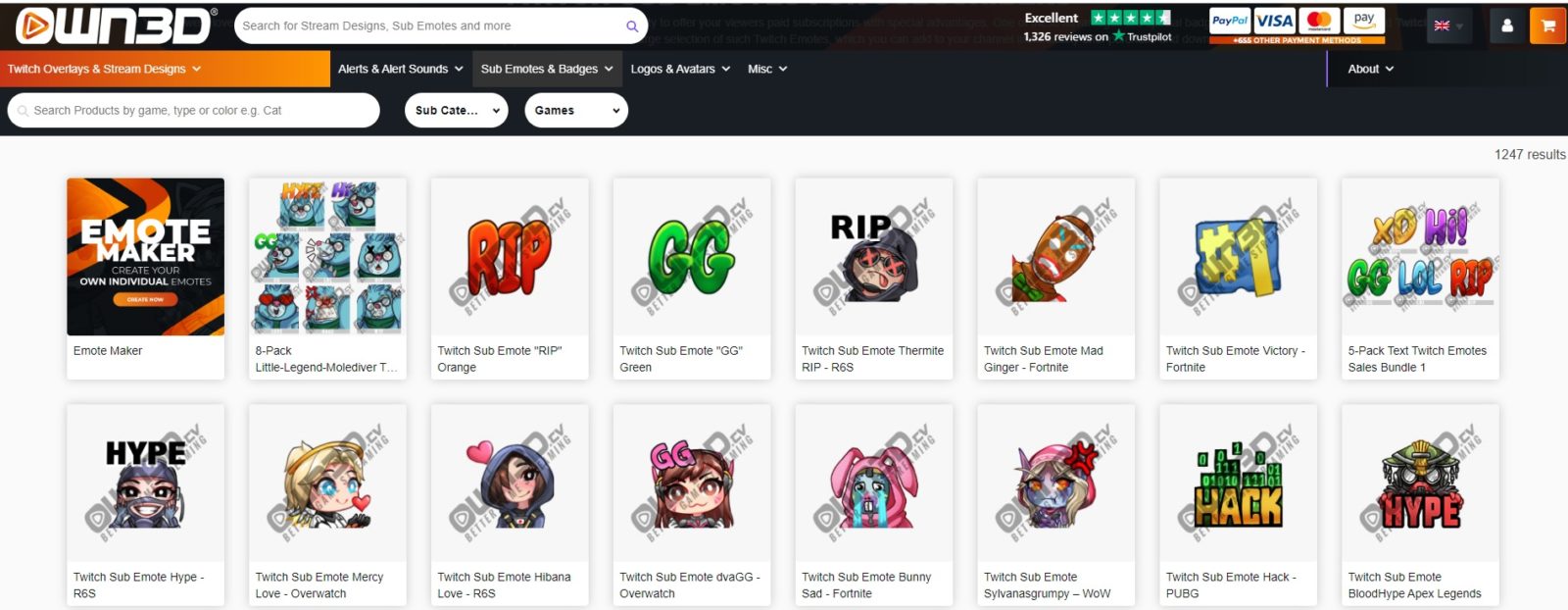
Emote Size
Own3D emotes are delivered in the appropriate sizes for Twitch (28×28, 56×56, and 112×112) and in PNG format. They have hundreds of options for you to choose from and have some emotes that are game-specific. They have ensured that all emotes are up to Twitch’s standards.
With over 1,200 search results, you can browse through packs of eight emotes or individual emotes. They have created high-quality graphics for several different scenarios. You can browse them and choose the ones that would fit in with your community’s culture.
As a new streamer, commissioning all custom emotes can be quite expensive. Using pre-made bundles are a great way to offset the cost and offer value to your community quickly.
Own3D Twitch Emote Generator
Own3D also has a Twitch Emote Generator that allows you to change a template to resemble yourself or another character. You can create up to 26 different emotes using the character, making it easy to create branded content on the fly.

3. Visuals By Impulse – Best Premium Designs
Visuals By Impulse specialize in designing many different features for Twitch, YouTube Gaming, and other platforms. They are always adding something new to browse and are open to custom orders.
Search through the available inventory of emotes on Visuals by Impulse. Inventory will fluctuate based on demand and what has recently been created.
Custom Orders Through Visuals by Impulse
Visuals by Impulse are happy to take custom orders for emotes and other graphics. After reviewing an order, a manager will get back to you with a quote for an exact price. The company requires you to put up a 50% deposit upfront to start the projects.
You will have 30 days to examine the project and request edits. If a month has passed, they will still edit the image for a small fee.

4. Etsy Twitch Emotes
Etsy is an online marketplace for crafters and designers. As with Fiverr or Stream Fixers, you will be dealing with an individual designer, not Etsy themselves. There are multiple emote and badge creators on the platform and you can browse through their portfolios to find someone to work with.
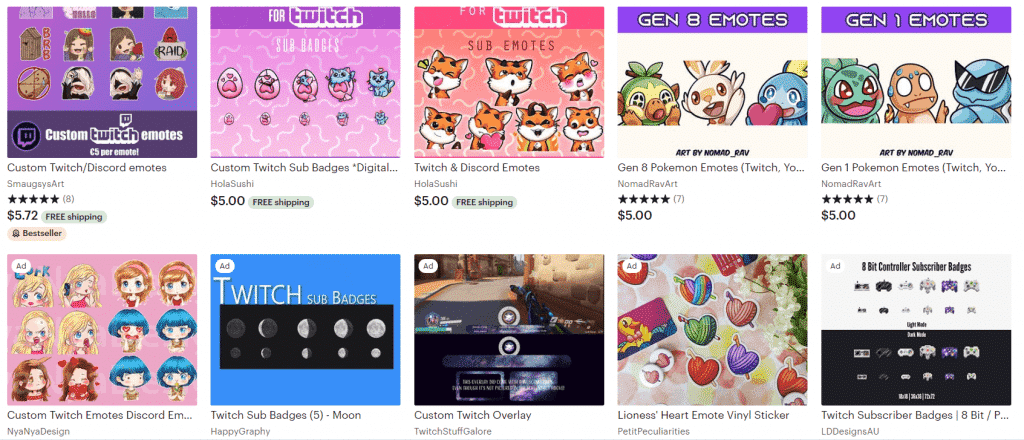
Custom Orders on Etsy
Most of the time, your orders on Etsy will be custom, though you will find the occasional badge or emote pack. Make sure to read the descriptions of each listing to know what you are purchasing and what to expect. When ordering custom work, be sure to include as much information as you can about what you want.

5. RissaRambles Twitch Emotes
RissaRambles is the personal website of a full-time artist and illustrator names Rissa. She specializes in designing emotes (as well as other graphics) for streamers. You can view her portfolio on her website and cross-check them with the streamers who use them!
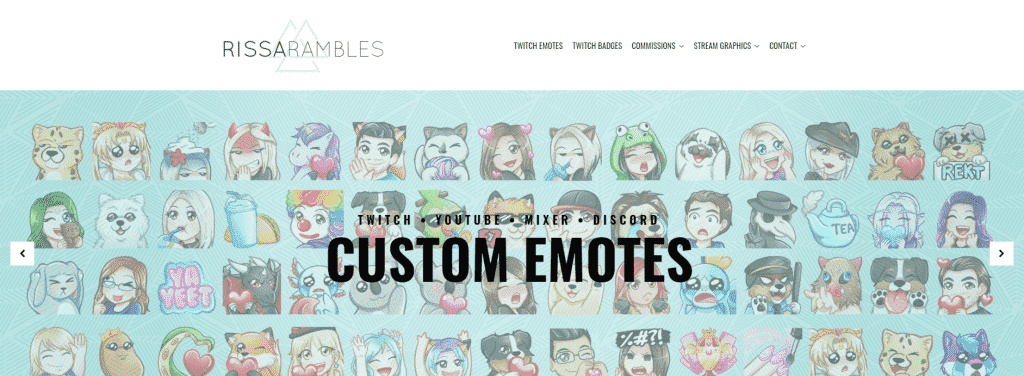
Rissa is a very talented artist who has reasonable pricing for her services. In addition to emotes, she also designs the following:
- Shirt designs
- Avatars/Icons
- Chibis
As she receives a number of inquiries, make sure to carefully read her ordering information and only write to her when you have a rough idea of what you would like her to complete for you.
6. Uguubear Twitch Emotes
Uguubear is another personal website for the illustrator, concept artist, and entrepreneur Allison Henderson. Allison has been designing emotes and other graphics for several years. Among her extensive portfolio, you will find several well-designed Twitch emotes.
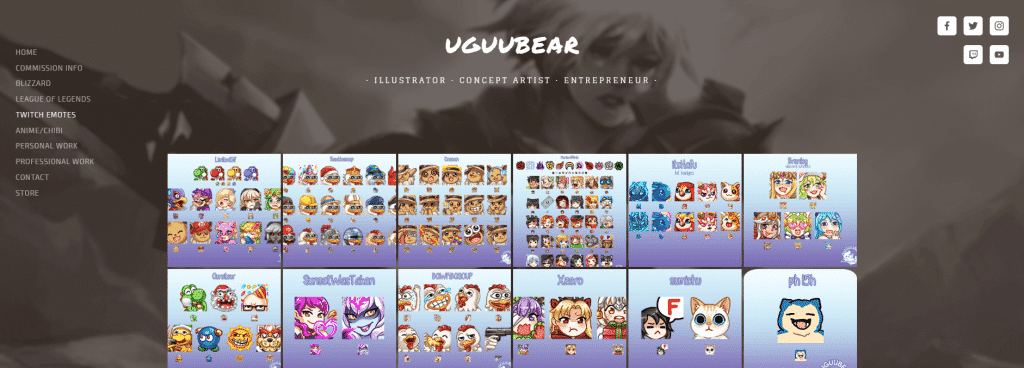
When she is open to new commission work, she labels it at the top of her website. You can contact her through the email address on her contact page. She also designs chibis.
In addition to her design work, Uguubear streams 4 days per week.

7. Twitch Creative Emotes
There are many freelance designers who are happy to create emotes for your stream. There are multiple places you can find them outside of the resources mentioned above. Here are three social platforms you can use to find designers:
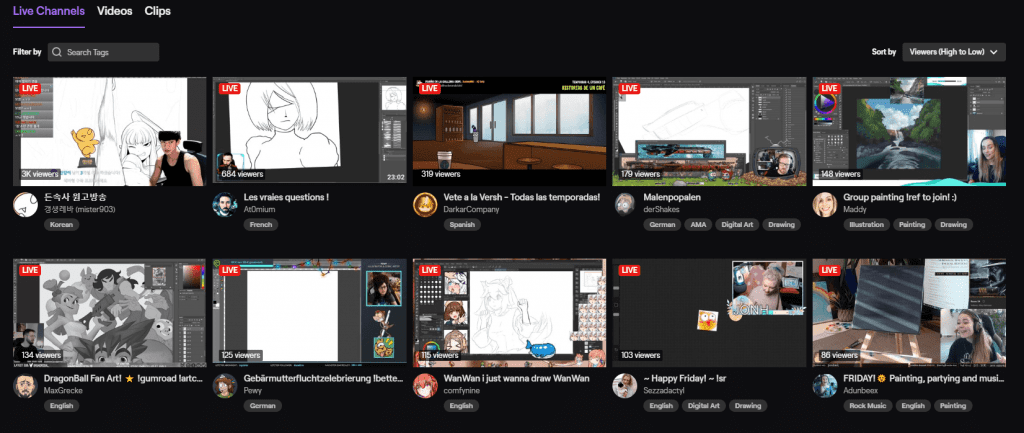
Twitch Creative Section
Many designers stream while they draw emotes for other broadcasters. Visit Twitch’s creative section to browse artists. If you find someone whose work you like, reach out to them and ask them for their prices.
Streamer Facebook Groups
There are many Facebook groups that help streamers network together. Many of them will have designers who are willing to work with you. Talk to the mods of the group to find out which creators they have vetted to ensure that you are not scammed.
Twitch Creative Reddit Thread
Reddit has a Twitch Creative thread where creators drop little bios of themselves. You can scroll through the listings and reach out to any that interest you.
Where to Get Free Twitch Emotes
Though artists will generally always charge for their work. streamers can occasionally find free Twitch emotes through competitions, giveaways, and networking.
Even though there isn’t really a place where you can go get “Free Twitch Emotes” on the regular, you may be able to win or trade for some if you keep your eyes open.
Frequent designer’s streams to see if they are hosting giveaways. Occasionally, some will do a commissioned piece as a prize.
If you are a semi-popular channel, you may be able to trade services with them. Some designers are willing to work at a low rate in exchange for valuable promotion.
Which Twitch Emotes are Right for You?
There are several things you should consider when looking for the right Twitch emote designer. There are several templates that you can build upon, which can make it difficult to narrow down the options. However, with the right understanding of your brand and content, you should be able to create the best emotes for your brand.
Here are the things you should consider:
- Stream branding – base your emotes on the community culture of your channel. Use the same colors and styles of the rest of your branding to keep everything similar and on point.
- Content – look at the global emotes that are often spammed in your chat. Is there a creative way you can give your audience a branded version of an emote that relates to your content and their reaction?
- Affordability – especially when you are starting out, it is difficult to shell out money for custom graphics. You will need to weigh the price of the panels to find something that best suits you.
To help you narrow down your options further, we created lists for common searches:
Best Chibi Twitch Emotes
Chibi emotes are very popular on Twitch. They fit with many different styles of brands and people love the cute look. They also match the overall look of many games that are played on the platform. If you want to offer your subscribers chibi emotes on your channel, here are the best sources:
- Fiverr – what makes a chibi Twitch emote special is that it resembles the streamer or the overall branding of the channel. With Fiverr, you will be able to work with a designer to create something that is truly unique and on branding.
- Own3D – if you need something immediately, Own3D has several chibi-style emotes available that have already been created. You may be able to find something that is close enough to your branding to last until you are able to get your own branded emotes.
Best Twitch Emote Maker
If you want to create several emotes that are similar and are branded in the same way, you will either need to have to design them yourself, commission an artist, or use en emote generator. Here are a couple of yoru options:
- Fiverr – on this marketplace of freelance designers, you’ll be able to find artists who are willing to work with you over time to create custom emotes and graphics for your channel.
- Own3D – with Own3D’s emote generator, you can customize a character’s style, then purchase up to 23 different emotes based on that character. It is an easy way to get multiple branded emotes upfront and easily.
Frequently Asked Questions
What is the Twitch Emote Approval Time?
A Twitch emote can be approved in a matter of hours or it can take several days. It depends on how quickly it can be seen by a Twitch staff member. If you are a streamer in good standing for the past 60 days, you’ll be able to upload emotes without approval.
How Many Twitch Emote Slots Are There?
Emote slots are unlocked as you gain subscribers to your channel. Streamers get one emote slot once they reach Affiliate status and can unlock up to 5. Partners can unlock up to 60 emotes as they grow their channel.
How Do You Make a Twitch Emote?
You can make a Twitch emote by using a design software, such as GIMP or Adobe Illustrator. After creating the design, removing the background around your face, or editing an image, you’ll need to export the emote as a PNG file in 28 x 28px, 56 x 56px, and 112 x 112px.

Chris
Chris is a digital marketer with a strong background in small business and influencer branding. He applies his knowledge of content and promotional strategies to design actionable advice for new and intermediate streamers. When he’s not busy crunching analytics, he can be found in the salt pits of League of Legends.

