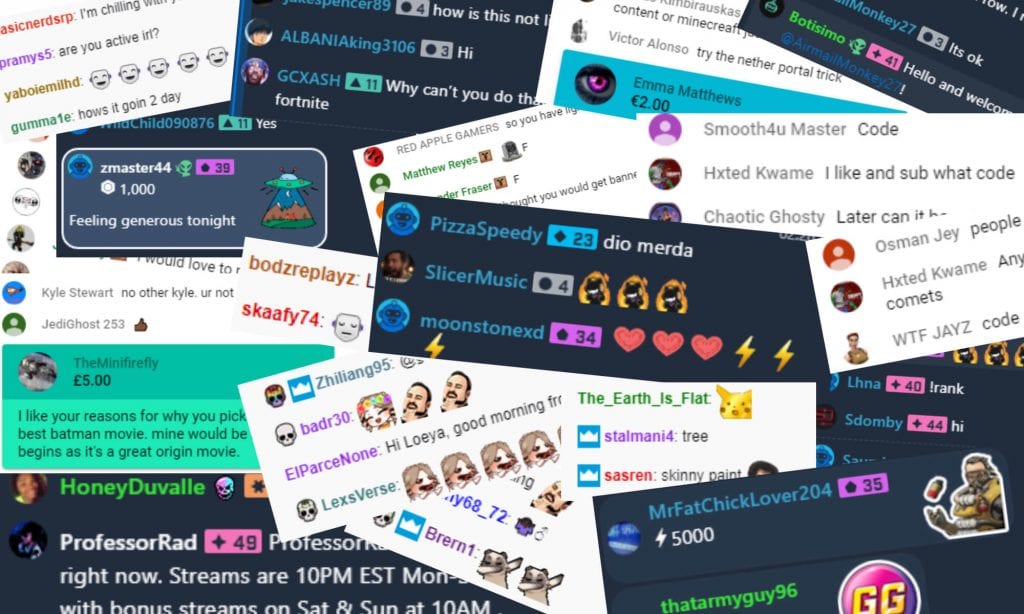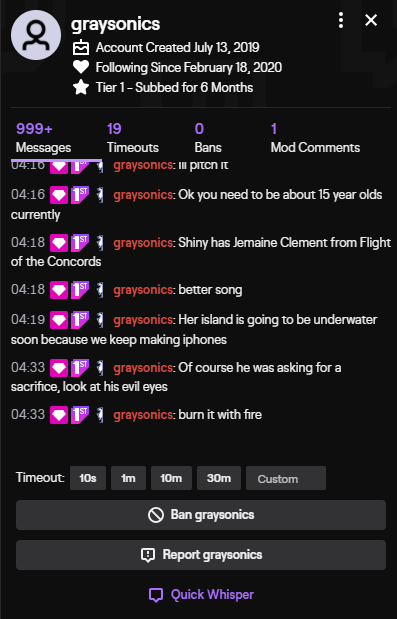This post will go over several options on how to read your chat logs on Twitch to stay up to date with your community.
Reasons to Check Twitch Chat Logs
Here are a few reasons to check your logs:
-
Report Inappropriate Behavior
If you weren’t able to do so during the stream, you could use your chat logs to report inappropriate comments to Twitch. While you hopefully won’t have to do it often, the platform is becoming more serious about cracking down on toxicity, and you will need to make sure that people continue to like your content.
-
Review Audience Response
Knowing how your audience reacts to your content will help you know which direction you should push in the future. When you have an active Twitch chat, new people who join your channel will be more likely to stay.
-
Moderation
When it comes to banning people, your mods may want to review the content before taking disciplinary action. This way, they can determine the length of the ban based on the severity of the content.
-
Content Advice
If a viewer gives you feedback on what they like or advice on your streaming or your content, you may want to review it later on so that you can take better notes and implement their suggestions.
-
Cultural Understanding
Twitch culture moves and evolves at a mile per second. Even if you spend a lot of your time on the site, you could encounter a new meme on your stream that you haven’t yet encountered. You can check your logs to isolate the information so that you can keep up with the platform.
How to View Twitch Logs
Here are a few ways you can view Twitch chat logs:
-
1. Record and Playback VoDs
This is the only reliable way to see the entire chat history. If a moderator removes inappropriate comments, they won’t show in search or via third-party programs.
-
2. Review Specific Comments Through the User Search Command
This is the best way to quickly find a comment made by a specific viewer when you may need to report them or reply to a statement. You must know their username to view what they’ve said via this method.
-
3. Use Third-party Programs Like Chatty or Logviewer
This is a long-term solution if you want to set up your channel to always keep a log of all chats. Comments you or your mods remove won’t show on these logs.
How to Check Your Twitch Chat Logs by User
Streamers and mods can check logs and other information for each viewer by clicking on a username. They can also use the command (/user username).
With this feature, mods and streamers can see the following:
- The number and content of all messages that users made on that channel.
- How many timeouts they received.
- The number of bans they received.
- Any mod comments that explain why they were banned or given timeouts.
You can also see when the user created their account to determine if the person is another user who is trying to get around the rules.
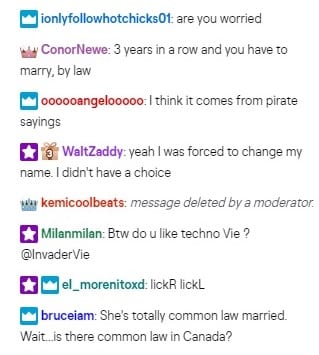
How To Review Twitch Chat Logs as a Mod
As a moderator, you can view the chat logs of a specific viewer on a channel by clicking on their name when you are in Twitch’s chat moderator view. Here’s how:
-
Step 1
Enter Twitch’s mod view by clicking the sword icon on the lower right-hand side of the screen.
-
Step 2
Either click on a user’s name when they comment or find them in the list of viewers on the channel. Click their name.
-
Step 3
Scroll up in their messages to view anything they have said in the past. This may help you gain clarity on what they were trying to say in context.
How to Download Your Twitch Chat History
The easiest way to review your chat log after a stream is by downloading a third-party program called Chatty. Chatty is a free, open-source software that offers streamers many chat-related benefits.
You can use this to download chat history from Twitch. On the other hand, one of its abilities is downloading the database to your personal computer for future reference. Other features include seeing a viewer graph of your current session, auto-moderation support that will approve or deny messages based on pre-set terms, and a list of your most recent 100 followers and subscribers.
A bonus is that the app can show Twitch emotes, badges, and the color of the user names. While these features may not be essential, it makes it easier to read.
How to Check Twitch Chat Logs Using VODs
One of the simplest ways to check your viewer chat is to watch your stored VODs. Go to your channel, find the video in question, and review the views. Unfortunately, if a comment was moderated and deleted, you won’t be able to see it in your chat. If you are dealing with a dispute, you will have to decide whether you take your viewer’s word for it before you reply.
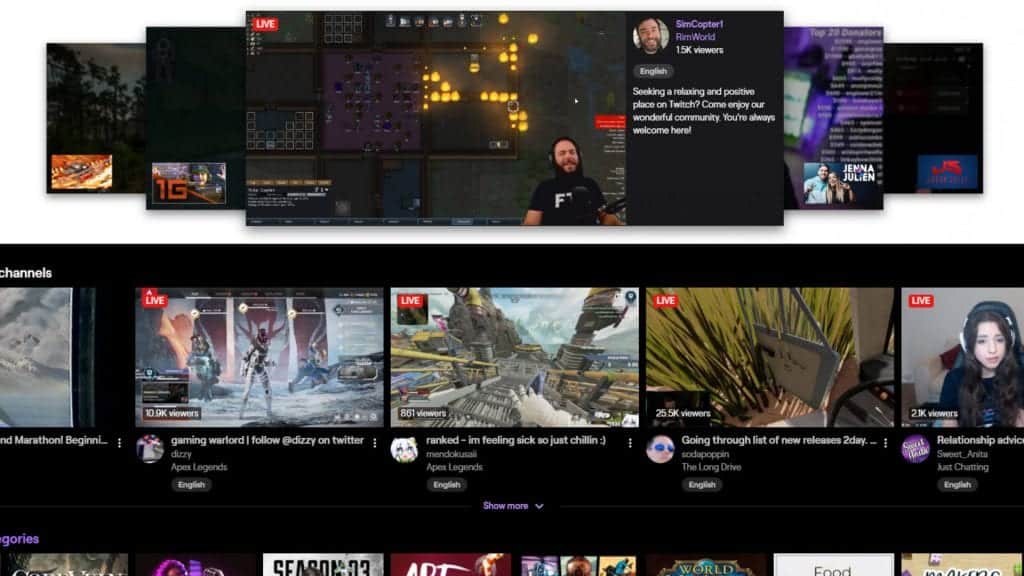
Unless you have your chat as an overlay on your screen (which we don’t recommend), your chat will not download when you save your Twitch VODs elsewhere.
How to Use a Chatbot to View Past Twitch Logs
You can also view logs using a chatbot such as Nightbot. Several offer this feature with variations on how it is done and ease. Twitch chatbots offer a host of benefits to users, such as customizable commands, and an in-chat moderation tool. It is a good idea to have at least one as an extension to your stream.
Frequently Asked Questions
Can I See My Twitch Chat History?
Viewers cannot see their own chat history on any channel. Only the streamer who is running the channel and their mods can see it. If you truly need to see what you’ve said, you can ask a mod to send you a portion of your chat history or look it up for you and wait for their reply.
Does Twitch Keep Chat Logs?
While a streamer can access the chat logs for anyone who views his or her channel, the platform doesn’t host a public database that the casual account can use. There used to be a website, Overrustle Logs, which made accessing logs easier, but it closed down due to legal issues about sharing data.
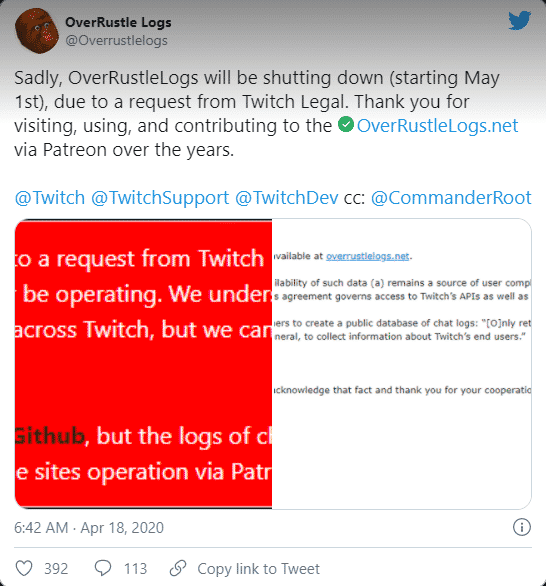
Why Can’t I See My Chat on Twitch?
Most often, if you can’t see chat from any channels on the website, it is because you have inadvertently closed the box. Click on the expand arrow in the top-left-hand corner of the screen to open and use it again.
Can You See When a Twitch Account Was Made?
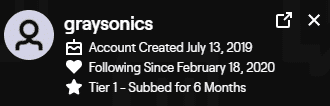
Streamers and mods are able to see the date that an account when that account is interacting on their channels. If you want to know the account’s creation date, you can ask a mod to tell you the date and wait for their reply.
Conclusion
You can get a lot out of reviewing your Twitch chat logs. It’s a great way to get feedback from your audience, which you can use to improve your channel’s content. You’ll also better control and monitor all types of behavior with the chat logs.
Regardless of the reason, you can be sure to pick up something of value from checking your Twitch chat log.

Chris
Chris is a digital marketer with a strong background in small business and influencer branding. He applies his knowledge of content and promotional strategies to design actionable advice for new and intermediate streamers. When he’s not busy crunching analytics, he can be found in the salt pits of League of Legends.