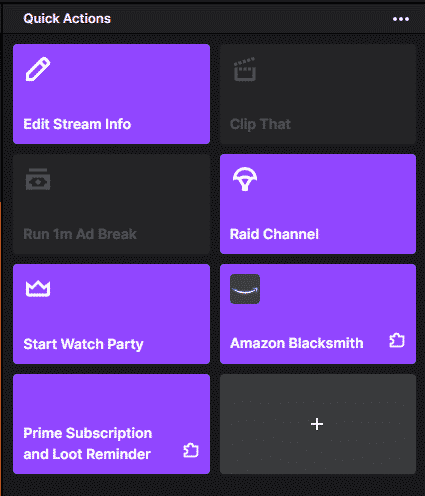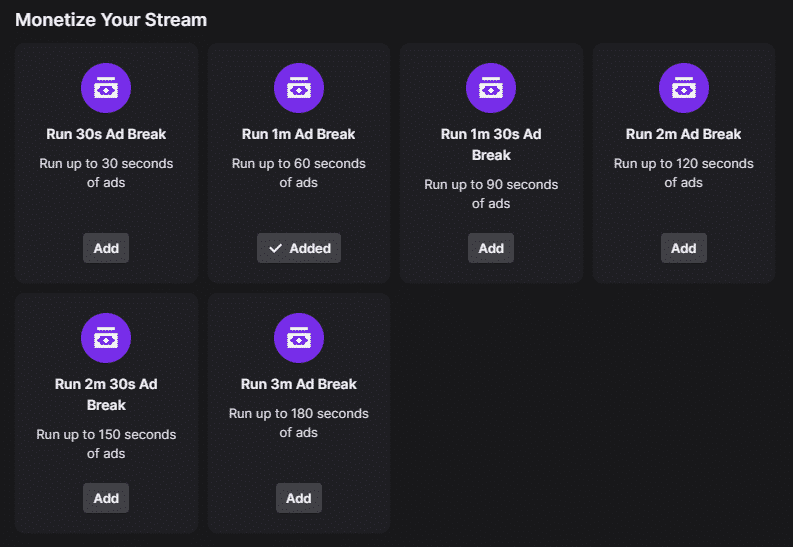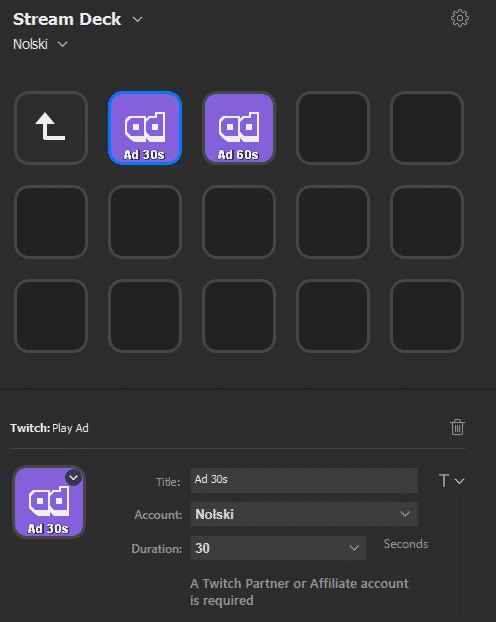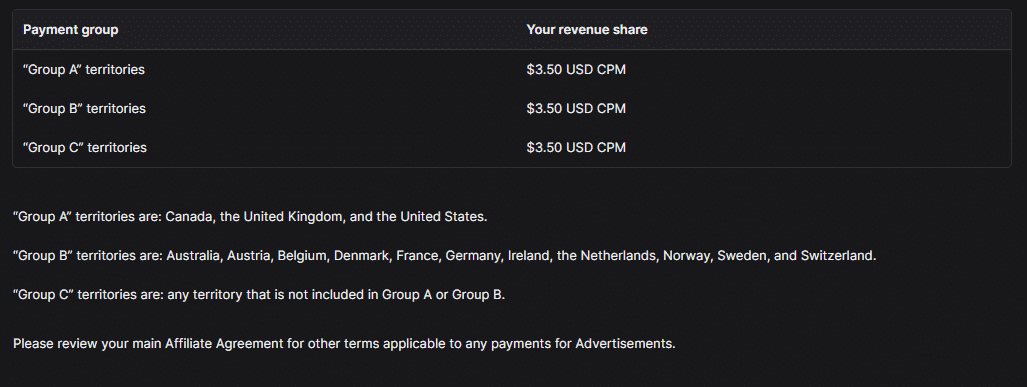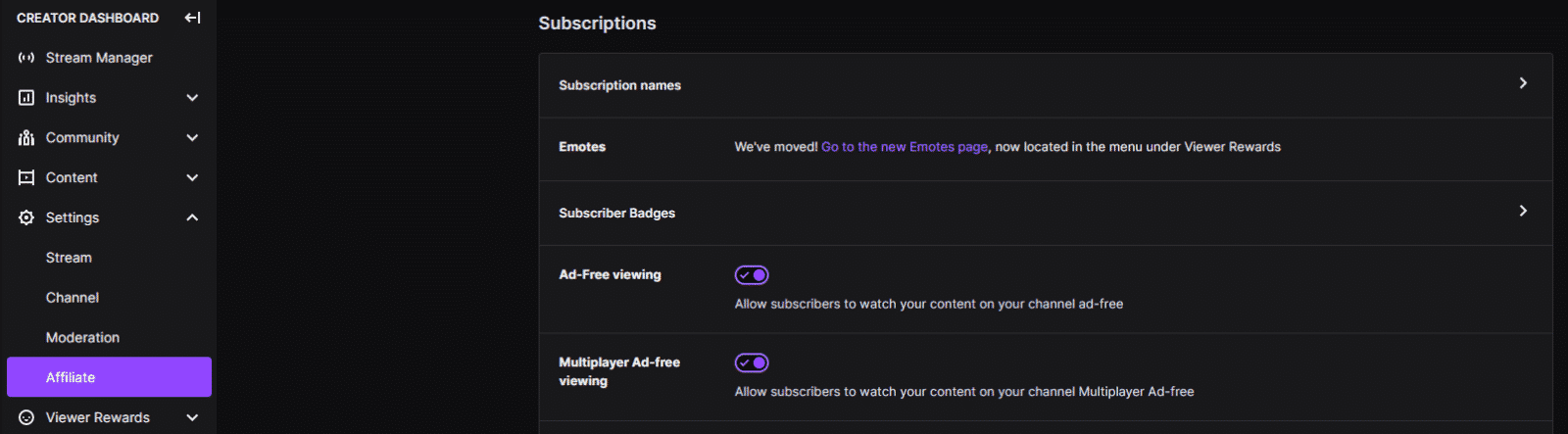Imagine getting up to an exciting moment in the stream, only for a chunk of your current audience to be forced to watch a 30-second ad before returning to watch the show.
In this guide, we will cover everything you need to know about ads on Twitch and explain how you can use those pesky ad breaks to your advantage.
Can Twitch Affiliates Run Ads?
Affiliates have the ability to run ads and earn revenue from all video ads shown while broadcasting live on their channel. Running ads are required for all affiliates and partners, and these will either be played automatically, or run manually by creators during natural breaks in their streams.
How Do Twitch Affiliate Ads Work?
Streamers earn a small portion of ad revenue for each ad watched, and it counts towards the minimum requirement of $100 USD needed to receive a monthly payout. By default, subscribers of the channel are exempt from watching ads unless the owner of the channel has decided otherwise.
Running regularly scheduled ad breaks can be good for your channel, as it will disable pre-roll advertisements, meaning new viewers will not be greeted with a 30-second ad before they even get to watch your content. Viewers are more likely to stay through an announced ad break than they are to sit through a pre-roll ad.
It is recommended that creators tell their community when an ad break is coming up, and to try to aim for running multiple, shorter ad breaks to create a more enjoyable viewing experience for everyone.
How to Run an Ad as a Twitch Affiliate
-
Step 1
Go to your Creator Dashboard.
-
Step 2
On the right-hand side of your window, you’ll see quick actions. While live streaming, you can click on the “Run Ad Break” button.
Keep in mind, for every 30 seconds of the ad played, pre-roll ads will be disabled for 10 minutes. So a 60-second ad will mean 20 minutes free of pre-rolls, and so on and so forth.
Bonus: You can click the “+” button to add additional quick actions to your dashboard. This includes video ad breaks starting at 30 seconds, and increasing at 30-second intervals all the way up to 3 minutes.
Extra Special Bonus: If you own an Elgato Stream Deck, you can add the ad breaks right into the deck for quick and easy access.
How to Disable Pre-Roll Ads on Your Channel
All Twitch Partners and Affiliates have the option to disable pre-roll ads by running regular ad breaks.
Working scheduled ads breaks into your stream may feel a bit strange at first, but it will honestly give you a lot more control over your stream. Provided you follow through with running your own ads on a consistent basis, this will guarantee that newcomers will not receive an ad upon their arrival into your stream.
If you want to disable pre-roll ads in your settings:
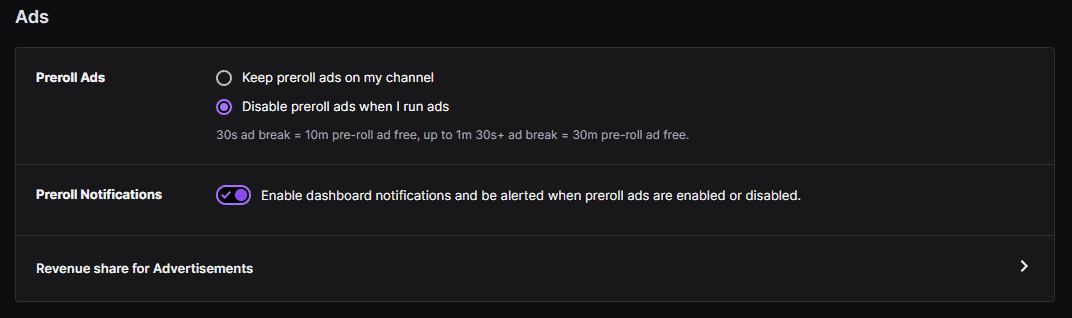
Creator Dashboard > Settings > Affiliate/Partner > Ads
What Are Stream Display Ads?
Stream Display Ads (or SDAs for short) are Twitch’s newest form of experimental ads, with a goal of making the ads during streams less disruptive. During a display ad, the stream will scale down and shift upwards towards the top of the screen to make room for a small ad to appear on the screen for 10 seconds. Viewers will still be able to see and hear the stream while the ad is visible.
A minimum of 3 ads per hour will be shown, with a max of 8 per hour. This number will likely fluctuate as Twitch collects more data on these new ads.
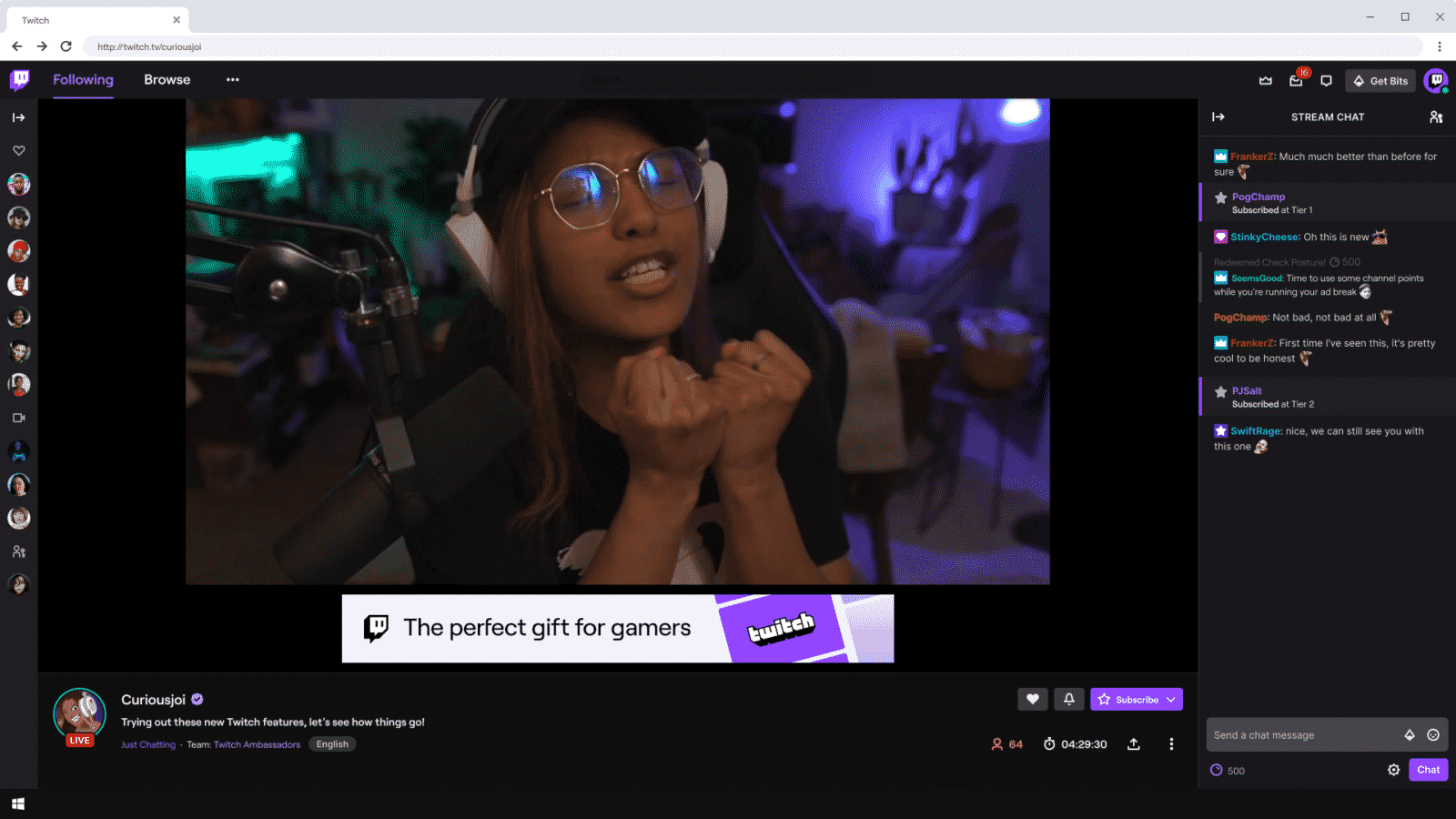
Stream display ads will earn creators the same rate as their video ads, but they will not contribute to reducing pre-rolls at this time. Unlike pre-roll ads, eligible streamers have the ability to disable Stream Display Ads on their channel by following this path: Creator Dashboard > Settings > Affiliate/Partner > Ads
Frequently Asked Questions
Conclusion
Top streamers take advantage of these ad breaks since they already have a big following and each view earns them more money. Though, Twitch streamers have the option to play ads on their live streams or not. Hopefully, this article has helped you to further monetize your Twitch content.

Nolan
Nolan, who also goes by Nolski, is a game developer and Twitch streamer from New York. He is passionate about content creation and loves making meaningful connections with anybody he gets to meet!