If you’re unprepared it comes across as unprofessional. If this regularly happens new viewers won’t stick around. This list will take you through the preparation undertaken by professional streamers. Give them a solid show from the beginning and they will be excited to see what you can do once you have grown into your channel.
To learn how to set everything up for your first Twitch stream, read our post How to Stream on Twitch by Twitch partner Eljayem_.
Things to Set Up Before Your First Stream on Twitch
You should have a solid understanding of your brand and where you want to take your channel. Know your target audience and create content that will appeal to them. 1Set up your hardware and software so that your streams will run smoothly. Network with other streamers and grow together with them.
Here are eleven things you should plan ahead of time:
1. Brand and Plan Your Twitch Channel
Your Twitch brand will encompass everything about your stream. Your appearance, personality, logo, and more will become synonymous with your channel. Structuring your brand from the beginning to elevate your production in the future. One of the main things associated with your brand is its Twitch name.

Plot out a few ideas for your channel, such as:
- What games do you plan to play?
- How do you plan to build your following?
- What will set you apart from the other broadcasters on your platform?
Finding the answers to these questions will help you create your brand.
2. Set Up Your Twitch Profile
Whether you use Twitch, Facebook Gaming, YouTube, or another streaming service, set up your personal profile by adding graphics, logos, brief biography about yourself, and what you plan to do with your channel. These channel details are both great for branding and useful in explaining to your potential audience who you are.
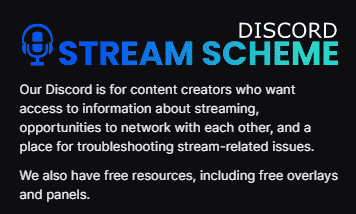
As you write your information, take care that it is easy to read and has good spelling and grammar. Use attactive Twitch panels to separte the content into easy to read information.
Consider creating other social media accounts with your stream name to ensure that you get those as well. Even if you only use one or two outside media sources at first, having the option to grow your influence with your same name will make things seamless in the future.
Use a personal photo for your profile picture, not a logo. Viewers want to connect and interact with you personally, and many find a picture more personable.
3. Create a Twitch Channel Trailer to Play When You’re Offline
If you are using Twitch, create a Twitch channel trailer to showcase your best features to anyone who lands on your channel while you are offline. Use fun and exciting clips that will entice them to follow and check out your stream the next time you are live.
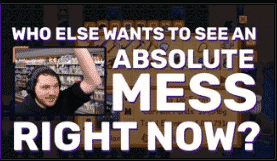
Edited videos with text and several elements do best. If you personally struggle with editing, you can hire a decent editor on Fiverr for a very reasonable fee.
4. Get Familiar with Your Streaming Software (OBS, Streamlabs, XSplit)
Regardless if you have chosen a free-to-use program or have paid for a professional broadcasting software, spend time familiarizing yourself with it before you ever start streaming.
Make sure that your audio/visuals are synced properly, that you know how to start and stop the stream, and how to set up your scenes and overlays. You don’t have to be an expert, that will come with time and experience, but the more comfortable you are with the software upfront, the more you can step forward with confidence.
Play with your overlays until you find an attractive design. Twitch will take a still every few minutes while you stream to be used as your Thumbnail. Having an uncluttered, but the attractive layout will help influence whether or not someone visits your channel.
When you are ready to start streaming, go to your dashboard on your Twitch account, select channel, then stream key. Copy and paste the entire key into your broadcasting software. Never give this key to anyone For the security of your channel.
5. Set Up Stream Chatbots and Stream Alerts
Don’t mistake these for view bots (using which are a bannable offense). Choose a Twitch chatbot to act as a channel moderator while you stream. There are several to choose from and they offer many features that improve the user experience of your channel. Set up commands for your viewers to use to find out information about you or interact with your content.

Create stream alerts for when your viewers follow, subscribe, or donate to your channel. These alerts pop up on the screen and often, they can create a chain reaction where others remember to follow or subscribe. Be sure to thank people as they support your channel. You can customize stream alerts to correspond to your brand.
6. Get Familiar with Your Stream Hardware
In the same breath, understand how your mic, webcam, lighting, and computer work. Play with the positioning of your production equipment as well. Will adjusting the angle of your webcam gives your audience a better picture? Does adjusting your mic give you clearer audio with less feedback? Make adjustments to your streaming equipment until you are satisfied with the results.
Don’t rely on Wifi when you stream. Make sure you have a direct line. The streaming bitrate speed will influence the way your viewers see your stream. Make sure your production is on point. You will want it to be at least 720p.
7. Set Up Social Media and Begin Networking
In a poll we conducted, a large number of streamers stated that networking with other broadcasters was crucial to growing their own channels. Don’t view other streamers as competition. View them as allies instead. Try to set up collaborations. Help other channels grow by interacting with them and raiding them with your viewers at the end of your stream.
Ask your friends and family to follow you on your social accounts and post memes and other relevant content to them in addition to your stream schedule. Make networking and interacting with your community a priority from the very beginning and you will grow a lot faster.
8. Set Up Your Stream Schedule and Choose to Be Persistent
Many beginners are hyped when they begin to stream and believe they will want to do it all day, every day, forever. This generally doesn’t end up being the case. Problems begin to rise as they begin to experience burnout. Viewers can tell when a broadcaster’s heart isn’t in their channel anymore and many will move on. Additionally, taking time off or removing days from your schedule can also hurt your viewer counts long-term.
There are many things that make up your channel and many of those things can be done offline. Set a specific schedule early on and use your extra hype to work on external things to improve your stream overall. We recommend that streamers plan out how often to stream between 3-5 days per week.
You should also have a plan in place for when things start to feel draining. There are several things you can do to push off streamer burnout or keep up your energy and excitement.
9. Choose Your Content and Practice It
Decide which games you intend to stream and play them for a while to strategize how you want to stream them. Practice the game to improve your knowledge and skill. Research tips and techniques that you will be able to pass on to your viewers. Choose a game that isn’t oversaturated but still has a solid following.
Understand the game enough that you can be entertaining to watch while playing it. While you can spend some time on stream figuring things out, having a base knowledge will help you move along and keep the content going. Viewers appreciate entertaining and educational content and won’t stay around if you’re boring.
If your content doesn’t revolve around games, you should still rehearse what you intend to cover during your stream and improve your Twitch content over time.
10. Plot Out Your First Few Streams
Plan out your first few streams. What content will you stream? How long would you like to stream? Do you have friends who can game with you or support your stream in another way? What topics will you cover during your session? Plan out goals for each stream and check any analytics at the end of them to see how you might improve for your next show. This step will be especially important if you are trying to reach a platform milestone such as Twitch Affiliate. Having a plan beforehand will keep you organized and focused.

You can actually reach Twitch Affiliate in a week.
11. Practice Interacting with Potential Viewers
Unless they bring a following with them, most beginners stream to nobody for a while. Don’t become complacent and always keep talking on stream. Someone browsing your channel may leave if you aren’t speaking, even if there is nobody else around. Practice talking to yourself.
Pretend to tell someone a story, or just narrate what you are doing on stream. While this may seem odd at first, it will feel more natural with time. If someone hears you talking when they enter your stream, they may respond and begin to interact with you.
You can also talk to friends on Discord or over skype to help pass the time. Even better, ask your friends to watch your stream and interact with you there. This can help break the ice for new viewers as they happen onto your channel.

Luci
Luci is a novelist, freelance writer, and active blogger. A journalist at heart, she loves nothing more than interviewing the outliers of the gaming community who are blazing a trail with entertaining original content. When she’s not penning an article, coffee in hand, she can be found gearing her shieldmaiden or playing with her son at the beach.

