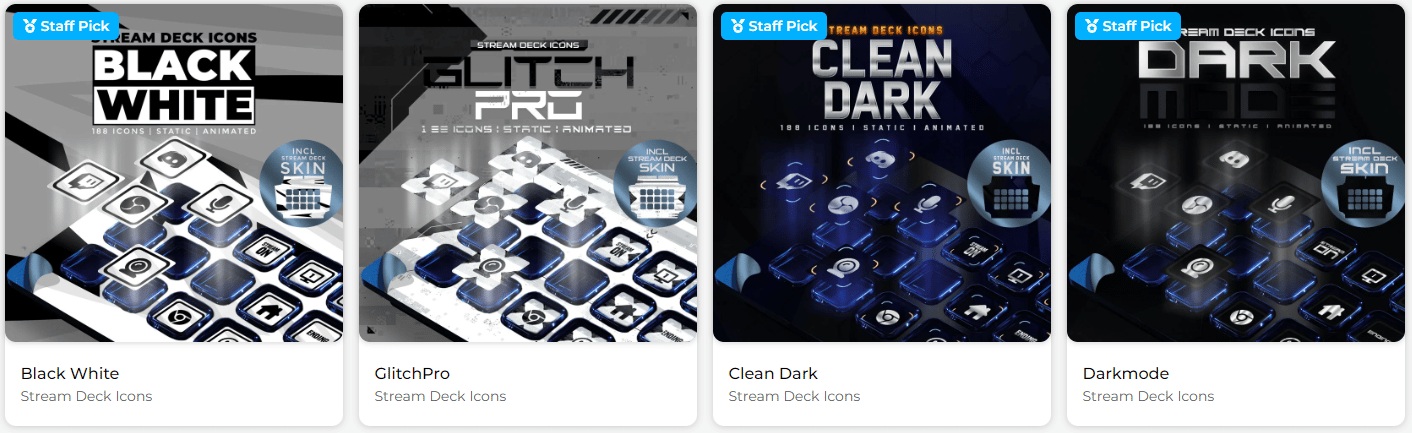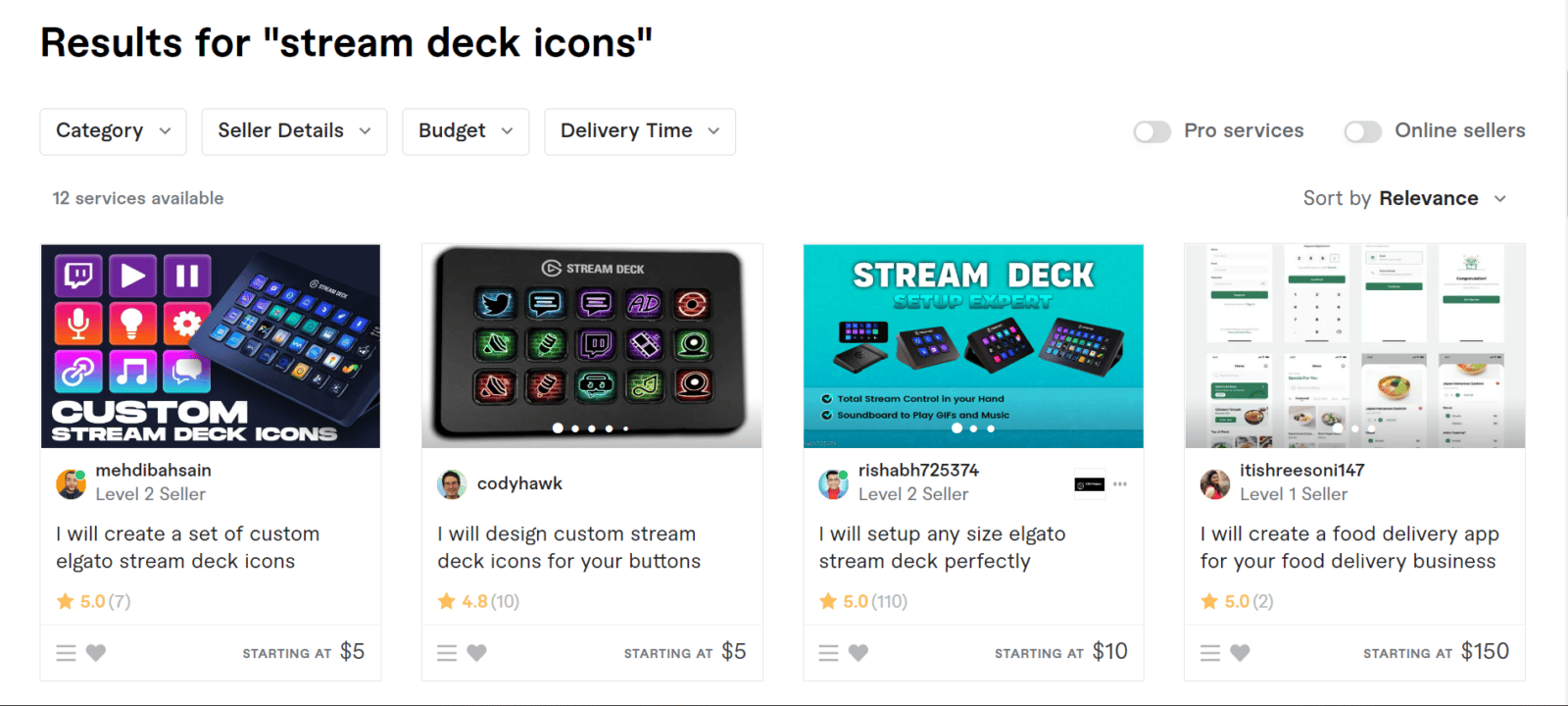The Elgato is completely customizable, allowing its users to upload stream deck icons that match their personal style to keep things fun and interesting. In other words, it’s the ultimate studio controller for creative broadcasters and streamers.
This post will go over some of the top resource websites and most popular sets available to help you find even more icons you can use.
What is Elgato Stream Deck Used For?
If you have just set your hands on an Elgato Stream Deck or had its mobile counterpart installed, you may be wondering how to fully use it. But if you haven’t heard about it until now, let me explain for a bit.
Elgato Stream Deck is the perfect tool to help a streamer navigate creating a top-quality channel.
Not only can you set up hotkeys to play transitions or showcase memes throughout your stream, but you can also create keys that increase your productivity while you prepare your stream or edit YouTube compilations.
It comes in different versions/devices, including:
- Elgato Stream Deck
- Elgato Stream Deck Mini
- Elgato Stream Deck XL
- Elgato Stream Deck MK.2
- Stream Deck Mobile
The last one can be downloaded to your iOS or Android devices. There’s a 30-day free trial available, after which you can continue to use it by paying a monthly fee of $2.99 or an annual fee of $25.
Having a standard stream deck will make navigating between apps and scenes easier during your streams. It also helps you avoid opening the wrong scenes and encountering delays. Gone are the days when you have to memorize keyboard shortcuts (and be in constant fear of mistyping them) with the help of a stream deck.
Best Places to Find Free Stream Deck Icons
You can fully customize stream deck keys by uploading icon packs. These icon packs can be downloaded from various websites that offer free resources for streamers, or you can also create them yourself. Having your own icons that suit your style instead of the default levels up your stream setup.
Below, we have listed the top places where you can find the best icon pack for your stream deck.
-
Own3d.tv
Own3d.tv is one of the best websites to find quality resources for streamers. It has everything you need, including emotes, overlays, and of course, stream deck icons. Even though most of the resources are paid, they are certainly worth the price. All of the icons are visually stunning and highly customizable. If you want to make streaming a full-time career, you should consider investing in top-tier resources, and Owned.tv has lots of them.
-
Nerd or Die
Nerd or Die is a popular website where you can get streaming resources for free or at a low price. Tons of resources can be found here, ranging from Twitch overlays to complete packages. Of course, it’s also a great place to look for icon packs you can use for your Elgato Stream Deck.
While many of the streaming packs can be bought at a reasonable price, they also have free and “name your price” resources. The latter is exactly how it sounds: you purchase a product at a price you want or you feel its worth. You can get it for free or buy it at any price.
Now you are probably asking: why do I need to pay when I can get it for free? Paying a small fee for the resource you got helps support the creators and the website. If you have a few dollars to spare, consider buying them to say thanks. Plus, you make it possible for them to continue making awesome resources for free or at such a low price.
-
Visuals By Impulse
Visuals by Impulse, a marketplace for streamers, is also an excellent place to get awesome icon packs. Specifically designed for gamers, content creators, and broadcasters, the icon packs are beautifully-crafted. The icon packs come in various styles, giving you many options. Some of them have PSD files and blank button templates included so you can customize them even further.
-
Elgato Stream Deck Key Creator
The Elgato Stream Deck software comes with a Key Creator, which allows you to create your own custom icons. You can layer different graphics, choose colors – solid and gradients – and multiple icons. You can add text to customize your keys further to keep yourself organized while you use your stream deck.
-
Fiverr
If you want a custom set of Elgato stream deck icons, you will need to either create them yourself or hire a designer. Fiverr is an online marketplace where freelancers sell their services for a reasonable fee. You can search for a digital artist whose work appeals to you and commission them to make the icons you want.
You can also work with a designer to create a specific template that you can edit after you have purchased it. This way, you can get the overall design to create multiple custom icons for your own use. Whatever your needs, make sure that you are clear with the designer upfront about your intentions.
Looking for a specific icon?
Found the best stream deck icons pack, but is there a specific icon you would like to add?
Sometimes, you may find the perfect style for your brand, but there’s an icon missing. There are some websites where you can find free icons for your stream deck. However, you may need to pay a monthly subscription in order to download and use their resources if you don’t want to credit or link them back.
One solution you can try is to design a new one using tools like Photoshop. There are plenty of similar icons where you can get inspiration from. You can also download another icon pack, and see if the icon you’re looking for is there.
Then, redesign it to suit your first icon pack’s style. Fortunately, many of the icon packs you can download have templates included, so redesigning them to fit your style will be much easier.
If you are not artistically inclined or feel creating new icons is a hassle, you can also hire a designer on Fiverr to do it for you. For as little as $5, you can get a custom icon.
Top Elgato Stream Deck Icon Sets
Now that we have looked into the largest websites where you can find stream deck icons, we will go over some of the best icon sets you can find on the interwebs. Most of the icon sets here are from some of the websites mentioned above. So, if you’re not sure which one to pick, we’ve got some recommendations for you.
Best of all? All of them are either free or almost completely free. Here are the 10 free Elgato Stream Deck icon sets that you should definitely check out:
-
1. Nerd or Die’s Clarity Animated Pack
Nerd or Die’s Clarity pack is certainly one of the most popular key icon sets out there. It has two versions: free and paid. Free version only includes the standard, non-animated, and inverse icon sets, plus the PSD (Photoshop) template. Meanwhile, if you choose to pay $6, you will also get the animated version and After Effects source file.
It includes more than 180 icons that can be animated in 4 different ways: full RGB, slow RGB, slow hue, and pulse RGB. The pack works on all versions of the stream deck.
Nerd or Die Stream Deck Icons Included
A full list of their included Stream Deck icons are listed on their site, but here are 20 that many streamers frequently use:
- OBS
- Streamlabs OVS
- Create Clip
- Mixer Audio
- Create Stream Marker
- Twitch
- YouTube
- Mic On
- Timer
- Clear Chat
- Stream Title
- Screen Shot
- Play Ad
- Record On
- Spin Wheel
- Empty Jar
- Xbox
- Hotkey
-
2. Visuals By Impulse – Champion
The Champion icons set by Visuals By Impulse is a free set with over 200 designs in 7 different color schemes, allowing you to customize your stream deck in a visually appealing way. The icons are animated with cyber flourishes and energy currents that rotate.
The icons work on every Elgato stream deck and they are completely free.
-
3. Nerd or Die’s Aurora Pack
Nerd or Die’s Aurora pack offer over 220 free icons that can be used on all versions of the Elgato stream deck. They have been set up for content creators of all kinds with a host of images that can be used to increase efficiency and productivity.
As with the clarity pack, the company provides the PSD files so that their users can make edits or create similar icons that resemble the pack. You do need to have some understanding of how photo editing software works.
The Aurora pack is a free pack with a wide range of colors, icons, and designs so that you can set up your stream deck in the best way for you.
-
4. Stream Deck Icons (Artificial Creations)
Artificial Creation’s store on the platform Sellfy offers various streamer packs, including one icon set for your stream deck. The icon pack comes with over 100 icons representing the most used icons and icons for several of the most popular games and applications. The pack is occasionally updated with new icons as new popular games are released.
Even if this set doesn’t meet all your needs, you can download it to use the icons that do work for you alongside another set. The pack is absolutely free. However, you can also consider supporting the creator by buying it for at least $2.
-
5. Visuals By Impulse – Tactical
The Visuals By Impulse Tactical icon set was created with FPS games in mind. They created color-schemes based on many popular games, including Call of Duty, Counter-Strike, Fortnite, and Borderlands. The set comes with over 200 icons that you can use to set up your Elgato stream deck.
The package works with every stream deck size and is completely free.
-
6. Nova – Pixel Art Icons (Nerd or Die)
The Pixel Art Icons are part of the Nova Package. If you are looking for the retro look and vibe of old-school pixel games but still want a clean layout for your stream deck, then the Nova – Pixel Art Icons is the perfect choice for you. The Nova Package itself can be purchased for $30, but if you just want the icon set, you can get it for free.
-
7. Valhalla (Visuals by Impulse)
Valhalla takes inspiration from Vikings and the Assassin’s Creed games. Featuring Celtic stonework as icon backgrounds and embers glowing at the bottom, it will certainly catch the eye of mythology and fantasy lovers out there.
The Valhalla set has 144 unique icons and 1 animated variant, which you can get for free at Visual by Impulse.
-
8. Moon Wizard (Visuals by Impulse)
Moon Wizard is a space-themed icon pack inspired from the game Destiny. Even though it’s only available in 2 color themes (light and dark), you can arrange the icons according to your visual preference.
The set includes 148 unique icons and a template you can use to create your own. The animated version is also free. It consists of 2 animation styles: light and dark.
-
9. Legion (Visuals by Impulse)
If you’re looking for a digital, sci-fi themed icon set, we recommend downloading Watch Dogs inspired icon pack, Legion. Its both available in static and animated versions, with the latter having a cool glitch effect. The set has 138 buttons in 2 variants, but there’s a template included that you can use to make custom buttons on either Photoshop or Elgato’s Key Creator.
It’s absolutely free to use, too.
-
10. Rainbow (Visuals by Impulse)
Rainbow is a pastel-themed, anime-inspired icon set that is just too cute to ignore. Featuring 200 unique icons in 8 different vibrant colors (totalling 1,600), it’s perfect for any streamer who wants a splash of color on their stream deck. It also includes 5 free animated icons.
Conclusion
Stream Deck icons are easy to obtain–if you know where to look. While there are many great paid options out there that are absolutely lovely and you should also definitely try using if you have the money to buy them, there are also free icon packs for those who are tight on budget. You can choose to download them for free or give a small tip to the creator of the set.
We hope this list helped you find the perfect stream deck icons that match your brand and personality. Have fun customizing your stream deck!

Chris
Chris is a marketing major with a strong background in small business and influencer branding. He applies his knowledge of content and promotional strategies to design actionable advice for new and intermediate streamers. When he’s not busy crunching analytics, he can be found in the salt pits of League of Legends.