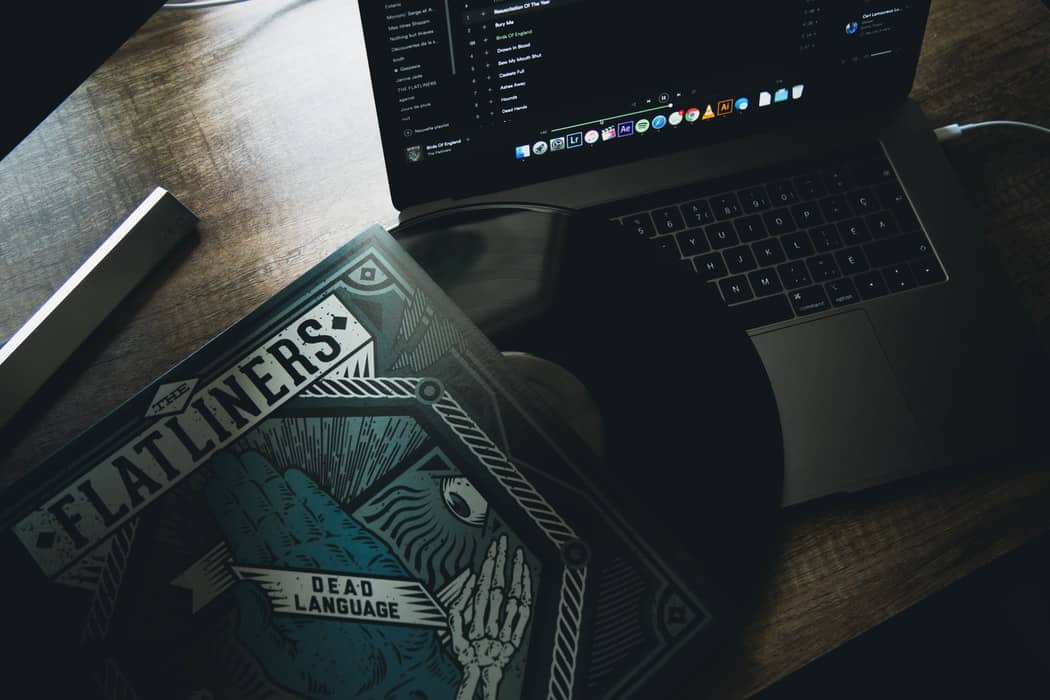The music industry, like the film industry, has seen its fair share of broken copyright laws, and for a long time, Twitch (and other platforms) turned a blind eye towards content creators breaking DMCA terms, searching for a gray area.
In 2020, this all changed when big-music started slapping down copyright strikes on channel after channel. Twitch had to start taking things seriously, and so do you. If you want to earn money on Twitch, you need to follow the law.
This post will cover whether or not you can use Spotify Music on Twitch and how.
Can You Use Spotify Music On Twitch?
The broad answer to this question is no, you cannot use Spotify music on Twitch. Spotify music is only licensed for personal use and streaming it out to a community not only breaks the law, it breaks their terms and conditions.
There is a loophole, however, when it comes to royalty-free playlists (of which there are a few). It is still your responsibility to ensure that the music is truly royalty-free. You must also take a slight risk that the owner of the music may change their mind in the future.
The DMCA bots are becoming more intelligent and soon they will be able to find music while it is currently being played. Under Twitch’s new guidelines, you will be banned from the platform after three DMCA strikes.
How to Display Spotify Music on Twitch Using OBS Studio
If you do own the copyright for your music, you can stream it through OBS studios by completing the following steps:
-
Step 1
After opening OBS, click the “+” to add a new source. Then click “Window Capture.”
-
Step 2
Change the name of your source to something you will remember, then choose “Spotify.exe” in the source selection box.
-
Step 3
Use your mouse to mark the area of your Spotify screen that you want to display on Twitch by dragging and clicking it. You can use the Alt button to crop it.
-
Step 4
Place the screen within your OBS screen until you are happy with its placement.
-
Step 5
You can always make changes to the selection by clicking on the source and starting over. In the future, you will need to reset your screen so that the Window capture is showing the correct thing.
Best Twitch Music Practices
In order to ensure that you stay within the law and the platforms’ terms of service, you should only play Royalty-Free Music on Twitch. This music is typically held by a company and leased out to viewers for a small monthly fee, allowing them to use it for content creation and other purposes.
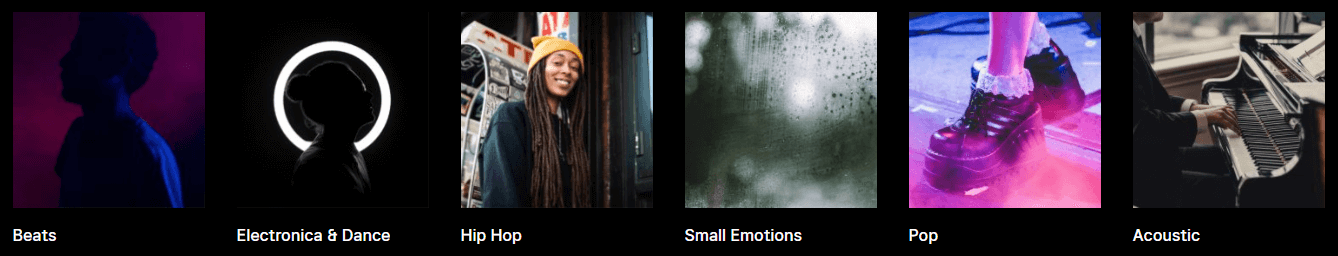
One of the best platforms for Twitch music is Epidemic Sound. They offer over 30k tracks in several popular genres so that you can create your own playlists that your viewers will love. Not only can you use their music on Twitch, but you can also use it when creating YouTube content to support your stream, your Instagram stories, and more!
You will never have to worry about Epidemic Sound coming after you and giving you a DMCA strike. In fact, even if you cancel your subscription in the future, they won’t make claims on content that you created while you were one of their members.
The platform continually adds new music to their collection on a weekly basis, meaning you will be able to experience new tracks frequently. The best part is, they offer you a 30-day free trial so you can see what the hype is about before you commit to anything.
Royalty-Free Spotify Playlists for Twitch
You will occasionally find Spotify playlists that offer royalty-free tunes. Pay attention to the descriptions, ensure for yourself that the music is safe, and look to see what conditions the creator has for you. If they are subbed to a royalty-free membership program (like Epidemic Sound), they cannot offer that music to other content creators to use.
That all said, here are three royalty-free Spotify accounts we found that should work:
- OWN3D – you can find their Spotify playlist through their site. There are over 200 LoFi and Synthwave royalty-free songs you can use at no cost to you or your fans.
- Gamecaster – the dedicated developers at Gamecaster have recently released three Spotify playlists that are royalty-free and available to streamers. They come in the following genres: Hip Hop, Lo-Fi, and EDM.
- Bass Rebels Streaming Playlist – this account provides a link to the licenses for all the songs on their playlist.
- StreamBeats – run by stream doctor, Harris Heller, this playlist adheres to Twitch’s ToS.
Conclusion
Just because you rent music or even purchase it on a program like iTunes, you don’t have the rights to play the music on your content. You would need to go through legal steps in order to secure those copyrights in order to legally use copyrighted songs on your stream.

Luci
Luci is a novelist, freelance writer, and active blogger. A journalist at heart, she loves nothing more than interviewing the outliers of the gaming community who are blazing a trail with entertaining original content. When she’s not penning an article, coffee in hand, she can be found gearing her shieldmaiden or playing with her son at the beach.