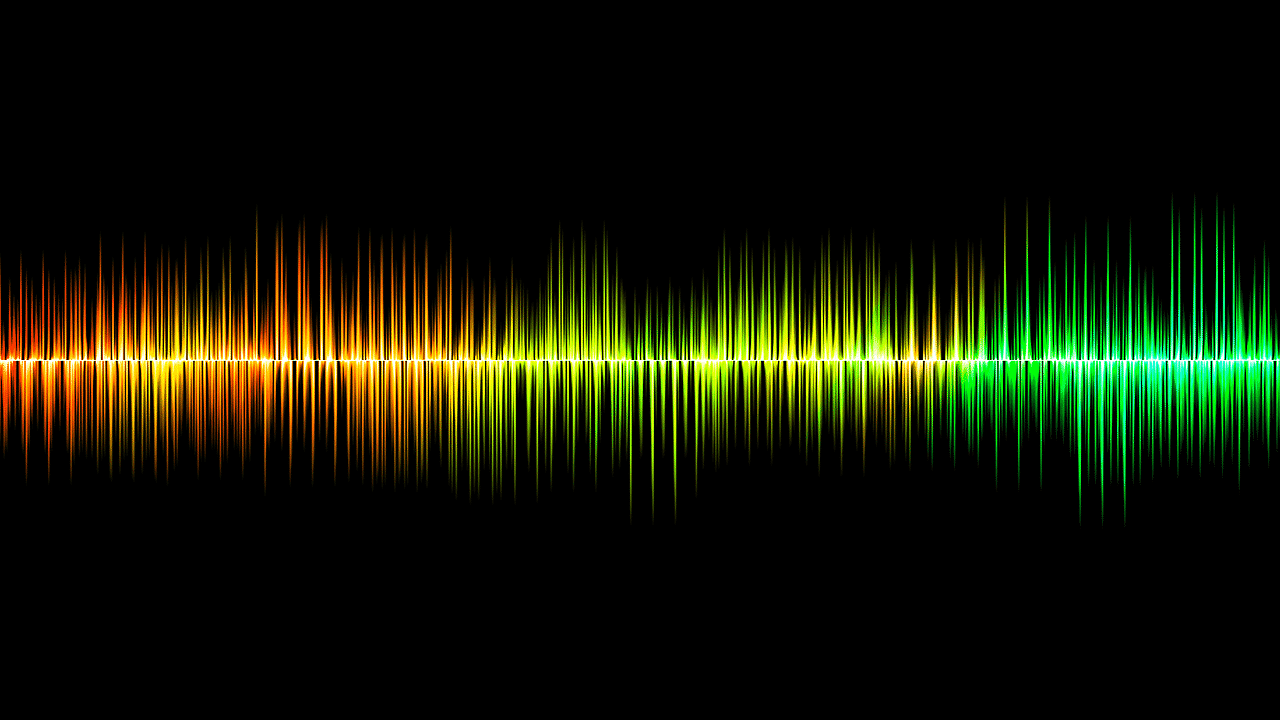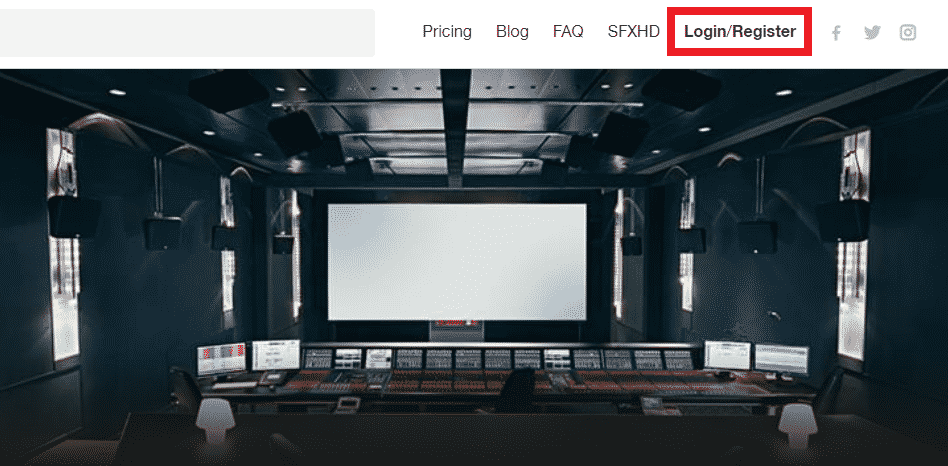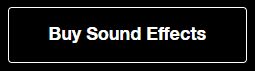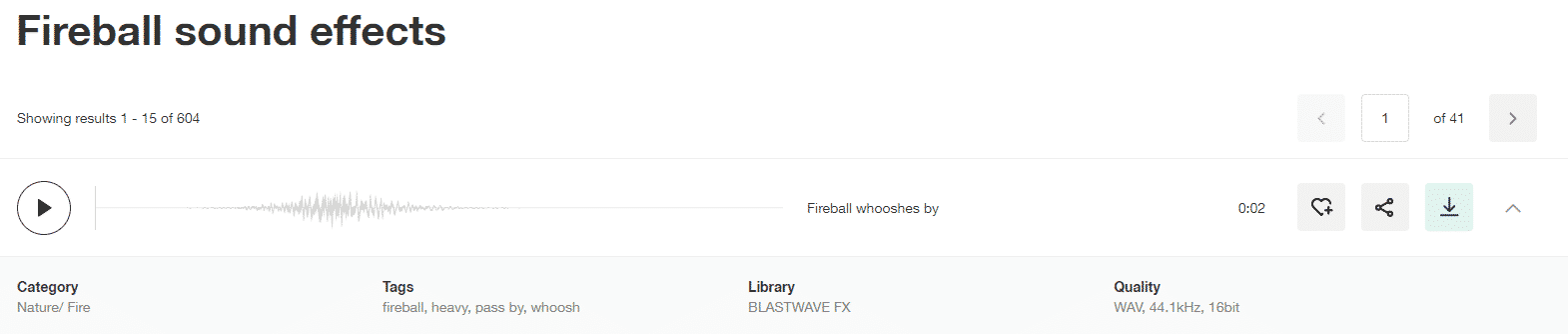Are you a content creator looking for high-quality sound effects to add to your live broadcasts? Adding unique sounds as alerts and channel point redeems is an easy way to take your streams to the next level. In this article, we will take a look at what SoundSnap has to offer, and determine if it’s worth signing up for their service to improve your stream.
What is SoundSnap?
SoundSnap is a professional online sound library based in Cyprus, and the features high-quality sound effects and loops from professional sound designers from popular projects like Westworld, Mad Max, Black Swan, and more. It is curated and updated weekly, and it currently has over 443,000 royalty-free sounds available for you to use, including in your commercial projects.
How to Use SoundSnap
-
Step 1
Go to SoundSnap‘s website.
-
Step 2
Click “Register” and you can create and account for free.
-
Step 3
Make sure to verify your E-mail address and proceed to log in.
-
Step 4
In order to use SoundSnap, you’re going to need to purchase a license. Click on the “Buy Sound Effects” button on the main page to view pricing options.
-
Step 5
Use the search bar at the top of the screen to begin searching for sounds. Let’s try searching for “Fireball” as an example.
-
Step 6
From left to right, you’ll find a play/pause button, the waveform preview, a description of the sound, the length, a favorite, share, and download button, and a collapsible row providing additional details.
-
Step 7
When you find a sound you like, click the download button and it will start downloading the file. You can click the buttons to the right of the waveform preview to choose between MP3, WAV, and AIFF files.
Bonus: You can favorite sounds and add them to custom lists, allowing you to easily organize your favorite sounds.
Should You Use SoundSnap on Twitch?
The quality of the sounds listed on SoundSnap is incredible. The UI makes it easy to filter through the library and find exactly what you’re looking for. However, if you are a relatively new streamer, or don’t have the means to justify another monthly subscription service, SoundSnap may not be the website for your needs.
The price points are as follows:
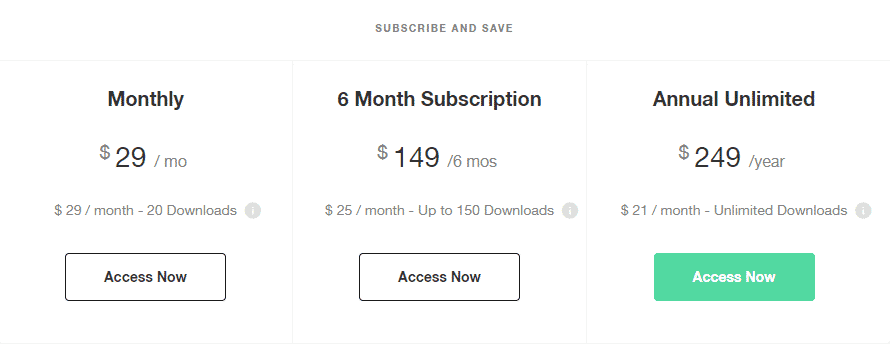
- $29 USD / Month: Allows up to 20 downloads a month with a 1-month subscription.
- $25 USD / Month: Allows up to 150 downloads a month with a 6-month subscription plan.
- $21 USD / Month: Unlimited downloads a month with a 1-year subscription plan.
Luckily, there are a handful of other free and paid services out there where you can find quality sounds for your stream, allowing you to compare and make the best decision for you and your stream.
Be sure to check out another one of our articles for a full breakdown of sound alerts for Twitch: Twitch Alert Sounds: Best Free & Premium Sound Clips.
Conclusion
SoundSnap is a great service, but the price point can definitely be a big setback for new streamers. The target audience for this site claims to be everyone from Hollywood movie studios, to community theater directors, to iPhone app creators. Unless you really happen to love the service and have a very large budget to spend on sound effects, I would recommend looking elsewhere for your sounds.

Nolan
Nolan, who also goes by Nolski, is a game developer and Twitch streamer from New York. He is passionate about content creation and loves making meaningful connections with anybody he gets to meet!