There are multiple potential causes for the Twitch time machine error but the underlying meaning of the message is the content no longer exists.
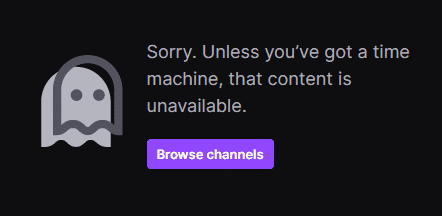
Twitch is a fast-moving platform and with Twitch DMCA strikes galore it is common for Twitch to remove content and issue bans. Streamers are also regularly rebranding their channels which more often than not involves a name change. The Twitch time machine error is often come across as a result of clicking links dropped on Reddit or social media platforms like Facebook or Instagram. The primary cause of this is the content being removed and message appearing will be explored in the list below.
Common Causes of the Twitch Time Machine Error
There are 5 common causes for the Twitch time machine error. They are as follows:
-
1. Twitch Account Has Been Deleted or Banned
If something that breaks TOS happens on a stream such as harassment, drug use, racism, or even nudity it may prompt the streamer to delete the account. If they fear a Twitch ban or in extreme cases, prosecution by law deleting the account in panic can be seen as a means to delete the evidence. While the content still exists on Twitch’s server this “pull the plug” response is not uncommon. Often the clip will circulate on Reddit and in social groups.
Twitch viewers will occasionally delete their Twitch accounts as well. Whether or not they were originally streamers, if the account is gone, the Twitch Time Machine error will appear.
-
2. Twitch Account Has Been Banned
The most common cause for the Twitch time machine error is the account has been banned. Often some of the most shared clips are popular due to the content breaking TOS. A clip that has nudity accidental or otherwise will often be circulated around subreddits, private discord channels, or Twitter. More often than not there will be a delay between the event and Twitch removing the content and issuing a ban.
With the rise of platforms like Onlyfans there has also been a growing trend of streamers pushing the rules as a means of promoting their adult content. It is not uncommon for a streamer to pick up a substantial increase in viewers after returning from a ban.
-
3. A Twitch Clip or VoD Has Been Removed
When a channel has been banned, all embeds of their content will also receive the Twitch time machine error. In the same way, any embeds of VoDs or clips that have been deleted (either by Twitch or by the streamer) will also show the error.
A common place to see the error for this reason is r/livestreamfails. This subreddit is known for posting clips of streamers doing questionable things that are either against public approval or against Twitch’s Terms of Service. Because of these breaches, clips are continually being removed, making the embeds useless.
-
4. The Twitch Streamer Changed Their Channel Name
With small and medium-sized streamers it is relatively common that they rename themselves either as a rebrand or just due to a change of mind. For larger streamers that named themselves without branding in mind, it may be a wise decision to shorten the name or remove an underscore when the desired name is available. If you are interested in changing your twitch username or determining why a twitch username does not exist and is not available click the links to read our guides.
Previously there was a tool you could use called Twitchtoolsrootonline.de that would show if an account had been renamed. According to the website, this service was shut down after an email from Twitch’s legal team.
As many streamers also create youtube content with walkthroughs of highlights, searching for a Twitch streamer’s username on Youtube can be a great way to find renamed accounts.
The Channel Name May Still Be in Limbo
If the name had recently been changed, it is likely the username is still in limbo. Twitch will recycle old names every 6-12 months unless they are against their ToS or if the previous user was well-known or banned. Typically, if the user had been partnered on Twitch, their name cannot be reused on the platform.
-
5. Twitch is Having Server Issues
Sometimes when a user switches streams an error will appear. This can be caused by a few reasons but the most common are, connection issues or server issues on Twitch’s end. Twitch is pretty notorious for server errors often caused by the beta testing of new site layouts and features. Something this bug can be areas specific meaning an issue with the time machine error might only be happening to you while friends have no issues whatsoever.
Clear Your Cookies and Browser Cache
If you are sure that a channel should be up on Twitch, the best course of action is to clear your browser cache and cookies. This will hopefully clear away anything that was preventing you from accessing the content of one of your favorite streamers.
Frequently Asked Questions

Chris
Chris is a marketing major with a strong background in small business and influencer branding. He applies his knowledge of content and promotional strategies to design actionable advice for new and intermediate streamers. When he’s not busy crunching analytics, he can be found in the salt pits of League of Legends.

