Stream Closed Captioner Overview

Twitch Extension Category: Viewer Engagement
Types: Overlay, Panel
Extension Link: Stream Closed Captioner
Extension Details
While closed captioning has become something normal for movies, television, and even YouTube videos, it hasn’t been integrated into live-streaming yet. The Stream Closed Captioner extension fixes that by displaying what you say on stream wherever your viewers wish to display it.
Whether you have a viewer who is hard of hearing or people just want to watch your stream on silent while they are “at work,” they will be able to keep up with the commentary with this extension.
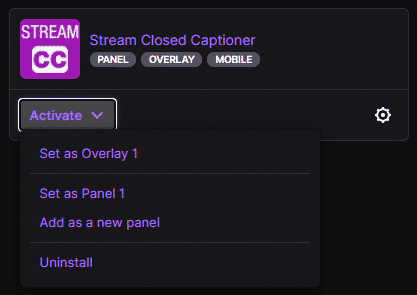
The Stream Closed Captioner extension is easy to install and activate on your channel. You will need to set it as an overlay or a panel extension.
Eligibility to Use the Extension
In order to use the Stream Closed Captioner extension, you must have the following:
- An active Twitch account
- An available overlay or panel extension slot

Luci
Luci is a novelist, freelance writer, and active blogger. A journalist at heart, she loves nothing more than interviewing the outliers of the gaming community who are blazing a trail with entertaining original content. When she’s not penning an article, coffee in hand, she can be found gearing her shieldmaiden or playing with her son at the beach.

