
PauseChamp Emote Meaning
The PauseChampe emote is a variation of the original PogChamp emote that was based on the Twitch streamer Gootecks’ face. While the PogChamp emote was the surprised look Ryan Gutierrez gave to the world, the PauseChamp emote shows his face with his mouth closed tightly.
This emote is used in Twitch chat when the streamer chooses to build up suspense or there is a feeling of anticipation in the chat.
Released: 2019
What is the PauseChamp Emote?
The PauseChamp emote is a variation of the original PogChamp emote that was one of the most popular emotes on Twitch. Twitch added the original emote in 2012 and it was used to express surprise and shock.
Unfortunately for Twitch users (and Ryan Gutierrez, the face behind this special PogChamp moment), his image was removed from the lineup of Twitch global emotes after some controversial Tweets he posted about the capital riots on January 6, 2021.
The PauseChamp emote was added to BTTV before the riots, in 2019. BTTV user PaulieLUL uploaded it to meet a particular need. Many Twitch viewers felt that there should be an anticipation emote that could be spammed in chat to lead up to the moment when the PogChamp emote could be appropriately used. That is when the closed-mouth version came into play.
How to Use the PauseChamp Emote in Twitch Chat
While PauseChamp is one of the popular Twitch emotes used, it isn’t actually available on the platform itself. To use it, you will need to either install the FrankerFaceZ or the BTTV browser extensions.
Both of these programs are third-party extensions that allow Twitch streamers to upload personal emotes that are relatable to their communities. While these emotes typically stay within the audience of the streamer, a few of them spread and become viral across the Twitch platform or on other social sites (especially in esports circles), such as Twitter or Reddit.
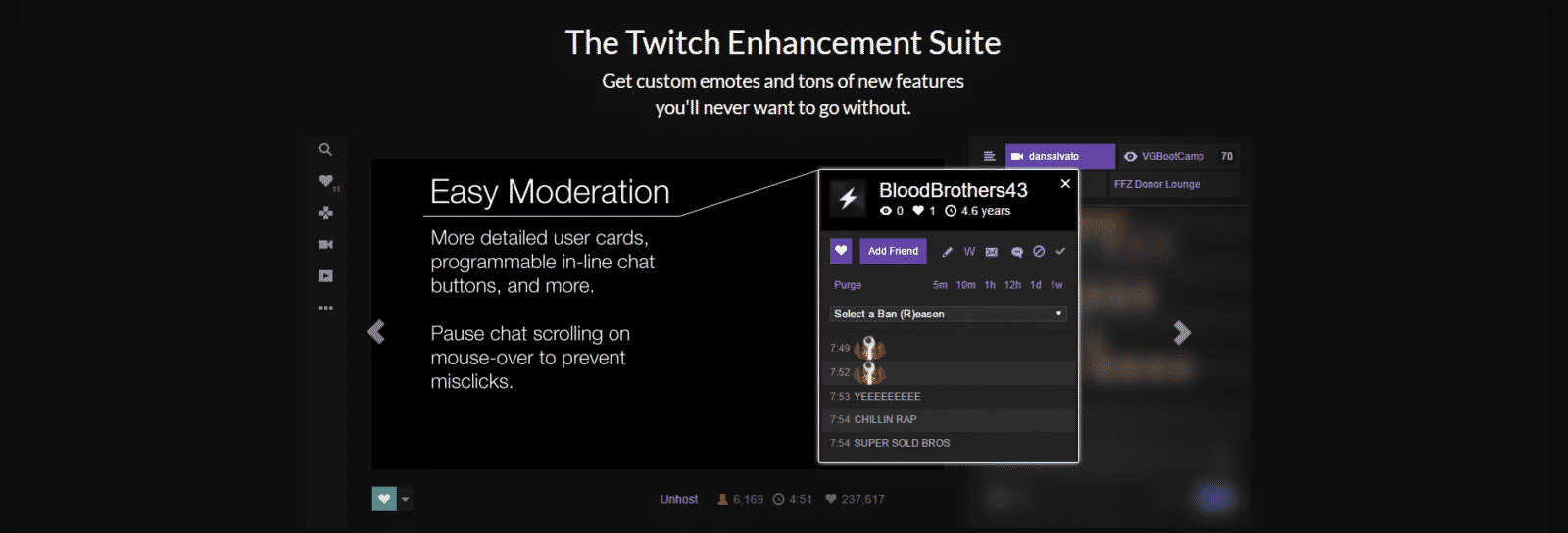
To use the FrankerFaceZ browser extension, all you need to do is link your FFZ account with your Twitch account and install the plugin. At that point, you can configure your account settings to determine which emotes can appear where on Twitch. You can also upload up to 25 of your own custom emotes (50 if you make a one-time donation of $5 USD). The FFZ browser extension is very popular and you will often be able to find assistance if necessary.
You can also add the PauseChamp emote and other popular emotes on Twitch by using the BTTV extension. This plugin works in a similar way to the FrankerFaceZ Twitch extension. You can easily download and install the extension to your favorite browser, then sign in with your personal Twitch account. At that point, you can search for this popular emote and make PauseChamp enabled on your account.
Check out our list of other popular emotes used on Twitch.

Luci
Luci is a novelist, freelance writer, and active blogger. A journalist at heart, she loves nothing more than interviewing the outliers of the gaming community who are blazing a trail with entertaining original content. When she’s not penning an article, coffee in hand, she can be found gearing her shieldmaiden or playing with her son at the beach.

