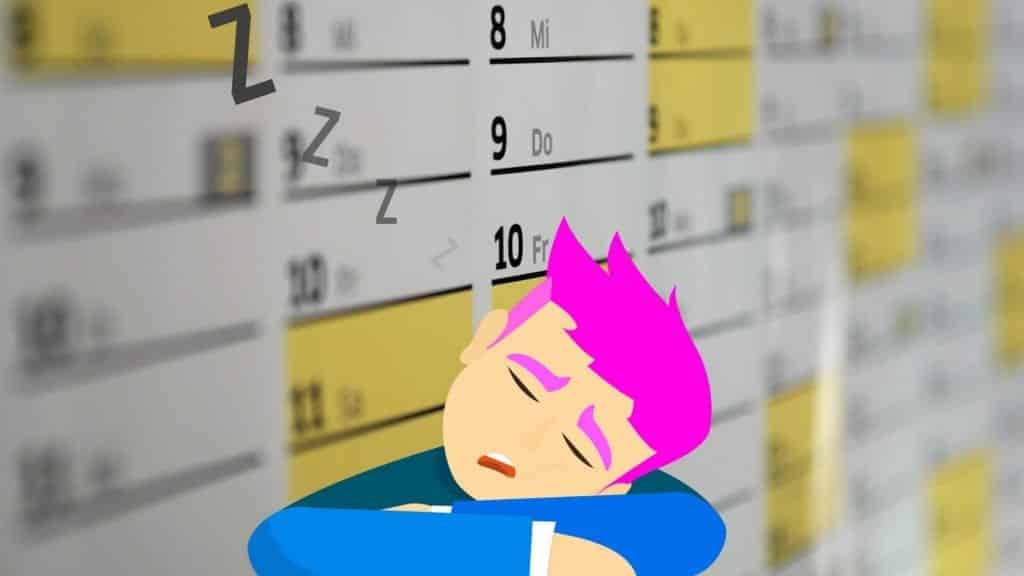Streaming for a full day can be stressful, both mentally and physically. You need to prepare yourself before the big day, take care during the stream, then have 2-3 days of rest afterward.
This post will cover what you should plan and execute a marathon stream, whether it lasts 12-hours, 24-hours, or longer.
How to Host a 24 Hour Stream on Twitch
To host a successful marathon stream on Twitch, you will need to get plenty of rest ahead of time, schedule content to keep things interesting, and work out a schedule with your moderators. Streaming for 5-6 hours can be mentally and physically draining. Streaming for a full 24 hours is far harder, so you need to be on point with your health beforehand.
How to Prepare for a 24 Hour Live-Stream
The success of your 24-hour live-stream weighs heavily on what you plan beforehand. You need to be mentally and physically prepared, know what you will do on stream to generate hype, and your channel needs to be prepared to handle it overall.
Here is a list of the things you need to do for marathon stream prep:
-
Get Enough Rest Before the Stream
For a full week before the 24-stream, make sure that you get adequate rest each day. Plan to start the long stream within an hour after waking up. It is a good idea to eat especially healthy and get adequate exercise on the days leading up to the event.
-
Create Hype About the Stream
Tell your viewers ahead of time what you are planning to do. Make sure to post information about the stream well in advance in your Twitch profile, on your socials, and in relevant Facebook groups.
-
Troubleshoot Your Equipment
Check all your equipment ahead of time. Look into your broadcasting software and make sure everything is calibrated correctly. You don’t want to have to deal with faulty equipment throughout the day.
-
Arrange Moderator Schedules
Talk to your Mods and work out a schedule with them so that you always have assistance throughout the stream. You may need to promote a few more mods depending on how active your stream is throughout the day. You can even ask some trusted real-life friends to help you out.
-
Plan Your Content Schedule
Make sure to plan different things throughout the stream to keep things interesting throughout the stream. Talk to your viewers about what they would like to see or experience. Consider playing some community games. While you don’t need to set a set schedule, having a rough idea of what you will cover to keep things interesting is a good overall plan.
-
Plan Out Your Meals and Snacks
Avoid sugars and other foods that will make you sleepy. Try to incorporate proteins and carbs that will energize you. Try trail mix varieties or fruit for easy snacks throughout the day.
-
Avoid “Energy” Drinks Until the End of Your Stream
Drinking them too soon can wear your body out and you will be sleepy for far longer. Instead, drink water or tea throughout the day to keep you hydrated and awake.
Planning Content for a 24-Hour Stream
Write down everything you want to do while you stream and organize them by the amount of energy you think you’ll need. You will want to space content that takes mental energy throughout the day to keep things interesting without wearing you out.
Plan for some quiet times in the stream as well, where you can sit back and enjoy your time with your viewers. Try games like Marbles on Stream throughout the stream or while you are eating. Your viewers can interact with the game and watch something while you rest for a little while. You will need to keep the commentary going here and there, but it won’t all fall totally on you.
Stand up and stretch multiple times through your stream to keep yourself from becoming sore or tired too quickly. Consider adding channel point selections that remind you to stay active throughout the stream. You may want to start dancing (like Arrybo in the above clip) periodically to keep your blood moving and to edge off fatigue.
See if there are any games you can play with friends who will join you in Discord. Not only will this create new content for your viewers, but you will also have human interaction during your steam (outside of chat).
During a 24-Hour Stream
Remember to keep hydrated and take plenty of short breaks to walk around. Have your mods help you keep you on track. Enjoy your viewers and engage with them as much as you can.
If you are doing giveaways, try to space them throughout the stream to keep things interesting for people who are there for a short while.
After the Stream
After your stream, make sure to thank your viewers. Send one message on social media to let people know that the stream has ended and how it went. Go to bed and rest. Plan to not stream for 1-3 days after the marathon to recuperate.
On your next stream, thank your viewers again for the support and relive some of the best moments together. You may decide to make a compilation video of the best clips for your YouTube channel or Twitch trailer.
Conclusion
Marathon streams can be rough, but they generate a lot of hype and build your community. If you are unsure if you can do a 24 hour one at first, try a 12 hour one to start off. If it goes well, try to extend the stream in the following month.

Luci
Luci is a novelist, freelance writer, and active blogger. A journalist at heart, she loves nothing more than interviewing the outliers of the gaming community who are blazing a trail with entertaining original content. When she’s not penning an article, coffee in hand, she can be found gearing her shieldmaiden or playing with her son at the beach.