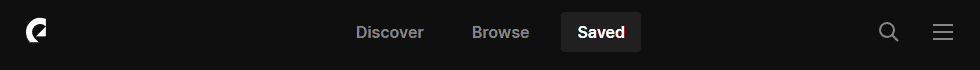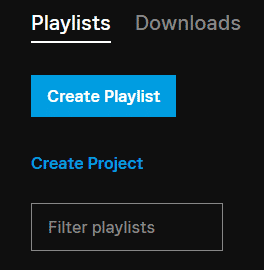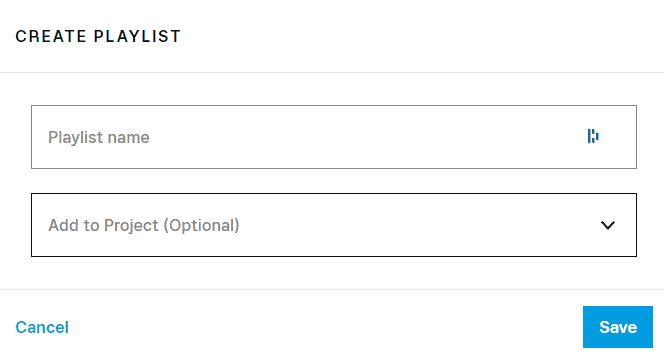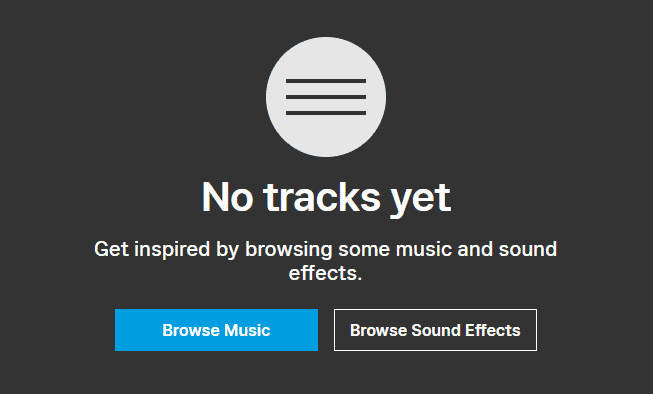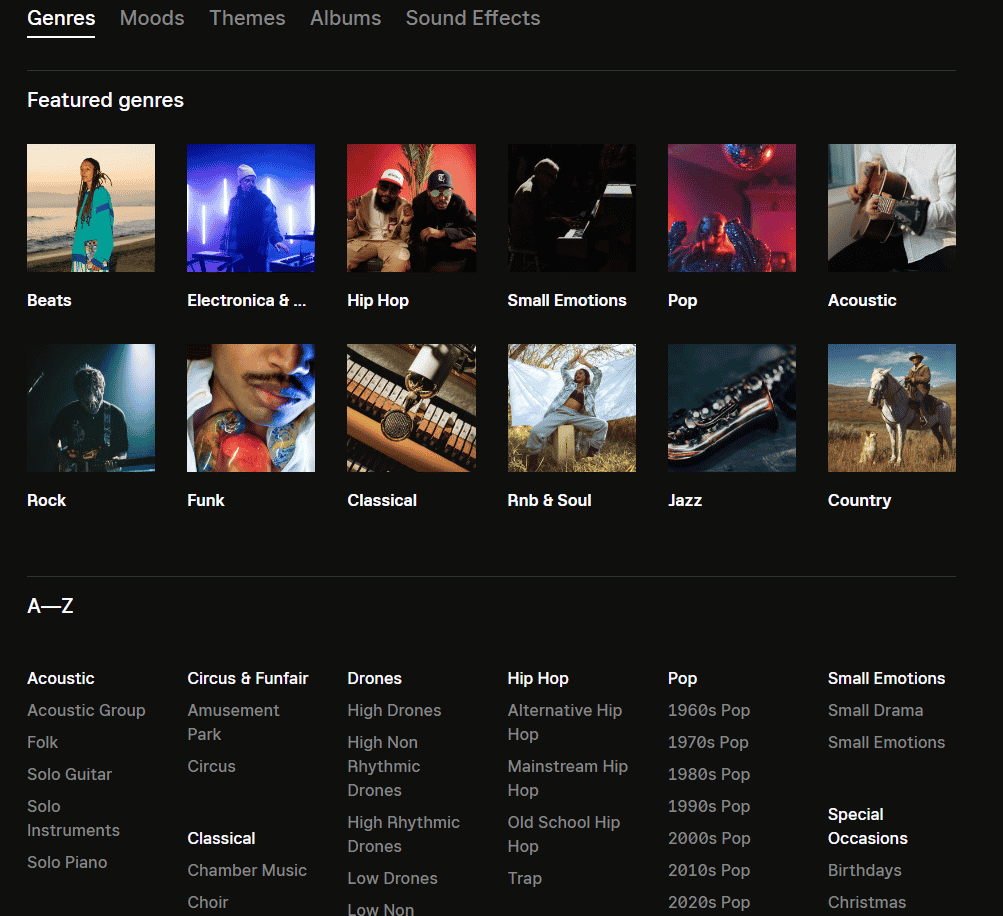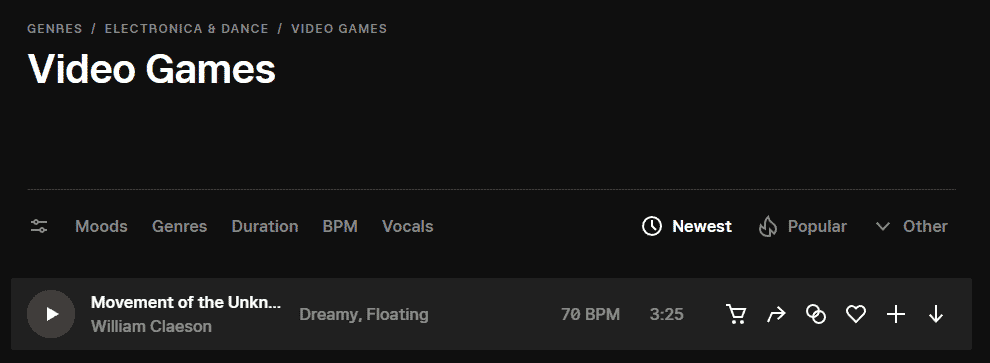Playing stream-safe music on your Twitch stream is extremely important. Many past streamers have lost their accounts by playing copyrighted music. DMCA strikes are frequent and unforgivable by the platform.
Fortunately, you don’t have to rely on music that is only in the public domain or scour small YouTube channels looking for royalty-free music tracks that don’t match the theme of your content.
This post will cover how you can create a DMCA-free music playlist with the best platform on the internet.
What does DMCA mean?
DMCA means Digital Millennium Copyright Act. The act criminalizes using copyrighted music and materials without going through the proper channels ahead of time. To comply with DMCA, the content must have been given written notification by the copyright holders.
Twitch takes breaking DMCA law very seriously. The platform has strict policies, and punishments for users found violating copyright laws. To comply with DMCA rules, you must have all rights to the content you use, or you could potentially lose your channel.
The best way to avoid losing your channel is to use stream-safe music. Fortunately, there are many ways you can access copyright-free music to use on the platform.
Using DMCA-Free Music From Epidemic Sound
If you are looking for copyright-free music for your Twitch channel or YouTube videos, check out Epidemic Sound. This top-grade platform hosts over 35,000 high-quality tracks in more than 170 genres (hip hop, video game music, lofi, and more). The platform also offers more than 90,000 sounds.
These royalty-free songs and sounds are easy to find, sort, and use so that you can have background music for your stream without worrying that a record label will come after you. Epidemic Sound takes care of all the music licensing and gives you full access to their content for a very affordable subscription.
The best part is that you can try out their royalty-free music at no risk to you. The company offers a 30-day trial to look for DMCA-free music that will help you take your Twitch content to the next level.
How to Make a Royalty Free Music Playlist with Epidemic Sound
Once you have an Epidemic Sound account, you can easily create playlists of royalty-free music for Twitch. Here’s how:
-
Step 1
Click on the “Saved” option at the top of the screen.
-
Step 2
Click the “Create Playlist” button on the left sidebar.
-
Step 3
Choose a name for your playlist and add it to a project. You can have one project for your high-quality music for your streams and another for songs you want to use for your YouTube channel.
-
Step 4
Click the “Browse Music” button.
-
Step 5
At this point, you’ll be able to sort through music either through the featured genres, sub-genres, moods, themes, albums, and more. If you aren’t sure where to start, we recommend trying out the “Video Games” genre.
-
Step 6
Push play on a song and start listening to music. When you find a track you like, click the + button on the right side of the screen. You can also favorite songs, download them, or use the option to find similar songs.
Once you start finding the quality of music you appreciate best, you’ll be able to create playlists quickly to potentially have new tracks each week. You can also rearrange songs, delete them, and add more in the future.
Tips for a Good Twitch Soundtrack
When you have access to a full curated library such as Epidemic Sound’s, you will see that finding the right stream music for your channel can be easier than ever. That being said, you do want to spend some time finding the type of content that will appeal to your live-streaming audience.
Here are a few things that you can keep in mind when creating playlists for your stream:
-
Match The Music to Your Content
While you may love your multi-track audio playlist of electronic music, your Animal Crossing community may not feel the same way you do. It is important to play music that both you and your audience will enjoy (after all, you are streaming for them).
Take time to build a music library of royalty-free music for Twitch that match the tone of your stream. Once you find a few songs, Epididemic will make it easier for you to find new tracks through their suggestion tools.
-
Choose Opening and Closing Songs
Choose songs that will generate a lot of hype when you both start and stop your stream. While playing music throughout is important, having key tunes that your audience will eventually learn to recognize will help them know when you are starting to close your stream.
That way, they can begin to say their goodbyes and beg for you to raid their cousin Vinny’s new channel.
-
Create Playlists for Every Occasion
With Epidemic Sound, you are allowed to create as many playlists as you choose. If you have a community night, play chillhop music or tracks that will keep your community in the mood. You can have a few playlists that you can choose from for every Twitch stream without ever having to worry about DMCA strikes.
Conclusion
Epidemic Sound has done a lot for Twitch streamers who are looking for music and sound effects for their channel. They have made it easy for you to source royalty-free music for your live-streams and create playlists that you’ll want to use over and over directly from their in-built music player. Try out their service today.

Luci
Luci is a novelist, freelance writer, and active blogger. A journalist at heart, she loves nothing more than interviewing the outliers of the gaming community who are blazing a trail with entertaining original content. When she’s not penning an article, coffee in hand, she can be found gearing her shieldmaiden or playing with her son at the beach.