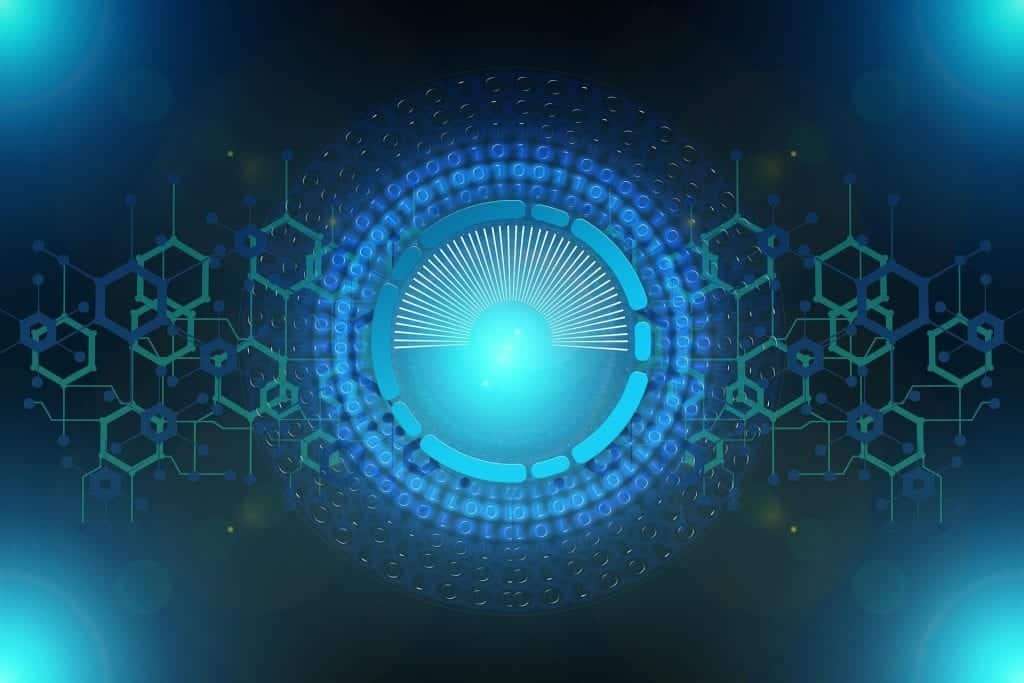Before you dive into buying new stream equipment, you may need to upgrade your internet plan in order to stream effectively. This post will cover what you need to know to increase your internet speed.
How Fast Does Twitch Upload Speed Need to Be?
The minimum upload speed needed for live-streaming is 1.6 Mbps for the lowest HD resolution and at 30 FPS. For high-resolution HD streams, you will need a minimum of 3-3.5 Mbps.
Twitch and other live-streaming platforms are still relatively new with growing audiences. While the platforms continue to improve, there are still many variances between them. A key example of this is that Twitch These include the maximum quality possible as well as the activity of their server. While certain elements may eventually become standard, for now, it is up to the broadcaster to figure out how to produce a quality show.
With so much competition for live-stream viewers, it is important to have good content and technical proficiency when it comes to your visuals and audio. Viewers won’t stick around for a video that is out of sync, has low resolution, or frequently skips or loses connection. Ensuring that you have quality internet is important.
Minimum Upload Speeds for Twitch
According to Twitch, for both NVENC and x264 it is recommended that you are able to upload at 6 Mbps (megabits per second) for high-quality, slow-motion 1080p at 60 FPS (frames per second). When you want to live-stream faster content (such as FPS games), you should either lower the definition a bit or opt for faster upload speed between 9-13 Mbps (anything more than 10 Mbps is generally unnecessary for home-use).
If you are in doubt about how much bandwidth you’ll need from your internet plan, you can use Chow-Bryant’s calculator. With it, you can test several variables and see which adjustments you’ll need to make in order for you to upload a smooth stream.
How to Check Your Internet’s Upload Speed for Streaming
The first thing you need to do when looking into your internet speed is to take a speed test. You can easily do this at speedtest.net. This test typically takes less than thirty seconds and tests your ping, download speed, and upload speed. If you are experiencing Internet problems, it will give you some suggestions as to why.
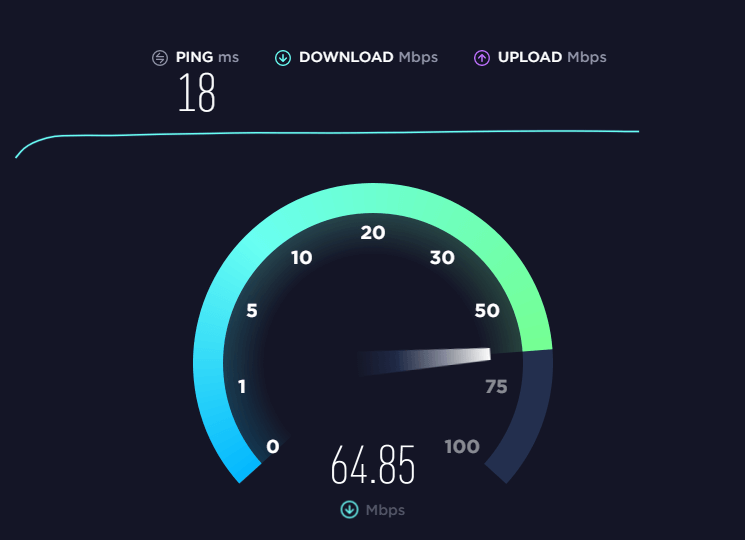
Figuring out your upload speed will tell you how high of video resolution you can upload while you broadcast. If the quality is low, you will want to troubleshoot possible issues or upgrade your Internet plan.
Alternately, you can test your bandwidth for Twitch using TwitchTest. This program will test your speed specifically for the Twitch platform to ensure that you have the bandwidth you need for success.
Internet Speed for Streaming Twitch
The amount of bandwidth required to stream will depend on a number of factors. These include your content, the number of connections you make, and external activity. You may need to upgrade beyond the absolute minimum to ensure that your viewers receive a quality viewing experience.
At a minimum, you are uploading a video of you and your audio. Every addition to your stream will up the amount of bandwidth you need to ensure a clear and stable stream. This includes additional angles (or a pet cam), high graphics on a video game, and other internet users in your home. It is, therefore, a good idea to aim for higher internet speed.
Twitch Streaming with Starlink
There has been a lot of excitement around Starlink, the new internet service from SpaceX. Those who have been able to participate in the beta have had internet speeds fast enough to live-stream on Twitch, YouTube, or Facebook Gaming. Even people in remote places will be able to stream with zero or low-latency soon enough.
Use Fiber-Optic Internet for Streaming
Fiber-Optic Internet is better suited for online gamers, streamers, and people who use a lot of devices at once. If nothing else seems to work for you, see if Fiber-Optic Internet is available in your area. It could be well worth the investment.
How to Improve Your Internet Speed for Twitch
Make sure that no unnecessary applications are open on your devices connected to the internet. Ask other household members to not use the internet while you are broadcasting or get a separate plan specifically for your stream.
Your internet isn’t the only thing that affects the quality of your stream. You should also ensure that your hardware is up to the job.

Zac
Zac is a part-time tech blogger. He’s an avid gamer with a taste for old-school RPG’s and Indie Sandbox games. He excels at theory crafting and finding new ways to enjoy a well-loved game.