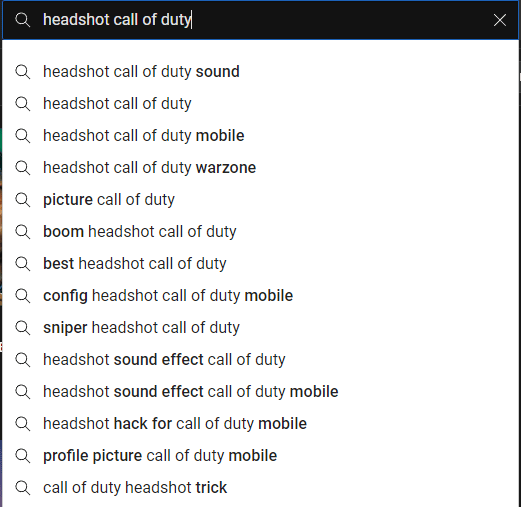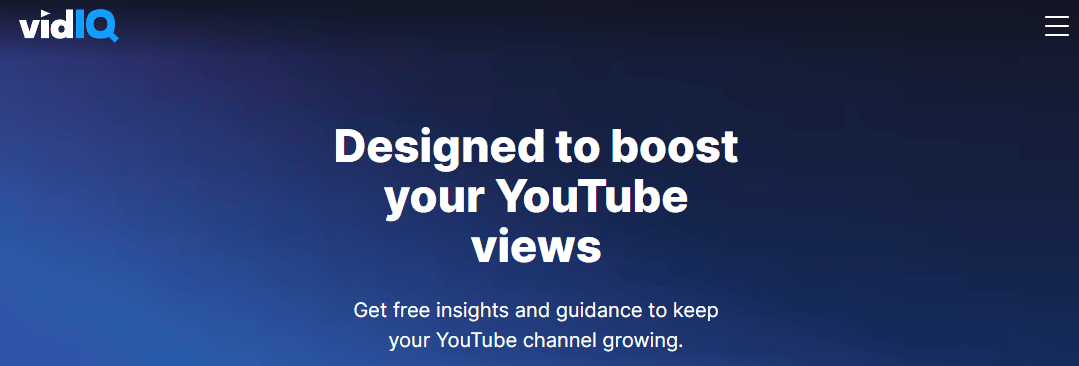Tags are a great way for a creator to mark their content for users to easily find their account or channel with a simple search. A creator using the proper hashtags will be able to get their content to the right audience and gain their channel more followers.
You may have seen or used hashtags on social media like Facebook, Instagram, or Twitter, but you may not be aware of hashtags on YouTube.
YouTube is a great platform, and the introduction of tags has made it even better. Users can easily navigate the ridiculous amount of uploads by simply checking trending hashtags or by actively searching for tags that they are interested in.
In this article, we will cover the basics of YouTube hashtags, as well as some tips that will help you promote your own content to gain more views, or help you find the videos and YouTubers you are looking for.
How to Pick the Right Tags for YouTube Gaming
While YouTube obviously has content for anything you could possibly think of, one of the biggest sections on the website is YouTube gaming.
According to Google, about 200 million people a day watch gaming-related content on YouTube.
With an audience base so large, a content creator really needs to pick the right gaming hashtags for their video posts.
-
Matching your video Title & Content
Often times simply using the main words from the title of your videos as hashtags will work perfectly for creating tags that users can find easily.
For example:
You are uploading a video titled “Amazing Call of Duty Headshot”
You can use the hashtags #CallofDuty #headshot to make your upload easy to find.
-
Autocomplete on YouTube
Another great way to make sure your videos have the right gaming hashtags is to use a search to find what people are searching for. The autocomplete feature on YouTube will give you an idea of what to hashtags use.
-
Autocomplete on Google
Using the Google search function is similar to YouTube, but may give you a wider range of autocomplete options to base your hashtags on.
-
VidIQ or TubeBuddy
VidIQ and TubeBuddy are third party tools that can help with generating the proper hashtags for your new videos.
Both of these browser extensions can help with really refining your hashtags, so it’s really up to you which one will work best for managing your content.
Note: TubeBuddy can be used with FireFox, Chrome, and Safari, while vidIQ is only available on Chrome.
- vidIQ – Detailed information and key word recommendations to really enhance your hashtag optimization
- TubeBuddy – Search comparisons designed to help you beat your competition.
Both offer free and paid subscription options, with more tools and optimization available when paying for premium services.
-
Copying other creators
One of the easiest ways to make sure your game content is reaching the correct audience is to simply use the same hashtags as other creators.
This can be incredibly helpful when you are starting out, as you maybe haven’t quite figured out how to navigate YouTube as well as some already established accounts.
Best Tags for YouTube Gaming
Picking the best hashtags can be pretty hard, so below is a list of some of the most popular and commonly used YouTube gaming hashtags.
-
#gaming #gamer #videogames
Basically every YouTube video related to video games uses these hashtags. It is the simplest way to place your video in the correct section of YouTube.
-
#PC #Xbox #Playstation #Nintendo
Using hashtags of the platform you are making content for will make finding your videos easy.
-
#fps #retrogaming #rpg
These, and other similarly related hashtags, will define the specific niche of the gaming world you are making content for.
-
#twitch #youtube #live
Hashtags related to streaming content are helpful in bringing more people and followers to your live streams.
-
#minecraft #fortnite #pubg
The most popular games on YouTube. Using hashtags of the game you are uploading is one of the best ways to ensure users find your content.
How Many Tags Should You Use on YouTube Gaming?
While you may be thinking that using as many gaming hashtags as possible will be the best way to get a ton of views, you would be wrong.
There is a pretty delicate balance between using too few or too many hashtags, as well as the fact that not all hashtags are created equal.
The recommended amount of hashtags is somewhere between 3 to 8.
The first tag should be the main keyword (i.e. #gaming) followed by some more specific hashtags further defining your video’s content (#pc, #xbox, etc.).
You should then use some hashtags to connect your video to the game you are playing (#minecraft, #fortnite).
Finally, finish with some related hashtags that give the viewer an idea of what to expect in the video (#headshot, etc.)
Remember that these are just examples of the hashtags you should use. When posting your gaming videos, make sure to use the hashtag that applies to the game and content you are uploading.
Conclusion
Gaming hashtags are really important for getting your content and YouTube channel to the millions of gamers looking for videos on YouTube every day.
So many gamers post amazing content, and their channels never get the views they deserve because they don’t utilize hashtags properly.
Another thing to remember is that YouTube gaming isn’t the only platform to use your new knowledge about proper hashtag use. A site like Twitter, Facebook, Instagram, and others is a great places for YouTube channels to attract new viewers.
So, what are you waiting for? Record your game content and upload it with some fantastic hashtags. Using the correct hashtags can be the difference between getting no views and immense popularity on your gaming channel.

Zac
Zac is a part-time tech blogger. He’s an avid gamer with a taste for old-school RPG’s and Indie Sandbox games. He excels at theory crafting and finding new ways to enjoy a well-loved game.