If you’re trying to stream on a budget, being able to use equipment you already have on hand – such as your phone – can be a great way to save money when starting out or when your usual mic breaks. This article will walk you through how to use your microphone to capture and broadcast your voice for streaming.
How to Set Up Your Phone Mic for Streaming
WO Mic is a flexible option for using your phone as a microphone for streaming. It works for both android and iOS, as well as connecting over USB or WiFi.
-
Step 1
Install WO Mic on Your Phone and PC. You will need to restart after PC installation.
-
Step 2
Open the phone app and tap the play button on the top right. Make sure to allow it access to your microphone here.
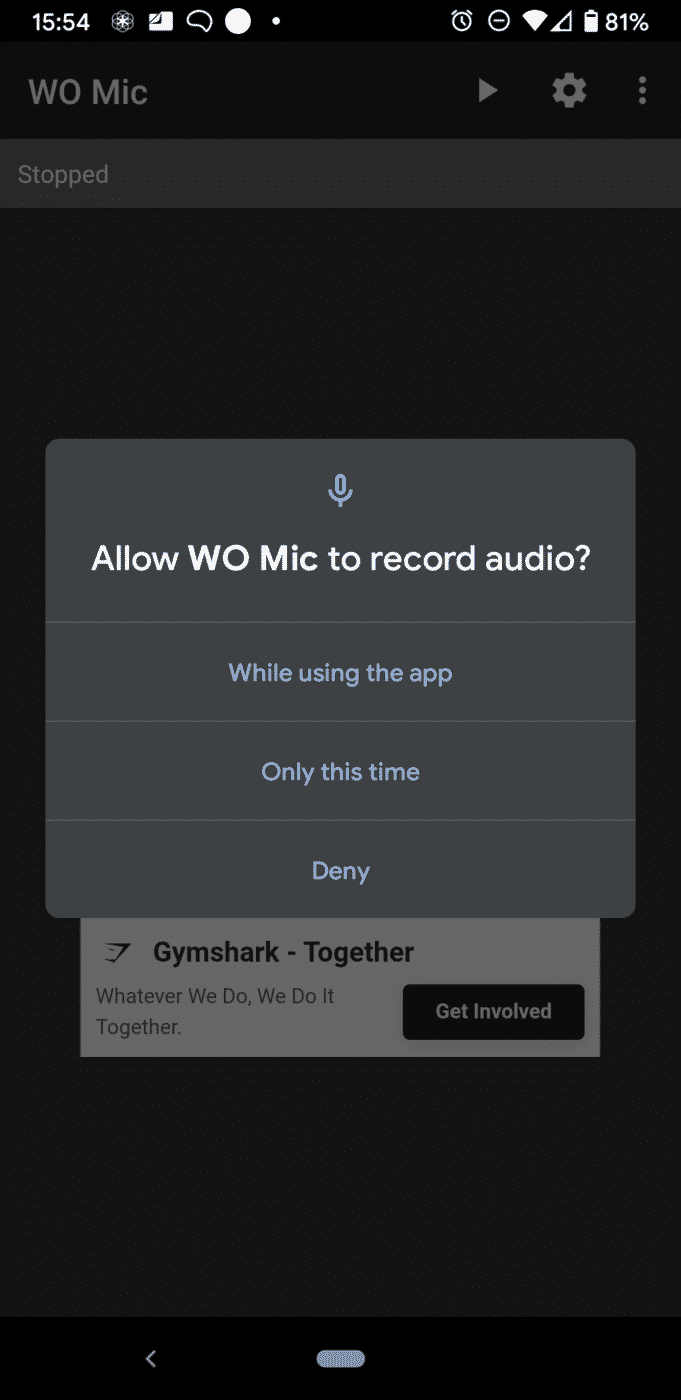
-
Step 3
Stop recording and open the settings in-app. Choose your preferred connection method. USB is generally the most reliable.
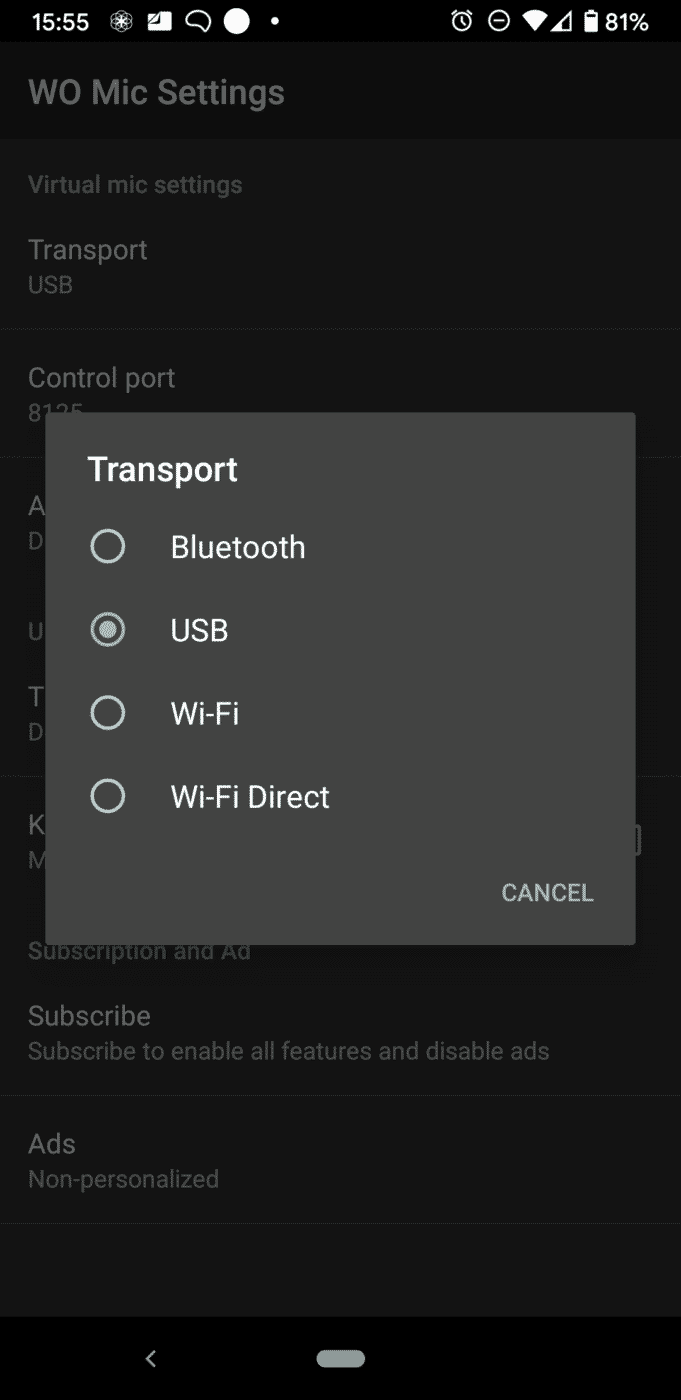
-
Step 4
Open the app on your PC.
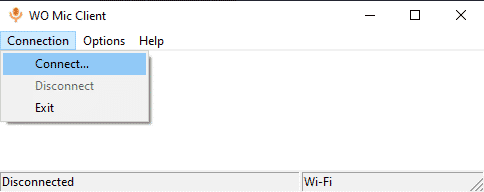
-
Step 5
Select your preferred connection method that matches the one you chose on your phone. For USB for don’t need to change any settings but for WiFi, the IP addresses need to match.
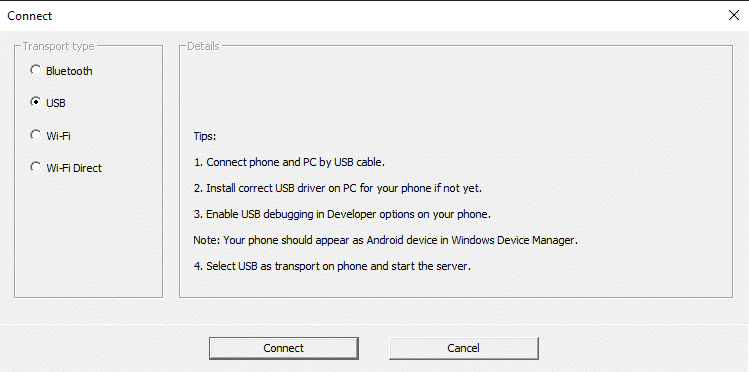
You now have your phone connected to your PC as a microphone! Now just add it as an input device on your preferred streaming software and you can use it for your next stream.
How to Optimize Your Phone Mic for Streaming
The closer you can get your phone to your face the better. This holds true for all types of microphones and allows you better control over how you sound. You also want to be careful of placing your phone close to loud keyboards or controllers, since it’ll be hard to filter these sounds out if they’re overpowering you.
Once you’ve got your phone placement sorted, the next thing to optimize is your filters. Our YouTube channel has a great video on general mic filters which will still apply to a phone mic.
Should You Use Your Phone Mic for Streaming?
If you don’t have an alternative, a phone mic can be a solid starting point for a microphone. You don’t need to spend any money for this method to work, and the quality is arguably higher than some lower-end headset microphones. If you start to make some money from streaming, then upgrading to a condenser or dynamic microphone is a good idea.
Conclusion
Using your phone as a microphone can help you get your stream up and running if you can’t get your hands on something better, or you have an equipment failure. Just like a USB or XLR mic, you’ll still need to add filters in OBS or Streamlabs to increase the quality of the sound, but your phone can offer a solid starting point.
We hope that this article helped you with setting up your phone as a mic for your stream. If you need help with tweaking your filters or getting it connected come and join the discord where we have thousands of streamers like you looking to learn and help each other grow.

Emrys
Emrys is a games development student and Twitch streamer from the UK. In his streams, he shares his love for video games and their craft. Outside of streaming, he loves gaming with his partner.

