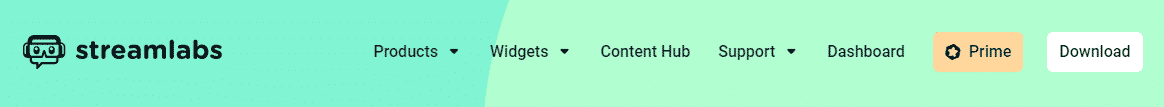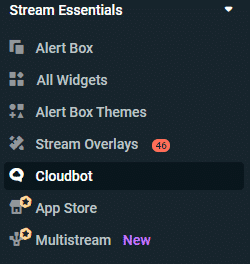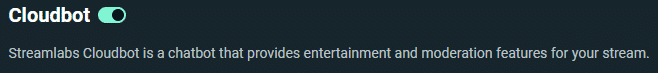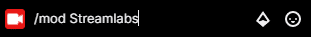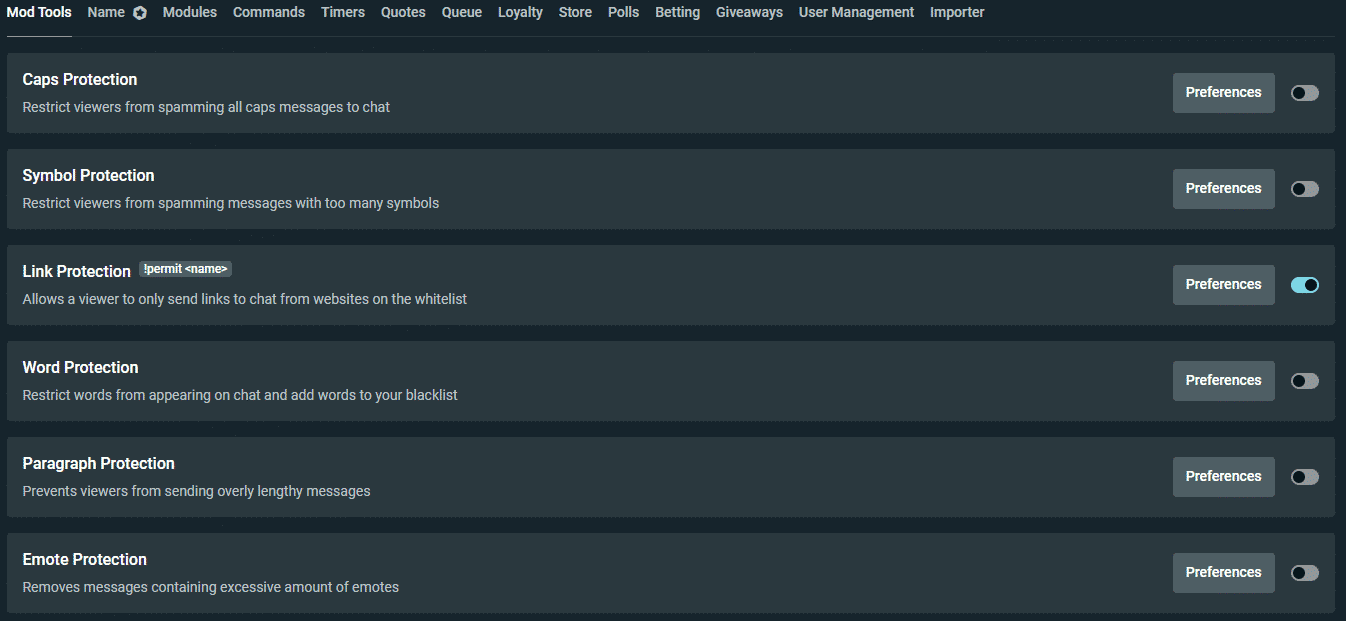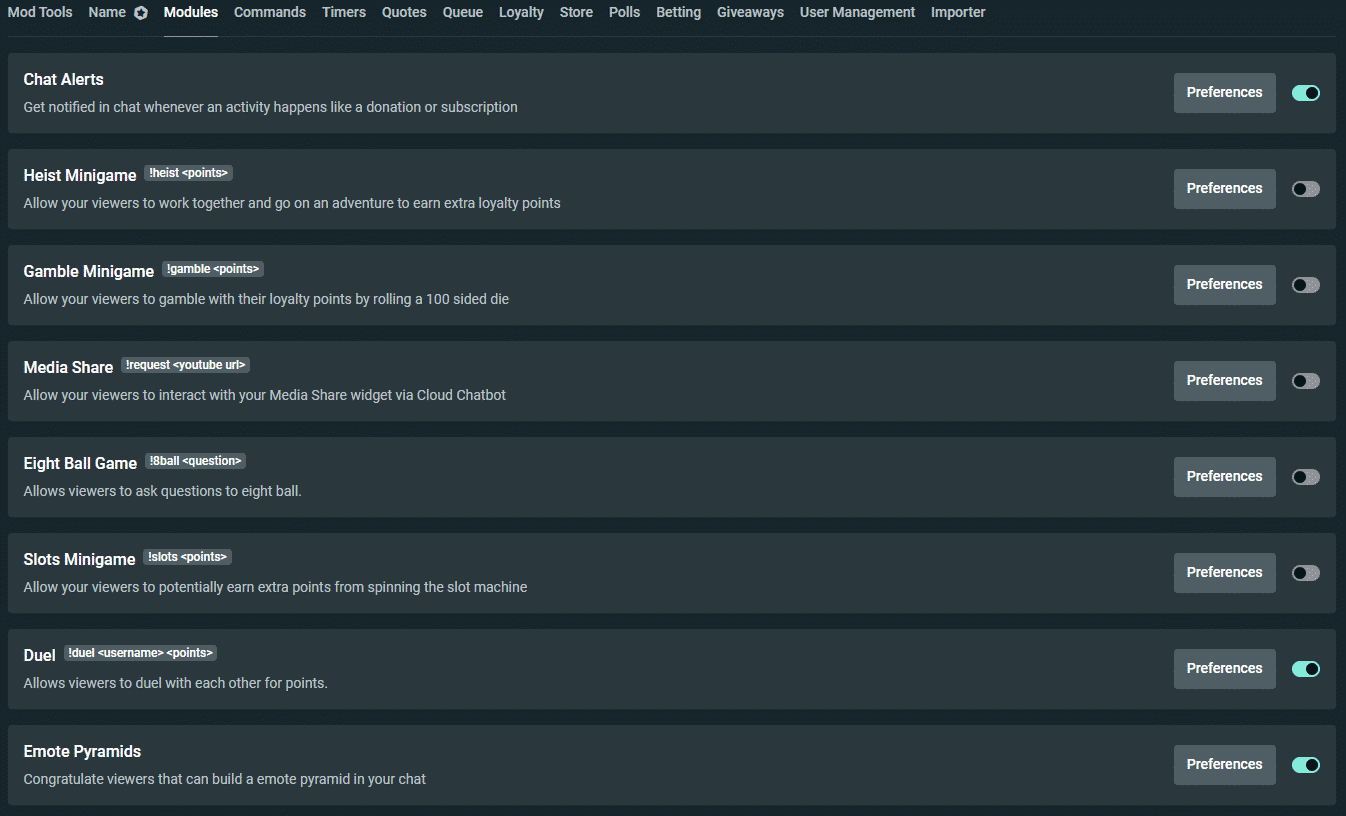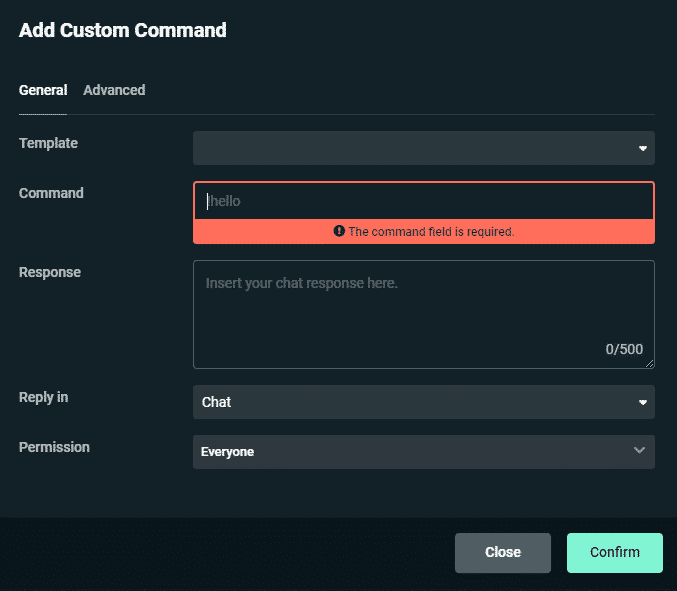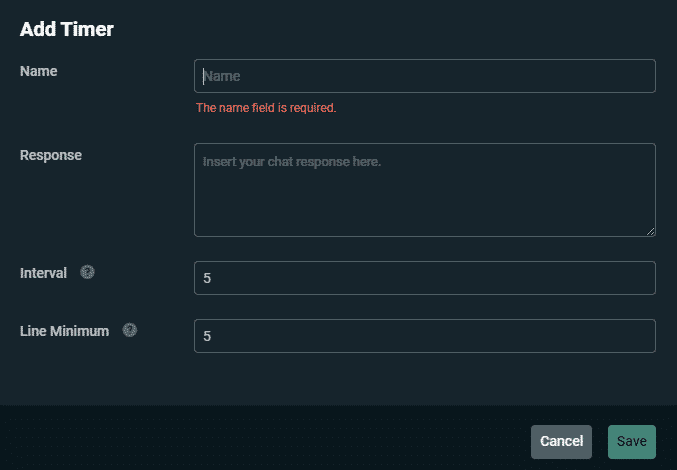Using the Streamlabs Chatbot in your livestreams is an amazing way to improve the experience for viewers! There are several benefits of using this powerful tool, including auto moderation, built-in mini games, custom commands and more!
How to Set Up the Streamlabs Cloudbot
-
Step 1
Go to Streamlabs.com and sign into your Twitch account, the click on ‘Dashboard.’
-
Step 2
Click on ‘Cloudbot’ under ‘Stream Essentials.’
-
Step 3
Make sure you have the Cloudbot switched on/activated.
-
Step 4
Go onto your twitch channel and type ‘/mod Streamlabs’ into your chat.
The bot is now activated and ready to work on your channel! However, it is still important that you are familiar with what the bot can and cannot do, as well as some useful commands.
How to use Streamlabs Chatbot
First and foremost, it is important to understand the Mod Tools that the Streamlabs Chatbot offers. Typically, most streamers will have the ‘Link Protection’ on, to ensure that no unsafe links are sent into the chat.
As for the other commands, it is up to you to determine which are appropriate for your stream. You can limit emote spam, lengthy messages, and capital letter usage. It might also be a good idea to add ‘Word Protection,’ as this will stop certain words from appearing in the chat. It has a built-in blacklist of words, but you can also add any words that you do not want to see!
Under the ‘Modules’ tab you will see different minigames that your chat can participate in! Firstly, I would recommend turning chat alerts on, which means that a notification will happen in the chat whenever an event such a follow or donation occurs!
Minigames include Heists, Eight Ball and Duels, and you should look at each and decide whether they are appropriate for your stream or not!
Next, we can look at custom commands! These can be personalised to a high level. You can choose how the command can be activated, and the response. For example, you could customise a command so that when someone types !youtube in the chat, a link to your YouTube channel will pop up.
There are also heaps of templates to choose from, such as !lurk, !uptime, !followage and !hug. As these are all highly customisable, you should spend some time playing around with these and make them appropriate for your channel! The possibilities really are endless.
Timers are commands/messages that will be automatically triggered after a certain amount of time passes, or a certain amount of messages are sent into the chat. A common example of this would be a message along the lines of ‘If you are enjoying the stream, consider hitting that follow button so that you can catch more streams in the future!’
Again, the possibilities with this are endless! It can be used to plug your other platforms, remind people about Twitch Prime, link your community Discord or anything else related to you and your content! However, make sure you are careful to not make this too frequent, I usually leave an interval of between 30-60 minutes so that it does not spam the chat too much.
Those are the most common uses of the Streamlabs Chatbot; however, I will quickly touch on loyalty points. The bot comes with a built in ‘points’ or ‘loyalty’ system. Points are earned by viewers for every minute that they spend watching the stream, and by events such as subscribing and following!
There is also a leaderboard so that people can check who the most ‘loyal’ people in chat are. Some streamers choose to do things such as gift the person on top of the leaderboard a sub at the end of each month, but again what you choose to do with this system is entirely up to you and what you think is best for your community!
Benefits of Using Streamlabs Chatbot
The possibilities when using the Streamlabs Chatbot really are endless. It is an incredibly powerful tool in converting viewers into followers, and followers into chatters and community members! Custom commands can give your stream a unique feel and help to increase viewer engagement!
The moderation that the bot offers is also incredibly helpful, particularly for smaller streamers who might not have many moderators to help clean up the chat!
Conclusion
I hope that you have found this guide useful! I would highly recommend that everyone has a look at what the Streamlabs Chatbot has to offer. When I was just starting out on Twitch, I spent quite a while fully customising the chatbot experience, and I would say that it has helped with the growth of my channel greatly! If you are looking for help with other chatbot command related questions, there are other articles here on the Stream Scheme website that will be able to help you! Good luck with your streams everyone!

Brodie
Brodie is an Australian University Student with a passion for gaming! He is also a Twitch streamer at PMDkat where he plays a variety of games!