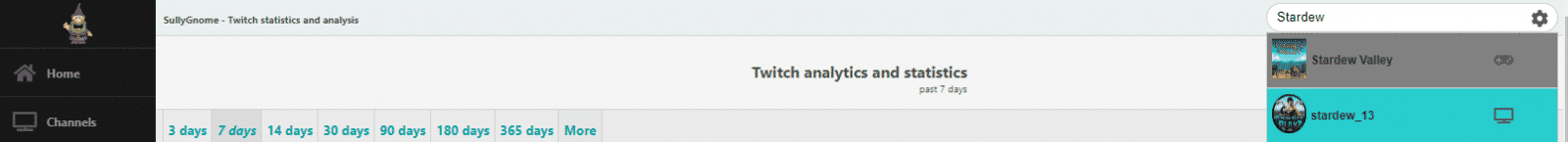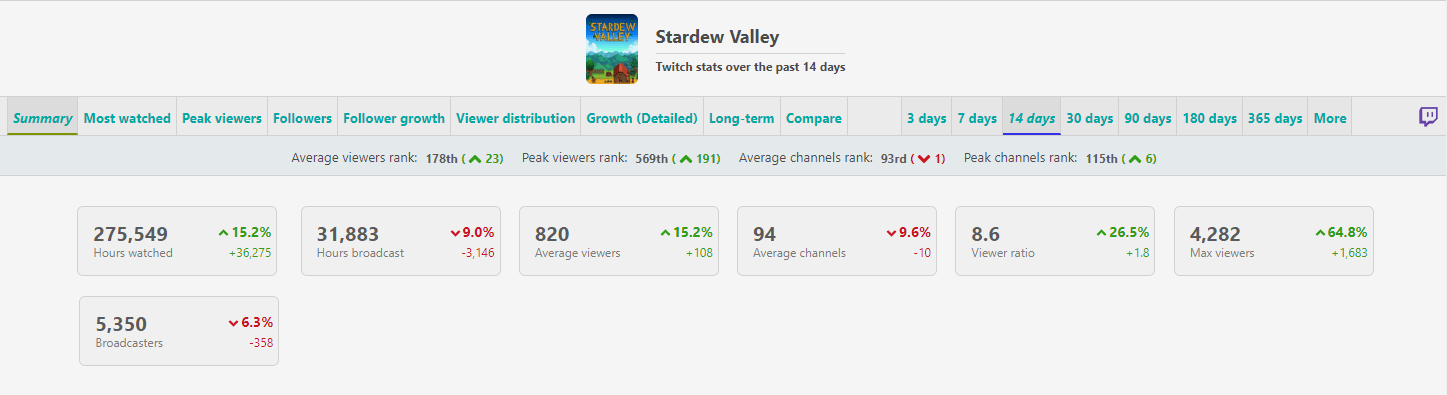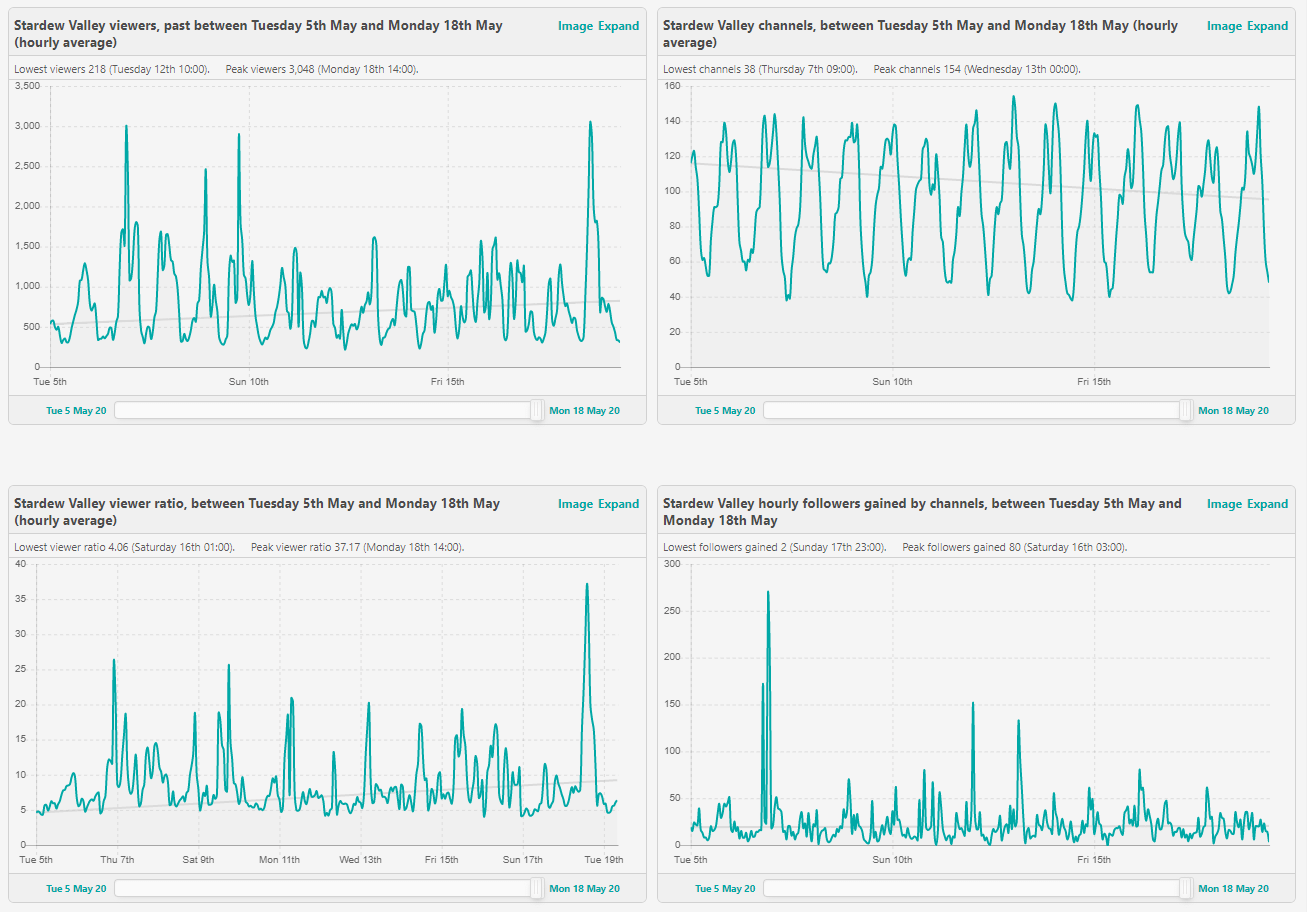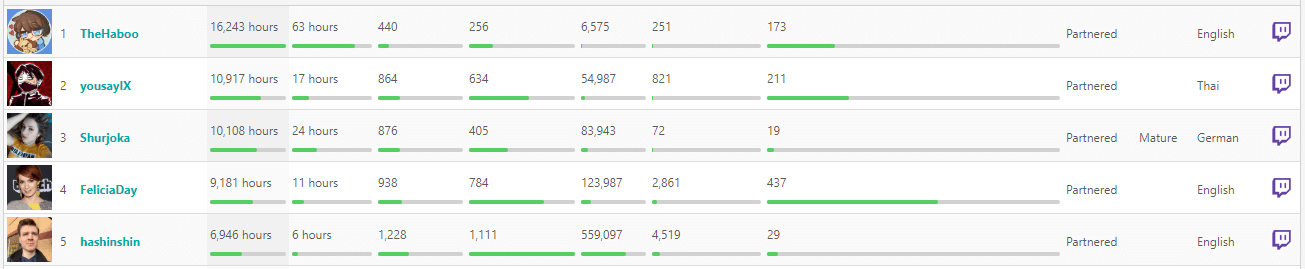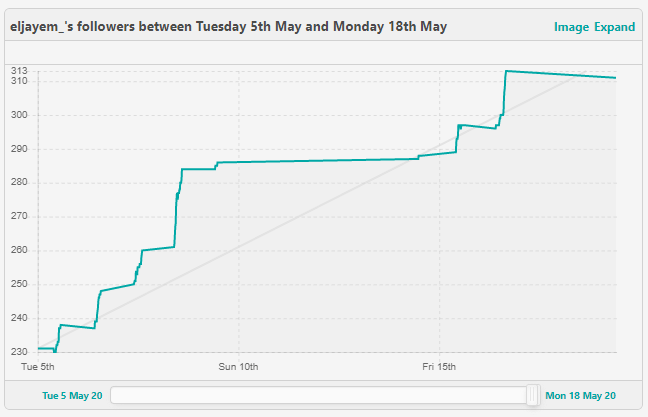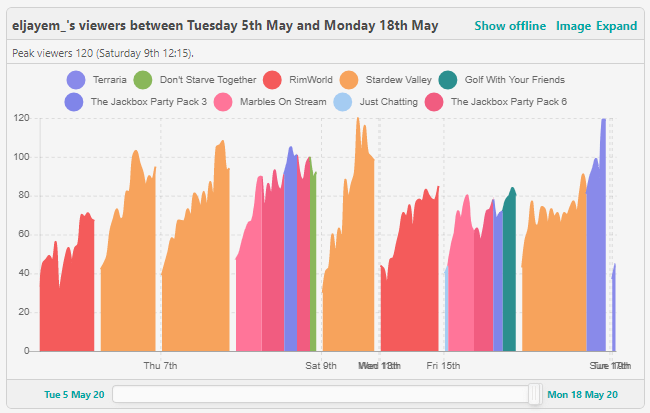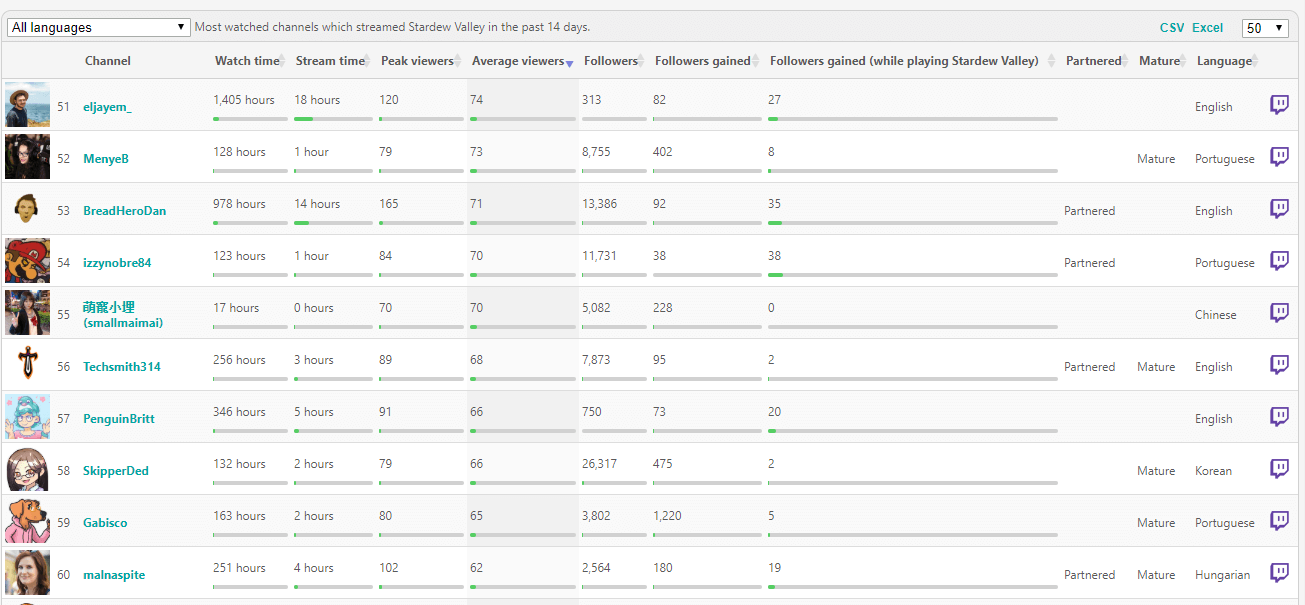What is SullyGnome?
SullyGnome is a site that pulls API (Application Programming Interface – where relevant data is taken from Twitch to be rearranged) from Twitch and sorts it in a variety of ways. The average user looks at it to find specific metrics of games or streamers or to goggle at the number of hours streams have been watched over the last several months. Streamers can use it to measure their metrics against others, and developers can use it for market research.
SullyGnome was created by David who goes by the tag “SullyGnome.” He has a unique way of visualizing Twitch’s API and has created a valuable resource.
Ways You Can Use SullyGnome to Plan Your Twitch Future
There are four major ways you can use SullyGnome to strategize for your future on Twitch. This post will cover each of these strategies to help you begin your journey with analyzing API.
1. Research Which Games You Want to Play
When you first set up your Twitch channel, there are a few things you can do to jumpstart your initial growth. One of the first things you should do is to make a shortlist of the best games to stream. Write down game names that you know aren’t oversaturated with streamers so that you have the chance of being discovered. Once you have 10-15 possibilities, complete the following steps:
-
Step 1
Visit SullyGnome and type in the name of one of your games in the provided search bar. When your game populates, select it from the drop-down menu.
-
Step 2
Change the day settings to 14 days to give you more information about the last two weeks of data. Take note of the average viewers, average channels, and the viewer ratio.
-
Step 3
Use the graphs below the initial data to identify trends about the game. When is it viewed the most on average? When is it streamed the most? Is there a pattern to the viewer to streamer ratio? While this part of the task can be time-consuming, determining sweet spots within the data can help you strategize when you stream to get the most potential of gaining viewers.
-
Step 4
At the top of the stream, click “Most Watched” to pull up a list of streamers who play that game on their channel. Look at the top 5 players, when they played, and see how that matches with the data you collected from step 3. If some of the spikes were due to popular streamers online, you need to take that into account as their viewers are typically there for them and less for the game.
-
Step 5
Once you have completed the previous steps for your shortlist of games, use the information to determine which game you should stream when you go live. Ideally, you want to have a high viewer to streamer ratio, and fewer than 50 channels streaming in that category when you start your broadcast. As your community grows, you will be ranked higher and may potentially be found in more competitive categories.
-
Step 6
Try a few streams surrounding a couple different strategies you found during your research. When you find something that works for your channel, expand accordingly.
2. Track Your Overall Growth
Steaming has its ups and downs and sometimes it is tricky to know if you are meeting all of your stream goals. If you have an exciting day full of new viewers and followers, you may be deflated if the next 2-3 streams go back to “normal.”
As David of SullyGnome told us, “It’s very easy to look at your channel stats and feel frustrated because today’s numbers were less than yesterdays. That’s the nature of Twitch as no one always has increasing numbers, if your long-term trend is up, your doing better than the majority of channels.”
Look at your trending numbers to see how well your channel is doing overall. You want graphs to show an increase over time. If you are decreasing over the last 2-3 months, you may need to troubleshoot what you are doing to correct it.
Here is how you can use SullyGnome to track your overall growth:
-
Step 1
Type your Twitch username into the search bar at the top of the screen to pull your channel’s API.
-
Step 2
Scroll down to the chart about your follower growth to learn where your jumps are. Compare those jumps to what you were streaming on the day to create a strategy for future growth.
-
Step 3
Look at the viewer chart to see how your viewers fluctuated depending on the games you played. Each day should show an upward trajectory as people come to your stream. If you are looking at charts for the past 1-3 months, you want to see progressive growth in the starting number of people from 3 months ago compared to now.
3. Network with Other Streamers
You can use SullyGnome to find other streamers at your current level who play the same game or genre. Here’s how:
-
Step 1
Type the game name in the provided search bar.
-
Step 2
Sort the list by the average viewers by clicking that tab
-
Step 3
Find yourself in the list (you may have to go to later pages to find yourself).
-
Step 4
Look for streamers that are within 10-20% of your viewer average count (both higher and lower).
-
Step 5
Look at their stats on SullyGnome and figure out when they stream. Look for people who end shortly after you begin or begin the streams shortly before you typically end.
-
Step 6
Watch their content to see if you find them entertaining and if your audience would also find them entertaining.
-
Step 7
Reach out to those you enjoy and ask if you can raid them at the end of your stream if they are online. Many will respond and you can start a networking relationship with them.
4. Find Twitch Teams
When it comes time to find a Twitch Team, you can find a full list on SullyGnome under their Teams section. While there aren’t a lot of options to narrow down searches, this is a complete list of teams that you won’t be able to find on Twitch or other sites.
Conclusion
SullyGnome is a great tool when utilized correctly. With a little practice, you can use it to strategize for future growth with your Twitch channel.

Chris
Chris is a marketing major with a strong background in small business and influencer branding. He applies his knowledge of content and promotional strategies to design actionable advice for new and intermediate streamers. When he’s not busy crunching analytics, he can be found in the salt pits of League of Legends.