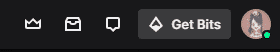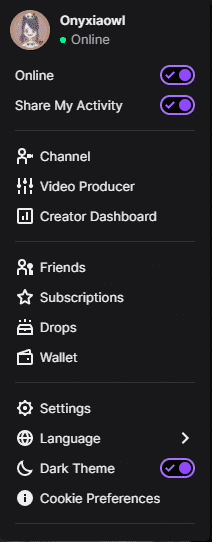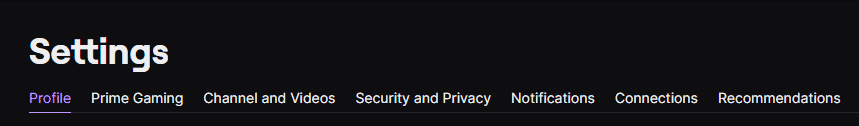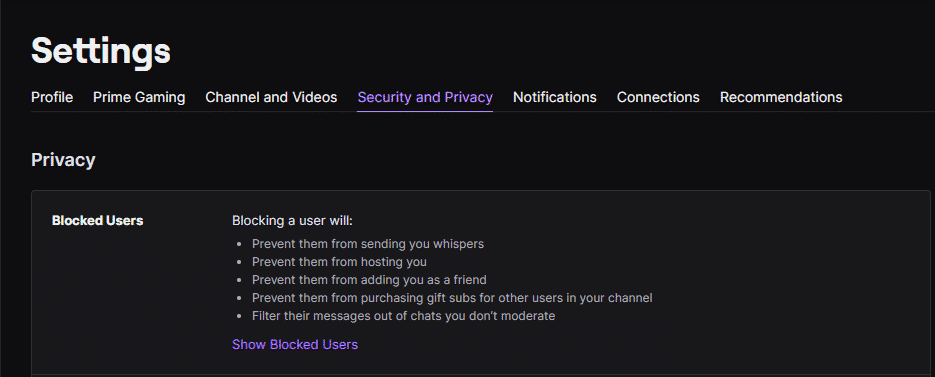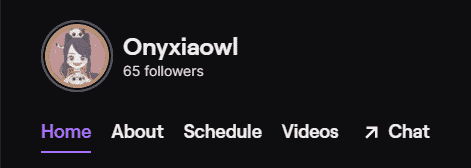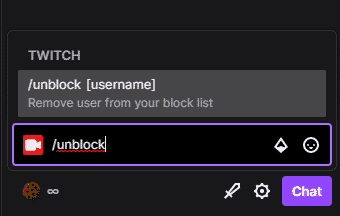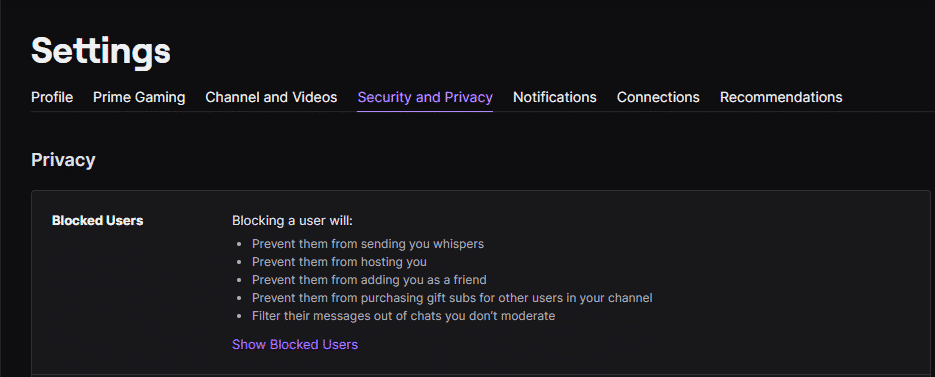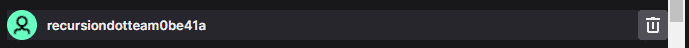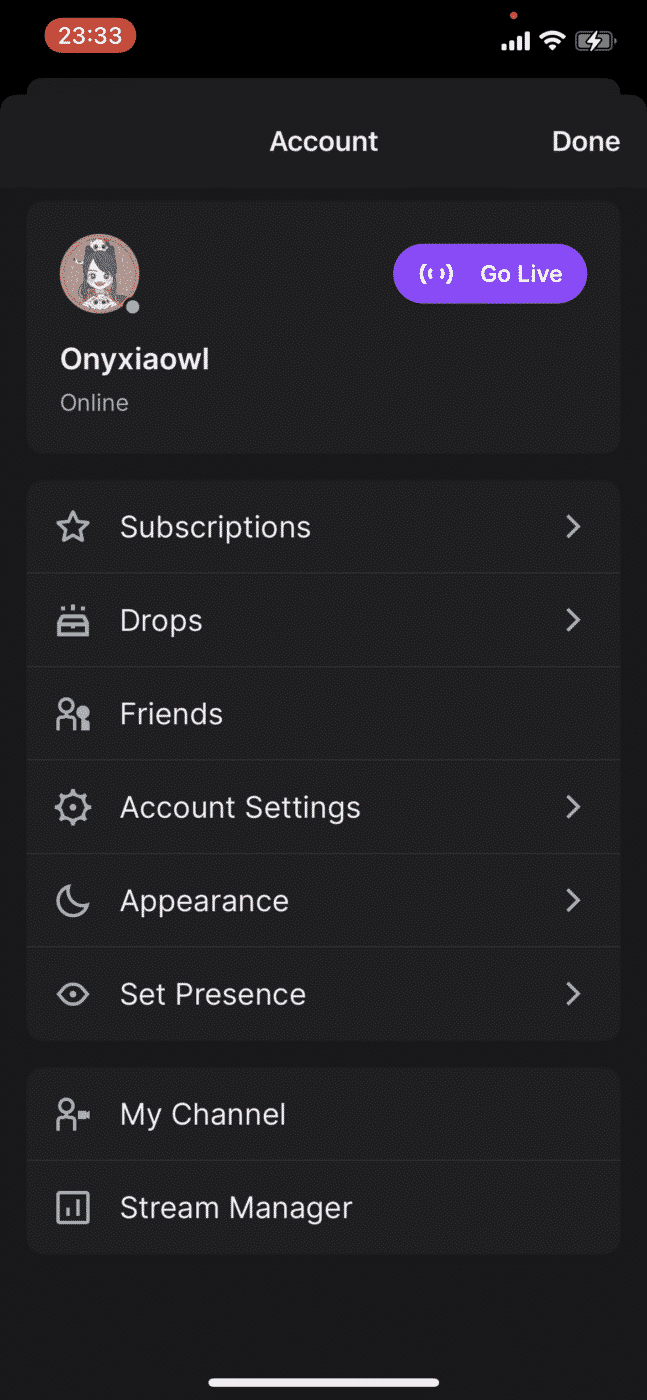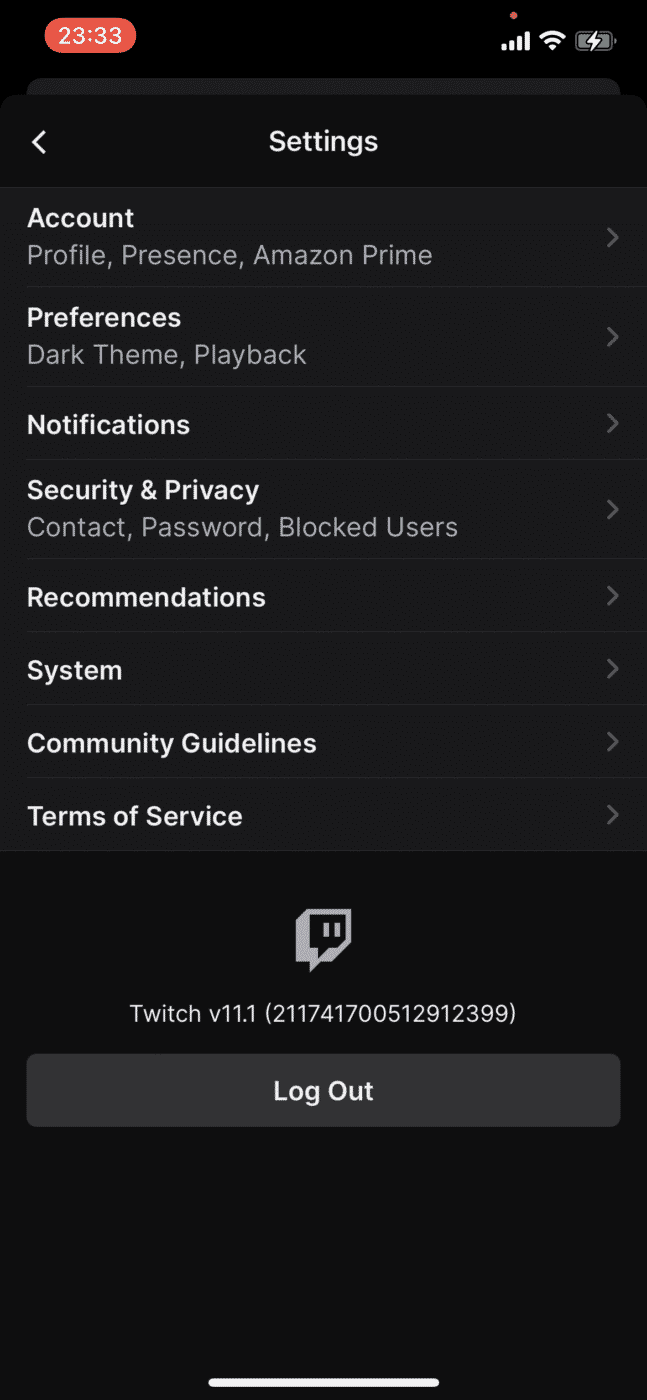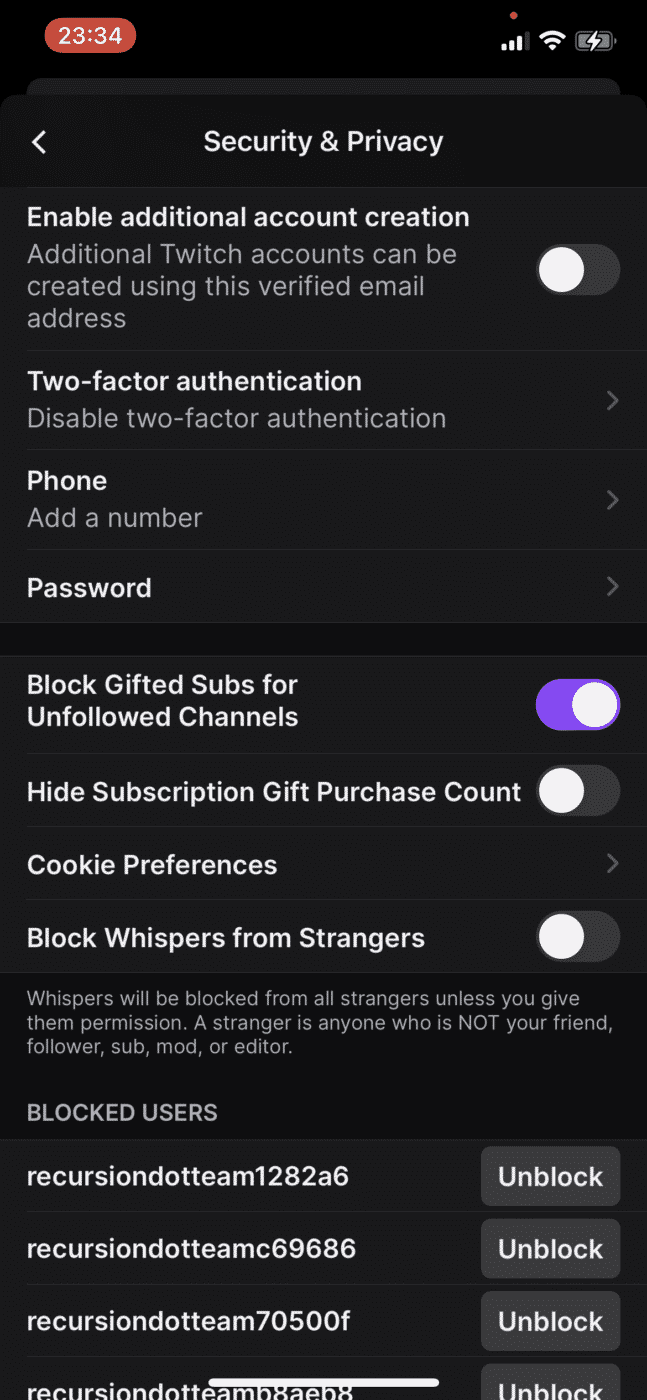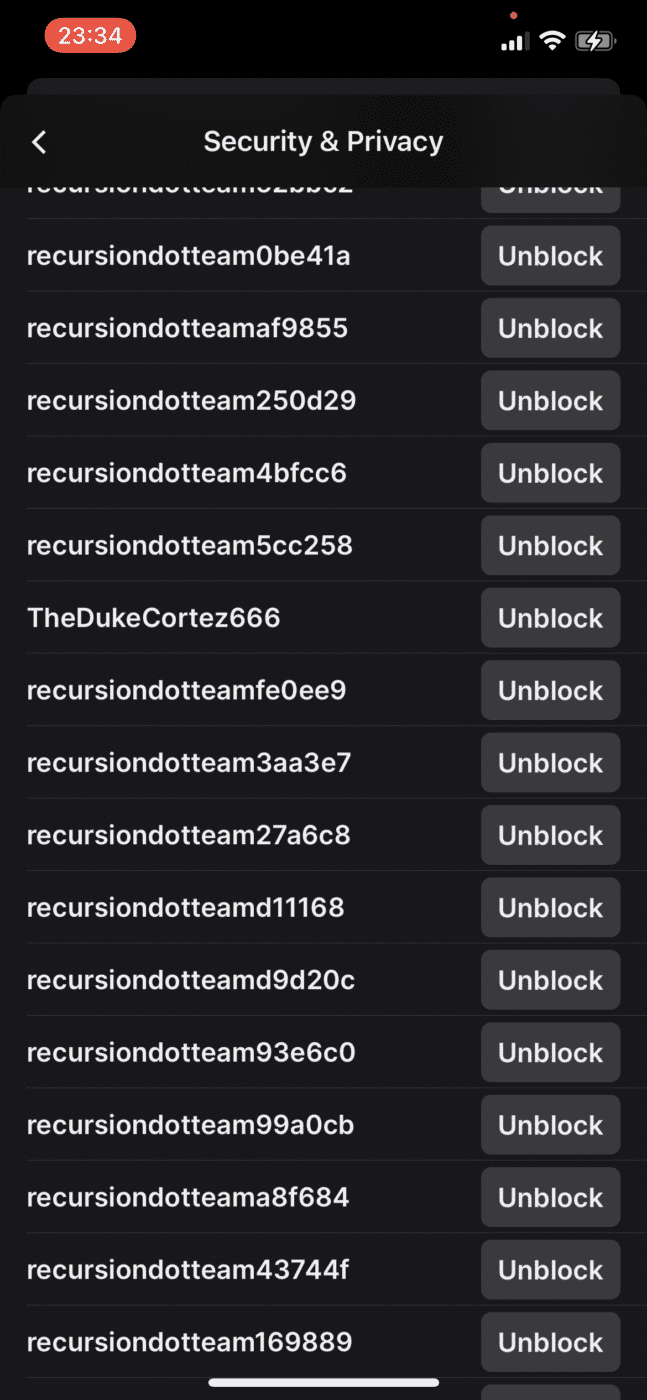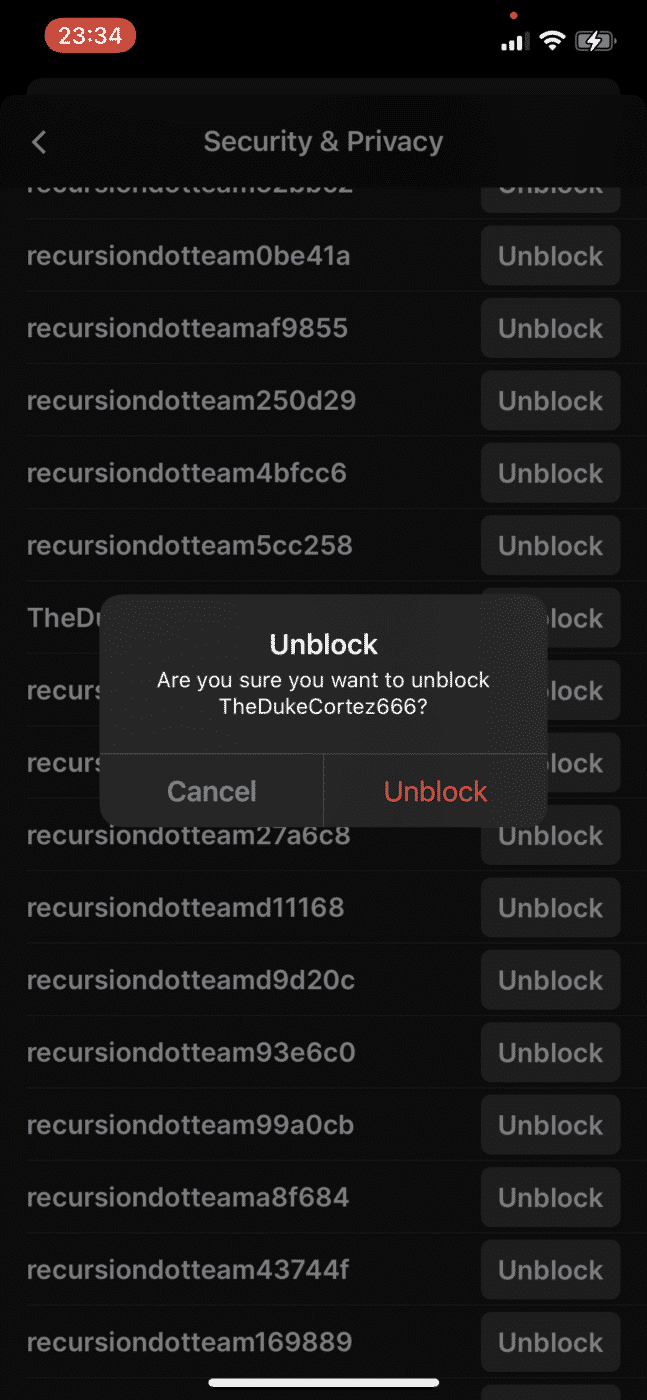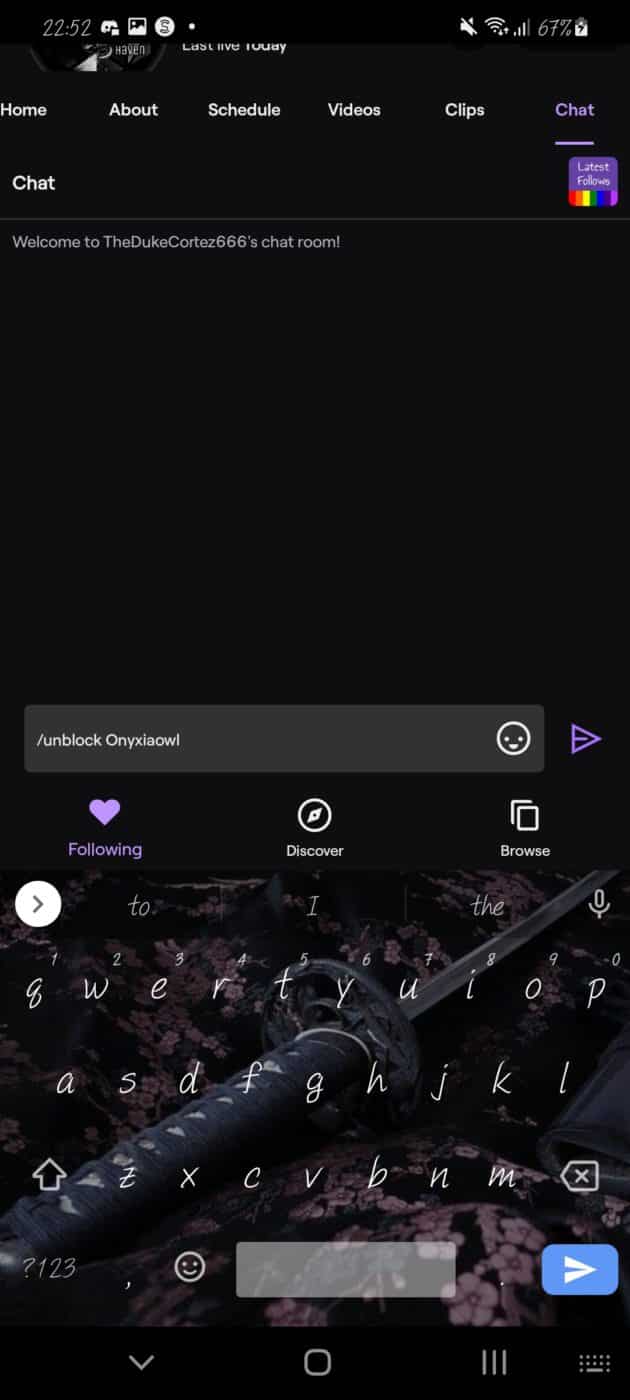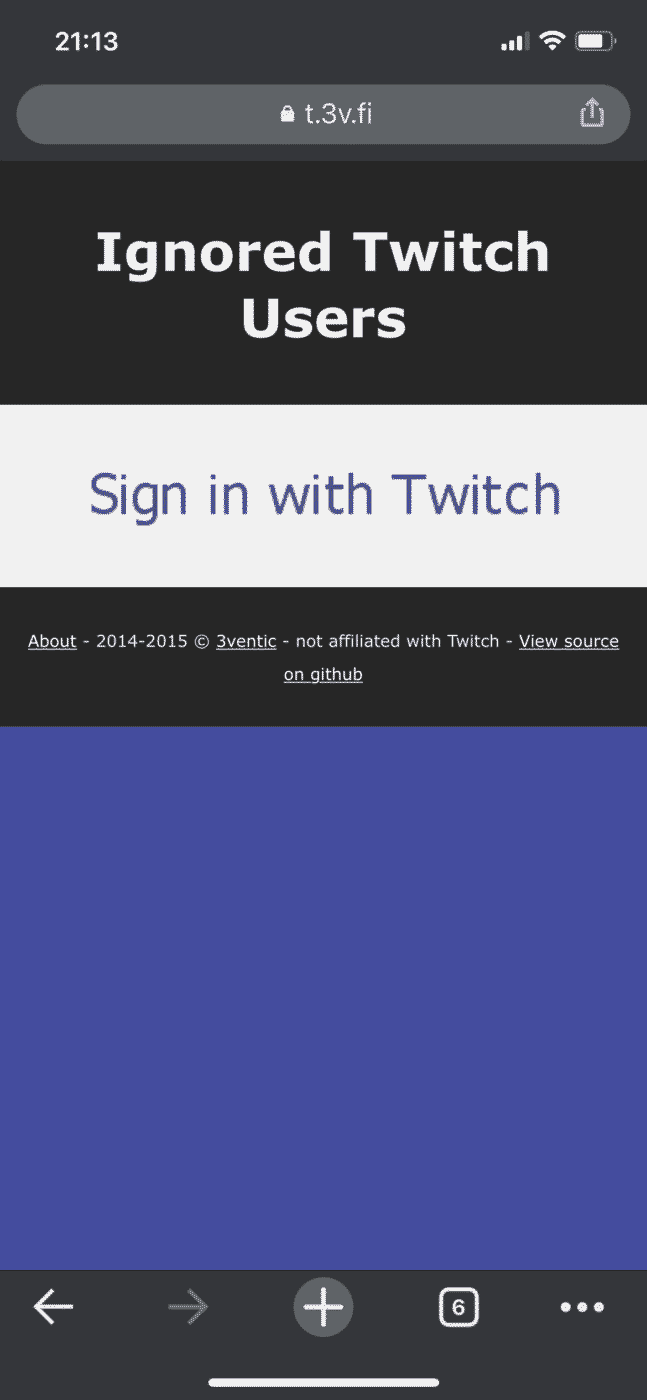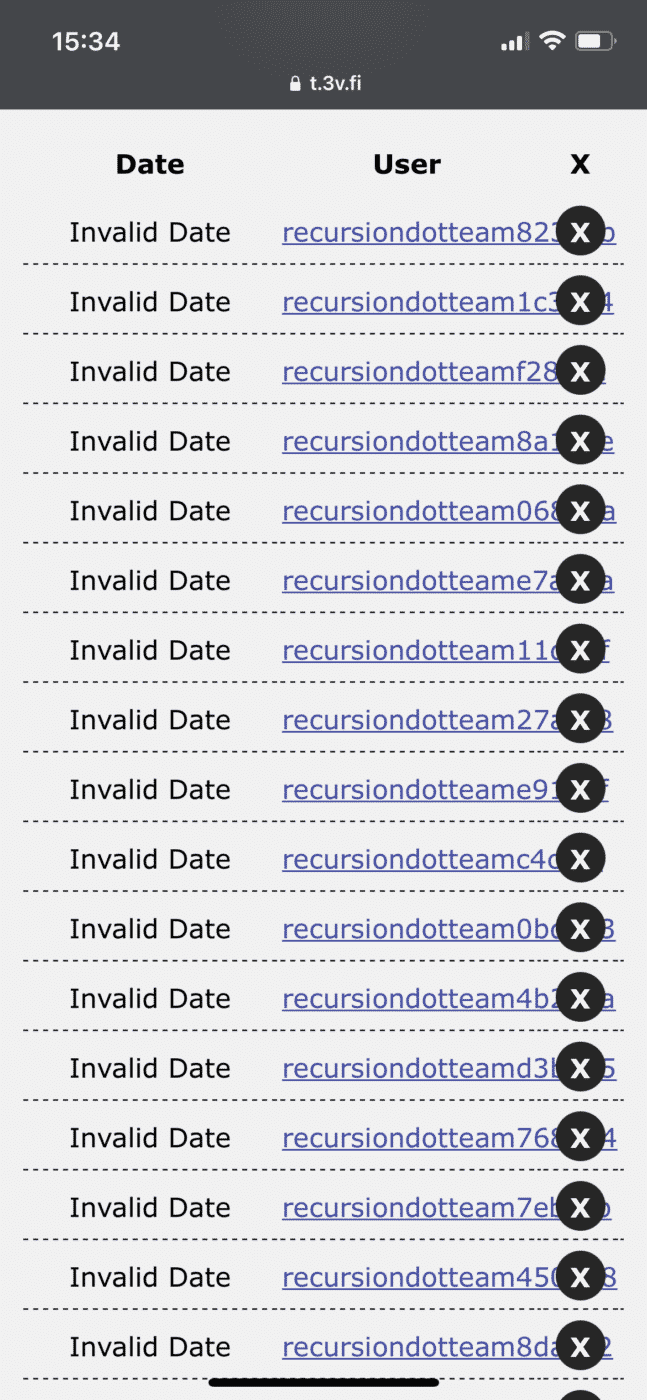There could be various reasons as to why you want to unblock someone. You might want to give someone a second chance or you accidentally blocked someone or any other reason you may have. You do need to know how you can unblock someone, luckily there are a few but easy ways of doing this, which will be explained further down in the article.
How to See Who You’ve Blocked on Twitch
If you want to unblock someone, then you will need to know first who you want to be unblocked and where to find them. Luckily this is pretty easy to find and all you have to do is the following.
-
Step 1
First of all, you need to make sure you’re logged in to your Twitch account. Then, click on your profile picture.
-
Step 2
This will unfold a menu, with a lot of different options, but you will have to scroll down and click on settings.
-
Step 3
From the menu that appears at the top of the screen, choose security and privacy.
-
Step 4
All you have to do is scroll down to where it says “blocked users” and you will find the list of your blocked users. You will have to click on the “show blocked users” to find the actual list.
Easiest Way to Unblock Someone On Twitch
There are two ways you can unblock someone on Twitch through the web browser. To unblock someone the easiest way, you will have to do the following.
-
Step 1
Look up the specific username of the person you want to unblock.
-
Step 2
Go to your channel.
-
Step 3
Go to your chat.
-
Step 4
Type /unblock in your chat and it will unblock the user you had blocked before.
Unblocking Someone in Your Settings
Then the second way of unblocking someone through the web browser is still fairly simple. However it requires a few extra steps, so you will have to do the following.
-
Step 1
When on the Twitch homepage, click on your profile picture to get the menu mentioned earlier.
-
Step 2
Go to settings and go back to your security and privacy settings.
-
Step 3
Scroll down to your blocked users and click on “Show Blocked Users”.
-
Step 4
Next to the names of your blocked users, you see a trashcan. Click on the trashcan to unblock the user you want to unblock.
How to Unblock People on Twitch Mobile
If you don’t have access to a laptop then you can always use the Twitch app on your phone to unblock users. However, for both iPhone and Android, this is different. I will be explaining both below.
Iphone
For the iPhone, it’s almost similar to unblocking someone through your settings on the web browsers of Twitch.
-
Step 1
Click on your profile picture. So the following menu shows up and click on account settings.
-
Step 2
Here you will have to click on Security & Privacy.
-
Step 3
Once again you will see a lot of options, but you will have to scroll down until you see a list of blocked users.
-
Step 4
Find the user you want to unblock and press unblock.
-
Step 5
A small pop-up message will show, to ask if you’re sure you want to unblock a person. Click on unblock and you have unblocked the user.
Android
For Android there are two ways of unblocking people as the blocked users list isn’t available in the Android version of the twitch app.
To unblock people using chat, do the following:
-
Step 1
Find the username of the user you want to unblock.
-
Step 2
Go to your channel and navigate to your chat.
-
Step 3
In the chatbox write “/unblock “
-
Step 4
Press enter and you will receive a notification that you have unblocked the user in question.
Another way to unblock users on Android is with the help of a website that isn’t affiliated with Twitch.
-
Step 1
Go to Twitch Ignore List and log in to your twitch account.
-
Step 2
You will get a list with all the names of the users you have blocked.
-
Step 3
Look for the user you want to unblock and press the cross next to the name to unblock them.
Conclusion
Even when you blocked someone by accident, there is a way to unblock the user again. Doesn’t matter if you only have access to a phone at the time or your computer/laptop, want it to be done quick or have some more time to sit down and look for it. There is a way to take care of it.

Onyxia
Onyxia is a content creator college student from the Netherlands, who recently got into streaming. She loves to share her knowledge and love for writing and streaming with people and is also passionate about building an understanding and open-minded community.