TikTok Live has not been around for long and is only available to users that meet their requirements. Let’s take a look at what those are.
TikTok users have grown their following and raised money by live-streaming engaging content for their fans. The ability to connect with an audience in real time is the perfect way to understand your audience through their comments during your TikTok live streams. You can use this information when you record more videos in the future.
This post will cover the basics of how you can go live on TikTok, the requirements, and make the most of the experience.
Live-Stream Requirements for TikTok
Not everyone will be able to live stream from their TikTok profile. To be eligible to use the live feature, you will need to meet the following requirements:
Apart from those two, TikTok also requires creators to go live for at least 30 minutes in the last 28 days to keep their TikTok Live streaming capabilities.
How to Go Live on TikTok
There are two ways of going live on TikTok. You can either directly go live from your mobile device, or TikTok provides some live streaming users a custom Real-Time Media Protocol (RTMP). This will allow you to use streaming software like OBS (Open Broadcast Software) and stream directly to TikTok.
Going Live on Your Phone
The most common way that people live stream is on TikTok. To go live on your phone, you will need to find a quiet place and complete the following:
-
Step 1
Launch the app on your mobile device and log in to your TikTok account.
-
Step 2
Tap the plus sign icon at the bottom, in the middle of the screen.
-
Step 3
Swipe to the right to change the medium, and you’ll probably be defaulted on “15s,” you will want to swipe until you reach “LIVE.”
-
Step 4
At the top, where it says “Add a title,” set a unique title. Make it interesting to draw in potential users!
-
Step 5
You can use the regular TikTok effects on the right-hand side, such as enhancing your camera image. Add effects to make your live screen more visually appealing and stand out from your competitors.
-
Step 6
Once you’re happy with your setup and quality, tap the ” Go LIVE ” button.
-
Step 7
TikTok will count down from 3 and launch your live stream!
Going Live Through RTMP
To go live through RTMP, you will need to complete the following:
-
Step 1
Launch the TikTok app on your mobile device.
-
Step 2
Tap the + at the bottom of the screen.
-
Step 3
Swipe right until you reach the “LIVE” medium.
-
Step 4
Set your title and filter effects.
-
Step 5
Under the go live button, tap “Cast to PC.”
-
Step 6
The app will now show you a TikTok stream key, and server URL. Note them down!
-
Step 7
Open up your broadcasting software of choice, on a PC or Mac, in this example; we’ll assume it’s OBS.
-
Step 8
Navigate to your settings, then click on stream.
-
Step 9
Set your service to “Custom,” enter the server URL into “Server” and your stream key.
-
Step 10
Click apply.
-
Step 11
Navigate from stream to video.
-
Step 12
In video, set your “Canvas Resolution” to a 9:16 resolution. For example, 1080×1920 or 720×1280.
-
Step 13
Click apply, then done.
-
Step 14
When ready to go live, click “Start Streaming” on OBS. You’ll see your OBS screen appear on your TikTok app. Now click Go Live on TikTok!
Can You Make Money Streaming on TikTok?
Monetization is completely possible on TikTok. You can earn money on the app in many ways, but the most common way is through virtual gifts.
TikTok allows users to send “Virtual Gifts” to streaming TikTok accounts during broadcasts. Users purchase coins from TikTok (you may need to check your own country for the exchange rate), and they can send various virtual gifts at different prices. Here’s an example of their storefront.
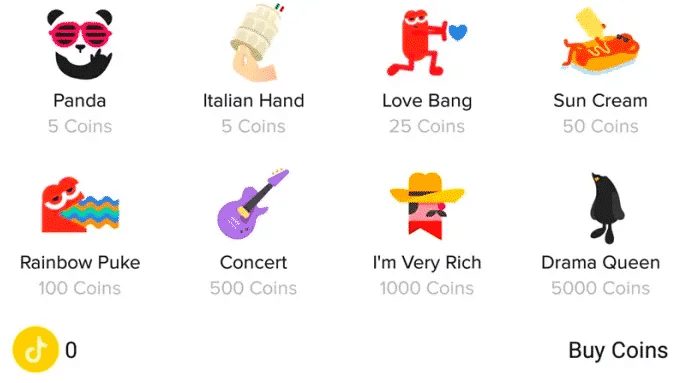
Once you receive these virtual gifts, you can exchange them with TikTok for “Diamonds.” Each diamond is worth 5 cents, and once you have accumulated $100 worth of diamonds, you can cash out directly to PayPal in USD.
Tiktok retains 50% of earnings, in essence, if you earn $100 worth of diamonds, TikTok will retain $50. Since TikTok allows you to withdraw anytime, creators are limited to $1000 a day.
Here are the other ways you can earn money from your TikTok content:
- Be an advertiser
- Create a TikTok Series
- Sell products on TikTok Creator Marketplace (TCM)
- Join the Creator Next – a monetization program for growing creators
- TikTok Tips
How to Funnel TikTok Viewers to Another Platform
TikTok has many different mediums to notify your fanbase about other social media. Since TikTok has the potential for such explosive growth, you must let your follower base know you’re using other social media platforms and funnel them there. Here are a few methods:
Promoting Through TikTok Live
TikTok has an in-built live streaming feature. If you reach 1,000 followers, your account can live-stream on the Tiktok platform. The best method for converting Tiktok Live viewers to Twitch or YouTube is to create a CTA stating that you will continue the live stream on your preferred platform.
For example, you can host a TikTok live stream for 30 minutes, discuss what you’re doing on your stream later on; and then direct your audience to your upcoming live stream.
Promoting Through The Description
Another method is to make a CTA in your video’s description(s). For example, the description could display, “if you’d like to catch this content live, visit twitch.tv/example.“ Users on Tiktok have become culturally accustomed to reading and interacting with descriptions.
Promoting Through Your Profile Page
The last method is, when you have enough followers engagement, Tiktok will allow you to paste a website link directly on your profile page. You can use this opportunity to link your live-streaming page.
If you’d like to learn how to grow on TikTok and then be able to funnel your audience into other social media, check out our guide on how to use TikTok to grow your Twitch stream.
Create a Successful Stream
To create great content, you won’t be able to spend each moment checking your chat to filter comments. To start your broadcast right each time you click the live button, you should add moderators to help keep your videos great for all viewers in real-time.
Plan your content ahead of time so that you can engage with your viewers when you live stream on TikTok. Make sure that you keep your content interesting each time you go live so that your fans return stream after stream.
Conclusion
Although there is a small barrier to entry, gaining 1,000 followers on TikTok with effective content can be done overnight. It’s worth taking the effort to grow your account and leverage a fresh streaming platform with little competition and 500 million users!
Experiment with your Tik Tok live, check out what other users are doing, and try to stand out.

Igi
Igi is a Content Strategist from England and makes streams on Twitch and YouTube. He's big into self-improvement and loves fitness! He excels at data analysis and experimenting with new ideas.

