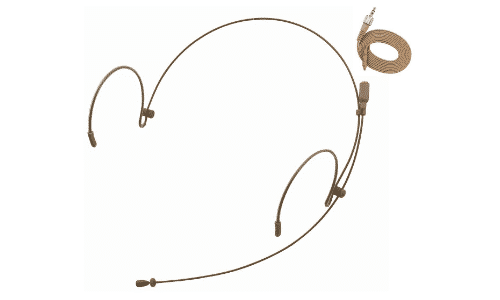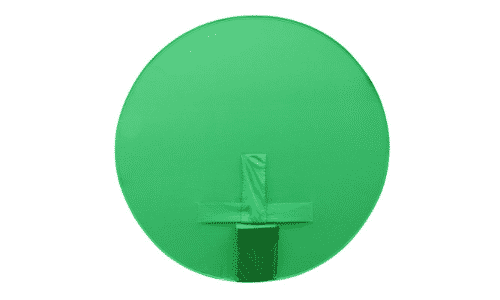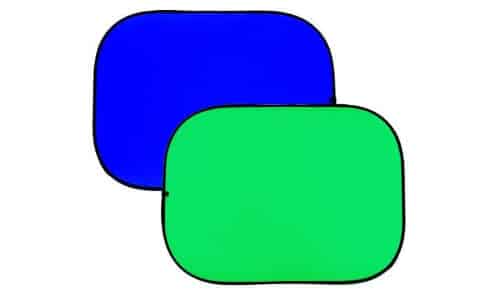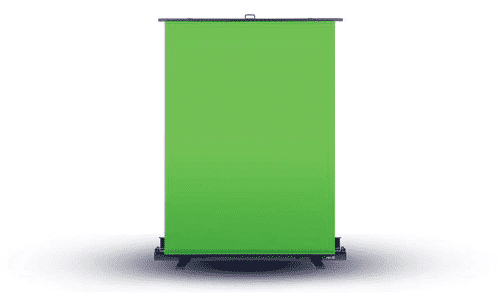Whether you need to host an open house or communicate with potential buyers online, you may be able to live-stream from the house or showcase past videos of homes for your clientele.
This post will cover everything you’ll need to host a professional realtor stream from either your office or on-site.
Choose Your Platform
The first thing you will need to do is determine which live-streaming website to which you will want to broadcast your open house. You may need to talk to the homeowner and clear how much publicity makes them comfortable, or whether you should create a private stream.
Here are a few of the sites you should consider:
- Facebook – if you already have a Facebook page for your clientele, streaming live makes it easy to reach all of your viewers at once. Facebook also allows the homeowner to easily share your stream with people they know which will broaden the video’s reach.
- YouTube – if you want to save the videos to a channel traditionally known for video, streaming on YouTube will help you grow a larger following and possibly bring in new clients. Most people are very familiar with how the platform works and won’t have any issues. YouTube videos are also very easy to embed onto websites.
- Zoom – since the 2020 pandemic, many people have learned to use Zoom to interact with their coworkers, classmates, family, and friends. It is a good way to stream privately to a few clients. You are limited (on the free version) to 40 minute streams. Depending on the homes you are showing, this may be enough, or you can upgrade as a business expense.
Sign Up for a Melon Account
Seeing an obvious need for an easy to use browser-based stream software for professionals, Streamlabs created Melon in 2020. More people are learning how to communicate over the internet as many traditionally in-person jobs are now being done online.
Melon allows you to easily set up a branded stream that you can broadcast to several different platforms. You even have the option to multi-stream to several at once, allowing you to reach a greater audience. The program is more intuitive than most of the best streaming software and can be set up in a matter of minutes.
You can also invite others to join your stream. This means you can host another realtor, allowing you to have one person at the site and one person in the office. Melon allows you to invite 1 person to your stream under their basic program or up to 6 people with their pro subscription.
Gather Streaming Equipment
As Melon is run on your browser, you won’t have to have too much CPU to run smooth streams, but you should try to maximize your audio and video quality for your viewers. After all, these are potential buyers and you will want to ensure that all of their questions are answered.
Don’t rely on your laptop (or desktop) microphone to pick up your sound. You will be moving all over the screen and will still need to communicate with your viewers. You can either use a headset that won’t fall off during your activity. Alternatively, if you are streaming from your office with a green screen, you can use a good USB mic for superior quality. Here are some options you can consider:
You should also consider investing in a camera that can film high quality than your typical laptop webcam. Your audience will want to see the home clearly so that they can ask questions about certain features. Either use a high-end webcam or a digital camera with video capabilities. Here are a few options:
If there are darker spaces in the home, you will want to light it up so that everything is visible for your viewers. Figure out how to place your lighting to brighten your area substantially. Here are a few lights that we recommend:
Neewer Bi-Color

- 3200 – 5600 K
- 360° Rotation
- Lightweight
Finally, if you are streaming from your office but want to showcase video (or photo) footage of the home you wish to sell, you will either need to screen-share the images. When using Melon, this will minimize your picture and you won’t necessarily be able to interact well with the images.
Alternatively, you can invest in a green screen and show the images on those, allowing you to point out features (much like a weatherman) that will be important for your viewers. Here are a few compact green screens for your stream that you can set up in your office, then tuck away when the stream is over:
How to Stream as a Realtor
When streaming from the location, try to have an assistant with you to follow you around with the camera and equipment. They can also help move lighting to various spaces to allow you to keep explaining the home to your clients without missing a beat.
Make sure to let your audience know that they are free to ask questions, but don’t rely on them to keep the conversation going. Make sure to smile and to look at the camera instead of spending too much time looking at the computer screen.
Before you go live, go through the home 1-2 times to make sure that everything looks clear so that you can have a seamless stream.
Find Royalty-Free Music for Your Background Music
When streaming to an online platform, you do have to be aware of DMCA claims. You could have your channel banned or videos muted or deleted if you play copyrighted music throughout your stream.
While you should include lobby music as it helps with dead air (especially if you are moving around or panning around a room), you do need to ensure that you are following all laws.
In order to avoid this, you will need to create playlists of royalty-free music. While you can find some on YouTube, it isn’t always easy to locate and content creators can change their minds at any time.
Instead, look into a platform like Epidemic Sound. Epidemic Sound has thousands of songs in every genre that are royalty-free and streamer friendly. You can download and create playlists of energetic music that will keep you and your viewer’s heart rates going.
Epidemic Sound frequently adds new music each week and you don’t have to worry about them making claims. In fact, even if you stop using their service, they won’t claim anything you made while you worked with them.
Go Live
When you’re ready, go live. Reach out to your audience ahead of time to let them know when you will broadcast so that they know where to find you and can be logged on in time.
After each stream, ask for feedback on what can be improved for the next time so that you can refine the process to get better over time.
Conclusion
Whether you are limited to streaming at your office or you can visit online locations, you may find that you really enjoy broadcasting and reaching a greater audience.

Luci
Luci is a novelist, freelance writer, and active blogger. A journalist at heart, she loves nothing more than interviewing the outliers of the gaming community who are blazing a trail with entertaining original content. When she’s not penning an article, coffee in hand, she can be found gearing her shieldmaiden or playing with her son at the beach.