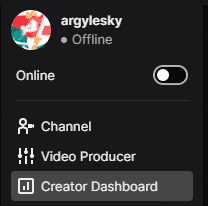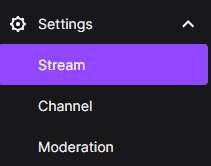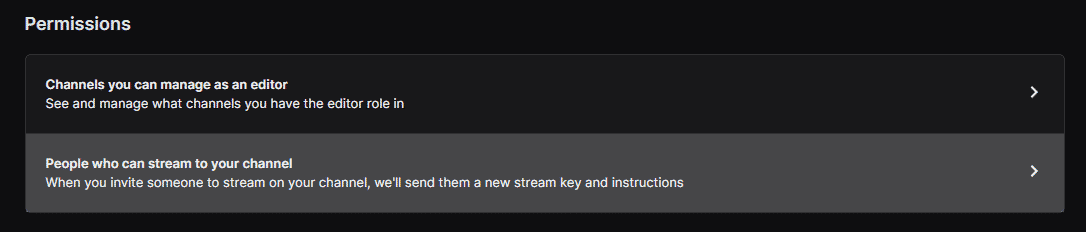When it comes to influencer channels, your branding and entertainment value are your main selling points. Shared channels can also be unbalanced in the amount of effort and reward. Make sure that you have a plan on how to split profits so that both people are happy.
This post will cover both the mechanics and the strategies behind sharing your Twitch channel.
How to Share Your Twitch Channel
You don’t have to give out your password to share your channel. Find your Twitch stream key and give it to the person so that they can broadcast through your channel. Don’t give your stream key to anyone that you don’t completely trust.
You can also allow people to stream to your account by completing the following steps:
-
Step 1
Click on your avatar at the top right-hand side of the screen and choose “Creator Dashboard” from the drop-down menu.
-
Step 2
On the left-hand side of the screen, click the “Settings” icon, then select “Stream” from the options.
-
Step 3
Scroll down the page until you find the Permissions section, then choose “People who can stream to your channel.”
-
Step 4
On the following page, input the email addresses of the people you want to give permission.
Who Can You Share Your Twitch Account?
You can share an account or feature Twitch streamers who haven’t been banned from the platform previously and who follow the platforms’ Terms of Service.
Pros and Cons of Sharing a Twitch Account
It is unlikely that two separate people will be able to target the same audience. Even if you play the same game, your personality and style influence which people will want to watch your Twitch stream in the long run; your Twitch username, graphics, and logo should relate to you and your style of content. It isn’t very clear to new viewers who are browsing your profile for information to see two separate styles.
While it may be “easier” to manage one channel, compromising your brand recognition isn’t worth it in the long run. You need to be able to connect and interact with those following your channel. Having a large follower count and very few actual viewers can be disheartening.
That being said, sharing a Twitch channel with a like-minded individual can help growth overall and keep things fresh and exciting for your viewers. A good example of a shared Twitch channel that works is BotezLive.
The channel is run by sisters Alexandra & Andrea Botez and has grown into a very popular channel in the chess category. They also often post videos of their gameplay on YouTube.
How Do You Divide a Shared Account?
Group projects are very rarely done with equal effort from everyone involved. Someone will often carry the majority of the workload, while others input smaller parts. While a stream channel may seem a little different, it is likely that one personality will become more popular than the other. One may bring in the lion’s share of the support via subscriptions, tips, and potential sponsorships.
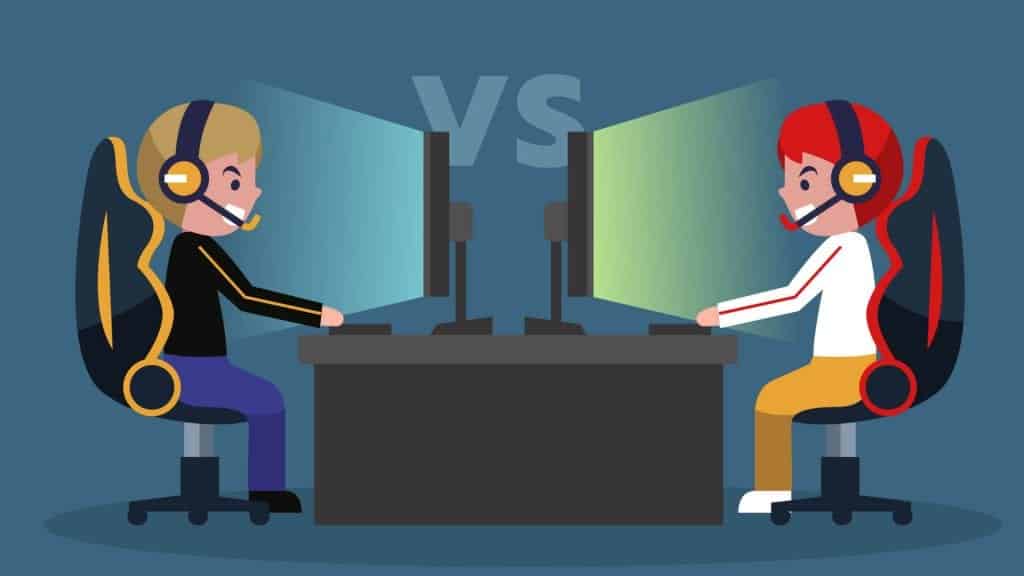
Don’t go into a shared project without a well-defined plan on how to share any potential revenue:
- Will subscription revenue be split evenly, or will you keep track of when certain people subscribed?
- Who will pay for new emote or other graphic designs?
- If, in the future, you decide to have different channels, who gets to maintain the use of current graphics?
There are several questions that you and your partner would need to discuss. Don’t wait until you have already shared a channel for a few months to sort out our details.
What if One of You Breaks the Rules?
There are several bannable actions on Twitch and other broadcasting platforms. While you may put in a lot of effort to follow the rules, your partner could have a bad day, which could result in a channel ban (and hurt your brand).
You can’t control how everyone will behave all the time. If you seriously want to share an account with another person, make sure that you trust them. You don’t want to lose all your hard work due to someone else’s actions.
View your stream-channel partner as someone with whom you must consistently collaborate. You should be careful about who you work with, as the wrong people can hurt your channel and brand.
Are You Streaming Together?
If you want to always stream together at the same time, then having one channel should be fine. As a pair, you will become part of your overall brand, and any potential proceeds can be split evenly between you. If you decide to split ways, you should still create a plan, but two-person channels can do well if built correctly.
Two YouTube channels run by two people are Super Carlin Brothers and Good Mythical Morning. Both members contribute equally to the brand and share each other’s interests. Note that all these channel hosts work together regularly, not separately from each other.
You Can Also Try Squad Streaming
If you are a Twitch streamer who generally wants to stream alone but also wants to collaborate occasionally, consider having your unique channels and a shared channel. You can also instruct your viewers to use a third-party multistream service to watch both individual channels at the same time.
Once one of you reaches a partner, you can create a Twitch team for both of your accounts (or include others).
Frequently Asked Questions
How Can I Share a Twitch Stream?
Open the Twitch stream you want to share. At the bottom of the video, click on the share icon. You can choose to share directly to the stream on Twitter, Facebook, and Reddit. You also have the option to get a Twitch link for the live stream.
Conclusion
Don’t do anything that can hurt your brand or stream credibility. Make sure to make connections with people you can trust to help you build your channel and settle any details that could cause conflict upfront.

Chris
Chris is a marketing major with a strong background in small business and influencer branding. He applies his knowledge of content and promotional strategies to design actionable advice for new and intermediate streamers. When he’s not busy crunching analytics, he can be found in the salt pits of League of Legends.