If you have a PC that struggles with gaming and streaming simultaneously, you may be able to fix your system by using a Dual-PC setup.
Please note that if you don’t have a PC and you are purchasing the equipment outright, it is sometimes better to put your entire budget into one solid build instead of splitting it into two separate PCs. The set-up requires extra items that could take away from the overall quality of the set-up. There can also be issues with screen tearing (when a part of the screen’s image is shifted) due to capture cards.
In this article, we will cover both the pros of cons of using a 2-PC set-up and give you instruction on to put it together.
2 PC Streaming Setup with a Capture Card
You will need at least 2 monitors, 2 PCs, a capture card, and HDMI cables.
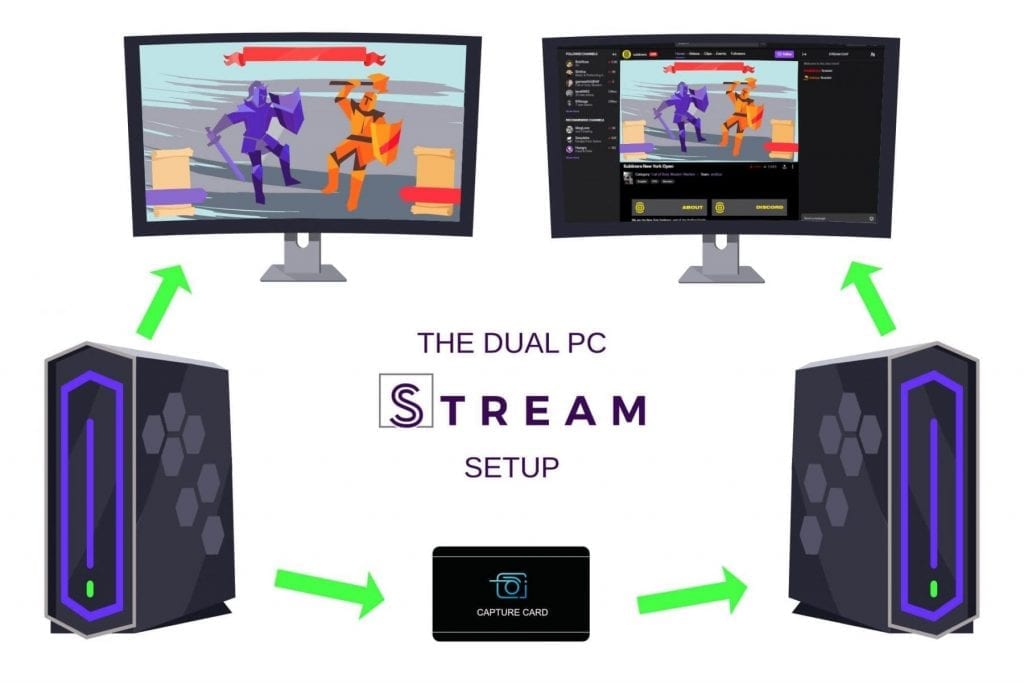
The basic dual setup is to route the gaming PC to the Streaming PC through the capture card. Connect each tower to its individual monitor. We recommend having (at least) two monitors for your set-up.
Internal Capture Card Set-up
If you are using an internal capture card, install it inside the streaming PC per the manufacturer instructions and connect the gaming PC to it with an HDMI cable.
External Capture Card Set-up
If you are using an external capture card, plug it into your streaming PC with the USB. Connect the gaming PC to it through the HDMI cable. Make sure that you install all the necessary drivers to help it function.
After everything is set-up correctly, access your display settings on your gaming computer. Ensure that your capture card is working as a “duplicate display.”
Launch your broadcasting software on your streaming computer. Add the capture card as a video source in the program and ensure that it is capturing the information from your gaming PC. Check that both the audio and video are coming through by playing a video on your gaming PC and watching it on your streaming computer.
In order to transfer your game data to your streaming PC, you will need a capture card. We recommend looking into one of these:
Elgato HD60s

- HDMI 1080p60
- Zero lag
- External
AVerMedia Live

- 4Kp60
- Zero lag
- Internal
Do You Need a Dual PC Streaming Setup for Twitch?
Most streamers don’t need a dual PC set-up. The only time you should consider it is if you are playing a CPU-intensive game that stretches the limits of what your PC can handle. Adding the stream element to this computer can create lag and other gaming issues, which can be frustrating for both you and your audience.

Running the streaming process on a second PC will relieve a lot of the pressure on your primary computer. You can also look into other options before you rush out and buy a second tower. These options include:
- Research the hardware requirements needed to play the game and stream. You may be able to make a few smaller upgrades that will optimize your current set-up.
- Consider adjusting your game settings. Running your game on the highest settings will require it to work harder. If you change them to lower settings, you may be able to still stream without issues. Remember to consider the viewer experience also. Cater to your community as much as you can.
- Make sure to close any program that isn’t required for your game or streaming.
- Carefully consider overclocking. While it may increase your speed, it can also damage your hardware.
Pros of a Dual PC Stream Setup
The benefits of having a dual PC set-up are as follows:
- Streaming isn’t as harsh for your main gaming computer. You will worry less about overheating its components, and it will last for a more extended period.
- You can stream with better video quality. If you are using a capture card, you can use higher game settings and at 1080p (rather than 720p) without worrying about losing performance. You will still need a good internet plan to stream this quality to the world.
- Less game lag.
- Speaking of video-quality, two PCs will make it easier for you to have multiple camera sources, allowing you to take shots at different angles, or add a pet-cam.
- Each PC has its file structure, which means you can keep things better organized.
- More USB ports! You can’t ever have enough of these when you think about all the gaming and streaming equipment you’ll need to attach.
- If you are experiencing issues with your gaming PC, you can restart it without stopping the stream.
Cons of a Two PC Streaming Setup
The drawbacks of having a dual PC set-up are as follows:
- There is more noise. Another PC means another fan is whirling in the background. Make sure it is far enough away from you and your microphone to not interfere with the audio quality of your stream.
- It is more complicated to set up. You will need to route cables to and from each PC to make sure all your sounds and videos are integrated. You’ll also need to play with “extra” applications (such as Discord) and determine which PC should run it.
- It is more expensive. Not only does the second PC and capture card cost money, but your electric bill will also be higher each month.
- There is a possible issue with screen tearing (where the image on the screen seems split). This can happen randomly regardless of what capture card is used. While this can be minimized to a point, in some cases, it won’t go away altogether.
Dual PC Streaming Setup Main Computer
If you have two PCs and are unsure which to configure for which purpose, here are some tips:
- The gaming computer should have a better GPU as it is processing the main visual content.
- The streaming computer should have a better CPU and more RAM.
- Hook your microphone up to the gaming computer.
- Plug your webcam into your streaming PC
- Run the capture card from the gaming PC to the streaming PC.
Conclusion
Unless you have a spare PC lying around or you are advanced in your streaming career enough that you want to capture far better video for storage, using one PC is enough. Invest in upgrading its components to have it run smoothly.

Chris
Chris is a marketing major with a strong background in small business and influencer branding. He applies his knowledge of content and promotional strategies to design actionable advice for new and intermediate streamers. When he’s not busy crunching analytics, he can be found in the salt pits of League of Legends.

